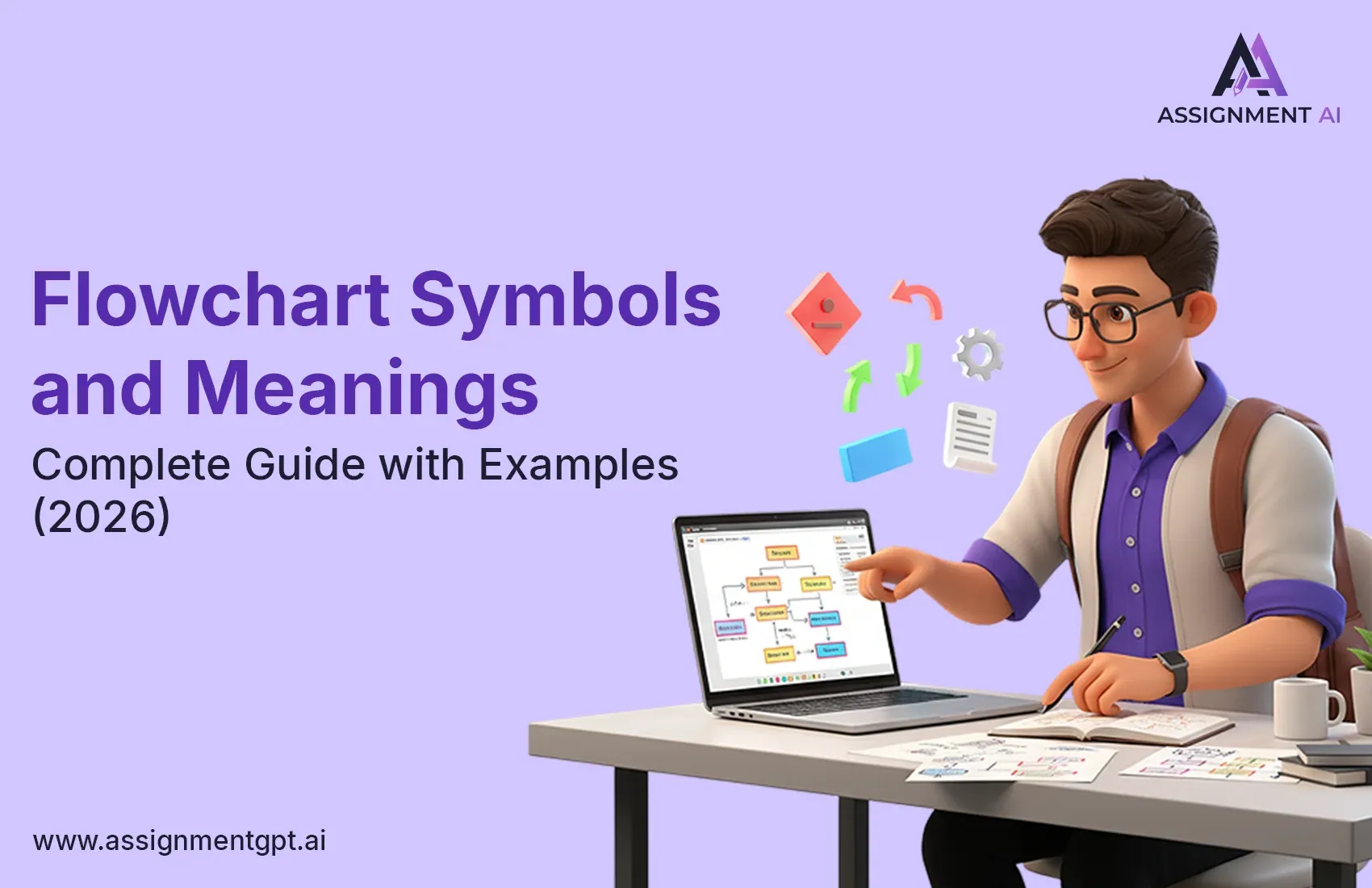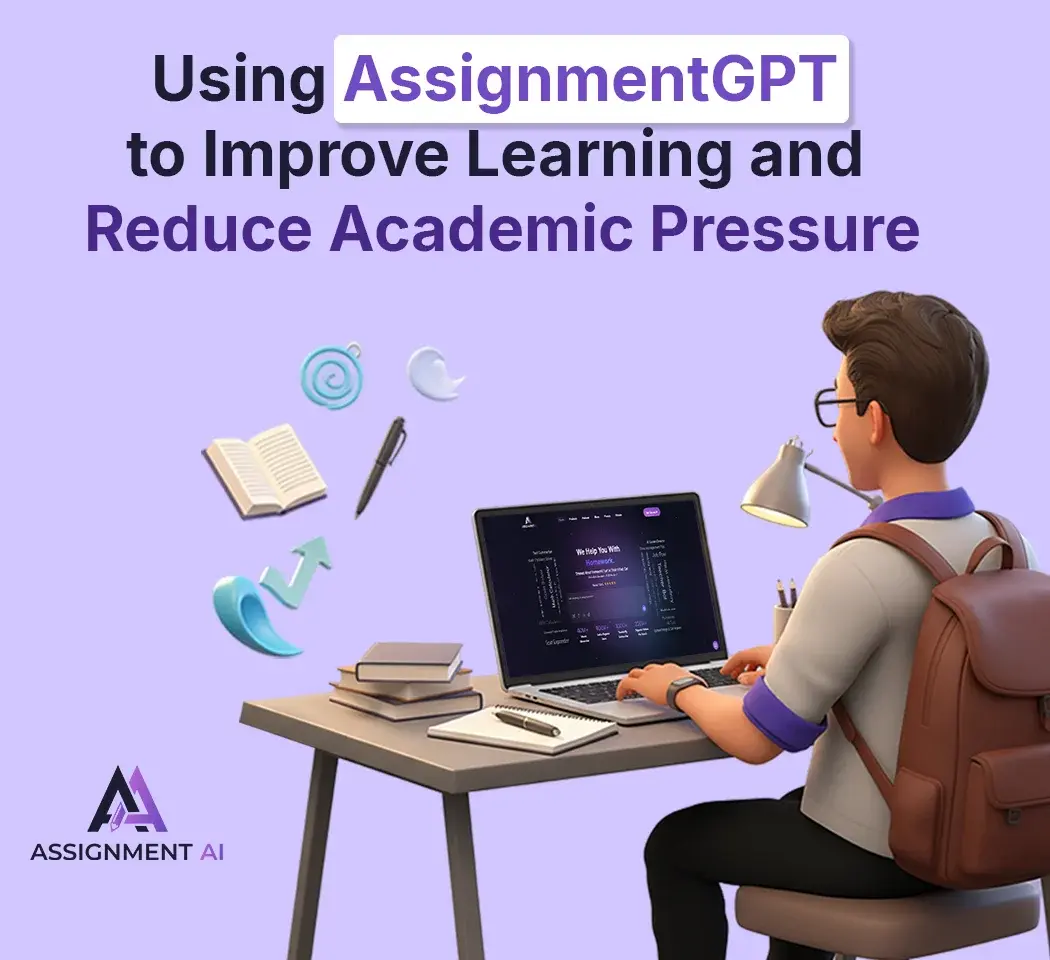AssignmentGPT Blogs
Flowchart symbol describes a fundamental skills that emerge from computer science education to professional project management. While flowcharts may initially be more complex, they help to master each symbol that transforms diagram creation into a beginner process. These standardized shapes give a visual language that simplifies complex processes into sufficient information, making them essential tools alongside other types of diagrams used in various fields.
What is a Flowchart?
A flow chart provides a visual representation of any process or algorithm, or workflow. The process requires you to draw your thoughts in sequential order, which lets others follow your reasoning without difficulty.
When I first explain what a flow chart is to students, I usually compare it to giving directions. You can use arrows, landmarks, and decision points to show your route instead of writing every turn in words. Flowcharts provide a complete path from start to finish, which includes all decision points and necessary actions to reach the end point.
You don't need to be an artist to create art. People who learn flowchart symbols can understand any flowchart and create their own flowcharts that others will understand.
Why Flowcharts are Important (Business, Software, Education)
Flowcharts might seem like busy work when you're a beginner but they are actually used here.
In software development, many programmers use flowcharts before writing a single line of execution of code.
In business, managers create a process flow sheet diagram to cover operations and train new employees. Even in education, teachers can use flowcharts to break down complex topics into coverable steps.
Here are some of the steps that make it valuable:
Clarity: It can turn hard explanations into clean values.
Problem-solving: You can detect issues in a process that can become real problems.
Communication: Everyone on a team can understand the same process, even if they speak different professional languages.
Documentation: They can create a permanent record hoe thing should work.
I've used some flowcharts that you can use for everything from planning research papers to organizing group projects. Once you get comfortable with them, you'll find yourself reaching for these tools constantly.
History of Flowcharts and Flowchart Symbols
The history of flowcharts possesses an Engaging story. Frank Gilbreth introduced "process charts" in the 1920s to study manufacturing workflows as an industrial engineer. The flowchart diagram symbols that we currently use today reached their modern form during the 1940s and 1950s.
Herman Goldstine and John von Neumann (the well-known pioneers of computing) created flowcharts as a tool to design computer software. Art Spinanger and Ben Graham established standard flowchart symbols during their research on business process analysis in that era.
The 1960s witnessed the establishment of official standards by both the American National Standards Institute (ANSI) and the International Organization for Standardization (ISO).
The shared use of identical shapes today results from multiple decades spent refining shape design.
The factory tool evolved into a vital resource for computer programming, which subsequently extended its reach to all professional domains.
What are Flowchart Symbols?
Flowchart symbols form the essential components that create any diagrammatic representation. The different shapes in the designations serve to show various actions that people can take throughout their work process.
You should understand them as traffic signs. A stop sign always means stop, a produce sign means slow down and check, you don't have to guess. The same goes for flow chart symbols. A rectangle always means a process step, a diamond always means a decision, and so on.
The writer needs to put "if this condition is true, do this, otherwise do that" into a diamond shape, which shows two different paths for execution. The presentation looks clean because it presents information through visual elements, which create an easier path for better understanding.
Most flowcharts use just 5-6 basic symbols, though there are specialized ones for specific industries or complex systems.
Most Commonly Used Flowchart Shapes
When you're starting and want to need a master for beautiful diagrams. Some of these five flowcharts will cover all flowchart diagrams.
Oval (Terminal/Start-end)
The oval shape marks the starting point and ending point of your process.
The statement is straightforward. Every flow chart needs a clear starting point, which is usually labeled "Start" or "Begin" and an ending point, which is labeled "End" or "Stop."
Students should understand the concept through their knowledge of opening and closing brackets. The contents inside require both elements to help you understand their meaning.
Rectangle (Process)
The flowcharting system uses this component as its main element. The rectangle shape shows all elements, which include actions, tasks, and process steps.
You should use a rectangle to show every event that takes place in your project, including "Calculate total", "Send email", and "Save data" operations.
People create flowcharts using process symbols, which they connect with arrows according to my experience.
Diamond (Decision)

Your flowchart uses a diamond shape to present its yes/no question. The decision symbol requires two arrows, which show the "Yes" and "No" outcomes.
The question "Is the password correct?" creates two separate answers, which lead to different results.
The flowchart symbol functions as an essential component because it displays the points where your process diverges.
Parallelogram (Input / Output)
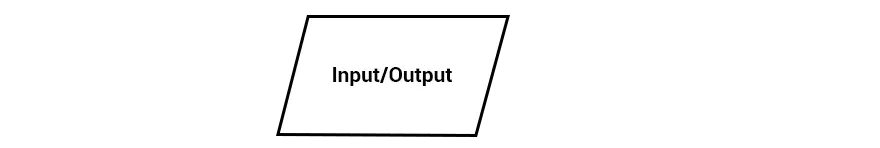
An angled rectangle that shows data going or coming out of your process.
Use it when users input information ("Enter username") or when the system displays output ("show results"). Various input/output symbols clearly check data handling, which forms regular process steps.
Arrow (Flowline)
Arrows can detect the direction of flow from one step to another text.
These flowline errors are the road that connects to your symbol. It guides readers to run through your diagrams in the correct order. Without them, you've a bunch of random spaces.
Basic Flowchart Symbols and Their Meaning
Now, many of the fundamental symbol that almost every diagram. Understand these flow chart symbol and their meaning, which is essential to move in advances shapes.
Terminal Symbol

Shape: Oval or rounded rectangle
The action box standard size functions as your basic operational unit. The process symbol shows all tasks that either perform calculations or execute operations that generate new or existing data transformations.
The rectangles contain the following examples of content:
- "Add numbers"
- "Update database"
- "Format document"
- "Calculate average"
Your description needs two parts, which include a verb and an object. The task requires you to write direct action statements instead of complete paragraphs.
Decision Symbol
Shape: Diamond
The flowchart becomes engaging at its decision symbol because it shows an if/then conditional statement.
The diamond shape requires you to write a yes/no question or condition, which includes the examples "Is X greater than Y?" and "Password valid?" The arrows leaving the diamond should be labeled with the answers, which use the common "Yes/No" and "True/False" format.
Beginning users make an error when they insert actions into the diamond shape. People make decisions through their questions, while they perform their work through their established processes.
Input / Output Symbol
Shape: Parallelogram (slanted rectangle)
This symbol indicates that it enters or exits the process. Our Input/output symbol makes it immediately understand when your system is interacting with users or external sources.
Use it for:
- User inputs: "Enter name."
- Displaying results:" Print report."
- Reading files: "Load data."
- Showing messages:" Display error."
Flowline Arrow
Shape: Arrow or line with arrowhead
Flowline arrows help to connect your symbol and keep updating the sequence of operations. This arrow always points toward the next step.
Most flows go top to bottom or left to right, but arrows can point in any direction when necessary. Just make sure your diagram doesn't become angled where clarity is key.
Intermediate & Advanced Flowchart Symbols
Once you're comfortable with the basics, some of the additional flow diagram symbols help to design more professional diagrams. If you use all of these simple flowcharts, which are in terms of many useful cases:
On-page Connector Symbol

Shape: Small circle
When we talk about this shape, various flowlines may occur in disorder form. Instead of drawing a long arrow in your diagram, you have to place various connector symbols at both points.
If you want to draw these diagrams with the same letter or number, readers can show interest when flows continues. I found many impact diagrams that do not look so crowded.
Off-page Connector Symbol
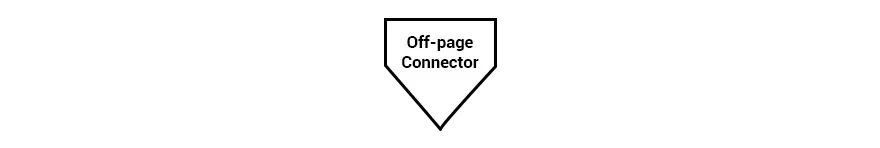
Shape: Pentagon (home plate shape)
When you continues flowchart on another page, one of technique used off-page connector symbol. It works like on-page version, which indicates the flow jumps to a different page entirely.
This is the most common reason in large business processes or detailed software algorithms that can't fit on a single page. Always create a label with the correct page number.
Document Symbol
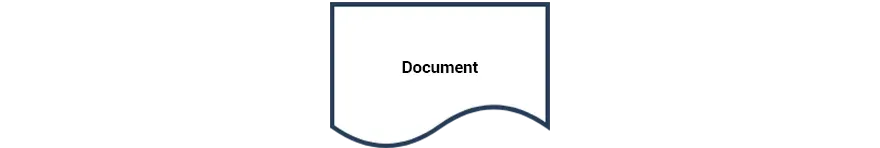
Shape: Rectangle with a wavy bottom edge
Our document symbol represents a single document or report. Use when your process generates or uses a specific document like "invoice, "Receipt," or "Report."
It's different from regular input/output symbols because it specifically indicates paper or electronic documents as various object which comes in your process.
Multi-Document Symbol
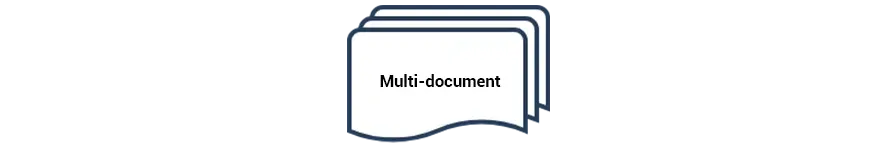
Shape: Stacked rectangles with wavy bottom edges
This represents multiple documents or copies. For example, if your process prints various forms of copies, you'd use the multi-Document model, which is used to separate document symbols.
Data Storage / Stored Data Symbol

Shape: Curved rectangle (cylinder on its side)
The database symbol that represents data stored in a structured database system. Whenever your process reads from or writes to a database, various symbol makes that clear.
In a software flowchart, most of application interact with the database correctly.
Hard Disk Symbol

Shape: Cylinder with a horizontal line through it
This specific storage symbol represents data stored on hard drives or other direct-access storage devices. It's more specific than the maximum databases symbol.
Internal Storage Symbol
 Shape: Rectangle with two vertical lines on the left
Shape: Rectangle with two vertical lines on the left
It represents data that is stored in the internal memory of a device or program. It's particularly common in technical flowchart diagram symbols for computing programming.
Pre-defined Process / Subroutine
Shape: Rectangle with double vertical lines on each side
The pre-defined process symbol reperents a process that has been defined everywhere. Just think to reference to another flowchart or a standard procedure.
For example, if your process covers "Verify user credentials" and if you've separated a detailed flowchart for the verification process, you'll use this symbol instead of scattering your main diagram.
Preparation Symbol
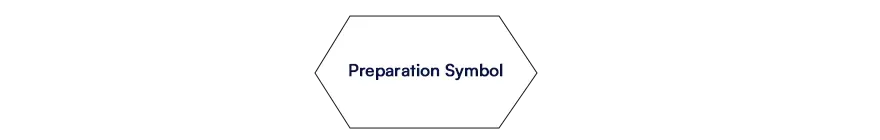
Shape: Hexagon
This symbol indicates a setup step or modification to the process. When it's used for initialization tasks like "Set counter to zero" or "Initialize variable."
The preparation symbol helps to differentiate setup actions from regular process steps.
Manual Input Symbol

Shape: Slanted rectangle (parallelogram slanted upward)
It is specifically represented that must be entered manually by a person, in comparison to automatic input. Just think of someone typing on a keyboard.
Use this when you need to distinguish between automated data entry and human data entry.
Manual Operation Symbol

Shape: Trapezoid (with the longer side at the top)
The manual operation symbol covers any operations that are performed by a person which rather than automatically by a machine or computer.
For example, "Manually sort papers" or "physically move items" would also use this symbol.
Display Symbol
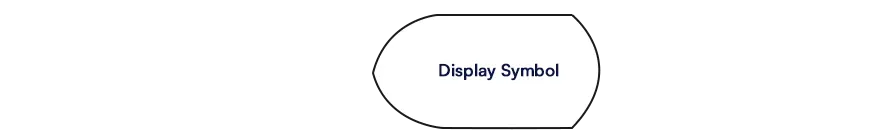
Shape: Irregular hexagon (like a computer screen)
The symbol functions to show information that is displayed on screens and monitors. The output symbol functions as a general indicator, while this symbol provides more precise identification.
The software flowchart needs this display element, which shows content to users when your process requires it.
Transfer Symbol

Shape: Asymmetric curved shape
The symbol is used less often because it shows the movement of control and information to different system components.
Tape (Magnetic Tape Storage)
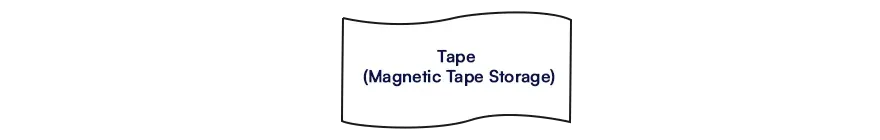 Shape: Circle with a horizontal line at the bottom
Shape: Circle with a horizontal line at the bottom
An older symbol representing magnetic tape storage. While less relevant today, you might still see it in legacy system documentation or historical flow diagram symbols and meaning references.
An older symbol representing magnetic tape storage. The symbol has decreased in significance, but it remains usable for historical flow diagram symbols, meaning that it has occurred in some references.
Sequential Data Symbol
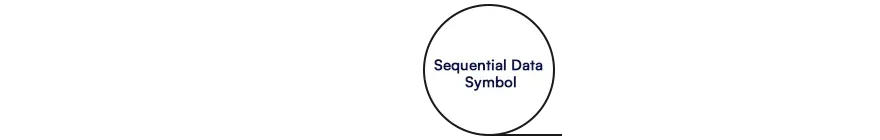
Shape: Oval with pointed ends
It represents data stored in a sequential manner, which means you have to access it in order, like on tape. It's another legacy symbol that is ever used in modern flowcharts.
Logic, Control & Loop Symbols
Some of these specialized symbols handle more complex logical operations and various control flows. Some of the most important concepts in programming and algorithm flowcharts.
Merge Symbol
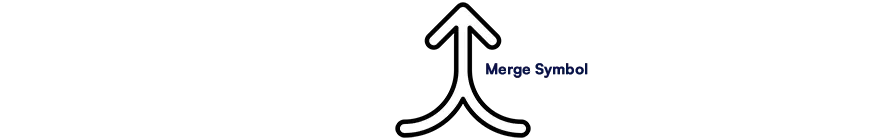
Shape: Inverted triangle
The merge symbol covers multiple process that comes back together into a single path. It's the opposite of a decision diamond; instead of splitting, it combines.
Collate Symbol
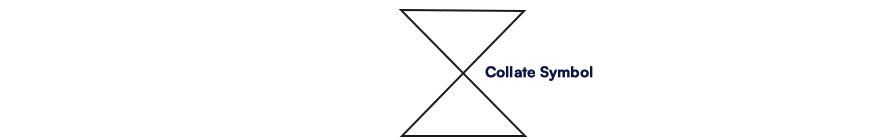
Shape: Hourglass or two triangles meeting at points
This symbol represents the organization of information into a standard format. It's used for when multiple inputs need to be arranged or sorted together.
Sort Symbol
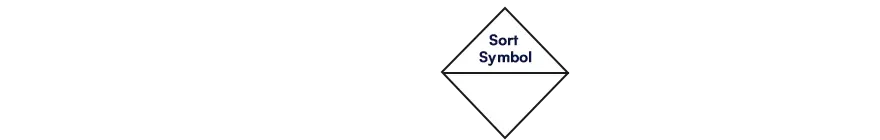
Shape: Diamond split by a horizontal line
The Short symbol represents a sorting operation that arranges data in a specific order, such as alphabetically or numerically.
Summing Junction Symbol
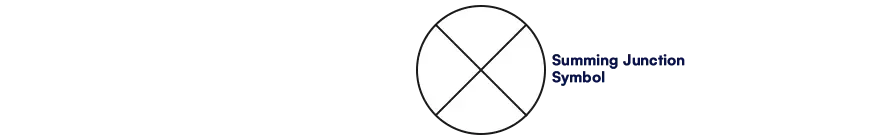
Shape: Circle with an X inside
This symbol defines where multiple inputs are designed mathematically or logically. It's common in engineering and technical flowcharts.
AND Symbol
Shape: Curved shape combining inputs
This logical symbol defines that all conditions must be met before proceeding. It represents a logical AND Operation.
OR Symbol
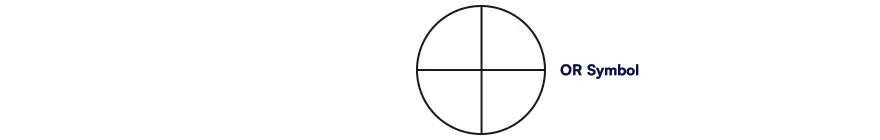
Shape: Curved shape with multiple inputs merging
The OR symbol defines that one of several conditions can lead to the next step. It represents a logical OR operation.
Loop Limit / Iteration Symbol
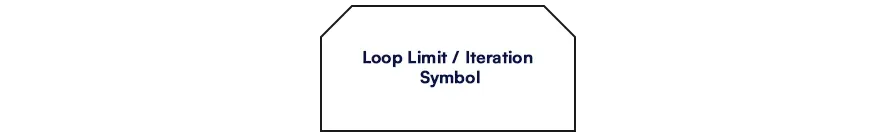
Shape: Hexagon (similar to preparation but used for loops)
This symbol defines the start and end of the loop structure. It defines where many iteration begins and where it checks whether to continue or exit the loop.
Manual Loop Symbol
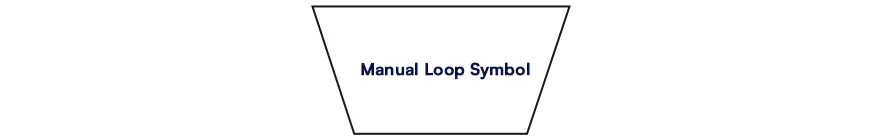
Shape: Trapezoid with curved bottom
It indicates a loop that continues until manually stopped by a person, which becomes more meaningful.
Parallel Mode / Synchronization Bar
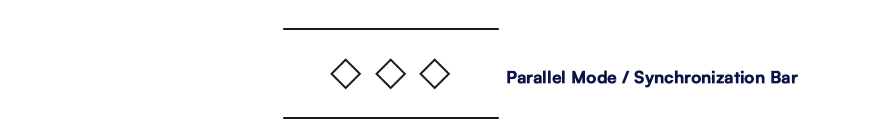
Shape: Thick horizontal or vertical line
This symbol defines where a variable number of processes run simultaneously or where parallel processes must synchronize before continuing.
It's become more useful in multi-threaded programming or concurrent processes that occur in documentation.
Examples of Flowchart Diagrams
Understanding flow chart symbols is the best action to get maximum clicks. Let me give you some practical examples that could show how these symbol works:
Simple Login Process: Start → Input username/password (parallelogram) → Verify credentials (rectangle) → Valid? (diamond) → Yes: Show dashboard (parallelogram) → End / No: Show error (parallelogram) → Loop back to input
This type of flow chart example defines the basic symbols but clearly shows the entire authentication process.
Academic Grade Calculator: Start → Input test scores (parallelogram) → Calculate average (rectangle) → Is average ≥ 90? (diamond) → Yes: Assign A grade (rectangle) → Is average ≥ 80? (diamond) → Yes: Assign B grade (rectangle) → Continue through grades → Display final grade (parallelogram) → End
This shows how multiple decision executes and create the logic for grade assignment.
Online Shopping Checkout: Start → View cart (display symbol) → Items in cart? (diamond) → No: End / Yes: Enter shipping info (manual input) → Validate address (predefined process) → Process payment (rectangle) → Payment successful? (diamond) → Yes: Generate receipt (document symbol) → Update inventory database (database symbol) → Send confirmation email (rectangle) → End
This type of example shows how various flowchart elements combine to map a real-world e-commerce process.
Use of Flowcharts in Project Management
No, I'll explain various uses of flowcharts that occur in a powerful project management tool. Many teams can save weeks of confusion by creating clear process map symbols for their workflows.
Project managers use flowcharts to:
Define project phase: Split down the huge projects into the easiest steps that become easier when you can see the flow visually.
Identify bottlenecks: When you map out a process, inefficiencies jump out at you.
Assign responsibilities: Each symbol that could be color-coded or labeled could show how responsible in this step.
Track Progress: As whenever task is completed, you can follow the arrow to see what's next.
Communicate with stakeholder: Non-technical clients understood flowcharts, which could be better than a huge written specification.
I usually use flowchart symbols and their meaning that will help to create a decision tree for project risks. Each risk gets a diamond that asks "Did this risk occur?" and helps the arrows that lead to specific response plans.
Best Practices for Using Flowchart Symbols
Creating best practices in flowcharts which is straightforward, that are straightforward requires following some basic guideline which are as follows:
Keep it simple: Try to use the least number of flow chart elements. Don't replace the basic ones unless necessary.
Maintain consistent flow direction: Processes should follow their natural flow pattern, which should direct all movements from top to bottom or from left to right.
Label everything clearly: Every symbol needs to display brief text, which should either stay inside the symbol or be positioned close to the symbol.
Use the right symbol: You should not use diamonds to represent processes, and you should not use rectangles to represent decisions.
Avoid crossing lines: The process requires connector symbols to show connections between elements instead of using flowlines, which should not be crossed.
Consider your audience: Basic symbols should be followed by a legend if the flowchart is for the uninitiated.
Test your logic: You should execute your flowchart according to its steps because that is how it should be performed.
Use tools, not napkins: While sketching initially is fine, just create your final version with a flow chart maker like tool, such as Lucidchart, Microsoft Visio, or even Google Drawings. Digital tools keep symbols consistent, and that makes editing easy. You can explore the best flowchart software tools available to find one that suits your needs.
Common Mistakes to Avoid in Flowcharts
Several time understanding basically all the flowcharts symbol meaning, students and professional that make predictable mistakes:
Missing terminal symbols: Always close your diagram with an end terminal. It can provide closure and confirm that it covers the entire process.
Unlabeled decision paths: Every arrow coming out of a decision diamond that wants to need a label. "Yes/No", "True/False", or specific conditions. Don't make readers guess which path is which.
Action verbs in diamonds: Diamonds asks question, rectangles take actions. "Process payment" goes in a rectangle. "Payment successful?" goes in diamond.
Overcomplicating simple processes: Not everything needs twenty different flowchart diagram symbols. Sometimes five rectangle and two diamonds tell the whole story.
Creating spaghetti diagrams: When these flowcharts look like angled spaghetti with various lines going everywhere. It's time to reorganize. Use connectors, break into sub-processes, or restructure your logic.
Inconsistent symbol sizes: Keep your shapes uniform in size unless size conveys meaning.
Forgetting the actual content: The flow chart shape's meaning doesn't evolve if you don't clearly explain what happens in each step. "Calculate student GPA" is specific and helpful.
Conclusion
Learning flowchart symbols and meaning might feel like just another class requirement. Whether you're debugging code, planning an event, or explaining a complex process that comes into your team someday, flowcharts make everything clearer.
Start from basics, ovals for terminals, rectangles for processes, diamonds for decisions. Once those feel natural, gradually add more specialized flowchart shapes and meaning which you need. Don't confuse entities, just keep the diagrams clean, and always remember that clarity beats complexity.
Once you understand these symbols, you can deliver complex ideas visually, spot problems before they happen, and organize your thoughts in ways that words alone never could. To learn the practical application of these symbols, check out our guide on how to make a flowchart that walks you through the entire process step by step.
FAQs
1. What are the 5 basic flowchart symbols?
2. What does each flowchart symbol mean?
3. How do I know which flowchart symbol to use?
4. What is the difference between flowchart and process map symbols?
5. Can I use flowcharts without knowing all the symbols?
6. What flowchart symbol is used for decisions?
7. How many flowchart symbols are there in total?
8. What is a flowchart and why use symbols?
9. Which symbol shows data input in a flowchart?
10. What are connector symbols used for in flowcharts?
11. Do flowchart symbols change between industries?
12. What's the best free flowchart maker for students?
13. Can a flowchart have multiple end points?
14. What symbol represents a loop in flowcharts?
15. How detailed should my flowchart symbols be labeled?
16. What are the most common flowchart symbols used in business process mapping?
17. What do the basic shapes in a process flowchart mean?
18. Which software offers the best library of flowchart symbols for technical diagrams?
19. How can I download standard flowchart symbols for free?
20. How to use decision and process symbols correctly in diagrams?
21. Where can I find templates with flowchart symbols for project management?
22. Online platforms for drawing flowcharts with common symbols.
23. What is the difference between flowchart symbols for data flow and decision points?
24. Software options for creating professional workflow diagrams.
SEO Executive & Digital Marketer
I’m Dipak Dangodara, the SEO Expert at AssignmentGPT AI. I manage and optimize the website’s search engine presence with a strong focus on organic growth, visibility, and performance. My work includes technical SEO, keyword research, on-page and off-page optimization, and tracking SEO performance to align with search engine best practices.
At AssignmentGPT AI, my goal is to build sustainable rankings, improve traffic quality, and ensure the platform delivers long-term value through effective SEO strategies.
Master AI with
AssignmentGPT!
Get exclusive access to insider AI stories, tips and tricks. Sign up to the newsletter and be in the know!

Transform Your Studies with the Power of AssignmentGPT
Empower your academic pursuits with tools to enhance your learning speed and optimize your productivity, enabling you to excel in your studies with greater ease.
Start Your Free Trial ➤Start your success story with Assignment GPT! 🌟 Let's soar! 🚀
Step into the future of writing with our AI-powered platform. Start your free trial today and revolutionize your productivity, saving over 20 hours weekly.
Try For FREE ➤