How to Use the Upload & Get Answer
how to quickly upload your files or images and get instant answers using our platform. Perfect for new users, this video ensures you can make the most of our smart answer-generation feature from the very first try.
Get Fast & Accurate Answers from Images
Our upload image and get answer AI free tool is the simplest way to get fast, accurate responses. Whether it’s text from a scanned page, questions in a photo, or homework problems, our AI tool delivers solutions instantly.
Just upload picture and get answer. From photo to answer for academic queries to finding answers by picture online for research and work, our tool saves you time and effort.

Advanced Features Of Our Upload Picture and Get Answer Tool
Explore how our AI image answer tool converts your pictures into instant solutions. Whether you want to upload picture and get answer, or find answers by photo, our tool is built for speed, precision, and versatility.

Smart Image Analysis
Our image to answer tool understands diagrams, charts, handwritten notes, and more with high precision.

Instant AI Answers
Simply upload image to our tool, and our system delivers immediate, detailed answers for your image.

Multi Purpose Analysis
From text extraction to object detection, our image to answer AI handles all types of image-based queries.

Automatic Smart Detection
Automatically detect the key elements in your image to answer questions from an image without extra steps.

Research Image Assistant
Perfect for students, professionals, and researchers needing to find answers with quick insights.

High Accuracy AI
With advanced AI models, we ensure every photo answer is precise, reliable, and easy to understand.
Explore More Powerful AI Tools for Smarter Learning
Explore the wide range of AI tools on AssignmentGPT and boost your productivity. Whether you're a student, teacher, content writer, blogger, marketer, or academic, there's something here for everyone.
AI Detector
Worried your content might get flagged? Our AI Detector scans for AI-written patterns so you can submit with confidence and stay ahead of detection tools.
Math Problem Solver
Struggling with equations or word problems? Our AI Math Solver gives quick & step-by-step solutions so you can understand and solve problems in seconds.
Code Solver
Debug or write code in seconds. Whether you're working with Python, JavaScript, C++, or HTML, Our Code Solver provides fast, accurate solutions to help you learn and complete programming assignments quickly.
What You Can Do With Our AI Image Answer Tool?
With our AI image answer tool, you can instantly upload image and get answer, whether it’s for homework help, assignment solutions, or research purposes. It’s the perfect image to answer platform for students, researchers, and curious minds.
Instant Problem-Solving From Photos
Got a tricky question? Upload picture and get answers instantly. Our AI scans the image, identifies the problem, and gives you an accurate solution. Perfect for finding answers by picture online without wasting time.
Homework and Assignment Help
Whether it’s math, science, or history, students can upload image to ask doubts and get immediate help. It's your go-to image to answer tool for academic success, fast, and super reliable.
Research and Visual Analysis
Need data from a diagram, chart, or image? Use this AI that can upload images to analyze visual data, extract key insights, and support smarter decision-making in your research.
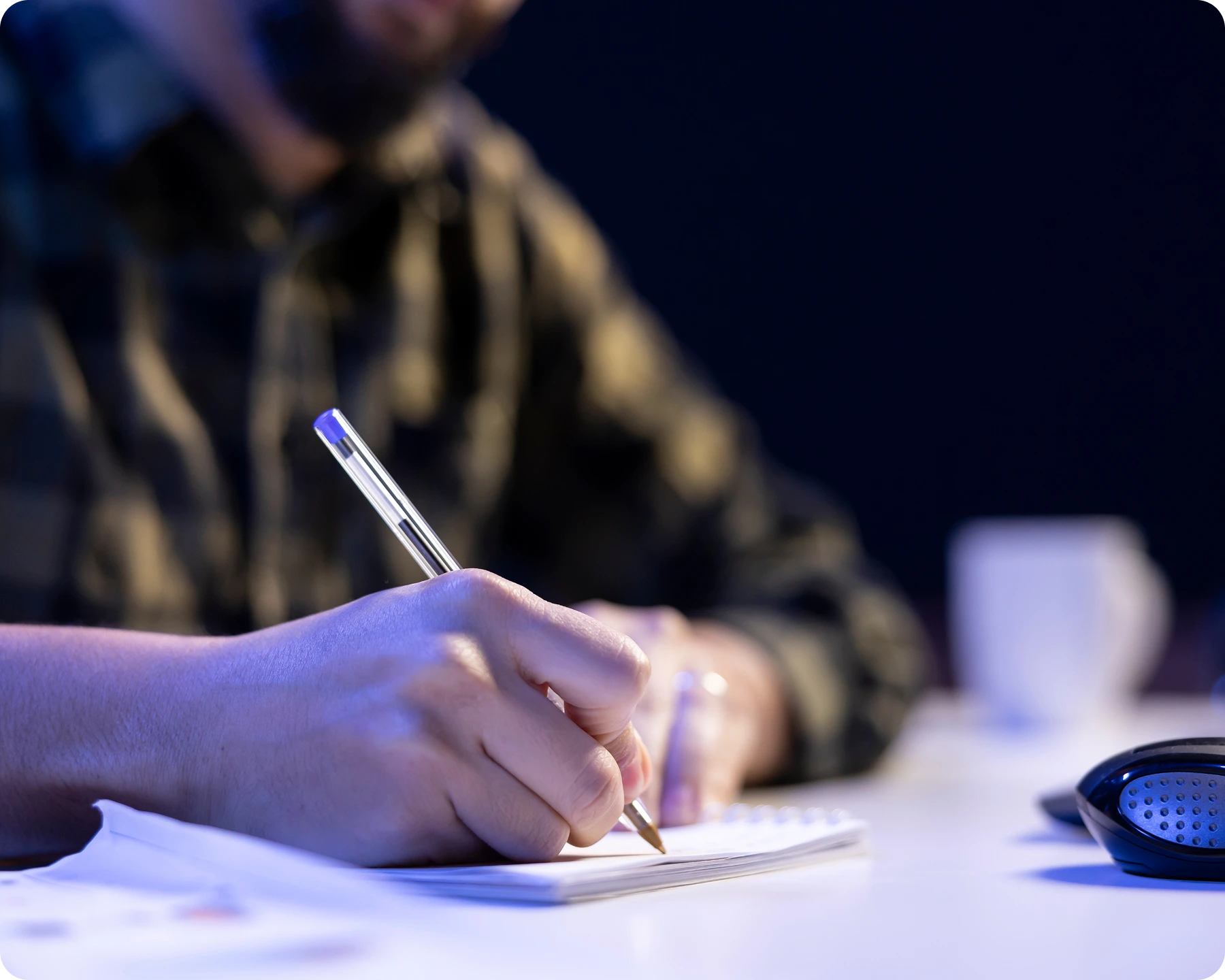
Why Choose Our AI to Get Answers From Images Instantly?
Tired of searching manually or struggling to understand complex images? Our AI image answer tool makes it easy to upload an image and get accurate answers instantly. Whether it’s a handwritten note, a textbook page, a math problem, or a science diagram, our advanced AI reads and understands it, just like a human tutor would.
With support for biology charts, chemistry equations, historical maps, and more, our tool turns any photo into an answer. It’s perfect for students who learn visually and need fast, clear explanations from images.
Simply upload image and get answer AI free, whether you're using it for homework help, exam prep, or study support. It’s like having a visual AI tutor in your pocket.
Who Can Benefit from Upload Image and Get Answer AI Tool?
Our upload image and get answer AI tool is built for anyone who wants instant, accurate answers from images. Whether it’s homework help, data extraction, or research support, this AI image answer platform makes it easy.

College Students
Struggling with tough homework questions? Upload picture and get answer with clear, step-by-step solutions. Best for math, science, history, and more, just snap, upload, and learn.
Professionals
Use our AI that can upload images to pull data from charts, graphs, or screenshots. No more manual typing, save time and effort with photo AI answer tool.
Researchers
Need insights from scanned research materials? Quickly find answers by picture online using image to answer AI that extracts meaningful information from complex visuals.🚀 Boost Your Homework Speed By 10x With AssignmentGPT
Choose the perfect plan for you and say goodbye to long, frustrating hours of homework or research paper. With AssignmentGPT AI, you’ll get answers, diagrams, and code in a snap, making your school work 10X easier and quicker!
💰 Unbeatable Deal: Save 70% on the Lifetime Plan! Don't miss out, use coupon code AUTOWRITE before it's too late.

Biggest Deals, Just for You!
Unlock 70% Off - Lifetime Access
Unlock your academic potential with our exclusive offer! Better grades are within your reach with this limited-time deal. Don’t miss out on the chance to achieve your goals! 🎉
Upgrade NowGet 60% OFF Yearly Plans — Use Coupon Code FAST50
Free Plan
$0
800 words/day
Limited access to All Our Tools
Unlock only "Standard" options
English Language Only
1 User access
Standard support
Easy to upgrade premium plan
Ad-Free experience
Full access to AI Reviewer Tools
Full access to Math Solver Tools
Full access to Assignment Tools
Full access to Content Writer Tools
Full access to Upload Image and Get Answer Tool
Multilingual support
Real Time sources
Junior Master Plan
$6.99
$2
.91
Monthly5000 words/day
Full access to Assignment Tools
Full access to Content Writer Tools
Unlock "Advanced" options
English Language Only
1 User access
Premium support
Easy to cancel plan at any time
Easy to upgrade premium plan
Ad-Free experience
Full access to AI Reviewer Tools
Full access to Math Solver Tools
Full access to Upload Image and Get Answer Tool
Multilingual support
Real Time sources
Master Plan
$9.99
$4
.16
Monthly500000 words/month
Full access to Math Solver Tools
Full access to Assignment Tools
Full access to Content Writer Tools
Full access to Upload Image and Get Answer Tool
Unlock "Advanced" options
English Language Only
1 User access
Premium support
Easy to cancel plan at any time
Easy to upgrade premium plan
Ad-Free experience
Full access to AI Reviewer Tools
Multilingual support
Real Time sources
Principal PlanRecommended
$14.99
$6
.25
MonthlyUnlimited words
Full access to AI Reviewer Tools
Full access to Math Solver Tools
Full access to Assignment Tools
Full access to Content Writer Tools
Full access to Upload Image and Get Answer Tool
Unlock "Advanced" options
100+ Languages
Real Time sources
Priority access to new features
3 User access
Dedicated support
Easy cancellation at any time
Easy to upgrade lifetime plan
Ad-Free experience
Lifetime Plan
$399.99
$119
.99
ForeverUnlimited words
Full access to AI Reviewer Tools
Full access to Math Solver Tools
Full access to Assignment Tools
Full access to Content Writer Tools
Full access to Upload Image and Get Answer Tool
Unlock "Advanced" options
100+ Languages
Real Time sources
Priority access to new features
1 User access
Dedicated support
Ad-Free experience
Institute Plan
Let’s Talk
Custom solutions
Bulk access
Comprehensive features
Dedicated support
Scalable infrastructure
Collaborative tools
Integration ready
Contact for customization
What People Say About Our AI Image Answer Tool?
Frequently Asked Questions ❔
What is the Upload Image and Get Answer AI tool?
How fast are the responses?
Is it accurate and reliable?
Is my data safe when I upload an image?
Is the AI image answer tool accurate?
Can I upload a picture and get an answer for math problems?
Can I use the Upload Image and Get Answer tool on my phone?
Upload Your Images and Receive Instant Answers With AssignmentGPT AI Tools!
Capture a picture, and watch as our technology effortlessly provides you with the solution you need.
Try for Free Now ➤