Meet - Our Writing Assistant Tool

Get the Most Out of Your Writing Use AssignmentGPT AI?
Enhance your writing with real-time grammar checks, style suggestions, and more. Perfect for essays, emails, and professional documents.
Explore Writing Assistant ➤Introduction
In today's digital age, where written communication plays a pivotal role in different aspects of our lives, the demand for high-quality writing has never been greater. Whether you're a student striving for academic excellence, skilled in crafting reports and documents, a content creator producing engaging articles, or an individual looking to improve your writing skills.
AssignmentGPT AI offers a powerful solution to help you get the most out of your writing efforts. In this essay, we will explore how AssignmentGPT AI can elevate your writing, homework ai, and facilitate better outcomes in both academic and professional settings.
Step 1: Go to AssignmentGPT AI dashboard
The first step is that you have to Log in to assignmentGPT AI dashboard and you get options to use it like Assignment, Content Writer, AI Reviwer, My content, Teams, Account Setting.
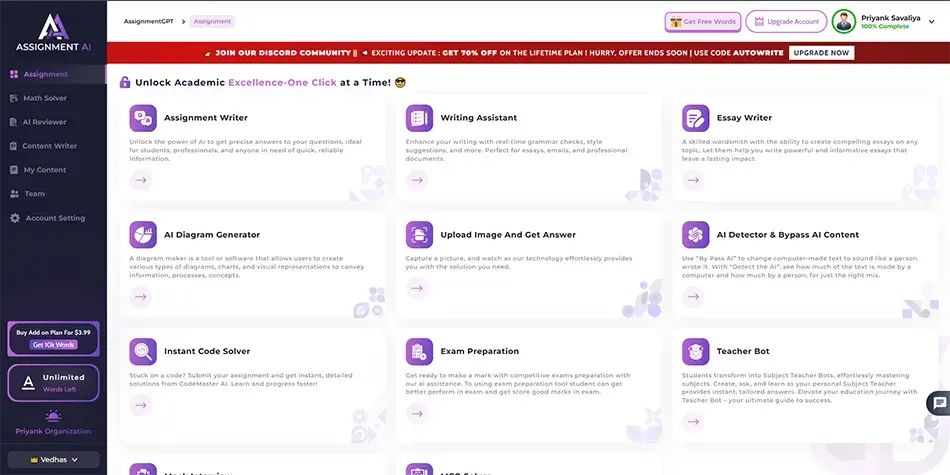
Step 2: Select your option in Assignment
The second step is that you need to click on writing assignment option.

Step 3: Selected your Writing Assistant option
The third one is that you have to select your writing assistant option and you reach the writing assistant window and you can use it very easily while writing and typing.

Step 4: Writing or typing your text.
The fourth one is that now you can write and type your text or content and get suggestions from our tools AssignmentGPT AI and you get more ideas about your text and correct your spelling as well.

Step 5: Save your text
The next step is that you get the ideas and how you can use this option you can also save your data or text. AssignmentGPT AI gives you the option to save your data. You just have to select or click the button that you can see on the left side at the bottom.

Step 6: Save in my content
The last step is that you can see your text in the My Content option.

Conclusion
AssignmentGPT AI represents a significant milestone in the evolution of writing assistance. Embracing this technology can help individuals achieve their writing goals more efficiently and effectively while maintaining the highest standards of integrity and originality in their work.
Master AI with
AssignmentGPT!
Get exclusive access to insider AI stories, tips and tricks. Sign up to the newsletter and be in the know!

Start Your Learning with AssignmentGPT
Conquer challenging assignments with ease. Our AI tools are designed to alleviate academic stress, providing top-notch educational support and solutions.
Explore Now For Free ➤subscribe now
Ready to take your content creation to the next-level?
AssignmentGPT AI article writer is here to write accurate blogs on your tone of voice that easily ranks on Google.
Claim free 800 words daily ➤


















