Meet - Our Instant Code Solver Tool

Instant code solver online with AssignmentGPT AI?
Stuck on a code? Submit your assignment and get instant, detailed solutions from CodeMaster AI. Learn and progress faster!
Explore Instant Code Solver ➤Introduction
AssignmentGPT AI helps users to solve their coding difficulties by giving them code and solving their errors. It also gives another many options to use like Assignment Writing, Instant Code Solver, autowrite, ai homework helper, paragraph extender,ai homework and more.
In today's AI time google suggests a number of AI tools and AI websites like AssignmentGPT AI, OpenAI, ChatGpt, Google Bard, Deepai and more.
In all this AI site one of the best AI is AssignmentGPT AI it gives you 200 pulse options to use. If a user wants to write a blog about food, Art and Design Blog, Book and Writing Blog, Job Post, Instant Code Solver, Writing Assistant, Upload Image and Get Answer and more.
AssignmentGPT AI will guide the student on how he can create code using the Instant Code Solver option.
Here are some steps that you can follow and use it.
Step 1:Go to the AssignmentGPT AI dashboard
Login to your dashboard using your AssignmentGPT AI account that AI gives various options for your use, like Assignment, Content Writer, Team, and Account Settings.
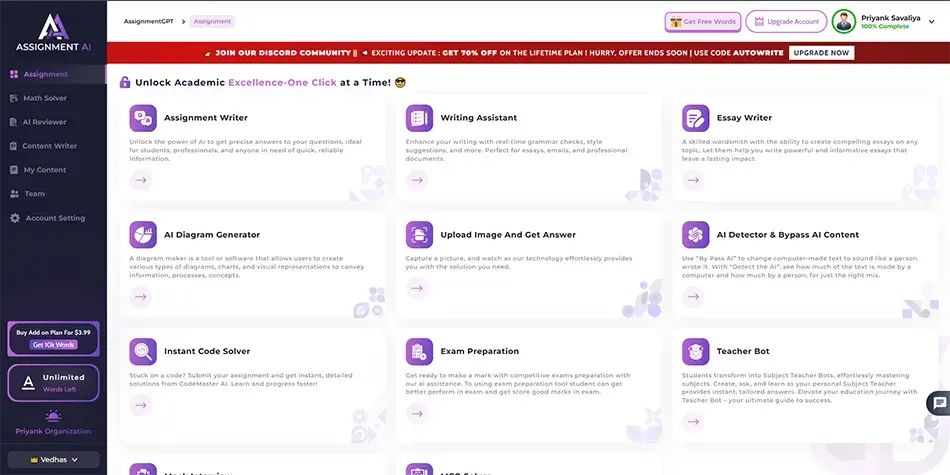
Step 2: Click Your Blog Content
After completing the initial step, you'll be presented with a menu of options. To access AssignmentGPT AI's assignment-related features, choose the "Assignment" option. Upon clicking this option, you'll be directed to a page with various categories tailored to specific assignment needs.
Instant Code Solver gives two options to use Standard and Advanced. I will personally recommend you to go with the Advanced option.You get more options to use.
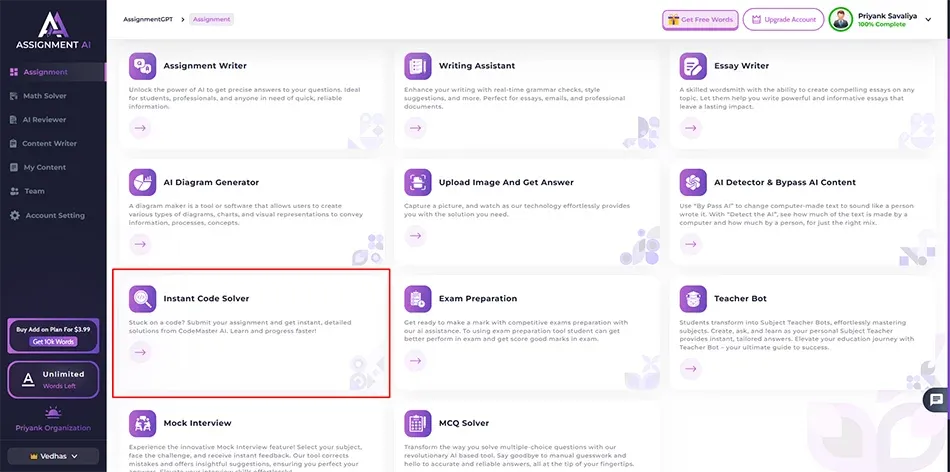
Step 3: Click the “Instant Code Solver” in advanced
Next one is that, simply click on the "Instant Code Solver" option. This will lead you to your option.
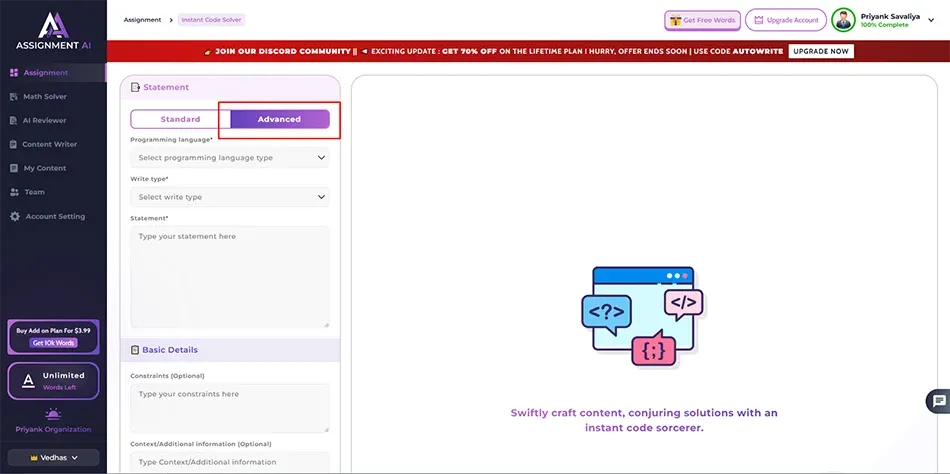
Step 4: Fill all the fills
Next step is to fill in all the details so that you can get your output.
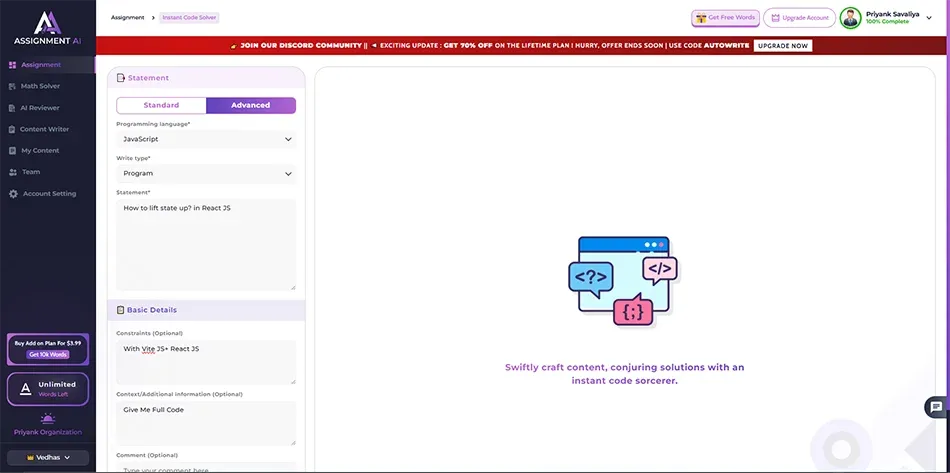
Step 5:Click the button
When you click the Generate button you get the code that you want.
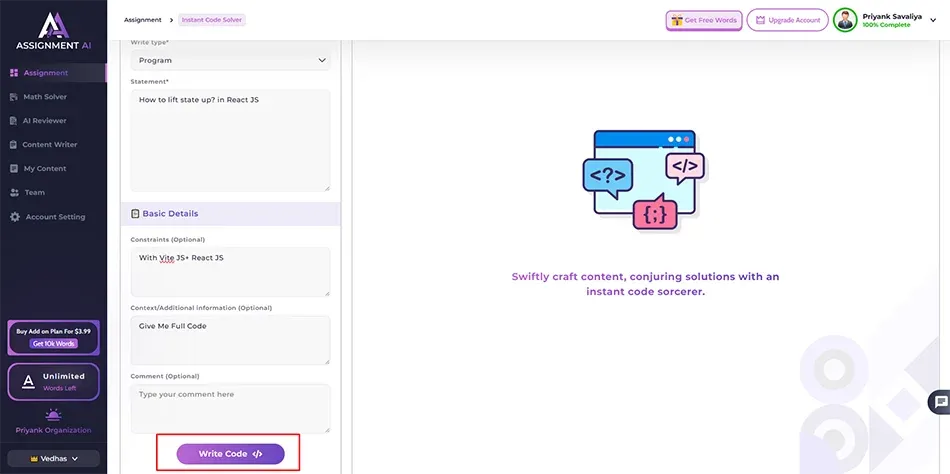
Step 6:Get output
Last step is to get your code.
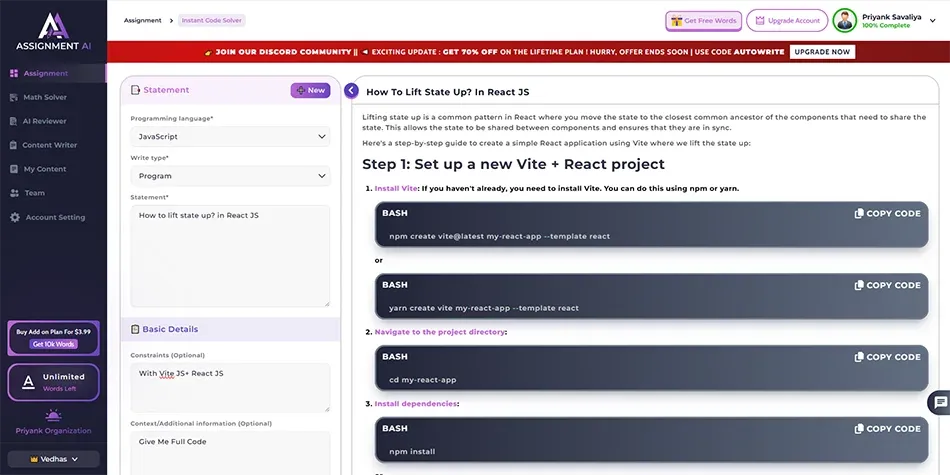
Conclusion
Instant code solvers are a valuable tool for programmers of all levels of experience. They can be used to quickly and easily solve a variety of coding problems, from simple syntax errors to more complex logic issues. Instant code solvers can also be used to learn new programming techniques and to improve your problem-solving skills.
Master AI with
AssignmentGPT!
Get exclusive access to insider AI stories, tips and tricks. Sign up to the newsletter and be in the know!

Start Your Learning with AssignmentGPT
Conquer challenging assignments with ease. Our AI tools are designed to alleviate academic stress, providing top-notch educational support and solutions.
Explore Now For Free ➤subscribe now
Ready to take your content creation to the next-level?
AssignmentGPT AI article writer is here to write accurate blogs on your tone of voice that easily ranks on Google.
Claim free 800 words daily ➤


















