Meet - Our AI Diagram Generator Tool
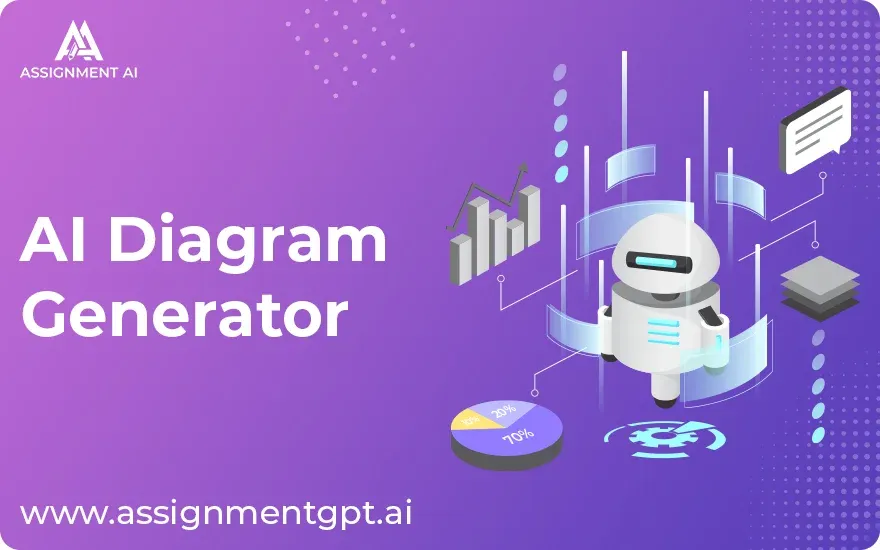
Assignment GPT AI can generate AI diagrams to use text?
A diagram maker is a tool or software that allows users to create various types of diagrams, charts, and visual representations to convey information, processes, concepts.
Explore AI Diagram Generator ➤Introduction
AssignmentGPT AI is one of the best AI options that users get to use, like assignments by AI,autowrite, homework ai, ai homework helper, and paragraph extender students can use. Of all the options one of the best is that AI Diagram Generator. To use this option users or students generate their diagrams.
By using the AI Diagram Generator option students can save their time to generate diagrams. They have to just fill up some details and they get their diagram.
It provides a student number of diagrams to generate like Class Diagram, ER Diagrams, Flowchart Diagram, Gantt Diagram, Pie Diagram, Quadrant Diagram, State Diagram and more. Which is mostly using homework solvers for student and office stuff.
Assignment GPT gives you a user-free plan and a premium plan. Users or students get the best experience using it. 100k plus use those options and they have very good experience.
Here are step-by-step options that how can you generate an AI Diagram with using AssignmentGPT AI
Step 1: Go to the AssignmentGPT AI Dashboard
You have to first login into assignmentGPT AI, which offers various options for your content creation, such as Assignment, Content Writer, Team, and Account Settings.
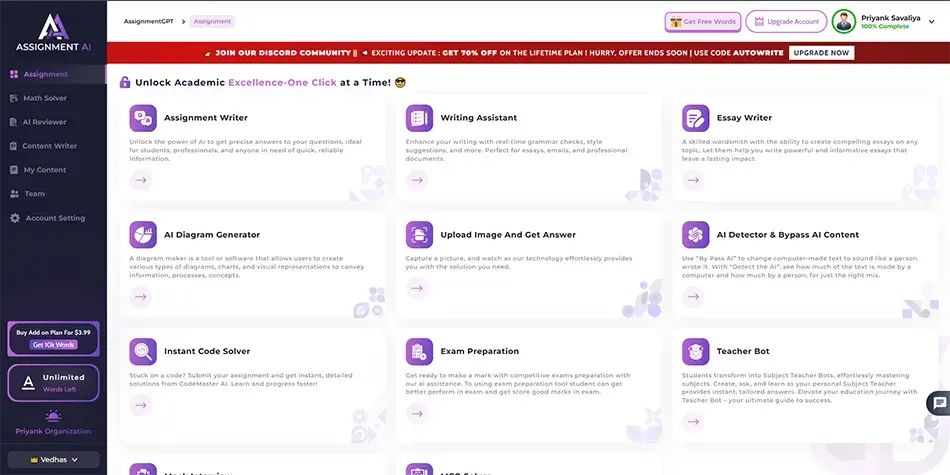
Step 2: Select Your Assignment Blog Content
The second one is that you'll want to choose the "Assignment" option, which can be found alongside "Assignment." Once you click on "Assignment," you'll be presented with a number of Certainly, some typical AI application categories include "AI Diagram Generation," "Automated Assignment Writing," and "Writing Assistance," among others. Simply pick the category that suits your content needs, and you can begin using it.
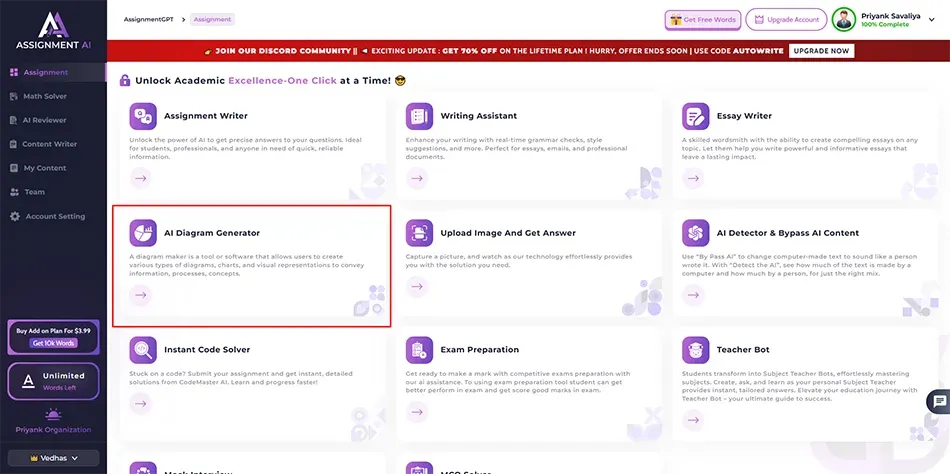
Step 3:Choose “AI Diagram Generator”.
For the third step, simply click on the "AI Diagram Generator" option. This will take you to the diagram generator option.
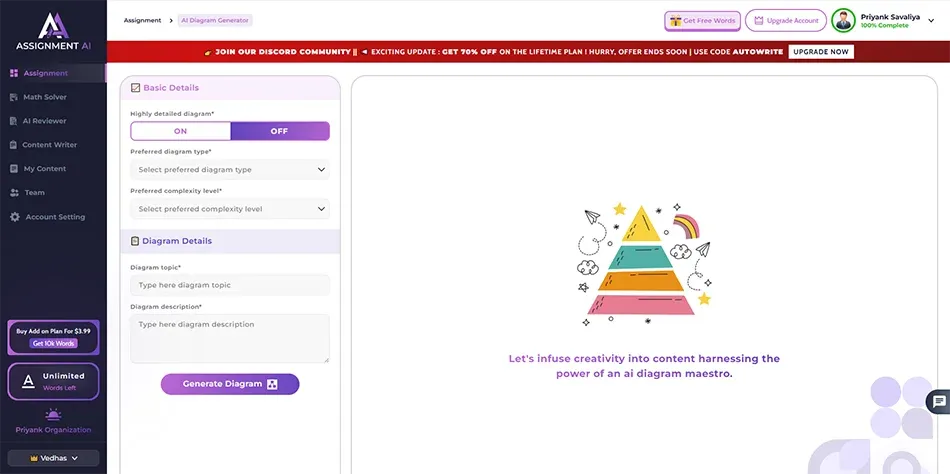
Step 4: Fill all the details into the Diagram Generator.
The next step is to fill in all the details so that you can see them on the screen. For Preferred Diagram Type, Preferred Complexity Level, Diagram Topic, and Diagram description you have to fill in all details.
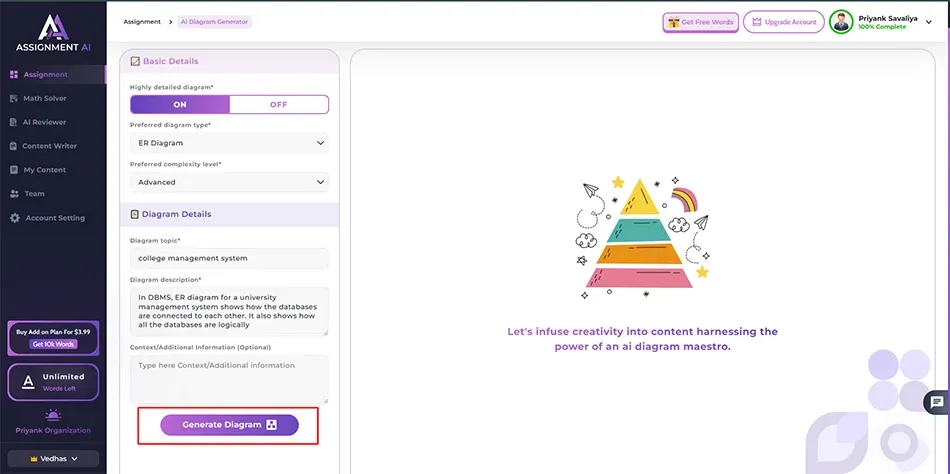
Step 5: Get the output
When you click the Generate button you get the output of your data. You can also download your ER diagram.
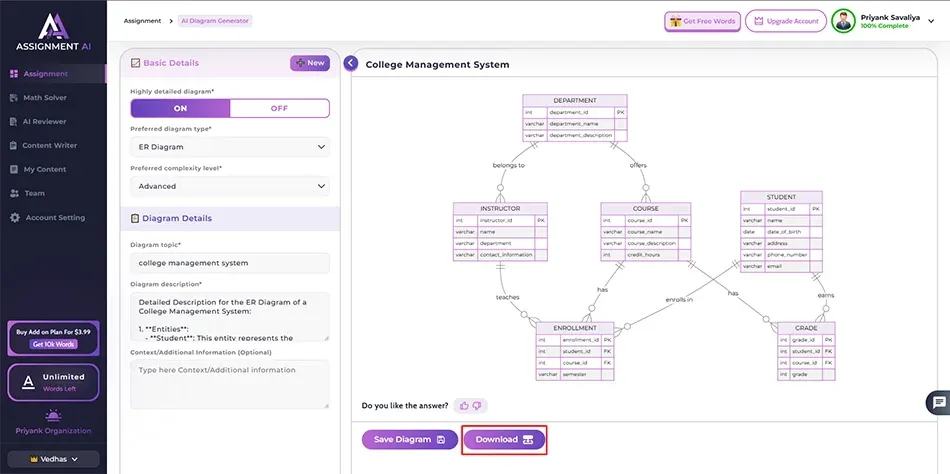
Conclusion
AI can be instrumental in generating conclusions based on an Entity-Relationship (ER) diagram, which represents the conceptual structure of a database. Through AI, you can analyze the relationships between entities, their attributes, and the overall schema to draw meaningful insights.
Master AI with
AssignmentGPT!
Get exclusive access to insider AI stories, tips and tricks. Sign up to the newsletter and be in the know!

Start Your Learning with AssignmentGPT
Conquer challenging assignments with ease. Our AI tools are designed to alleviate academic stress, providing top-notch educational support and solutions.
Explore Now For Free ➤subscribe now
Ready to take your content creation to the next-level?
AssignmentGPT AI article writer is here to write accurate blogs on your tone of voice that easily ranks on Google.
Claim free 800 words daily ➤


















