Meet - Our Travel Blog Tool

How do I write a travel blog on AssignmentGPT AI?
Get inspired by a travel blogger to create content that transports your readers to far-off lands and inspires them to explore the world.
Explore Travel Blog ➤Introduction
Writing a compelling travel blog can be a rewarding experience, allowing you to share your adventures and insights with a global audience. Here's a comprehensive guide on how to write a travel blog:Writing a compelling travel blog can be a rewarding experience, allowing you to share your adventures and insights with a global audience. Here's a comprehensive guide on how to write a travel blog:
Step 1: Log in to the AssignmentGPT AI Dashboard
Start by logging in to the AssignmentGPT AI dashboard, where you'll find a variety of functions such as Assignment, Content Writer, Team, and Account Settings.
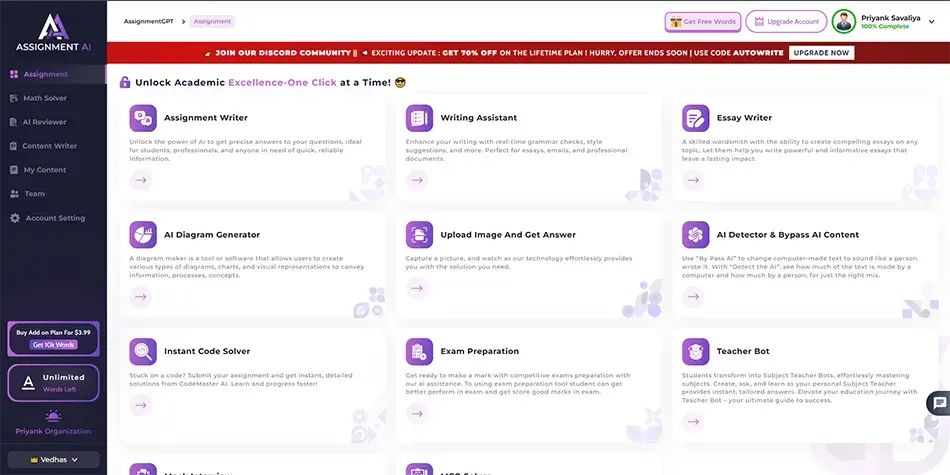
Step 2: Choosing Your Blog's Content Category
Now, focus on selecting the "Content Writer" option, which is conveniently located alongside "Assignment." After clicking on "Content Writer," a range of categories will appear, including options like "News Blog," "Personal Finance Blog," "Sports Blog," and others. All you need to do is select the category that aligns with your requirements, and you can get started.
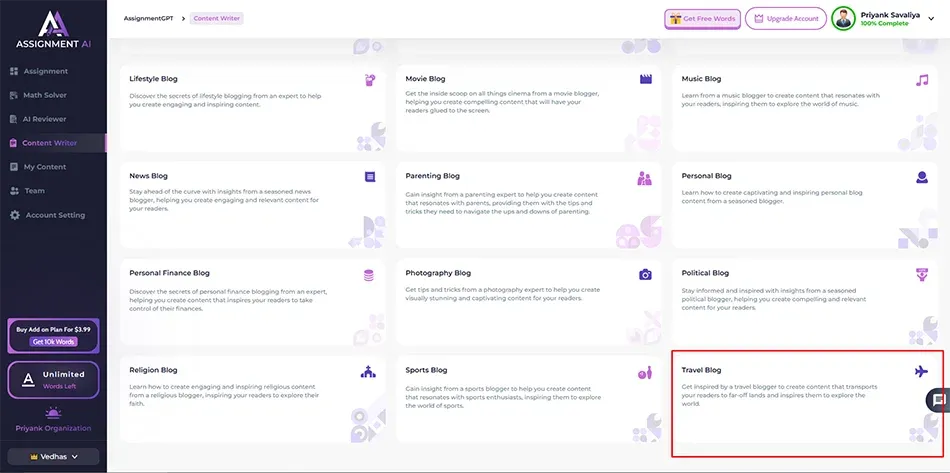
Step 3: Selecting the "Travel Blog" Category
For the third step, click on the "Travel Blog" option to proceed. This choice will direct you to a specialized screen designed for Travel Blog.
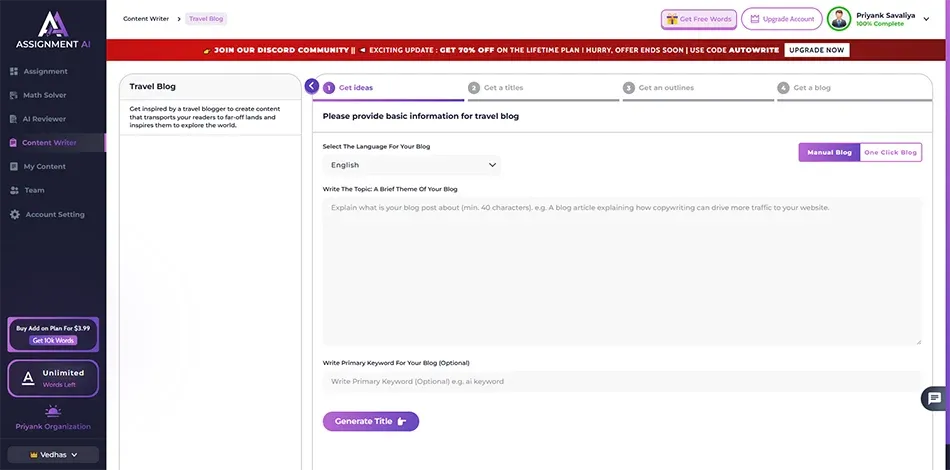
Step 4: Launching Your Travel Blog
In the fourth step, commence your Travel Blog by filling out all the necessary details provided by AssignmentGPT AI.

Step 5: Using the "Get Ideas" Form
In this step, access the "Get Ideas" form and enter your data to generate a title for your blog.
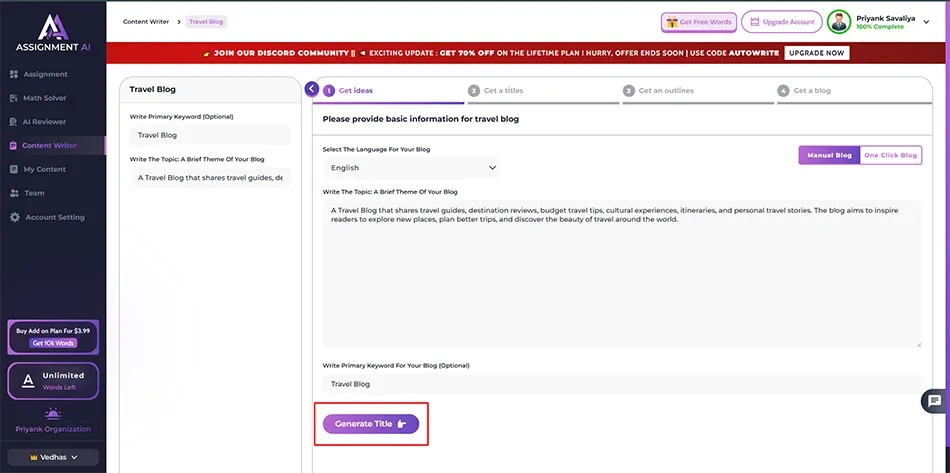
Step 6: Creating Your Blog Title
In the following step, create a title for your blog, and then continue by clicking the "Generate Outline" button to proceed.
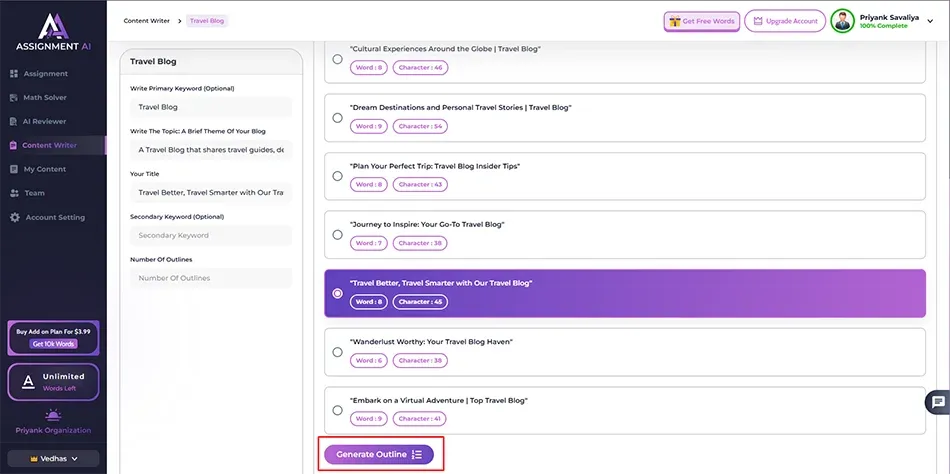
Step 7: Receiving an Outline
During this stage, select the "Get an outline" choice, and proceed by clicking on the "Generate Blog" button.
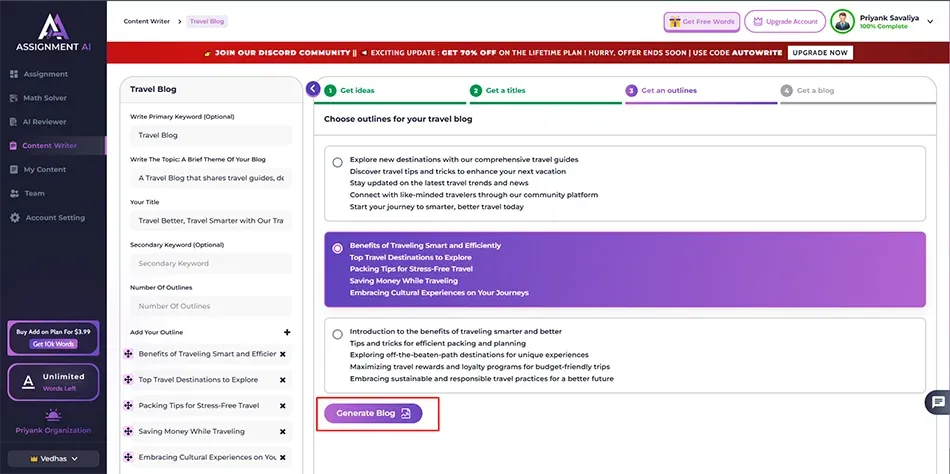
Step 8: Preview Your Blog
At this stage, you can take a look at the blog you've crafted.
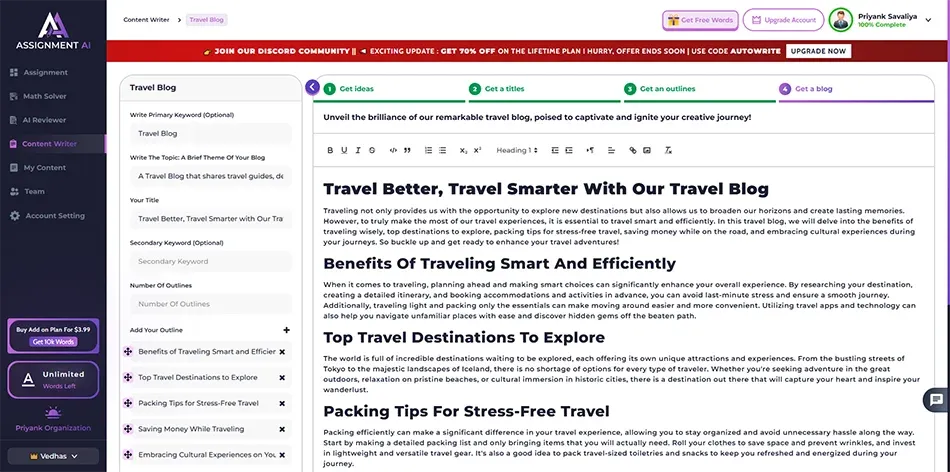
Conclusion
AssignmentGPT is an invaluable tool for crafting a captivating travel blog. Its advanced language capabilities and creative suggestions ensure a well-written and engaging narrative. Whether describing picturesque landscapes or recounting cultural experiences, AssignmentGPT enhances the overall quality of your travel writing, making the process efficient and enjoyable.
Master AI with
AssignmentGPT!
Get exclusive access to insider AI stories, tips and tricks. Sign up to the newsletter and be in the know!

Start Your Learning with AssignmentGPT
Conquer challenging assignments with ease. Our AI tools are designed to alleviate academic stress, providing top-notch educational support and solutions.
Explore Now For Free ➤subscribe now
Ready to take your content creation to the next-level?
AssignmentGPT AI article writer is here to write accurate blogs on your tone of voice that easily ranks on Google.
Claim free 800 words daily ➤


















