Meet - Our Text Summarizer Tool

Learn How to Create autowrite an Effective Text Summarizer?
Busy readers don't have time to sift through lengthy articles. Hire a text summarizer writer to create engaging summaries that get to the heart of the matter and keep readers engaged.
Explore Text Summarizer ➤Introduction
Creating an effective text summarizer, often referred to as an automatic text summarization system, involves utilizing natural language processing (NLP) techniques and machine learning algorithms.
Step 1: Go to the AssignmentGPT AI Dashboard
Start by logging in to the AssignmentGPT AI dashboard, where you'll find a variety of functions, including Assignment, Content Writer, Team, and Account Settings.
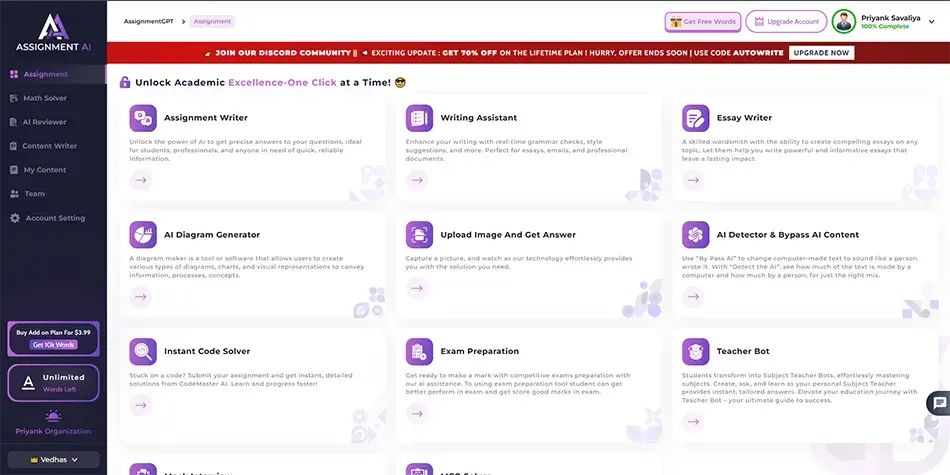
Step 2: Selecting Your Blog's Content Category
Your next step is to focus on selecting the "Content Writer" option, conveniently positioned alongside "Assignment." Once you've clicked on "Content Writer," you'll discover a variety of categories to choose from, including options like "News Blog," "Travel Blog," "Political Blog," and more. Simply pick the category that best aligns with your needs, and you can commence your work within that chosen category.
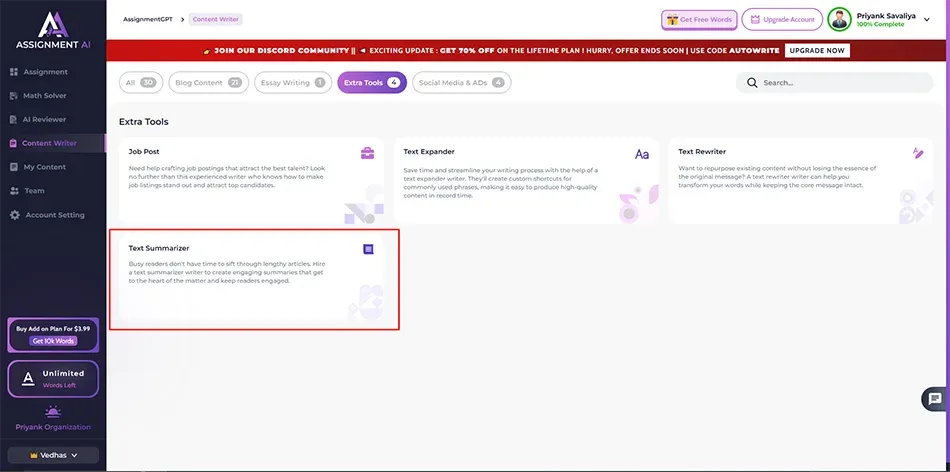
Step 3: Choosing the "Text Summarizer" Category
In the third step, simply click on the "Text Summarizer" option to move forward. This selection will lead you to a dedicated screen tailored for Text Summarizer.
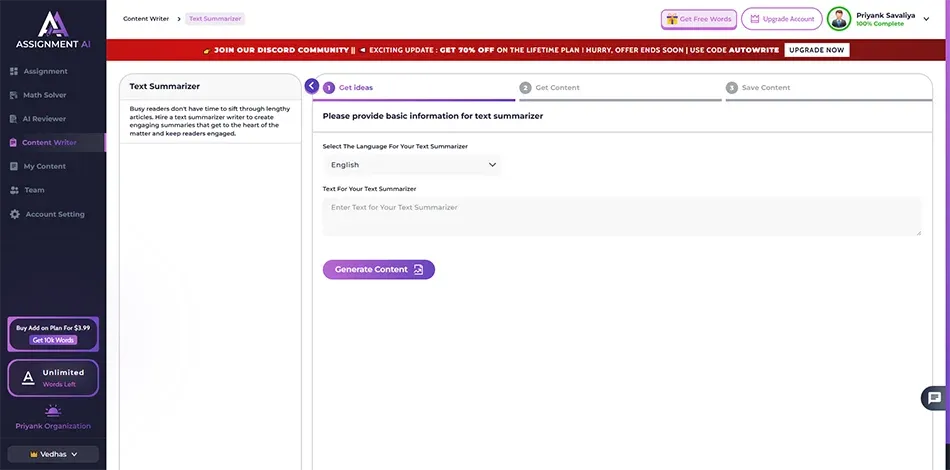
Step 4: Enter your text or add your content
Next step is that now you have to add your text or your content in form and hit the button Generate content.
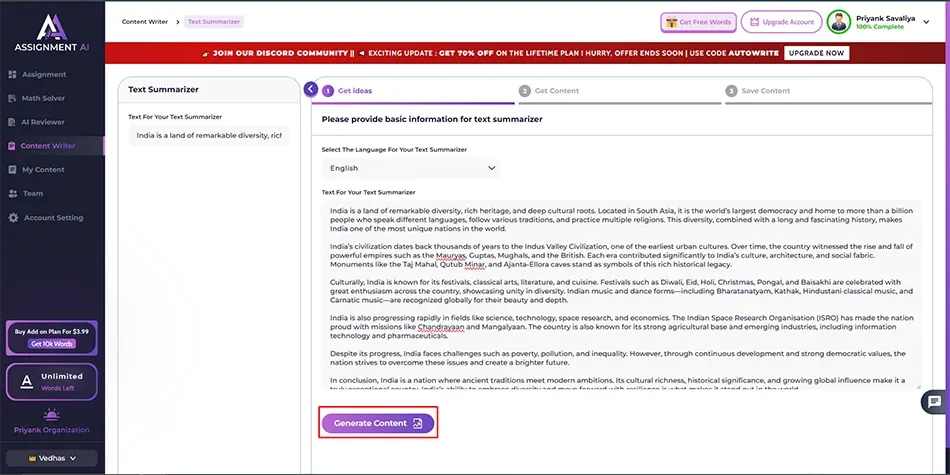
Step 5: Show the "Get Ideas" Form
In this step is that you get the information about your keyword or add your text you can also edit your inforamation.
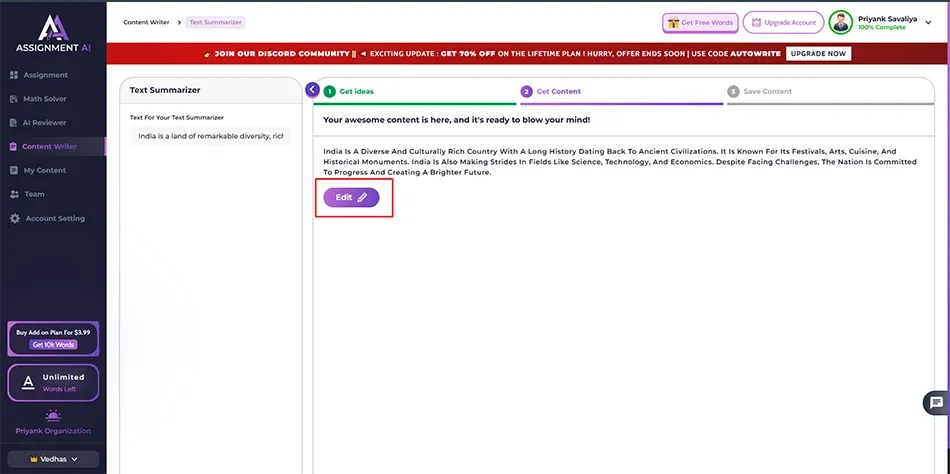
Step 6: Save your data
After that you create your data you can see your text in the My Content tab.
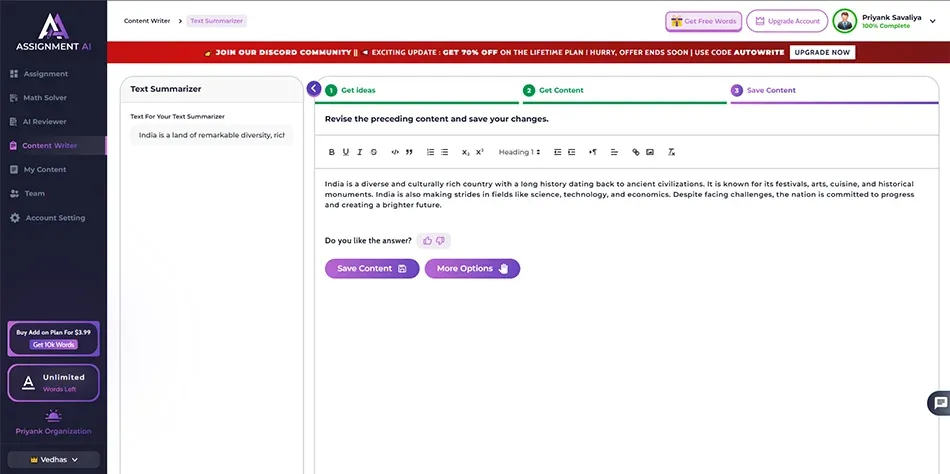
Conclusion
AssignmentGPT is indispensable for creating an efficient Text Summarizer. Its advanced language processing capabilities ensure accurate and concise summaries, saving time and enhancing productivity. With AssignmentGPT, you can effortlessly generate high-quality summaries, transforming complex content into clear and digestible information.
Master AI with
AssignmentGPT!
Get exclusive access to insider AI stories, tips and tricks. Sign up to the newsletter and be in the know!

Start Your Learning with AssignmentGPT
Conquer challenging assignments with ease. Our AI tools are designed to alleviate academic stress, providing top-notch educational support and solutions.
Explore Now For Free ➤subscribe now
Ready to take your content creation to the next-level?
AssignmentGPT AI article writer is here to write accurate blogs on your tone of voice that easily ranks on Google.
Claim free 800 words daily ➤


















