Meet - Our Text Rewriter Tool

Rewriting Text for SEO Purposes - Make Your Content Stand Out?
Want to repurpose existing content without losing the essence of the original message? A text rewriter writer can help you transform your words while keeping the core message intact.
Explore Text Rewriter ➤Introduction
Rewriting text for SEO purposes is a critical skill in the world of digital marketing and online content creation. It involves optimizing existing content to improve its search engine visibility, drive organic traffic, and enhance the overall user experience. In this comprehensive guide, we will explore the importance of rewriting text for SEO, provide practical tips and strategies, and explain how to make your content stand out in search engine results pages (SERPs).
Step 1:AssignmentGPT AI Dashboard
Begin by accessing the AssignmentGPT AI dashboard. Upon logging in, you'll have access to a wide range of functions, including Assignment, Content Writer, Team, and Account Settings.
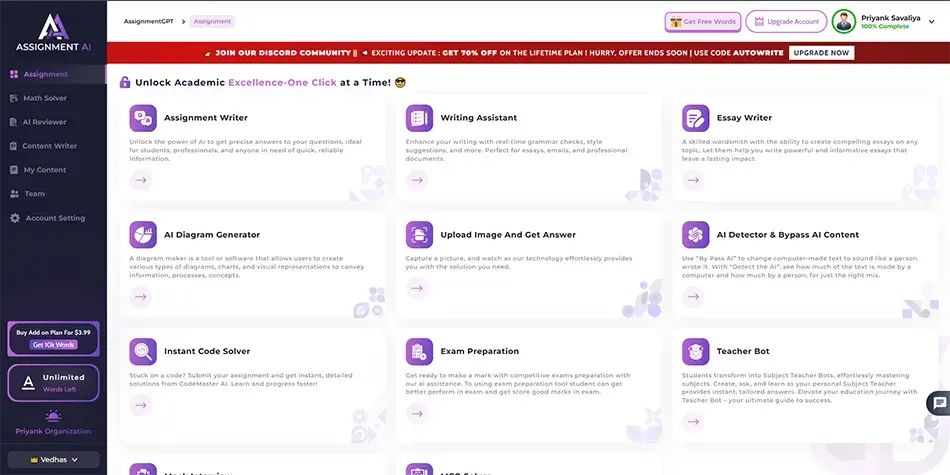
Step 2: Discover Your Blog's Content Category
Now, proceed by selecting the "Content Writer" option, conveniently positioned alongside "Assignment." Upon clicking "Content Writer," you'll encounter a variety of categories to explore, including choices like "Text Summarizer," "Job Post," "Text Expander," and more. Simply opt for the category that aligns most closely with your requirements, and you can begin your work within that chosen category.
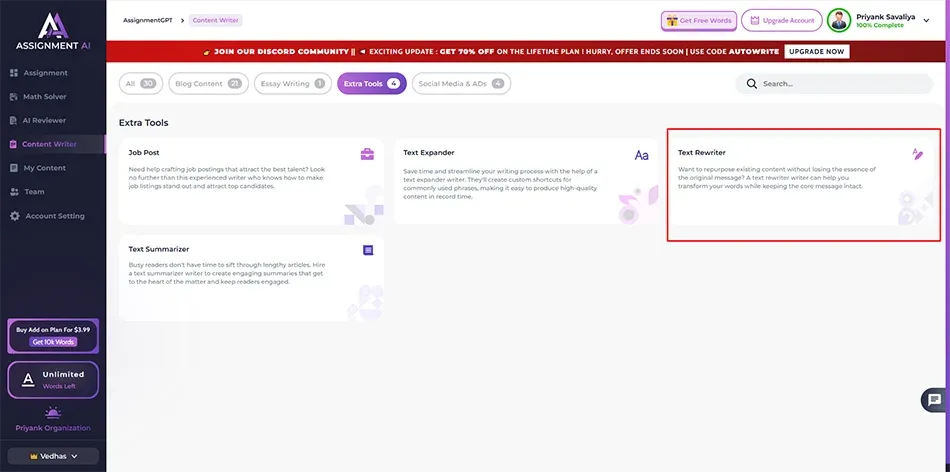
Step 3: Select the "Text Rewriter" Option
For the third step, click on the "Text Rewriter" option to proceed. This choice will direct you to a specialized screen designed specifically for Text Expansion.
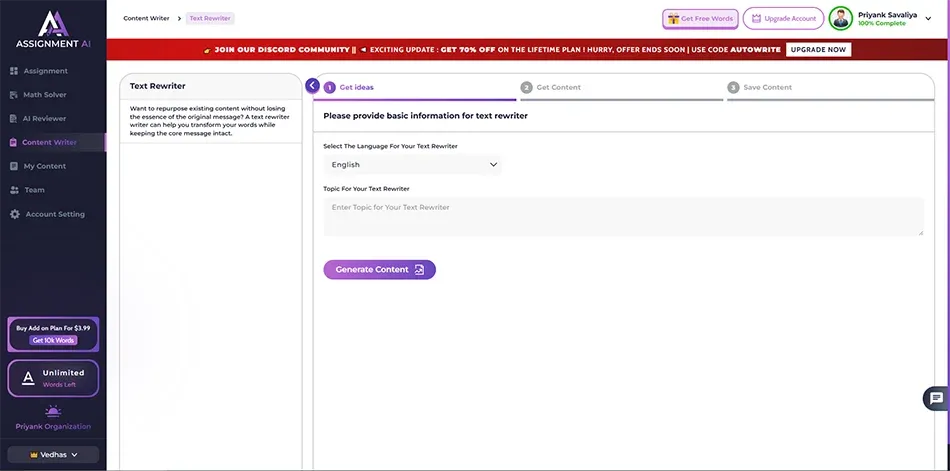
Step 4: Enter Your Text or Add Content
In the subsequent step, you should input your text or add your content into the provided form. Then, proceed by clicking the "Generate Content" button.
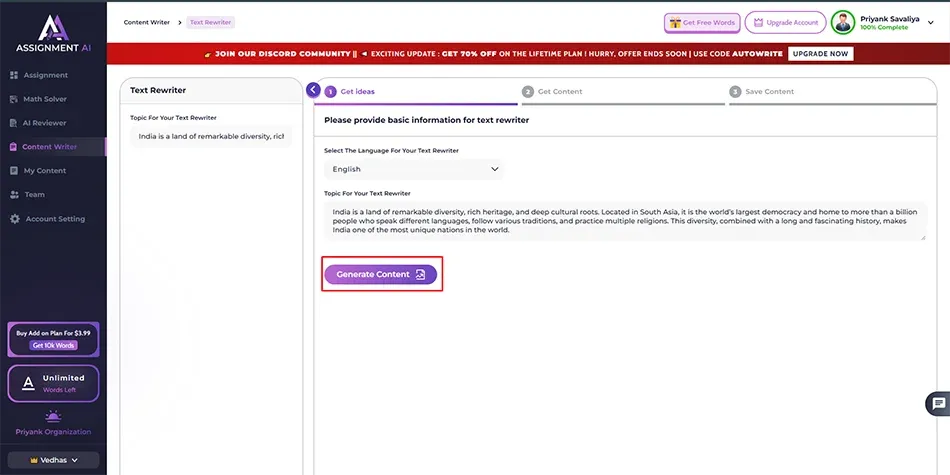
Step 5: Utilize the "Get Ideas" Form
In this step, you can utilize the "Get Ideas" form to gather information about your keyword, input your text, and make any necessary edits to your information.
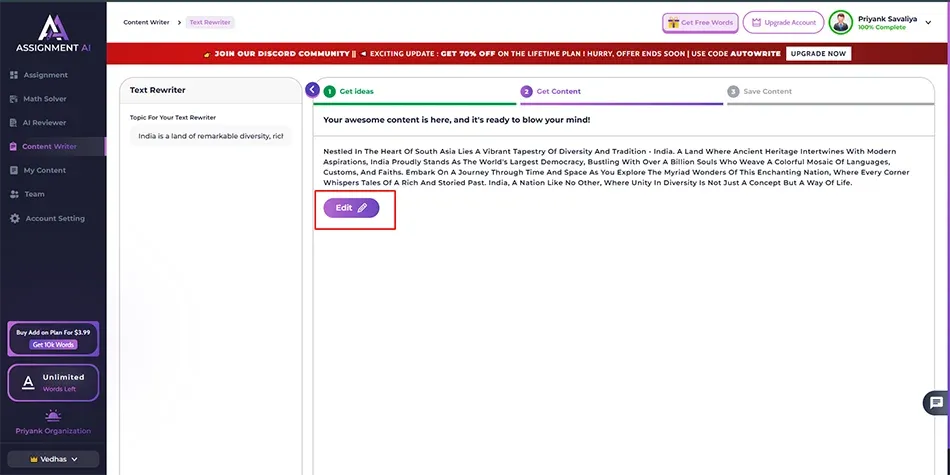
Step 6: Save Your Data
After creating your data, you can review your text in the "My Content" tab and save it for future reference.
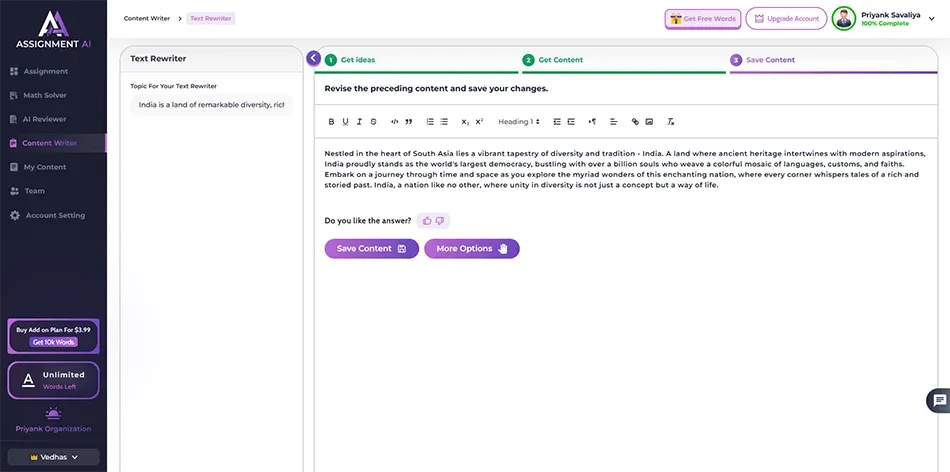
Conclusion
AssignmentGPT provides invaluable assistance in rewriting text efficiently and accurately. Its advanced language processing capabilities ensure a seamless transformation of content, maintaining coherence and originality. This tool is indispensable for individuals seeking a reliable and time-saving solution for content rephrasing and enhancement.
Master AI with
AssignmentGPT!
Get exclusive access to insider AI stories, tips and tricks. Sign up to the newsletter and be in the know!

Start Your Learning with AssignmentGPT
Conquer challenging assignments with ease. Our AI tools are designed to alleviate academic stress, providing top-notch educational support and solutions.
Explore Now For Free ➤subscribe now
Ready to take your content creation to the next-level?
AssignmentGPT AI article writer is here to write accurate blogs on your tone of voice that easily ranks on Google.
Claim free 800 words daily ➤


















