Meet - Our Text Expander Tool

What is paragraph lengthener and how to use It?
Save time and streamline your writing process with the help of a text expander writer. They'll create custom shortcuts for commonly used phrases, making it easy to produce high-quality content in record time.
Explore Text Expander ➤Introduction
Paragraph lengtheners are tools or techniques employed to expand the length of paragraphs in a written document. They are typically used when a writer needs to meet a minimum word or page requirement, add more detail or context, or enhance the overall readability of their content. In this guide, we will explore what paragraph lengtheners are, why they are used, and how to effectively use them while maintaining the quality and cohesiveness of your writing.
Step 1:AssignmentGPT AI Dashboard
Begin by accessing the AssignmentGPT AI dashboard. Upon logging in, you'll have access to a wide range of functions, including Assignment, Content Writer, Team, and Account Settings.
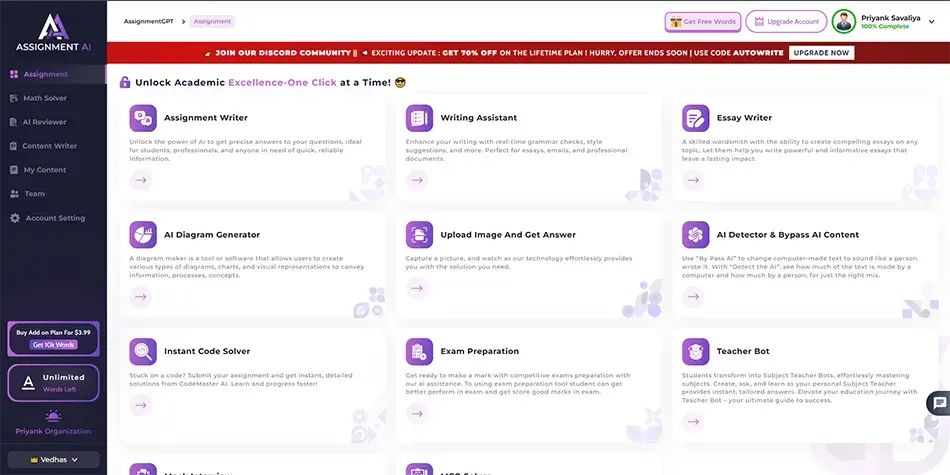
Step 2:Find Blog's Content Category
Your next step is to select the "Content Writer" option, conveniently located next to "Assignment." Once you click on "Content Writer," you'll find a range of categories available, including options like "Text Summarizer," "Job Post," "Text Expander," and more. Just choose the category that best suits your needs, and you can start your work within that selected category.
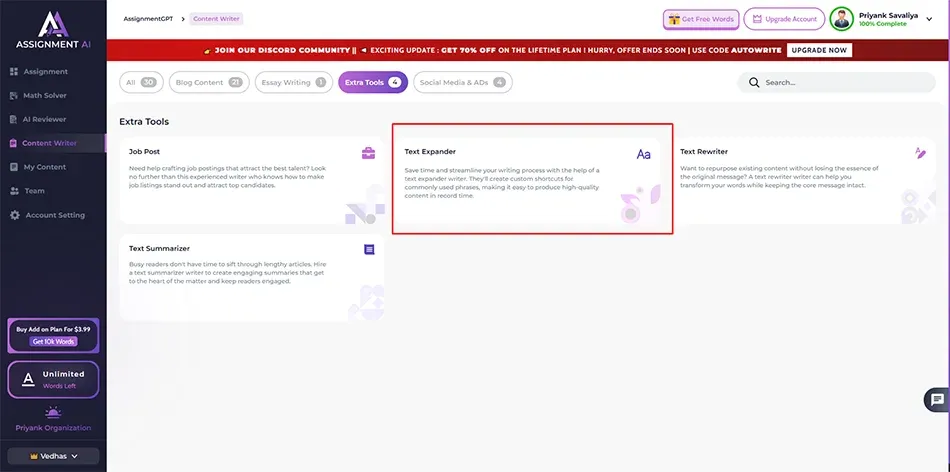
Step 3:Reach to the “Text Expander”
In the third step, simply click on the "Text Expander" option to move forward. This selection will lead you to a dedicated screen tailored for Job Post.
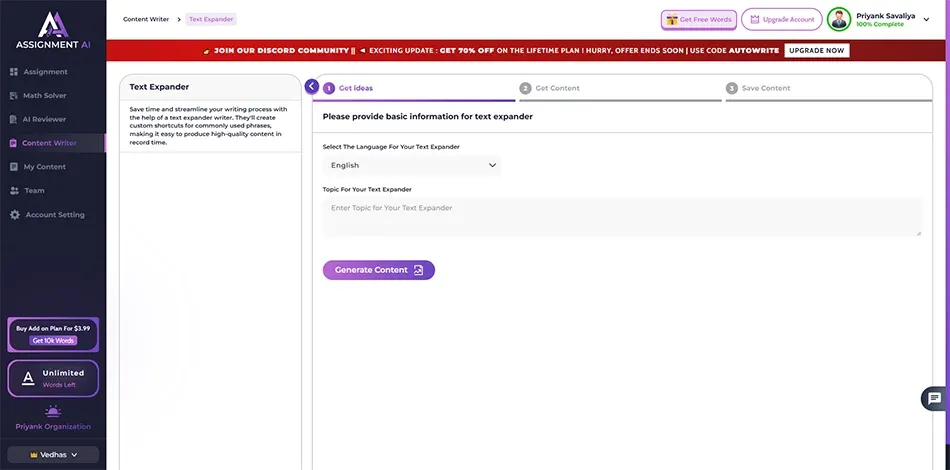
Step 4: Input Your Text or Add Content
In the following step, you'll need to input your text or add your content into the provided form. Afterward, simply click the "Generate Content" button.
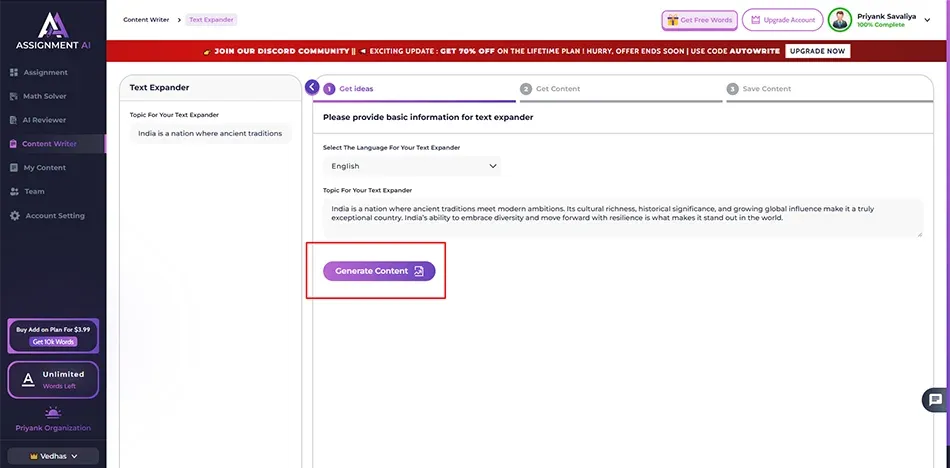
Step 5: Access the "Get Ideas" Form
During this step, you can access the "Get Ideas" form to obtain information about your keyword, input your text, and make any necessary edits to your information.
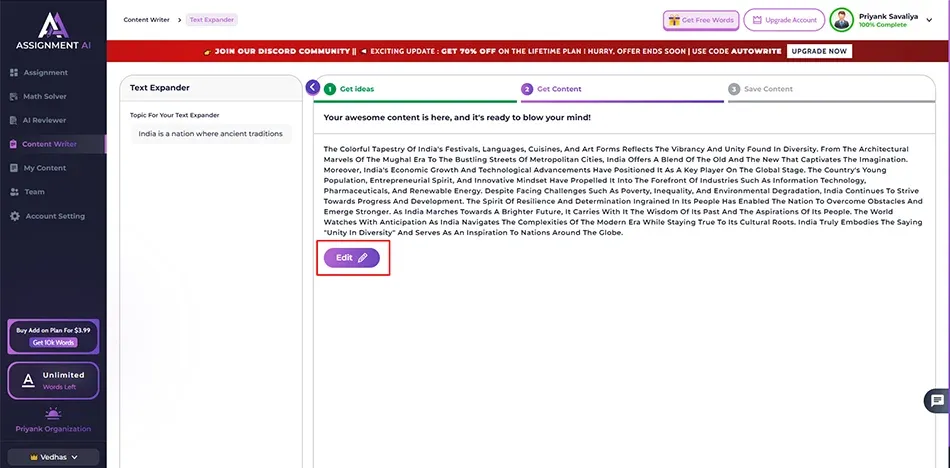
Step 6: Save Your Data
Once you have created your data, you can view your text in the "My Content" tab and save it for future reference.
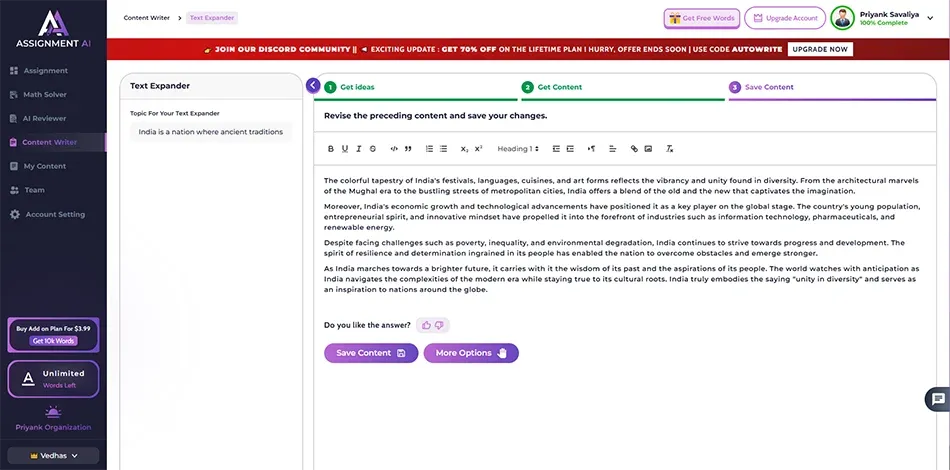
Conclusion
AssignmentGPT is an invaluable tool for text expansion, aiding in the creation of well-elaborated and coherent content. Its capacity to generate contextually relevant expansions enhances productivity, ensuring efficient and high-quality writing. Embracing AssignmentGPT is a strategic choice for anyone seeking to elevate the depth and richness of their textual compositions.
Master AI with
AssignmentGPT!
Get exclusive access to insider AI stories, tips and tricks. Sign up to the newsletter and be in the know!

Start Your Learning with AssignmentGPT
Conquer challenging assignments with ease. Our AI tools are designed to alleviate academic stress, providing top-notch educational support and solutions.
Explore Now For Free ➤subscribe now
Ready to take your content creation to the next-level?
AssignmentGPT AI article writer is here to write accurate blogs on your tone of voice that easily ranks on Google.
Claim free 800 words daily ➤


















