Meet - Our Sports Blog Tool

How to start a sports blog - Your own Sport Journey?
Gain insight from a sports blogger to help you create content that resonates with sports enthusiasts, inspiring them to explore the world of sports.
Explore Sports Blog ➤Introduction
Are you a fervent sports enthusiast, thrilled by the energy of game day and captivated by the statistics that define champions? Do you possess insights, opinions, and an eagerness to share your sports wisdom with fellow fans? If so, starting a sports blog can be an immensely rewarding and exhilarating venture. In this comprehensive guide, we'll be your companion on this journey into the realm of sports writing. We'll guide you through each step, from defining your niche and constructing your blog to crafting engaging content and expanding your audience. Let's explore why initiating a sports blog can be an incredibly fulfilling endeavor:
Step 1: Login to the AssignmentGPT AI dashboard
You have to login to a assignmentgpt dashboard that offers various functions for your use, such as Assignment, Content Writer, Team, and Account Settings.
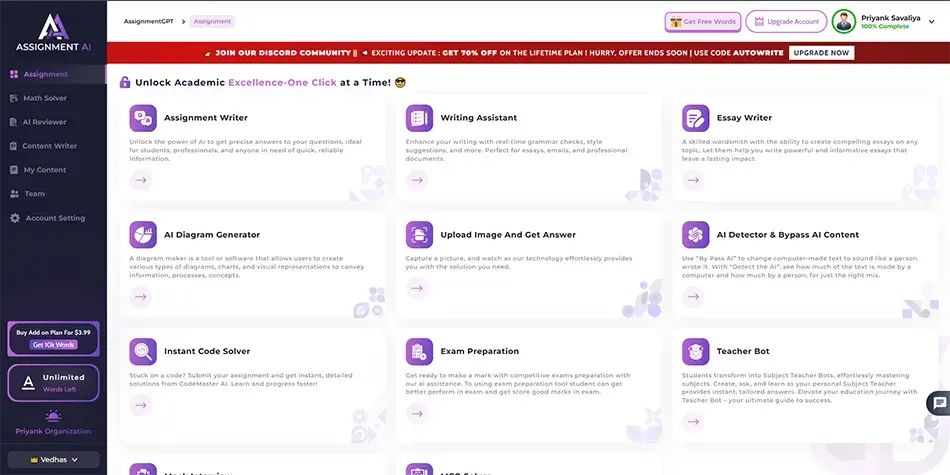
Step 2: Choosing Your Blog's Content
In this stage, your focus should be on selecting the "Content Writer" option, conveniently located alongside "Assignment." After clicking on "Content Writer," a range of categories will be presented, including "News Blog," "Personal Finance Blog," "Sports Blog," and others. Just select the category that aligns with your requirements, and you can start using it.

Step 3: Selecting the "Sports Blog" Category
For the third step, all you need to do is click on the "Sports Blog" option. This action will direct you to a specialized screen designed for Sports Blog content.
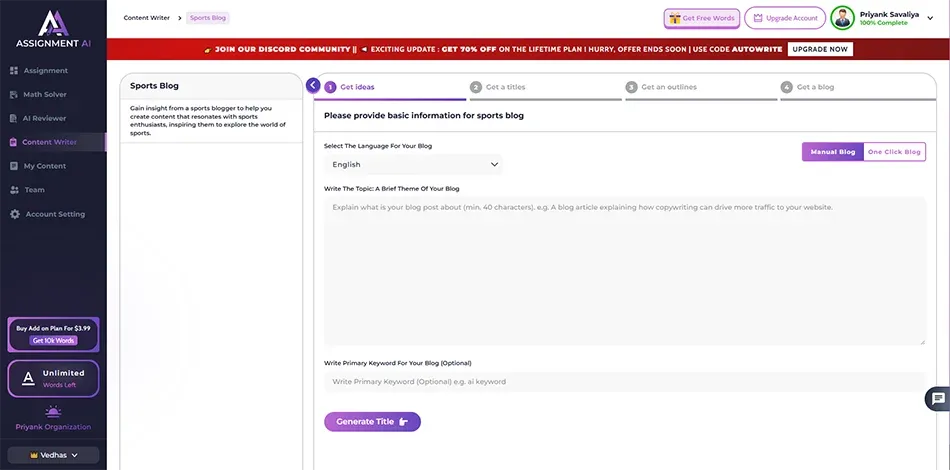
Step 4: Creating Your Sports Blog
In the fourth step, commence your Sports Blog by filling out all the necessary details provided by AssignmentGPT AI.

Step 5: Choosing the "Get Ideas" Form
In this step, input your data into the "Get Ideas" form and use it to generate a title for your blog.
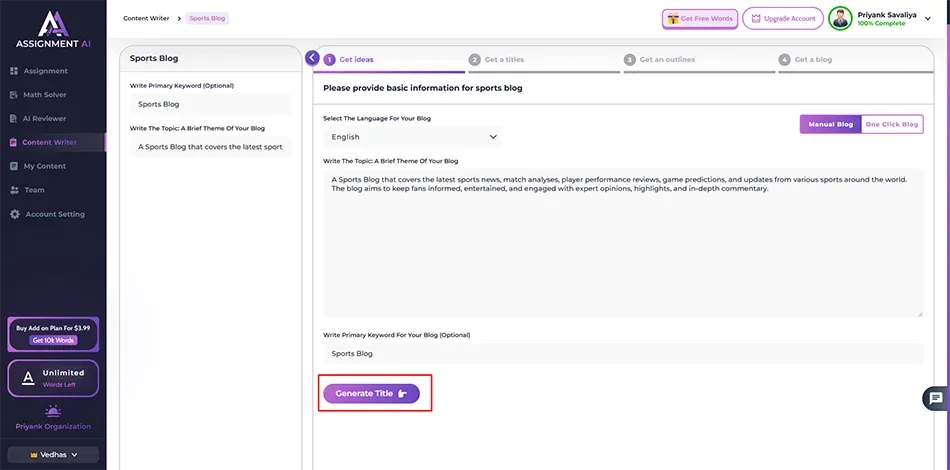
Step 6: Creating Your Title
In the following step, choose a title for your blog and then click the "Generate Outline" button to continue.
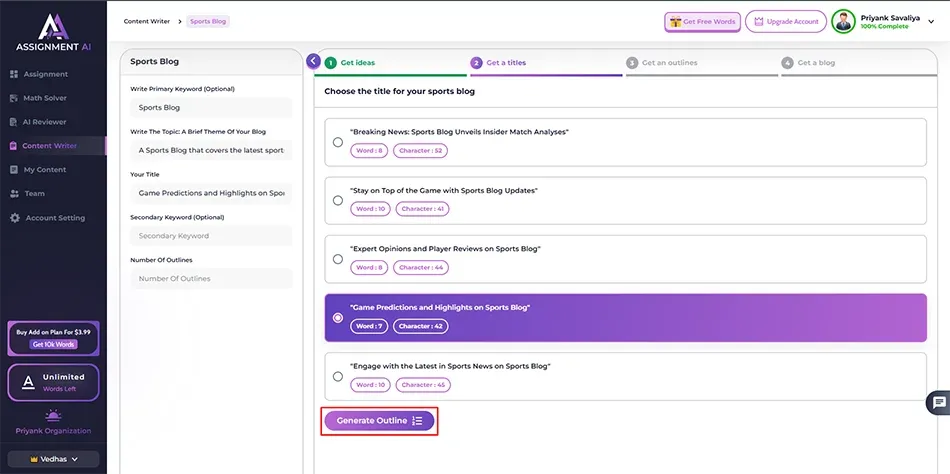
Step 7: Get an Outline
In this phase, opt for the "Get an outline" selection, and proceed by clicking the "Generate Blog" button.
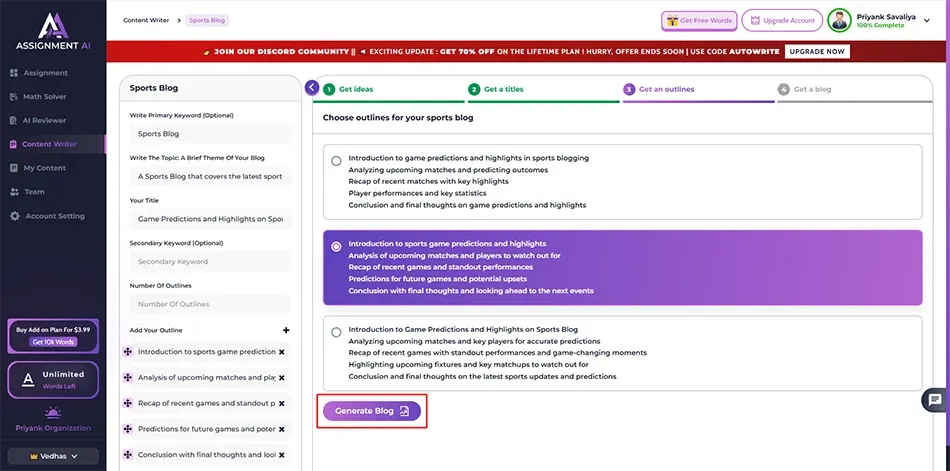
Step 8: Preview Your Blog
At this point, you can take a look at the blog you've crafted.
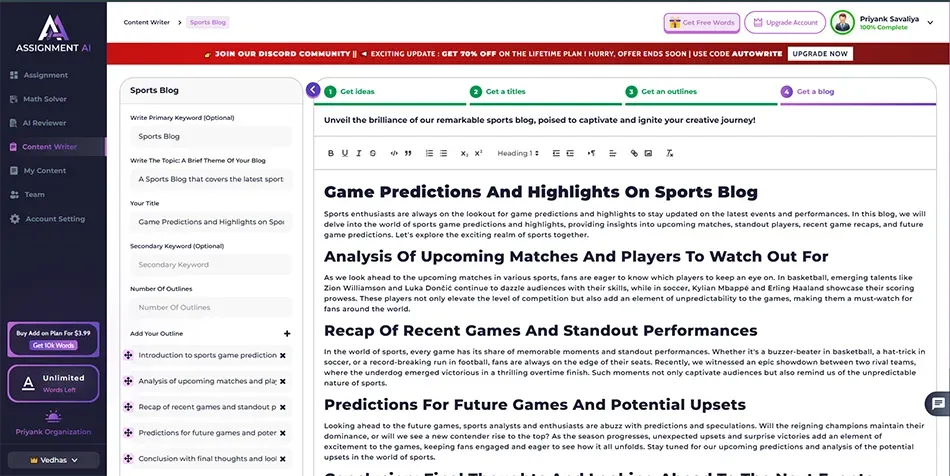
Conclusion
AssignmentGPT proves indispensable for crafting a dynamic sports blog generator. Its prowess in generating engaging content, profound knowledge of sports nuances, and ability to adapt to diverse topics make it an invaluable tool. Enhance your sports blogging experience with AssignmentGPT for unparalleled efficiency and creativity.
Master AI with
AssignmentGPT!
Get exclusive access to insider AI stories, tips and tricks. Sign up to the newsletter and be in the know!

Start Your Learning with AssignmentGPT
Conquer challenging assignments with ease. Our AI tools are designed to alleviate academic stress, providing top-notch educational support and solutions.
Explore Now For Free ➤subscribe now
Ready to take your content creation to the next-level?
AssignmentGPT AI article writer is here to write accurate blogs on your tone of voice that easily ranks on Google.
Claim free 800 words daily ➤


















