Meet - Our Personal Blog Tool

Welcome to AssignmentGPT AI my Personal Blog?
Learn how to create captivating and inspiring personal blog content from a seasoned blogger.
Explore Personal Blog ➤Introduction
In the vast and ever-evolving landscape of the internet, personal blogs have become a powerful platform for individuals to express their thoughts, share experiences, and connect with like-minded individuals worldwide. The advent of AI, specifically AssignmentGPT AI, has revolutionized the way we create content, making it easier than ever to start and maintain a personal blog that resonates with readers. In this blog post, we'll explore the concept of a personal blog, its significance in the digital age, and how AssignmentGPT AI can improve the blogging adventure.
Step 1: Head to the AssignmentGPT AI dashboard
You should access a assignmentGPT dashboard that offers a variety of features for your use, including Assignment, Content Writer, Team, and Account Settings. You should access a assignmentGPT dashboard that offers a variety of features for your use, including Assignment, Content Writer, Team, and Account Settings. where you'll have access to a variety of functions, including Assignment, Content Writer, Team, and Account Settings.
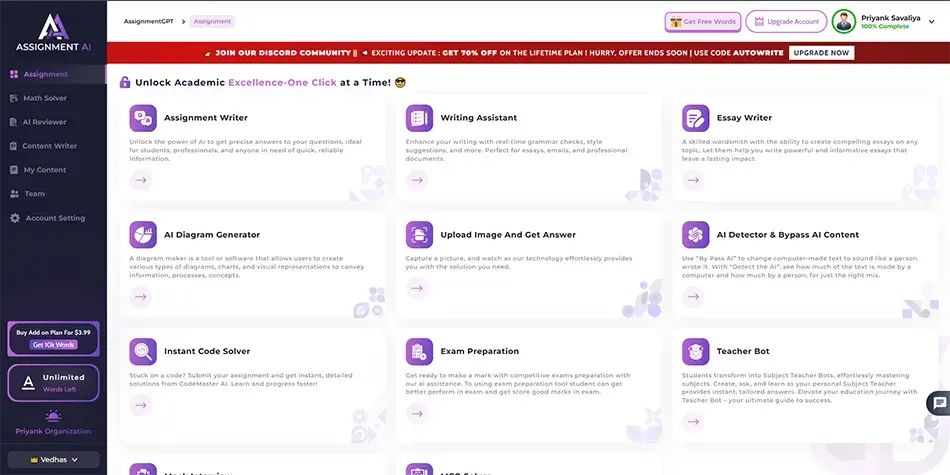
Step 2: Go to your blog content
In the next step, choose the first option, which includes "Assignment" and "Content Writer." To continue, click on "Content Writer," where you will find additional options like "Music Blog," "General Blog," "Personal Blog," and more. Simply choose the specific option you need and begin utilizing it.
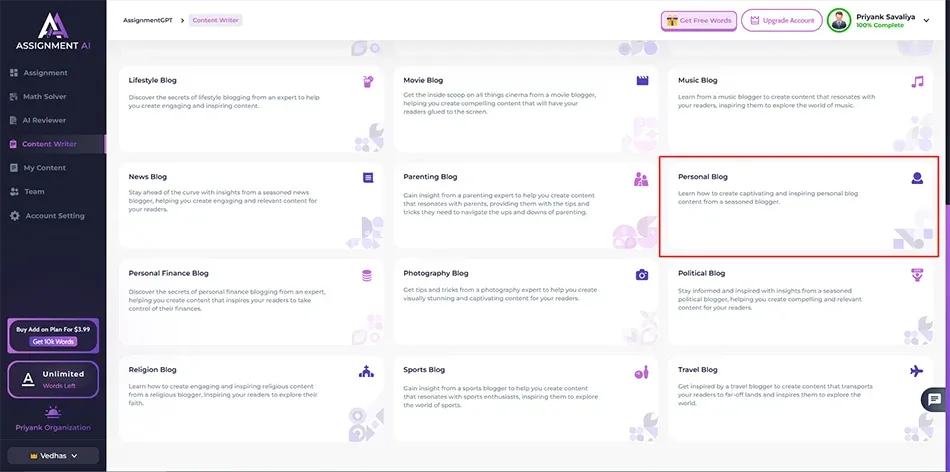
Step 3: select the "Personal Blog" option
In the third step, select the "Personal Blog" choice, which will guide you to a dedicated screen tailored for the Parenting Blog
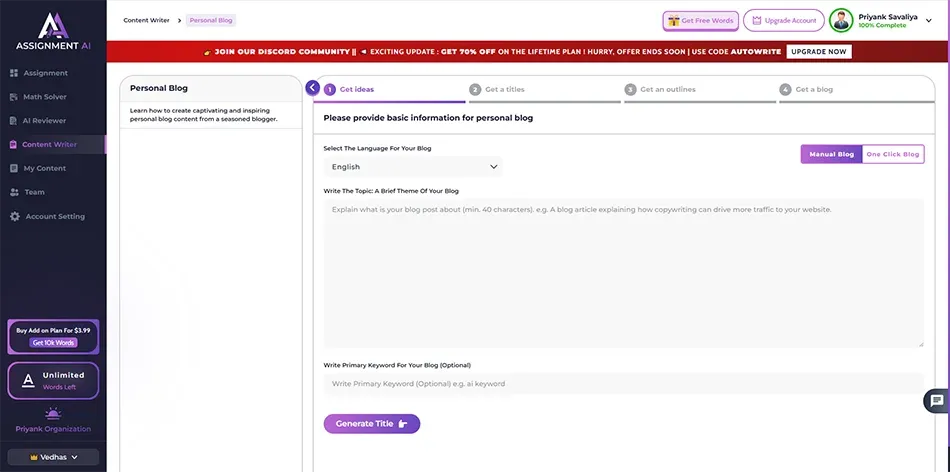
Step 4: Add your Blog
In the fourth step, you should make all the details given by AssignmentGPT AI to create your Personal Blog
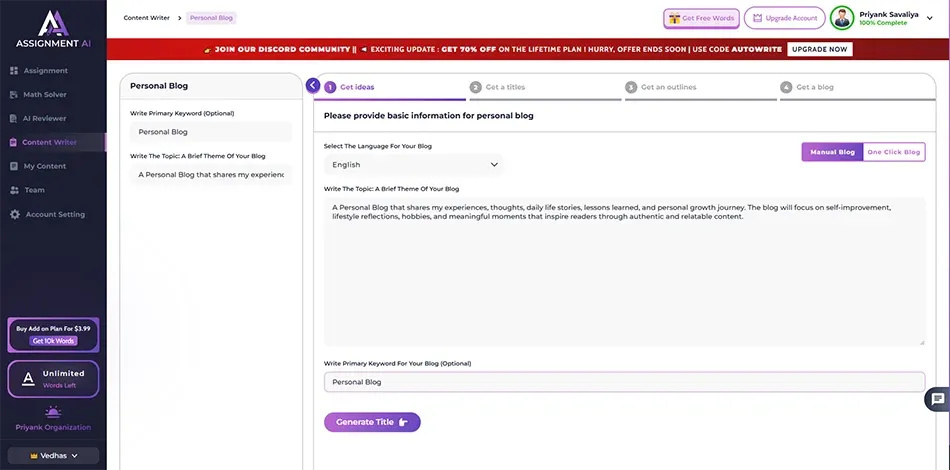
Step 5: select "Get ideas" form
Now you have to select the "Get ideas" form and generate a title..
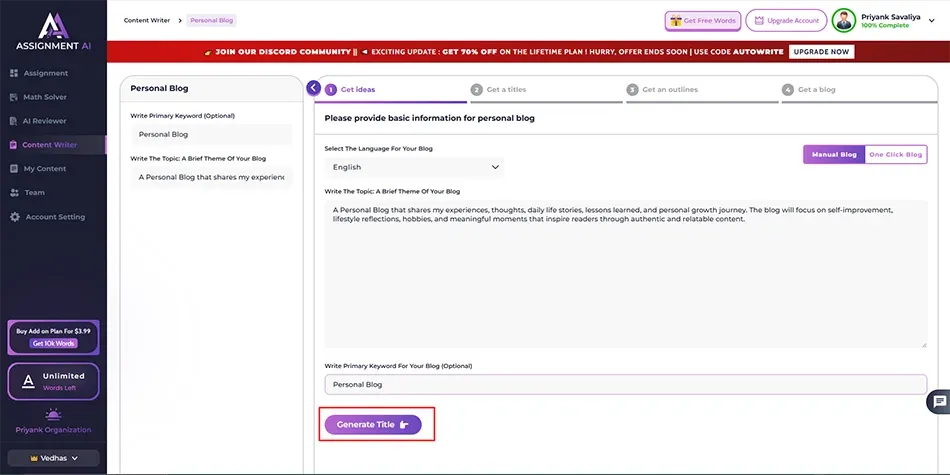
Step 6: Get your title.
Select your title and click on the "Generate Outline" button.
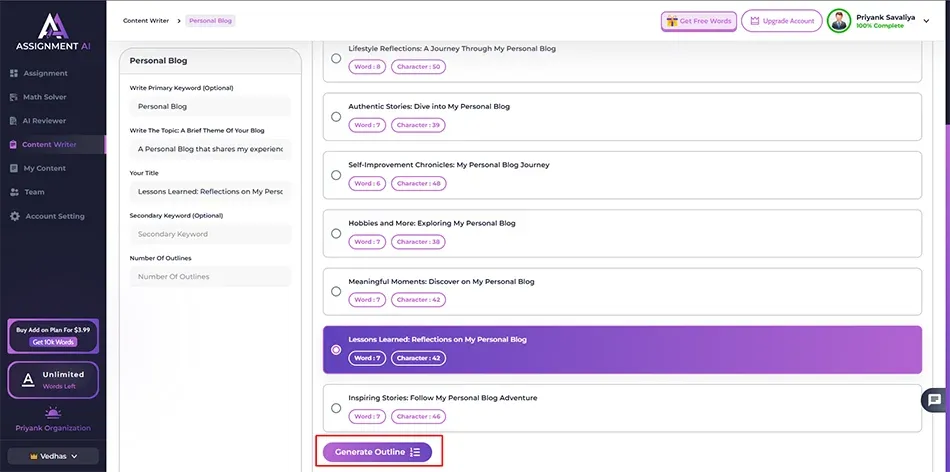
Step 7: Get an outline
Get the "Retrieve an outline" option, and then proceed by clicking the "Generate Blog" button to advance further.
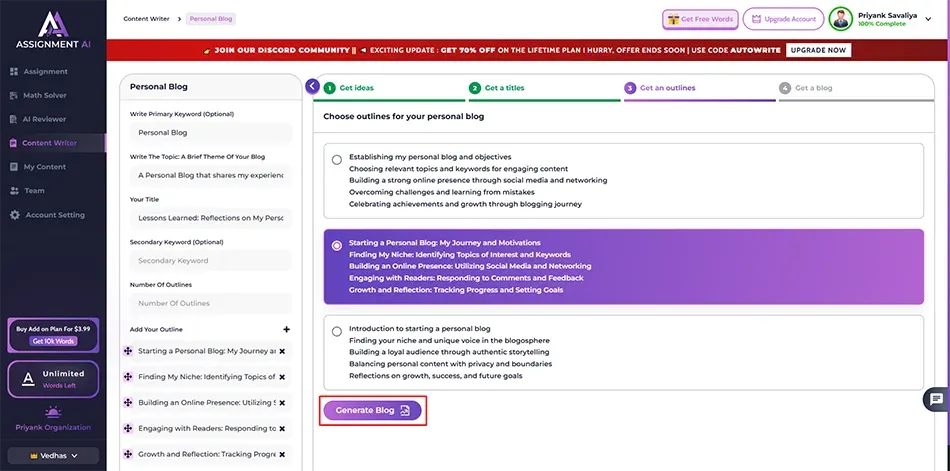
Step 8: Save your blog
Now, your blog is saved.
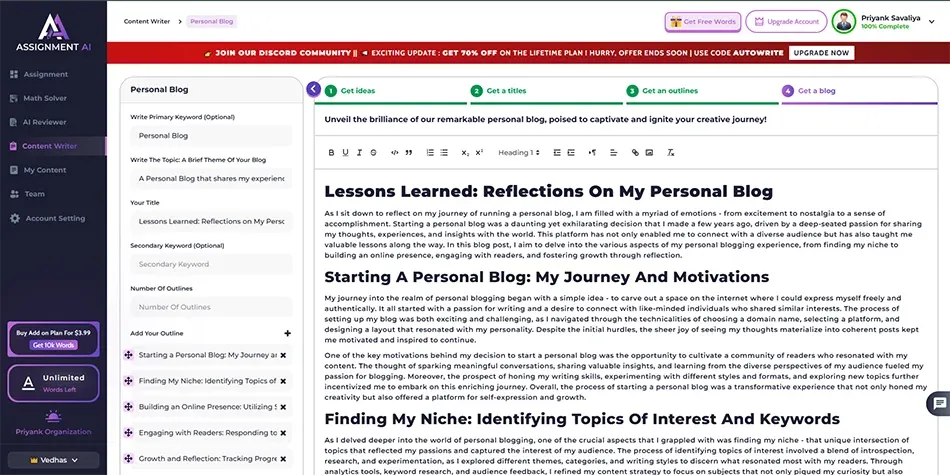
Conclusion
AssignmentGPT is an invaluable tool for crafting compelling personal blog headlines effortlessly. Its advanced language capabilities enable the generation of engaging and catchy titles, saving time and sparking creativity. With AssignmentGPT's assistance, crafting attention-grabbing headlines becomes a seamless and enjoyable process for any aspiring blogger.
Master AI with
AssignmentGPT!
Get exclusive access to insider AI stories, tips and tricks. Sign up to the newsletter and be in the know!

Start Your Learning with AssignmentGPT
Conquer challenging assignments with ease. Our AI tools are designed to alleviate academic stress, providing top-notch educational support and solutions.
Explore Now For Free ➤subscribe now
Ready to take your content creation to the next-level?
AssignmentGPT AI article writer is here to write accurate blogs on your tone of voice that easily ranks on Google.
Claim free 800 words daily ➤


















