Meet - Our Parenting Blog Tool

Let's talk mommy a lifestyle parenting blog on AssignmentGPT AI?
Gain insight from a parenting expert to help you create content that resonates with parents, providing them with the tips and tricks they need to navigate the ups and downs of parenting.
Explore Parenting Blog ➤Introduction
Creating a lifestyle parenting blog, often referred to as a "mommy blog," can be a fulfilling and rewarding work. It allows you to share your experiences, insights, and advice on various aspects of parenting, family life, and personal well-being. With the assistance of AssignmentGPT AI, you can explore the world of mommy blogging and find how to start, manage, and thrive in this exciting niche.
Step 1: Navigate to the AssignmentGPT AI dashboard
where you'll encounter a range of functions available for your use, including Assignment, Content Writer, Team, and Account Settings.
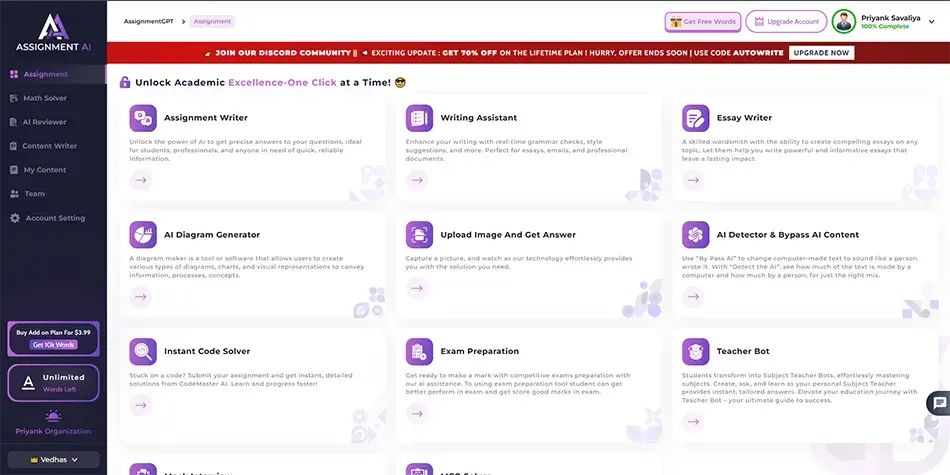
Step 2: Find your blog content
Choose the initial option, which includes "Assignment" and "Content Writer." To proceed, opt for "Content Writer," where you'll discover additional options such as "Music Blog," "General Blog," "Personal Blog," and more. Just select the particular option you require and start using it.
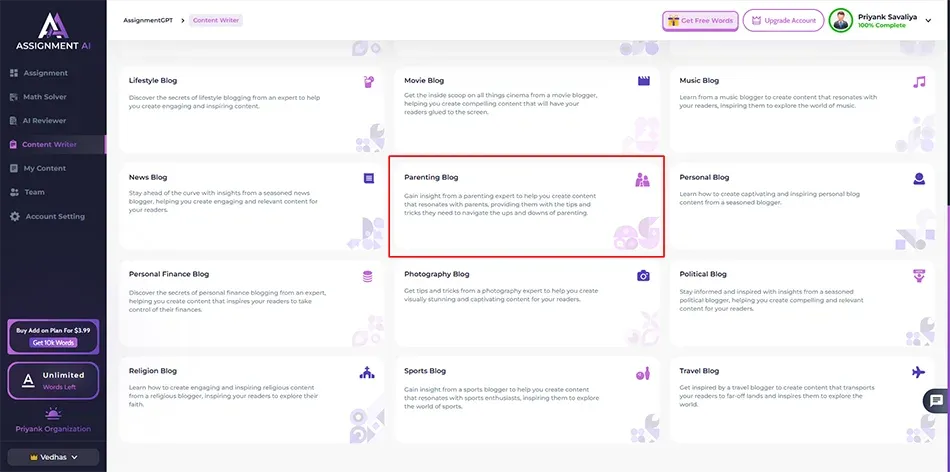
Step 3: Pick the "Parenting Blog" option
In the third step, select the "Parenting Blog" choice, which will guide you to a dedicated screen tailored for the Parenting Blog
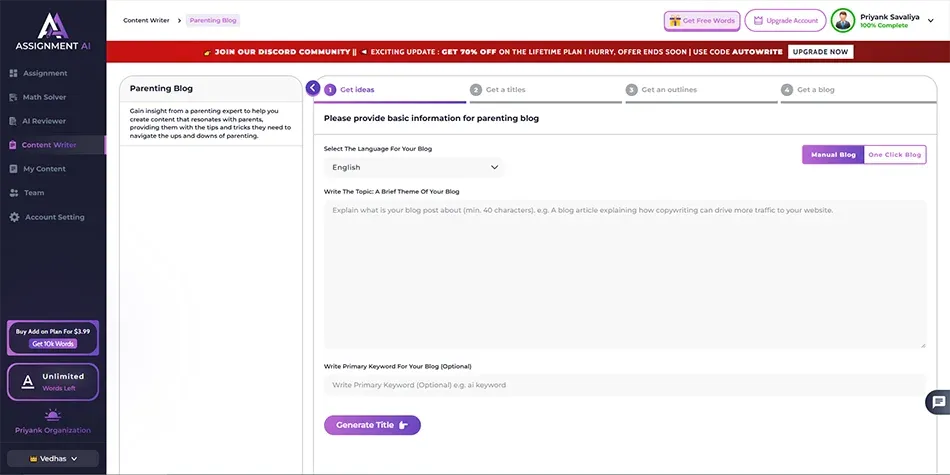
Step 4: Type your Blog
In the fourth step, you should make all the details given by AssignmentGPT AI to create your Parenting Blog
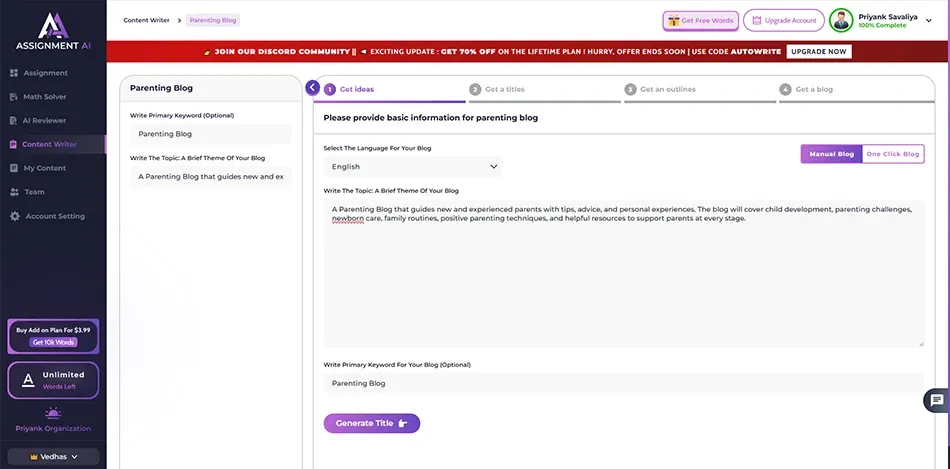
Step 5: Touch "Get ideas" form
Now you have to select "Get ideas" form and generate a title..
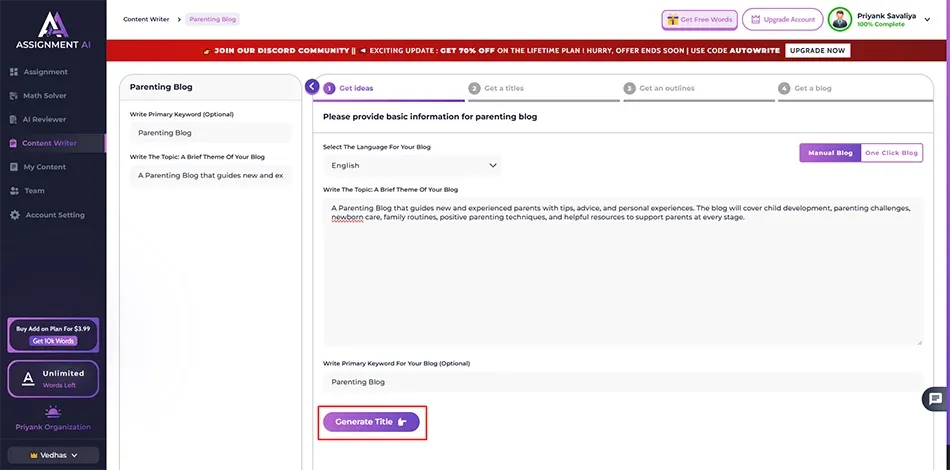
Step 6: Get your favorit title.
Select your favorit title and click on the "Generate Outline" button.
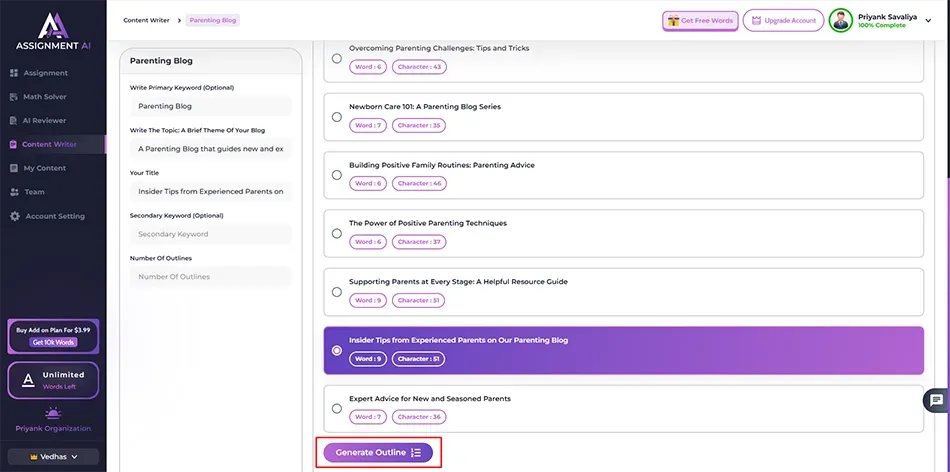
Step 7: Pick an outline
Choose the "Get an overview" choice, and then continue by selecting the "Create Blog" button to proceed further.
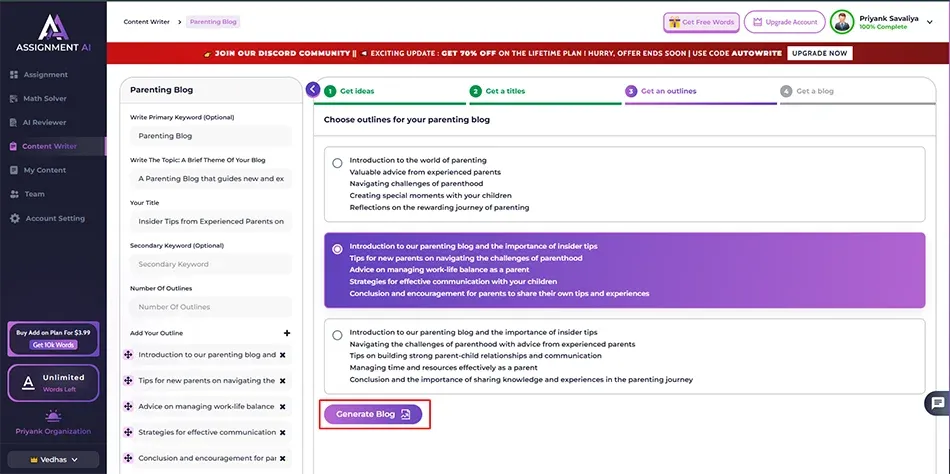
Step 8: Ready your blog
Now, your blog are ready that you've generated.
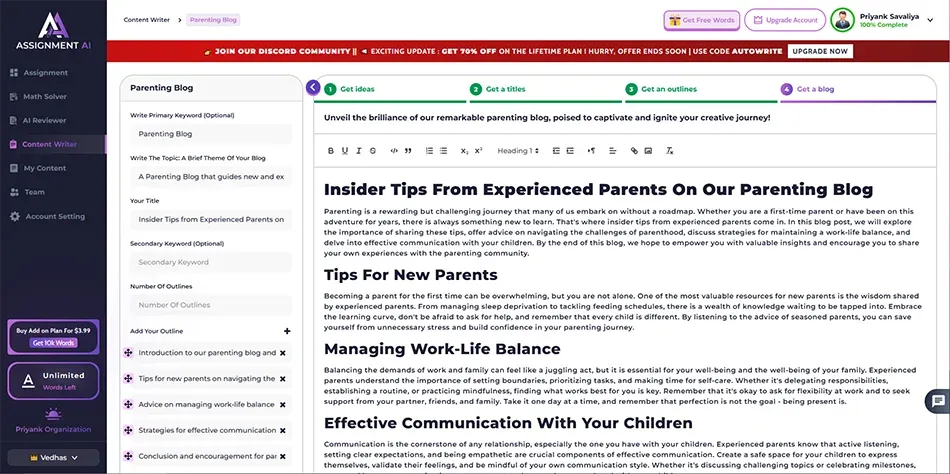
Conclusion
AssignmentGPT is an invaluable tool for crafting a compelling parenting blog. Its ability to generate insightful content, offer diverse perspectives, and ensure a polished writing style makes it an indispensable partner for busy parents seeking to share their experiences and advice in an engaging and authentic manner.
Master AI with
AssignmentGPT!
Get exclusive access to insider AI stories, tips and tricks. Sign up to the newsletter and be in the know!

Start Your Learning with AssignmentGPT
Conquer challenging assignments with ease. Our AI tools are designed to alleviate academic stress, providing top-notch educational support and solutions.
Explore Now For Free ➤subscribe now
Ready to take your content creation to the next-level?
AssignmentGPT AI article writer is here to write accurate blogs on your tone of voice that easily ranks on Google.
Claim free 800 words daily ➤


















