Meet - Our Movie Blog Tool

Movie Reviews and News from AssignmentGPT AI Film Fan?
Get the inside scoop on all things cinema from a movie blogger, helping you create compelling content that will have your readers glued to the screen.
Explore Movie Blog ➤Introduction
Movies have been a source of entertainment, inspiration, and cultural reflection for over a century. They transport us to different worlds, evoke emotions, and deliver insights into the human experience. In today's digital age, accessing movie thoughts and staying updated with the latest film news is more comfortable than ever, thanks to AssignmentGPT AI Film Fan. In this complete article, we'll explore how AssignmentGPT AI Film Fan can be your top source for movie reviews and the latest film-related news.
Step 1: Access the AssignmentGPT AI dashboard
You should access a assignmentGPT dashboard that offers a variety of features for your use, including Assignment, Content Writer, Team, and Account Settings. Where you'll find a variety of functions at your disposal, including Assignment, Content Writer, Team, and Account Settings.
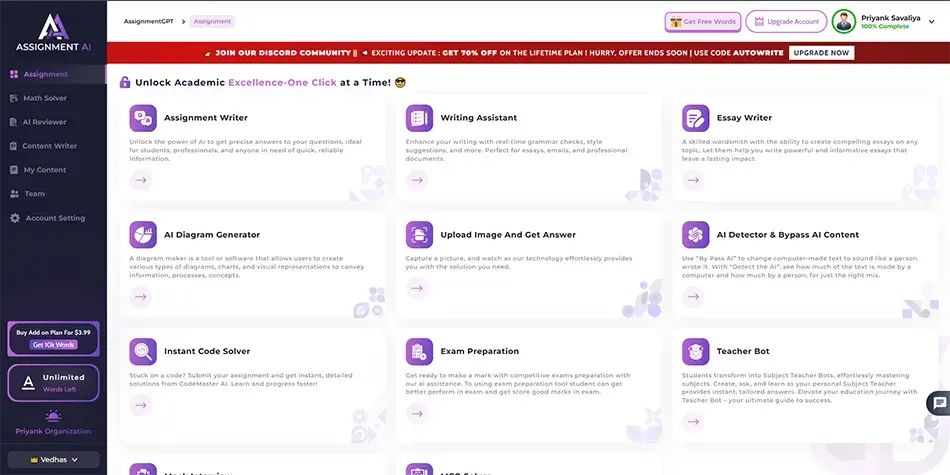
Step 2: Obtain your blog content
In the following step, select the initial choice, which includes "Assignment" and "Content Writer." To proceed, choose "Content Writer," which will unveil additional options such as "Music Blog," "General Blog," "Personal Blog," and more. Just select the specific option you require and begin using it.
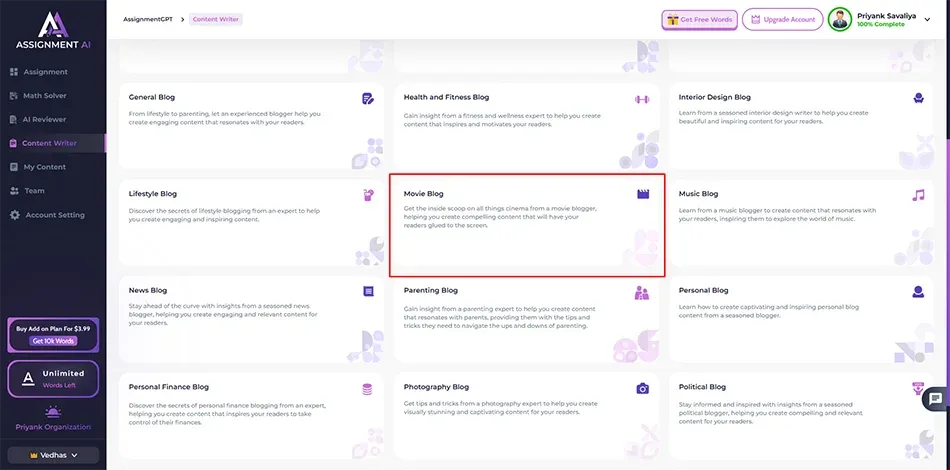
Step 3: Choose the "Movie Blog" option
In the third step, opt for the "Movie Blog" choice, which will guide you to a dedicated screen tailored for the Movie Blog.
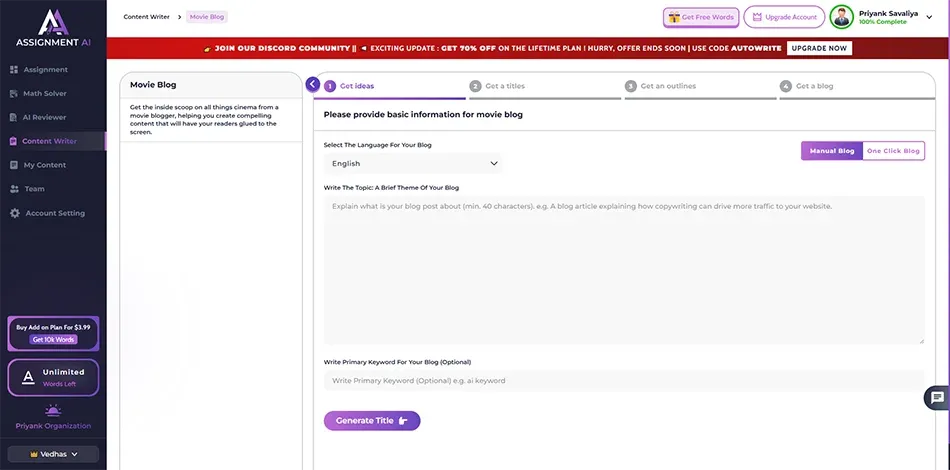
Step 4: Produce your Blog
In the fourth step, you need to enter all the information provided by AssignmentGPT AI in order to create your Movie Blog.
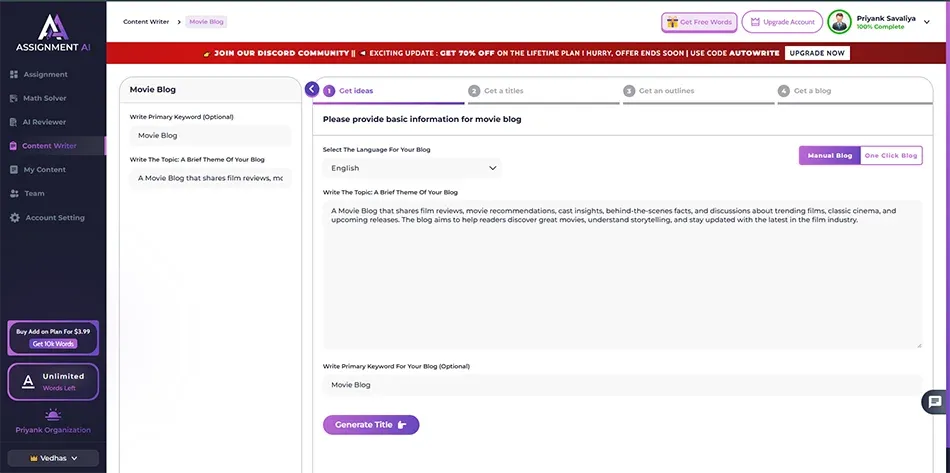
Step 5: Submit the "Get ideas" form.
Just enter the required information into the "Get ideas" form and create a title.
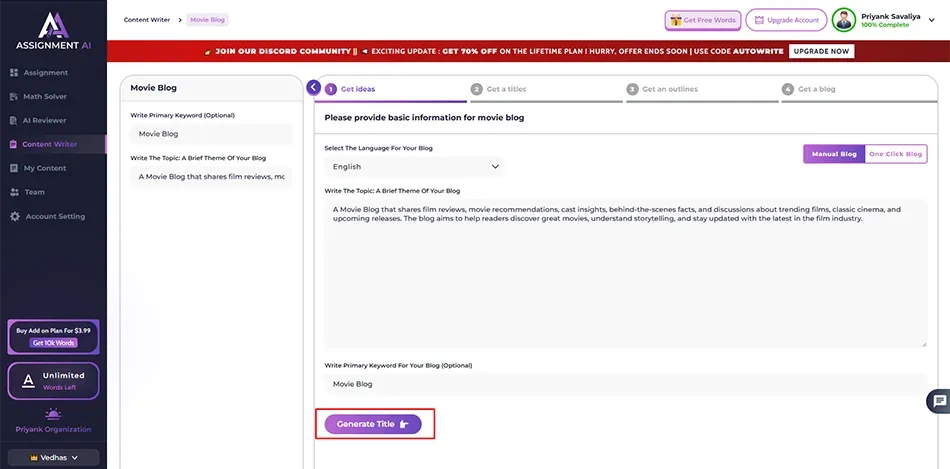
Step 6: Choose a title.
Next, select a title, and then click the "Generate Outline" button.
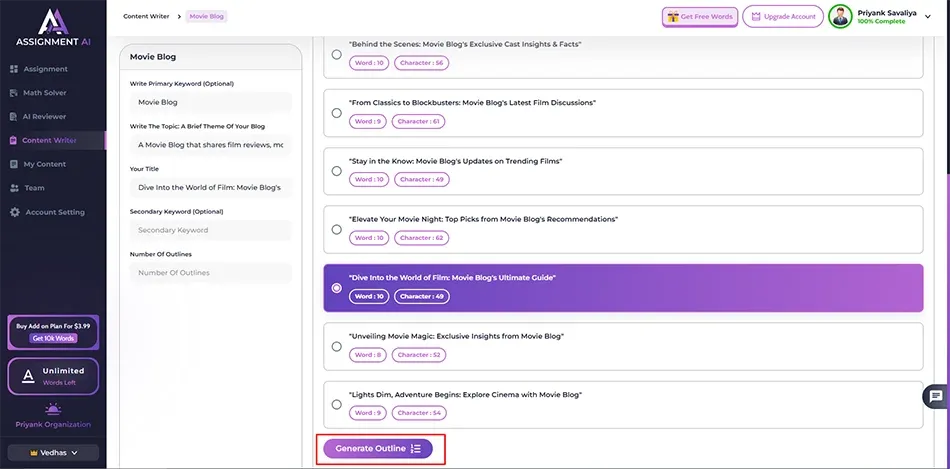
Step 7: Obtain an outline.
Following that, select the "Retrieve an outline" option, and proceed by clicking the "Generate Blog" button to proceed further.
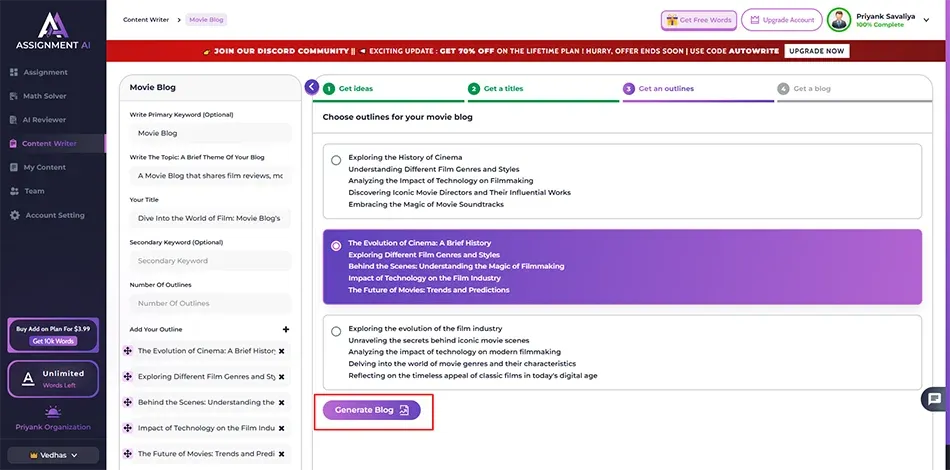
Step 8: Get your blog.
Now, you can view and use the blog that you've generated.
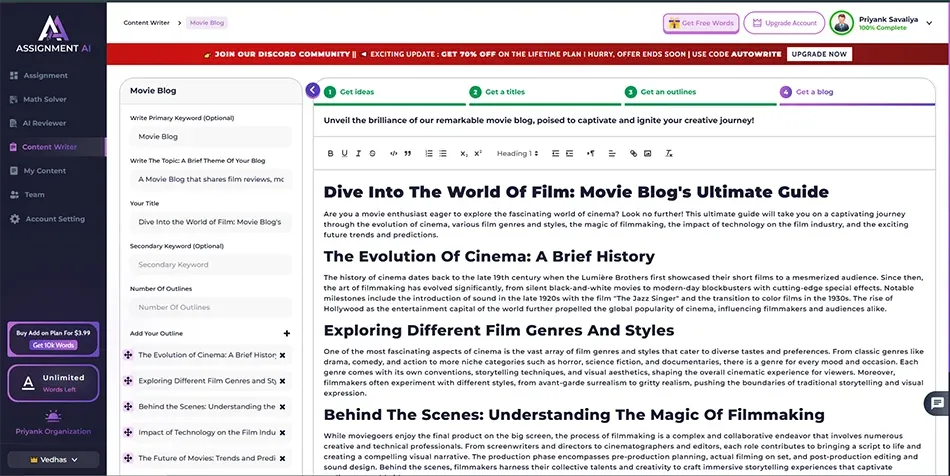
Conclusion
AssignmentGPT is an indispensable tool for crafting compelling movie reviews and news articles. Its versatile language generation capabilities ensure precise, engaging, and well-structured content. Save time and elevate your writing with AssignmentGPT, your key to delivering top-notch movie-related content effortlessly and efficiently.
Master AI with
AssignmentGPT!
Get exclusive access to insider AI stories, tips and tricks. Sign up to the newsletter and be in the know!

Start Your Learning with AssignmentGPT
Conquer challenging assignments with ease. Our AI tools are designed to alleviate academic stress, providing top-notch educational support and solutions.
Explore Now For Free ➤subscribe now
Ready to take your content creation to the next-level?
AssignmentGPT AI article writer is here to write accurate blogs on your tone of voice that easily ranks on Google.
Claim free 800 words daily ➤


















