Meet - Our Linkedin Ads Headline Generator Tool

Drive More Leads with LinkedIn Ads - Boost Your Business?
Want to make a big impact with your LinkedIn ad campaign? A LinkedIn ads headline generator writer can help you create attention-grabbing headlines that drive clicks and conversions.
Explore Linkedin Ads Headline Generator ➤Introduction
In the rapidly evolving landscape of digital marketing, LinkedIn has emerged as a powerful platform for businesses to connect with professionals, generate leads, and boost their bottom line. With over 700 million users, LinkedIn offers a unique opportunity to reach a highly targeted audience of decision-makers, industry experts, and potential clients. In this comprehensive guide, we will explore how to drive more leads with LinkedIn ads and supercharge your business growth.
Step 1: AssignmentGPT AI Dashboard
To get started, navigate to the AssignmentGPT AI dashboard. Once you've logged in, a wide range of functions will be at your disposal, including Assignment, Content Writer, Team, and Account Settings.
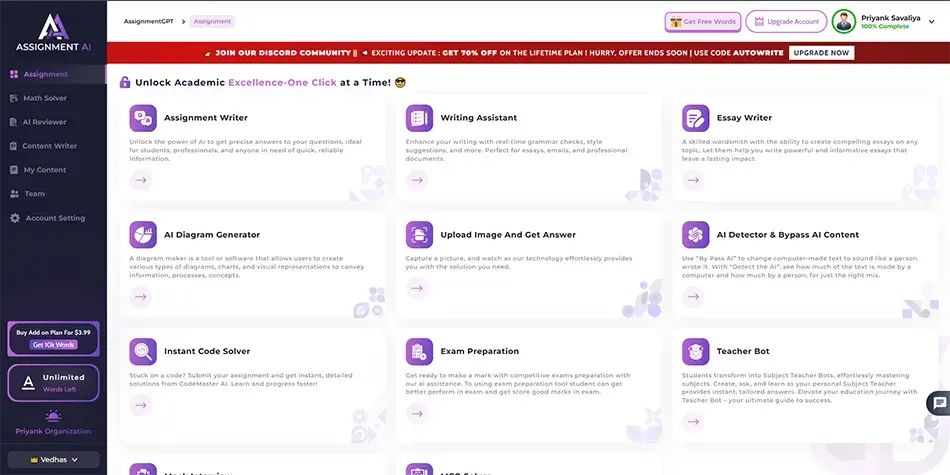
Step 2: Identifying Your Blog's Content Category
Next, focus on choosing the "Content Writer" option, conveniently located adjacent to "Assignment." Once you click on "Content Writer," a variety of categories will be presented for your consideration, including choices such as "Facebook Ads Generator" "Job Post," Book and Writing Blog" and others. Simply pick the category that best suits your blog's content needs, and you can start your work within that selected category.
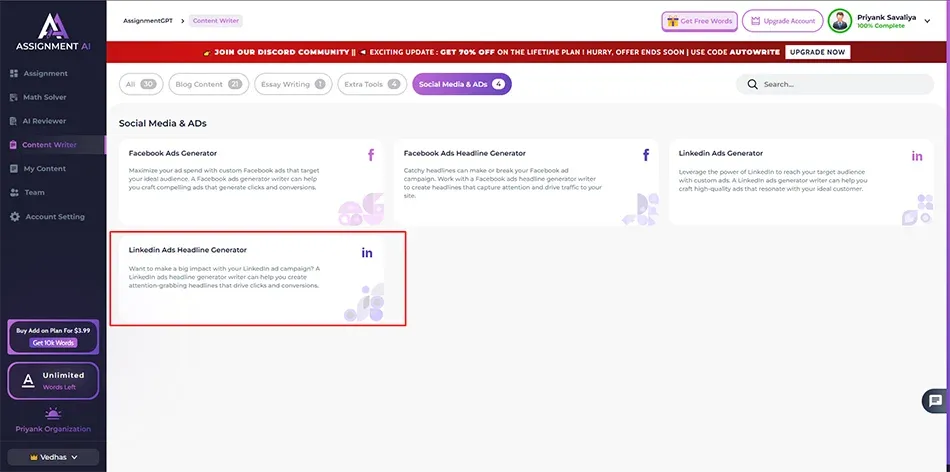
Step 3: Linkedin Ads Headline Generator
As the third step, simply click on the "Linkedin Ads Headline Generator" option to advance.
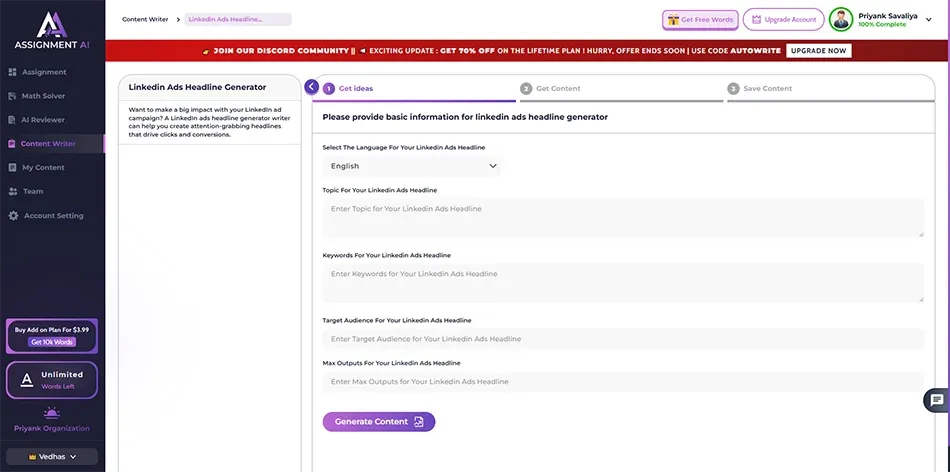
Step 4: Add Your Content
Please input your information or data into the provided form and then proceed to select the "Generate Content" button.
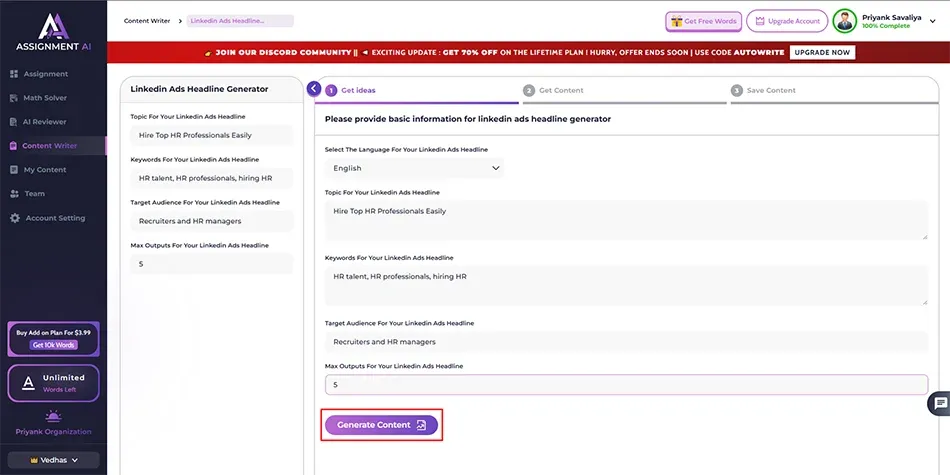
Step 5: Get the "Get Ideas" Form
In this stage, you can utilize the "Get Ideas" form to gather data about your keyword, input your text, and make any required adjustments to your information and content.
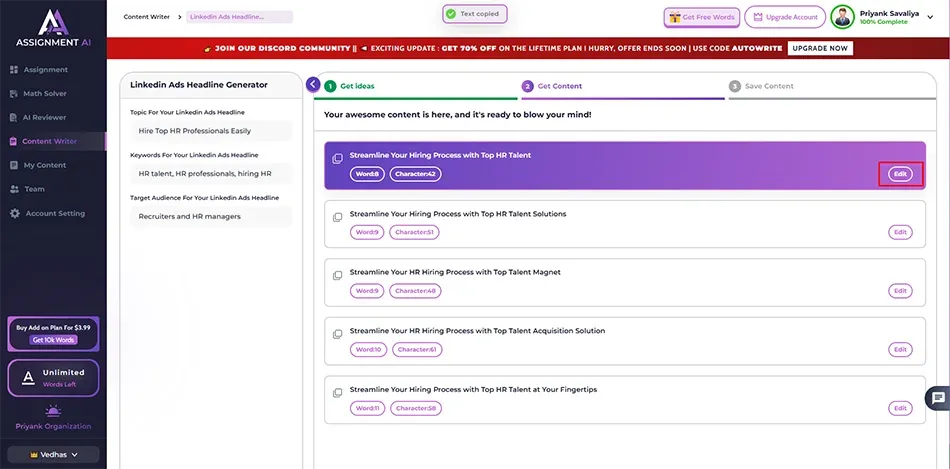
Step 6: Output Your Data
Once you have added your data, you can view your text within the "My Content" tab.
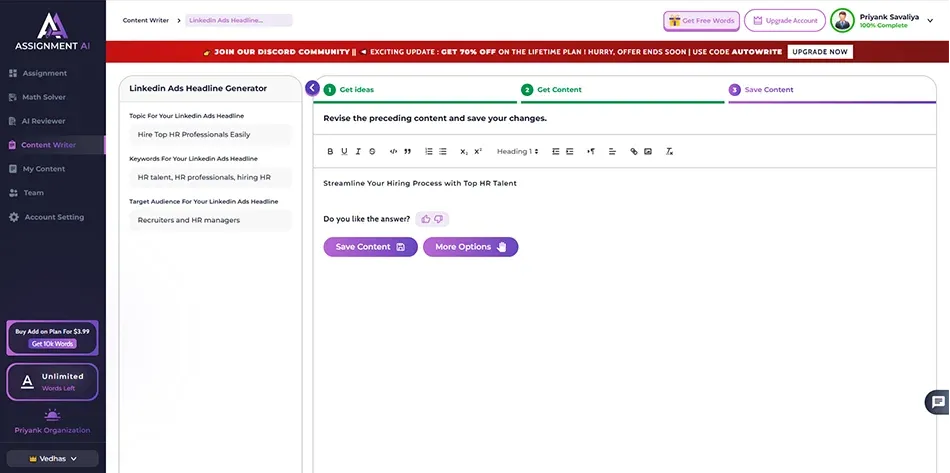
Conclusion
AssignmentGPT offers invaluable assistance in crafting compelling LinkedIn Ads. With its sophisticated language generation capabilities, it ensures your ads are not just informative but also engaging, maximizing your reach and impact on the professional platform. Elevate your advertising strategy with AssignmentGPT for unparalleled content excellence.
Master AI with
AssignmentGPT!
Get exclusive access to insider AI stories, tips and tricks. Sign up to the newsletter and be in the know!

Start Your Learning with AssignmentGPT
Conquer challenging assignments with ease. Our AI tools are designed to alleviate academic stress, providing top-notch educational support and solutions.
Explore Now For Free ➤subscribe now
Ready to take your content creation to the next-level?
AssignmentGPT AI article writer is here to write accurate blogs on your tone of voice that easily ranks on Google.
Claim free 800 words daily ➤


















