Meet - Our Lifestyle Blog Tool

Live Life to the Fullest! - Your Complete Guide to an Inspire
Discover the secrets of lifestyle blogging from an expert to help you create engaging and inspiring content.
Explore Lifestyle Blog ➤Introduction
Life is a special present, a short journey that happens each day. Living life to the maximum means enjoying every moment, following your interests, and finding meaning in your everyday actions. It's about discovering your true abilities and feeling joyful, satisfied, and motivated by what life brings. In this complete guide, we will discuss the important principles and steps to assist you in living a motivated life.
Step 1: Enter the AssignmentGPT AI dashboard
You should access a assignmentGPT dashboard that offers a variety of features for your use, including Assignment, Content Writer, Team, and Account Settings.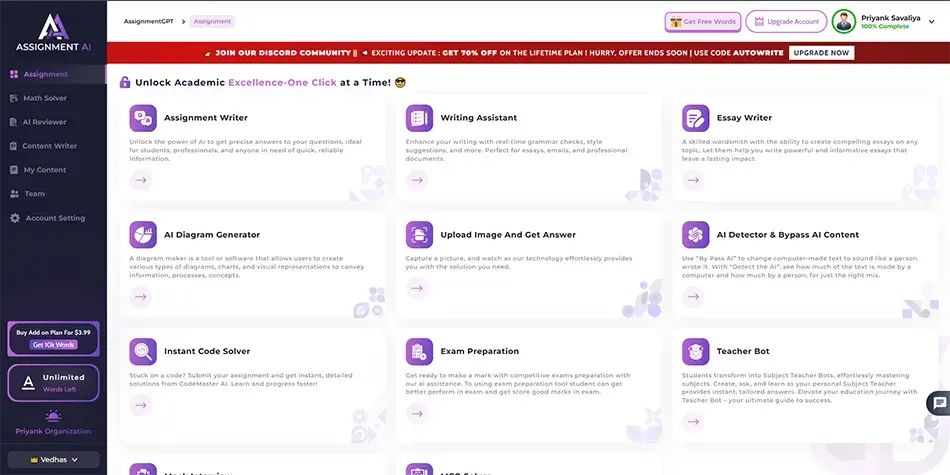
Step 2: Get your Blog content
In the next step, you will have to select the first choice, which consists of "Assignment" and "Content Writer." To continue, select Content Writer, which will unveil further alternatives such as "Music Blog," "DIY and Craft Blog," "Personal Blog," and more. Just select the specific option you require and commence using it.
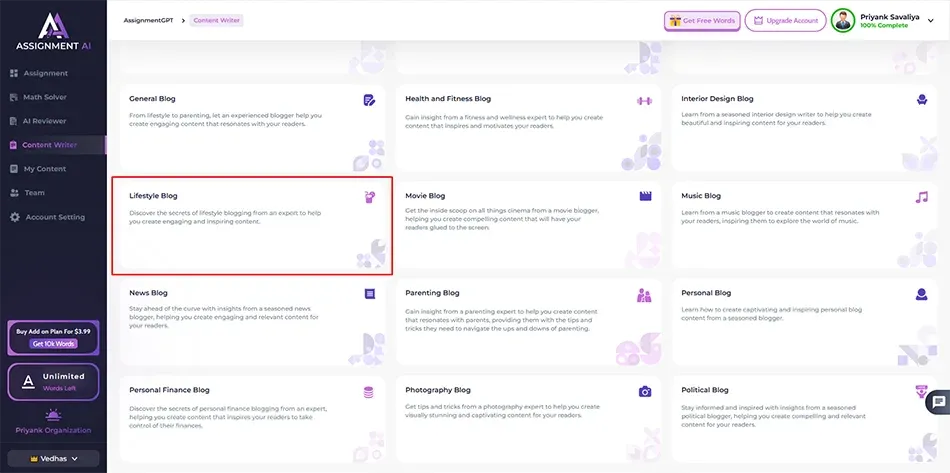
Step 3: Get the "Lifestyle Blog" option
In the third step, you should click on the "Lifestyle Blog" option, which will redirect you to a dedicated screen for the Lifestyle Blog.
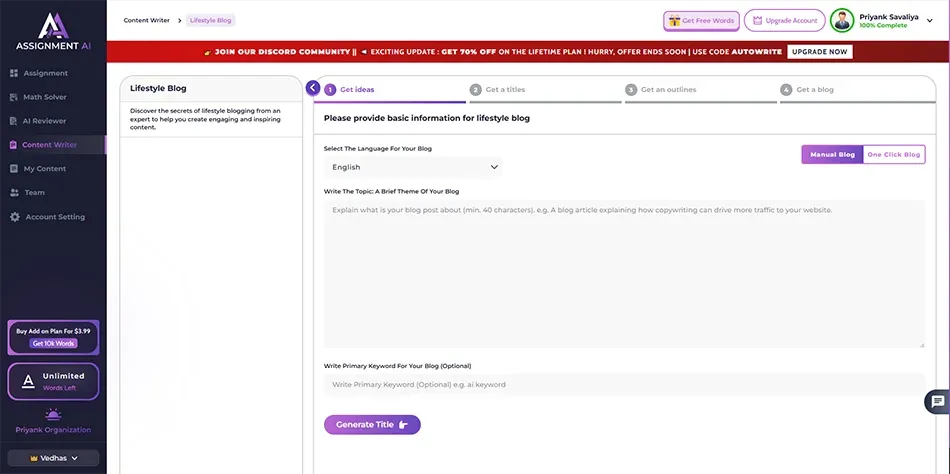
Step 4: Compose your Blog
For the fourth step, you can start a Lifestyle Blog. You will need to complete all the information given by AssignmentGPT AI.
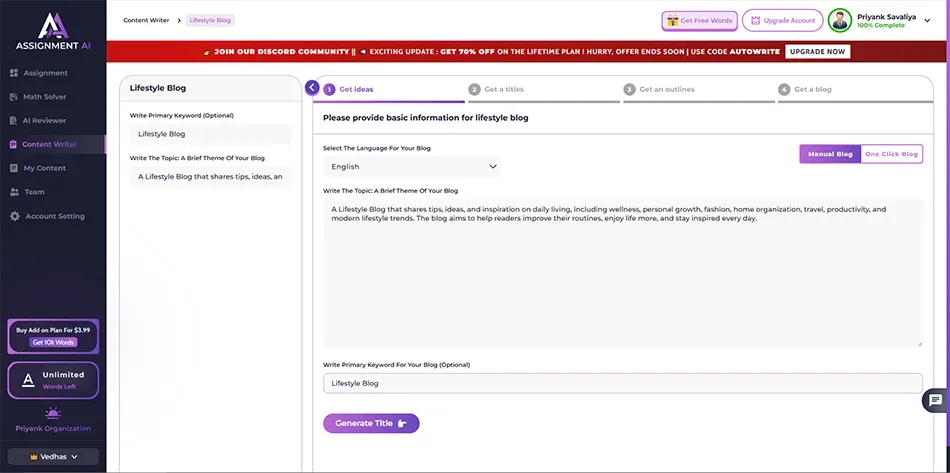
Step 5: Fill the "Get ideas" from.
Just Fill the required information into the "Get ideas" form and create a title.
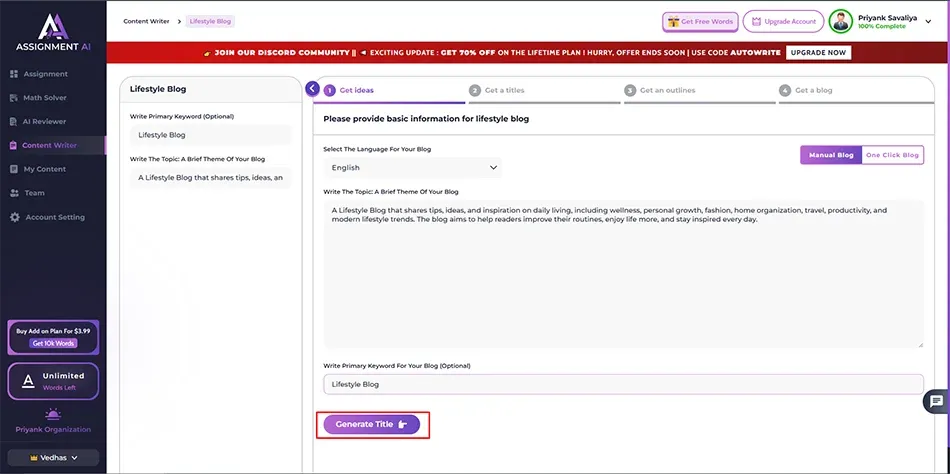
Step 6: Add a title.
Now you have to choose a title and then click the "Generate Outline" button.
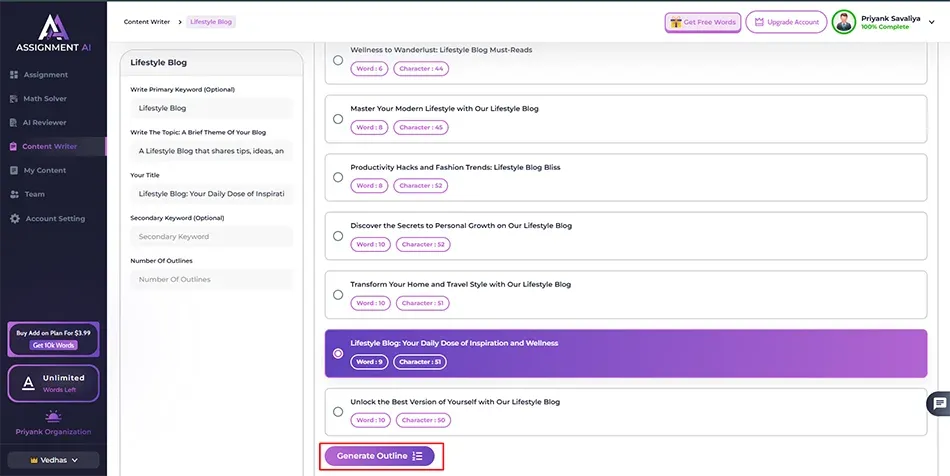
Step 7: Select a Get an outline.
Once you have completed the previous step, make sure to choose the option labeled "Retrieve a summary". After selecting this, go ahead and click on the button that says "Generate Blog" in order to proceed.
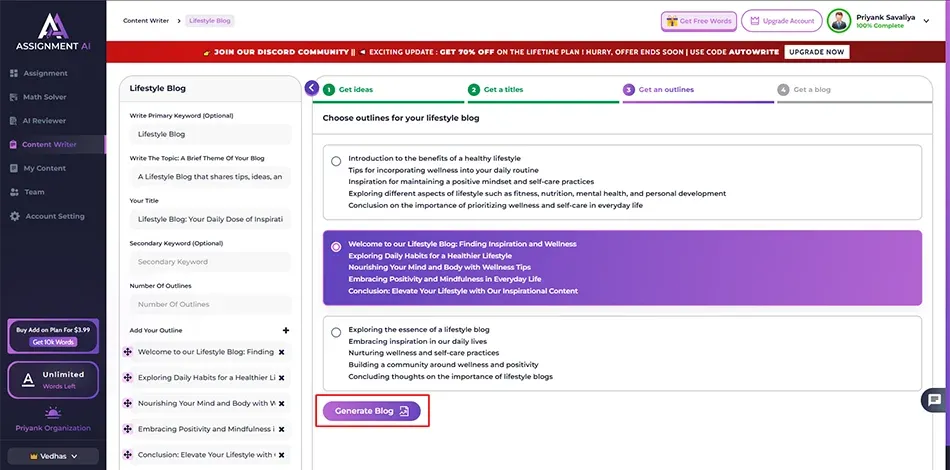
Step 8: See your blog.
Now, you can view the blog that you've generated.
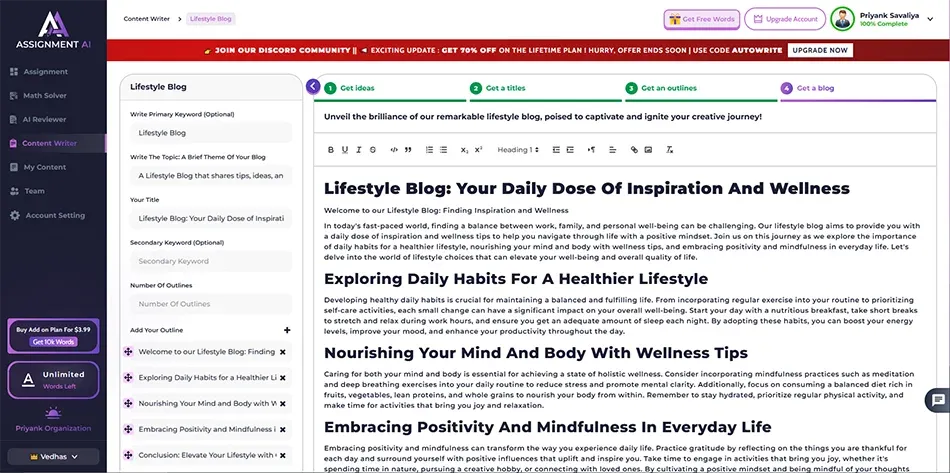
Conclusion
AssignmentGPT is indispensable for crafting a vibrant lifestyle blog generator. Its capacity to generate engaging and diverse content ensures a constant stream of fresh ideas, making the process efficient and enjoyable. Embrace AssignmentGPT to elevate your blog and captivate your audience with dynamic lifestyle content effortlessly.
Master AI with
AssignmentGPT!
Get exclusive access to insider AI stories, tips and tricks. Sign up to the newsletter and be in the know!

Start Your Learning with AssignmentGPT
Conquer challenging assignments with ease. Our AI tools are designed to alleviate academic stress, providing top-notch educational support and solutions.
Explore Now For Free ➤subscribe now
Ready to take your content creation to the next-level?
AssignmentGPT AI article writer is here to write accurate blogs on your tone of voice that easily ranks on Google.
Claim free 800 words daily ➤


















