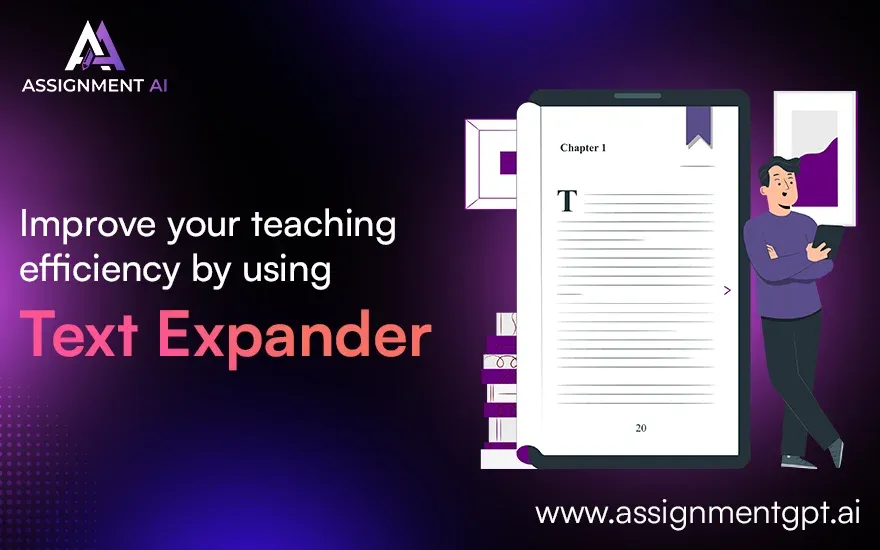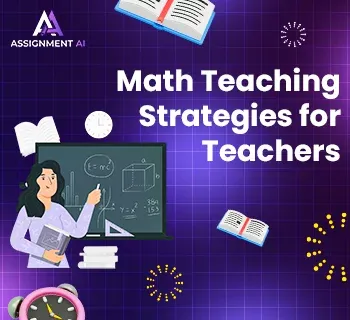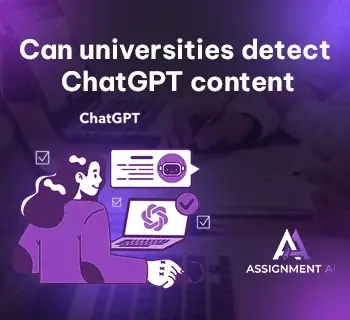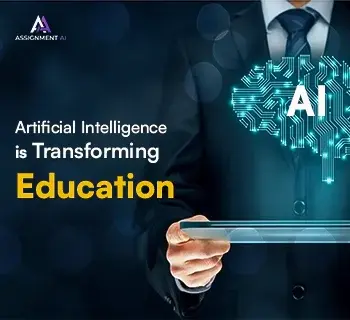AssignmentGPT Blogs
The teaching profession is buzzing with the teachers’ multitasking. It appears to be a delicate work-life balance with teachers always having to plan lessons, grade, communicate with parents, etc. Teachers who otherwise feel experienced might sometimes find it challenging. Fortunately, a tech-based solution is at hand in the form of tools that simplify processes and achieve a time saving. The hero here is Text Expander, a productivity dynamo that revolutionizes how teachers create content. In this detailed investigation, we will push into what Text Expanders are and how they smoothly slip into the professions. We will take a trip through the special benefits they have, offer a hands-on manual for using Text Expanders in AssignmentGPT AI and show the wider benefits of including AI-driven tools in everyday teaching.
Quick Summary
Think of a Text Expander as your keyboard's turbocharger. It is because of it you will be able to create your own text snippets, such as email templates or complex code snippets, and use just a few keys to insert them quickly. In the case of teachers, this means a core cut down on typing redundant material, which results in more hours being dedicated to education, motivation, and inspiration for your pupils. We'll simplify the whole procedure of Text Expanders and explore feature dynamics from teachers' aspects. The tutorial will be on how to implement Text Expanders on AssignmentGPT's AI. With this, you will be able to generate educational content with ease and at the same time improve productivity. Later we will back the recognition of AI tools such as Text Expanders, which are the top teaching tool in your teaching kit.
What is a Text Expander?
Your personal typing assistant, one can say, is what Text Expander is in its essence. The basic idea of a Text Expander is that of a personal typewriter, but in a digital version. It is a program that enables you to form shortcuts or abbreviations that, when typed, will be replaced with longer, predefined blocks of text. These shortcuts can be any text that you usually type from the standard email replies to the complex grading rubrics to the lines of code. You can think of it as your own special dictionary of shortcuts that efficiently get your writing done and replace the unnecessarily repetitive.
What can Text Expander do for you as a teacher?
The transformative potential of Text Expanders for teachers is enormous. Just visualize teachers providing personalized feedback to even a single student's assignment in a few keystrokes without compromising the quality or meaning of communication. Visualize pre-written templates in responding to frequent parent or student inquiries that ensure clarity and consistency in communication. Text Expanders may help you as well by generating a uniform set of instructions for the assignment, thereby removing all the ambiguities to achieve a common aim. And if you are grading, you can make specific and understandable rubrics, enabling you to be in control of the process while ensuring the appraisal is fair. This gives Classroom managers a helping hand, as they can use it for writing messages about work, stay behavior, or discuss expectations. The potential is limitless.
Also read this article : 8 text expanders that'll boost your productivity in 2024
How to use Text Expander as a teacher
AssignmentGPT AI Dashboard allows content creation in just a snap by offering a text expander feature in the process of integration. Let's walk through the simple steps:
- Open the AssignmentGPT AI Dashboard - First, you need to log in to your account and then go to the dashboard.
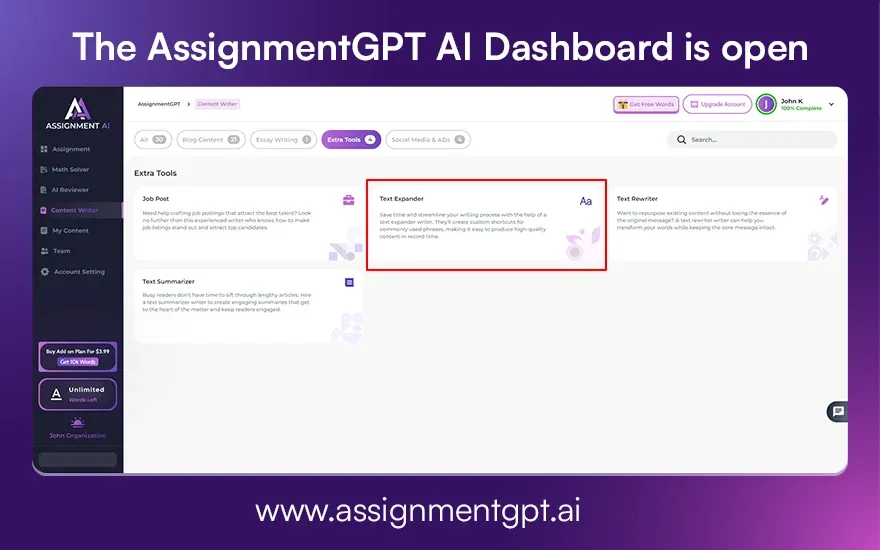
- Select the Blog's Content Category - Choose the relevant category for the content you're about to create.
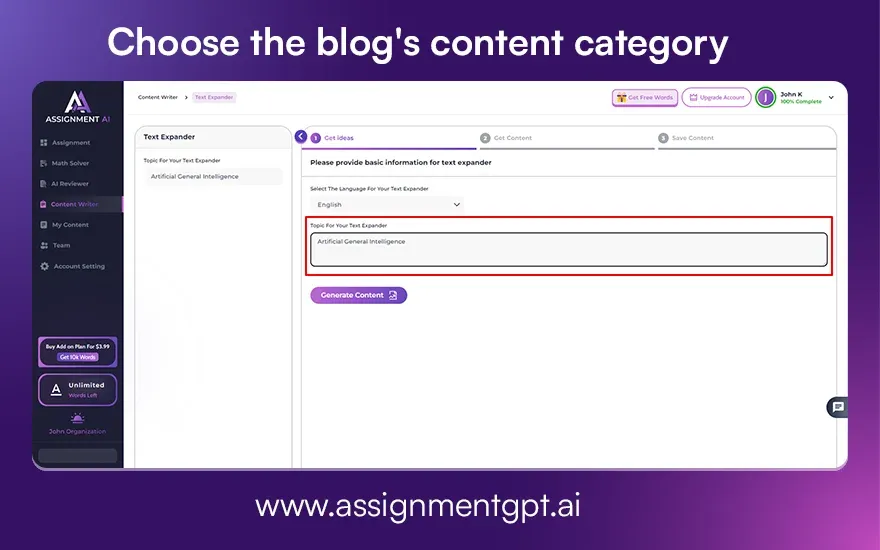
- Use the Text Expander to input and generate content - The designated field is a space where you can start writing your preferred text or shortcut. The Text Expander will magically transform it into the pre-defined text that you have previously linked to it.
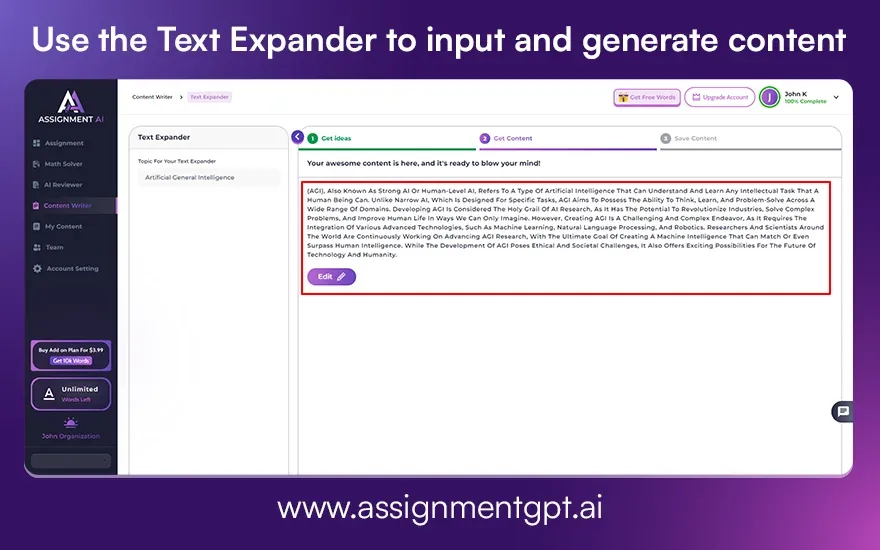
It's that easy!
The Benefits of Using AI Text Expander for Teachers
Integrating an AI-powered Text Expander into your teaching workflow yields a multitude of benefits that can significantly impact your day-to-day experience:
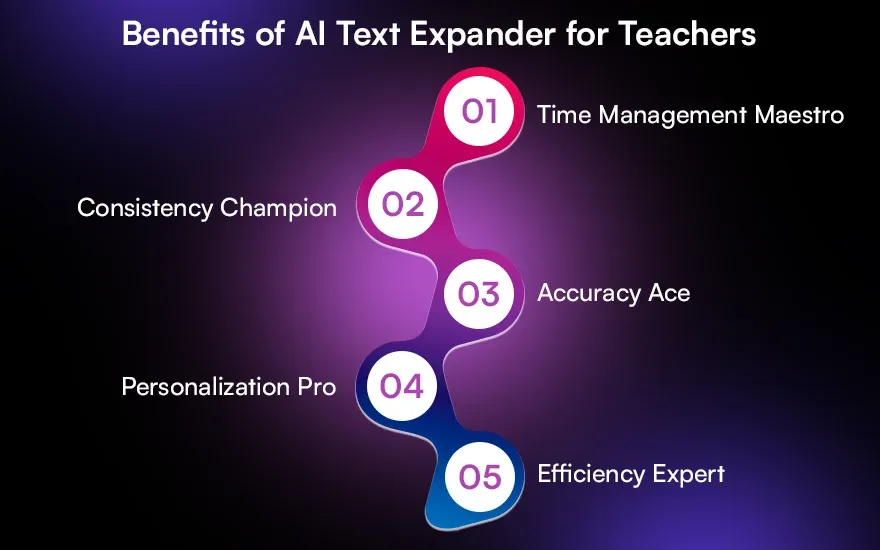
1. Time Management Maestro
By automating repetitive tasks such as the creation of email responses, assignment instructions, and feedback, you can regain valuable time. These added hours can be diverted to areas that are more important, such as the improvement of the lesson plan, the creation of meaningful student interactions, and even personal development. It is like having a second person taking care of the details and letting you focus on the bigger picture.
2. Consistency Champion
Establishing clear and consistent communication in all your interactions will help you to build a strong relationship. It is inevitable that such things as standardized grading practices, assignment instructions, and the like help promote fairness and transparency among the students so that they receive equal treatment. It not only builds trust but also saves you the problem of doing something original with each task.
3. Accuracy Ace
Say no to typos and grammar mistakes that may erode your authority. Yes, AI-powered Text Expanders can easily take care of these issues by utilizing advanced language models to create error-free copies, thus boosting your credibility and leaving a positive impression on students, parents, and colleagues alike.
4. Personalization Pro
Think out of the box, break the ordinary and get closer to your students, also the other side of the coin. Text Expanders give you the ability to deliver tailored feedback and messages that directly target learners' needs and preferred learning styles, thus increasing the level of interaction and motivation. This intimate feeling part can significantly change the direction of a student's education.
5. Efficiency Expert
Convert administrative tasks that usually consume too much time to organizations that are easy and smooth. To achieve this, you can automate normal day-to-day communications, as well as that, make the reports with less effort, and manage your tasks with new-found proficiency. Doing this will allow you to pour your life force into the process and become the main actor in your teaching career of encouraging young people's minds and making a lasting impression.
Conclusion
Indeed, educational evolution is a journey in which teachers are expected to continually integrate new tools they are to stay ahead of the curve. Text exploiting tools, especially when utilizing the AssignmentGPT AI, have proven to be a great ally of the teacher in terms of productivity and efficiency. Automating monotonous tasks and simplifying the workflows, the teachers can save time, enhance communication, and bring up a more delicious and involved learning environment for their students. Adopt the aptly called artificial intelligence solutions such as Text Expanders, into your teaching activities, and get new experiments in your teaching journey.
FAQs
1. Can I customize my Text Expander snippets within the AssignmentGPT AI ?
2. How secure is my data when using the Text Expander feature in the AssignmentGPT AI ?
3. Can I access my Text Expander snippets from other devices when using AssignmentGPT?
4. Does the Text Expander in AssignmentGPT integrate with other educational tools I use?
5. How can I learn more about effectively using the Text Expander feature in the AssignmentGPT AI ?
Content writer at @AssignmentGPT
Kandarp’s world is powered by conversations, content, and creativity. With experience across branding, literature, publishing, and strategy, he has helped shape identities and stories for businesses across industries. At AssignmentGPT AI, he leads a team that blends sharp content, strong design, and local insight to turn businesses into brands that connect with people.
Master AI with
AssignmentGPT!
Get exclusive access to insider AI stories, tips and tricks. Sign up to the newsletter and be in the know!

Transform Your Studies with the Power of AssignmentGPT
Empower your academic pursuits with tools to enhance your learning speed and optimize your productivity, enabling you to excel in your studies with greater ease.
Start Your Free Trial ➤Start your success story with Assignment GPT! 🌟 Let's soar! 🚀
Step into the future of writing with our AI-powered platform. Start your free trial today and revolutionize your productivity, saving over 20 hours weekly.
Try For FREE ➤