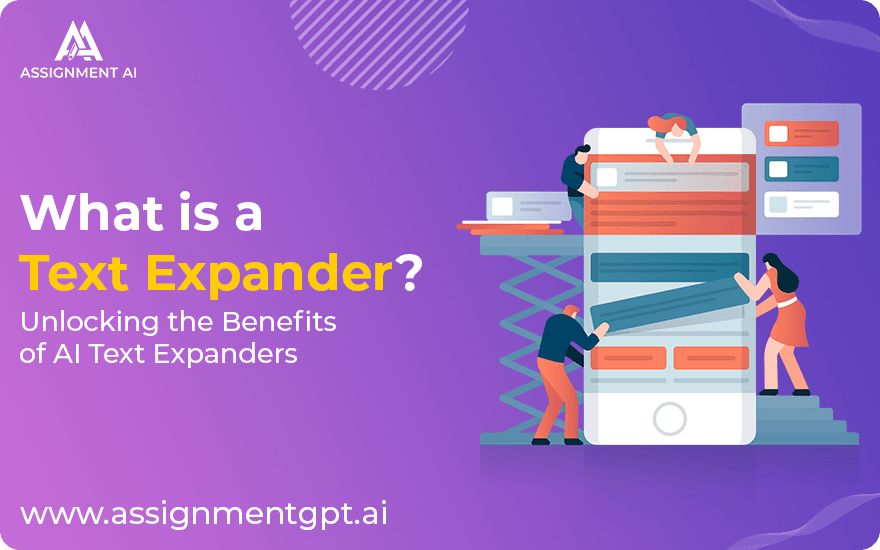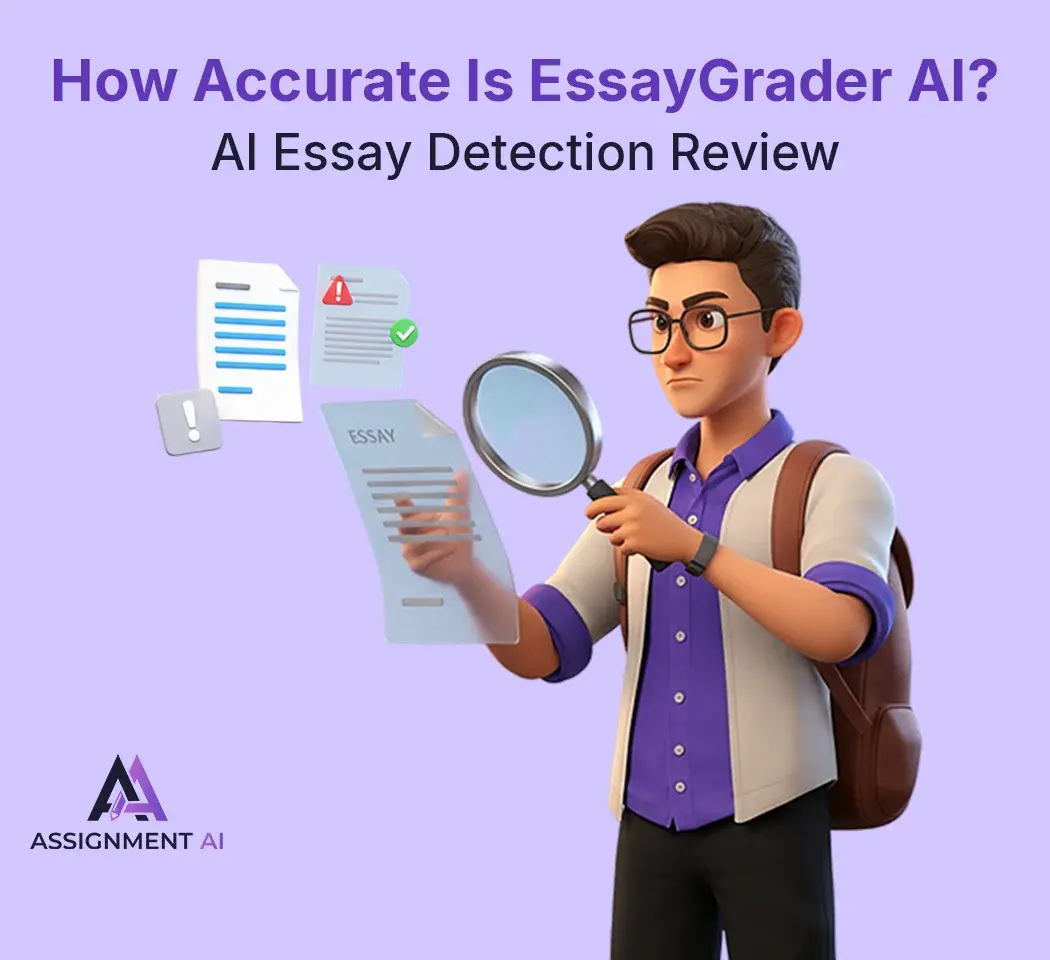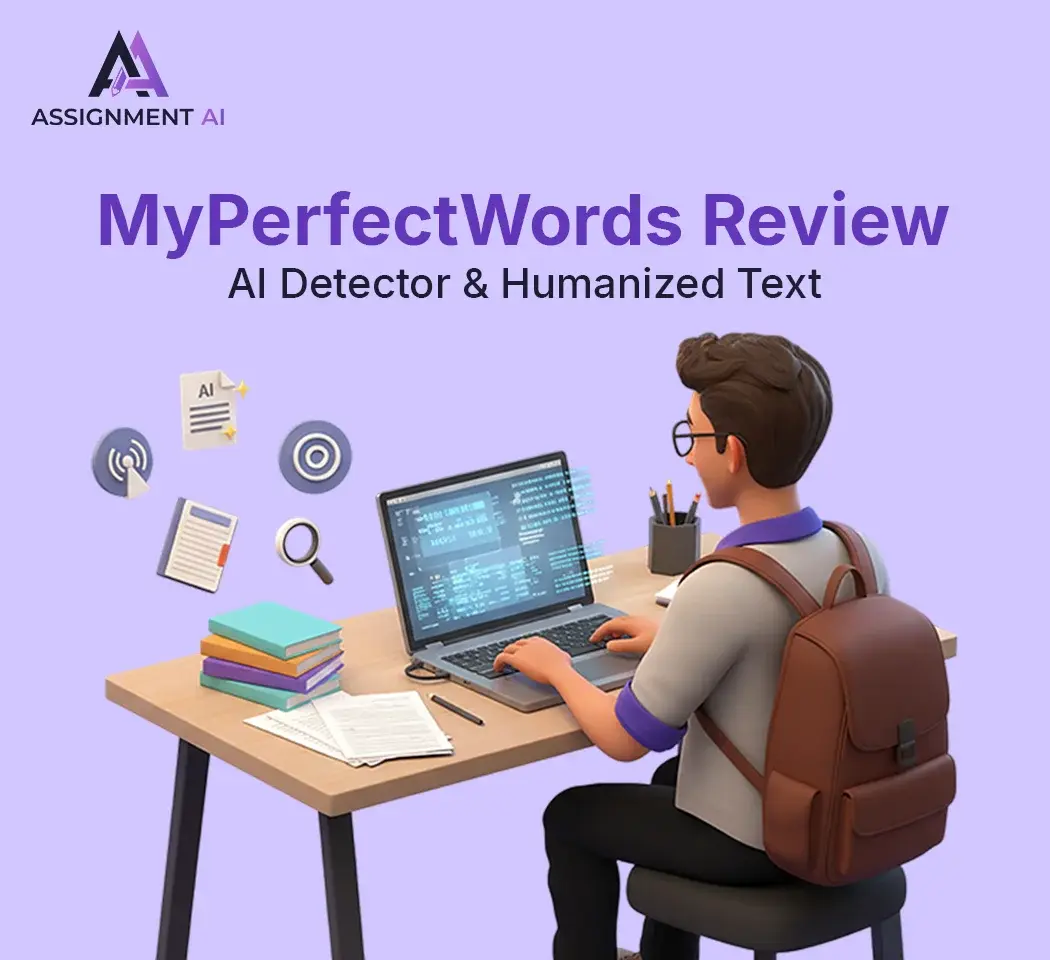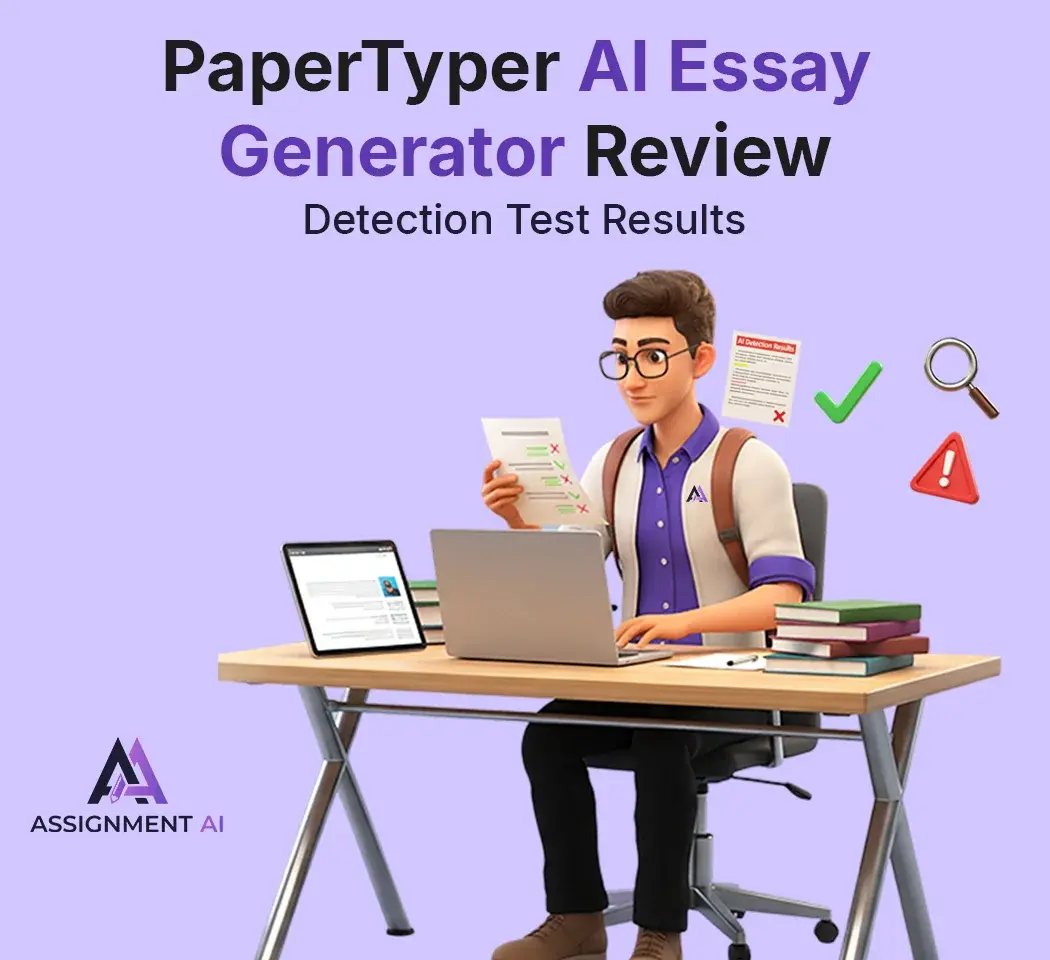AssignmentGPT Blogs
In today's fast-paced digital world, maximizing efficiency is key to staying ahead. Text expanders offer a solution, streamlining repetitive tasks and boosting productivity. This comprehensive guide delves into what is a text expander, how they work, and their myriad benefits. From faster response times to enhanced communication consistency, learn how to harness the power of text expanders to revolutionize your workflow. Discover best practices and top recommendations to unleash the full potential of this invaluable tool.
Quick Summary
Text expanders are efficient tools automating repetitive tasks by replacing short codes with predefined text. They boost productivity, enhance communication consistency, and streamline workflows. Best practices include using brief shortcuts and regular snippet reviews. Various options like AssignmentGPT AI, Text Blaze, and aText are available.
What is a text expander?
Text expander is a sophisticated software tool designed to accommodate commonly used text. By providing shortcuts for longer texts, users can trigger these default snippets with just a few keystrokes. These can range from simple sentences to complex paragraphs, bits of code, or even structured data. Specifically, extensions act as a bridge between brevity and completeness, allowing users to maintain productivity without compromising the quality or accuracy of their work
How does a text expander work?
Text expansion works by searching for short words you typed and replacing them with the full text you entered. It’s pretty simple :
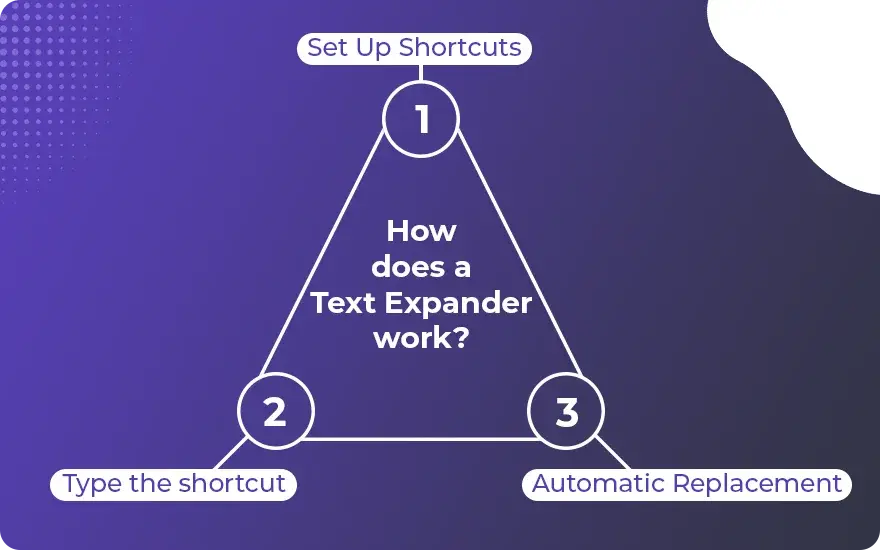
1. Set Up Shortcuts
Choose short short for longer posts (this is what you actually write).
2. Type the shortcut
Use a shortcut in each text field (on the site you want to automate).
3. Automatic Replacement
The text expander replaces the short word with the full text (your shortcut is replaced with the default text).
Read on to learn more about how to start using a text expander to save time.
Read this article also : Alternatives to Text Expander in 2024
What are the benefits of using a text expander?
Whether you want to use a text expander individually or as part of a team or organization, there are many benefits you can get from writing automation.
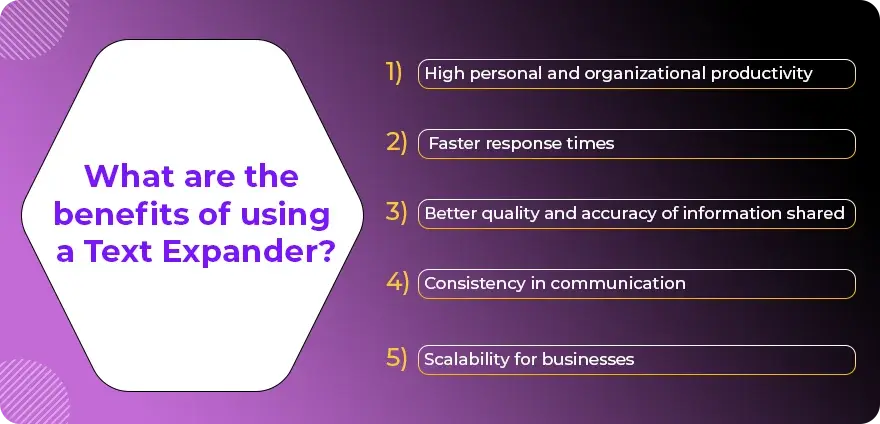
1. High personal and organizational productivity
Extensions reduce the effort of writing an entire paragraph to just two keys. Whether you’re typing 20 words per minute or 120, sentence expanders will save you time, that’s for sure. It frees you from the simple mind-numbing frustration that comes with work.
No matter what role you play in the company-sales, marketing, software development, HR, IT, product and project management -small details can help you skyrocket your productivity, helping you win back hours month any. Higher individual productivity for everyone in the company translates to greater overall outcomes for the organization.
2. Faster response times
Most of us deal with a constant barrage of email messages on a daily basis. It’s worse for people in customer-facing roles including marketing, sales, customer service, etc. They expect to be able to answer prospect questions and solve problems for customers faster than lightning Zendesk’s Customer Experience Trends Report 2020 found that most customers are on social media Expect a business to respond in less than an hour.
Text extenders can help improve response times and create patterned and bottled responses to meet frustratingly high customer expectations.
3. Better quality and accuracy of information shared
Most companies want to send relevant communications and maintain a positive brand image at all times. In the absence of details, support and sales personnel should write provisional responses immediately and are likely to make mistakes. Inconsistencies, grammatical errors and typos hurt the customer experience.
With nuances, you can also leverage the collective wisdom of everyone in the company instead of working in silos. With shared bits of information, anyone in IT can write your problem emails, canned information can come directly from the product team, and the corporate story can be the shared organizational vision encounter.
4. Consistency in communication
All teams in an org can use the text expander to template regular projects. Having templated emails, messages and canned responses for static information, such as cold spread follow-ups, FAQs, SOPs, etc. Maintains consistency in internal communication and external messaging across departments and channels.
5. Scalability for businesses
One of the biggest advantages of using a sentence expander is that it gives a project great scaling power. By using shared bits of content, your team can consistently hit the right content across all messages. Every time any changes were made, the nitty-gritty details of the entire company were automatically updated, keeping everyone on the same page. By freeing up valuable man-hours from busy tasks, you can quickly move HR towards scaling.
Best practices to speed up typing and skyrocket productivity using a text expander
When it comes to moving up the ranks of business models, it’s not enough to simply have the right business tools at your disposal. You can have access to the best text expander ever made and still not use it properly.
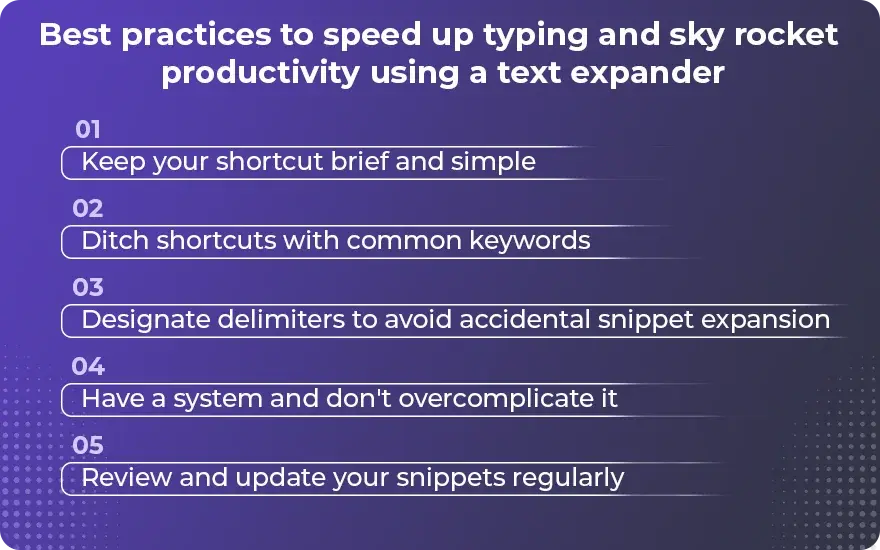
Here are some foolproof tips on how to type quickly (and error-free) using the ai text expander tool.
1. Keep your shortcut brief and simple
The sole purpose of using text extensions? Typing at high speed. If your snippets are long, complex, and hard to remember, you’re wasting time on them instead of using them to save time. Manage your productivity by using short, simple, unique, and memorable shortcuts for your details.
2. Ditch shortcuts with common keywords
If you’ve designed the snippet to trigger a word you normally use in other ways as well, you’re likely to trigger text substitution that you don’t intend to trigger.
3. Designate delimiters to avoid accidental snippet expansion
This brings us to our next tip: use a delimiter to define your shortcuts. As you saw in the example above, using a generic term as a shortcut makes it easy to accidentally stretch text even if you don’t want to. In the example above, ‘/’ and ‘a’ are not common characters when typing. They act as delimiters and prevent accidental propagation of information.
4. Have a system and don't overcomplicate it
As with most strategic efficiencies, having your own process for disseminating information will help maximize productivity gains. There is no one-size-fits-all approach for ai text expander snippets and naming conventions. Some might want to put the same delimiter in front of their shortcuts, some might want to combine related bits for speed, while others might use unusual capitalization or remove vowels from paths abbreviate names to separate.
5. Review and update your snippets regularly
The most effective way to use a ai text expander? Make sure your snippets are relevant and fresh. It’s important to weed out snippets you no longer use, update content where necessary, and periodically reintroduce organizational ideas to your snippet library If you review your snippets every 6-12 months, it can quickly help you fix these problems.
There you are. If you’ve reached this point, you’re already well ahead on the road to becoming an avid dissemination user.
But perhaps one last question is on your mind.
Are you tired of repetitive typing and searching for ways to enhance your productivity? Unlock efficiency, precision, and creativity with AssignmentGPT. Try it now and experience the future of writing.
Is it safe to use a text expander?
You’re developing snippets in an effort to frequently include sensitive private records and you can have issues approximately your keystrokes being logged with the aid of the app and accessed by way of a third birthday celebration.
Worry no longer, for most sentence expander is constructed to place the privacy and security in their customers on the center of everything. They are usually not keyloggers; they neither store nor proportion your keystrokes for the long time. Such apps maintain most effective the bare minimal statistics for your gadget memory to feature and erase the logs whilst you quit the software.
That stated, make certain you don’t use text expansion tools to auto-fill statistics including credit card information, passwords to banking web sites, personal business records which include client electronic mail addresses and many others.
Why? Because every body with get admission to for your system can potentially see it, rendering it risky. It’s always better to apply vaults together with 1Password for managing these bits of records securely.
Which text expander is best for Me?
Choosing the best text expander depends on your needs. For personal use, go for simple and affordable tools. Professionals may prefer robust features like AI-powered suggestions, collaboration, and customization. Explore options to find your perfect fit.
1. Assignmentgpt AI Text Expander
AssignmentGPT AI offers a Text Expander that allows users to save time and simplify their writing process by automating common tasks. This tool creates customized shortcuts for common expressions, making it easy to create very high-level features.
2. Text Blaze
The #1 rated performance extension in the Chrome Web Store (400,000+ users, 4.9 rating, 1000+ reviews). Text Blaze helps you automate repeated writing on any site for free!
3. aText
aText is speed up custom shorthand that works on Windows & MacOS.
4. TextExpander
Use useful text expansion tools to expand text and save time on any website.
5. Magical
Use magical AI to write templates and use them anywhere in Chrome to save time.
6. Text inflator
Expand any sentence into a complete paragraph with just one click.
Tips for getting started with expander such as Assignmentgpt AI
Ready to skyrocket your productiveness? Here are hints for buying started with Assignmentgpt AI textual content expansion software program.
Start with simple snippets. You can create a snippet on your most-often used responses in your group members. This will assist you get used to the platform.
Next, begin with developing snippets on your product’s most frequently requested questions. You can include screenshots explaining the steps to cause them to extra beneficial. Make positive those snippets are available to the help crew on priority to lessen redressal times.
You can then continue to create a snippet (in collaboration with the government crew within the organisation) deep-diving into what your product does. You can be amazed to listen a couple of variations of how your enterprise is pitched to others online. Having a reachable blurb will maintain the message consistent anywhere.
Make a addiction of turning content you again and again kind into snippets. For example, you can set a rule that, whenever you kind some thing to your e mail or some place else two times, you’ll turn it into a snippet.
Conclusion
Sentence expander is effective gear that can considerably beautify your efficiency and effectiveness in both non-public and expert settings. By automating repetitive obligations, improving verbal exchange consistency, and saving treasured time, textual content expanders revolutionize the manner we paintings. With the plethora of alternatives to be had, from AssignmentGPT AI to Text Blaze and beyond, there is a textual content expander perfect to every need. Embrace the energy of shortcuts and unencumber your complete potential these days.
FAQs
1. What is a textual content expander?
2. How does a sentence expander work?
3. Are text expanders safe to use?
4. How do textual content expanders improve productiveness?
5. Can textual content expanders be used collaboratively within a team or organization?
Content writer at @AssignmentGPT
Rashi Vashisth is a content writer who helps brands put their thoughts into words. She creates blogs, website content, and brand stories that are easy to understand and feel genuine. Her writing style focuses on keeping things clear and making sure the message connects with the right people.
Master AI with
AssignmentGPT!
Get exclusive access to insider AI stories, tips and tricks. Sign up to the newsletter and be in the know!

Transform Your Studies with the Power of AssignmentGPT
Empower your academic pursuits with tools to enhance your learning speed and optimize your productivity, enabling you to excel in your studies with greater ease.
Start Your Free Trial ➤Start your success story with Assignment GPT! 🌟 Let's soar! 🚀
Step into the future of writing with our AI-powered platform. Start your free trial today and revolutionize your productivity, saving over 20 hours weekly.
Try For FREE ➤