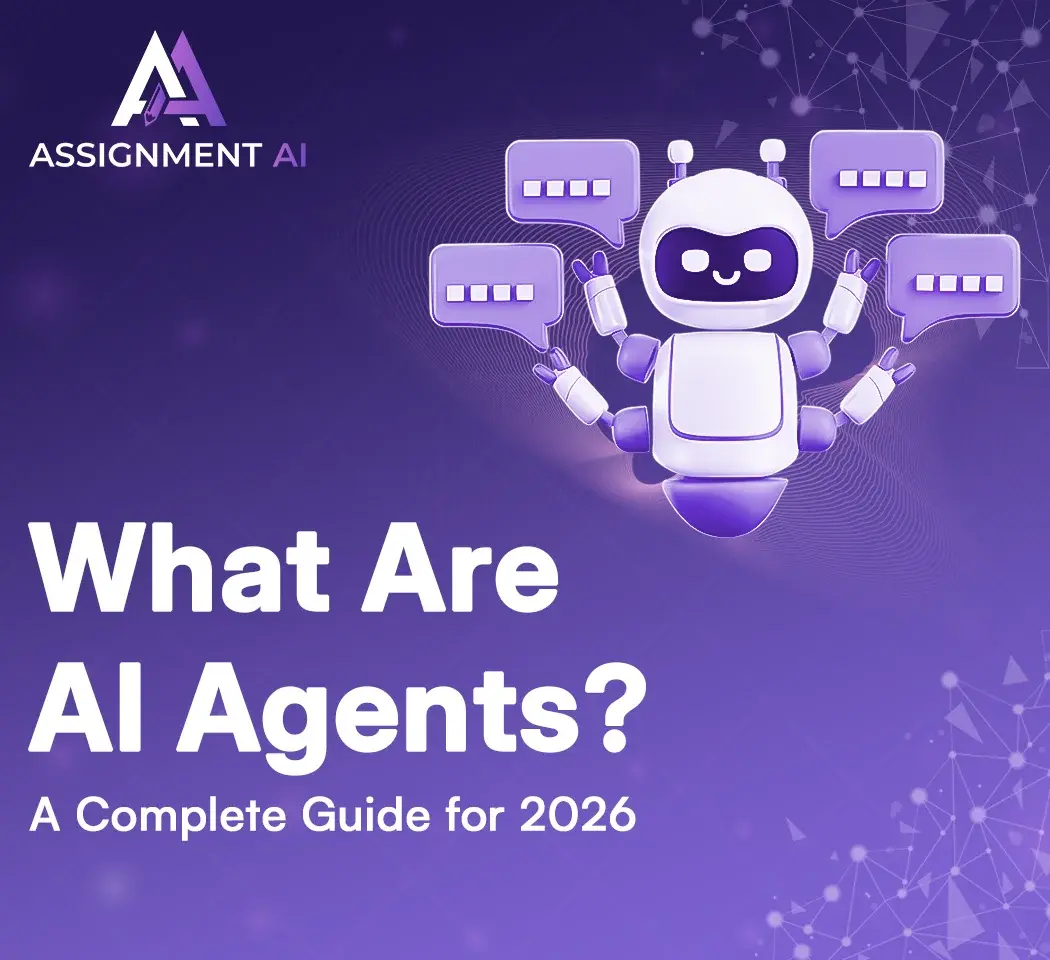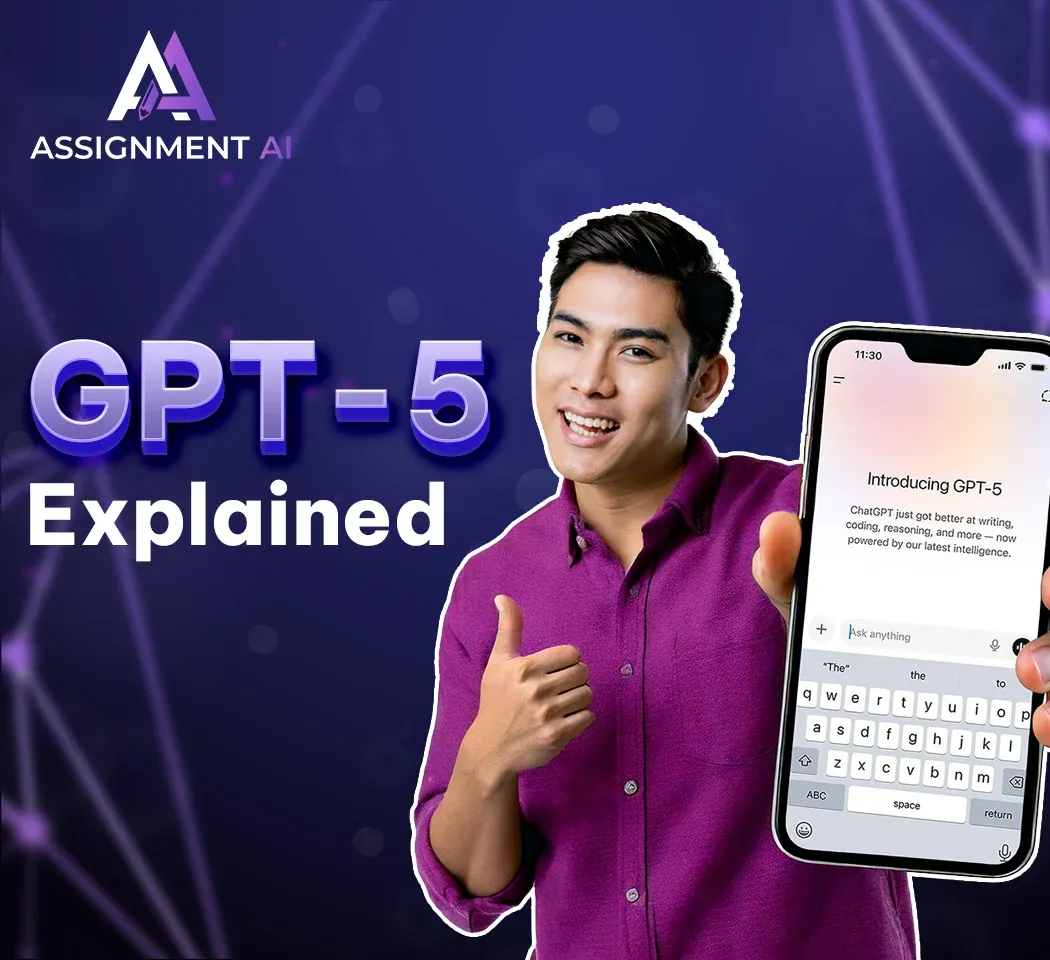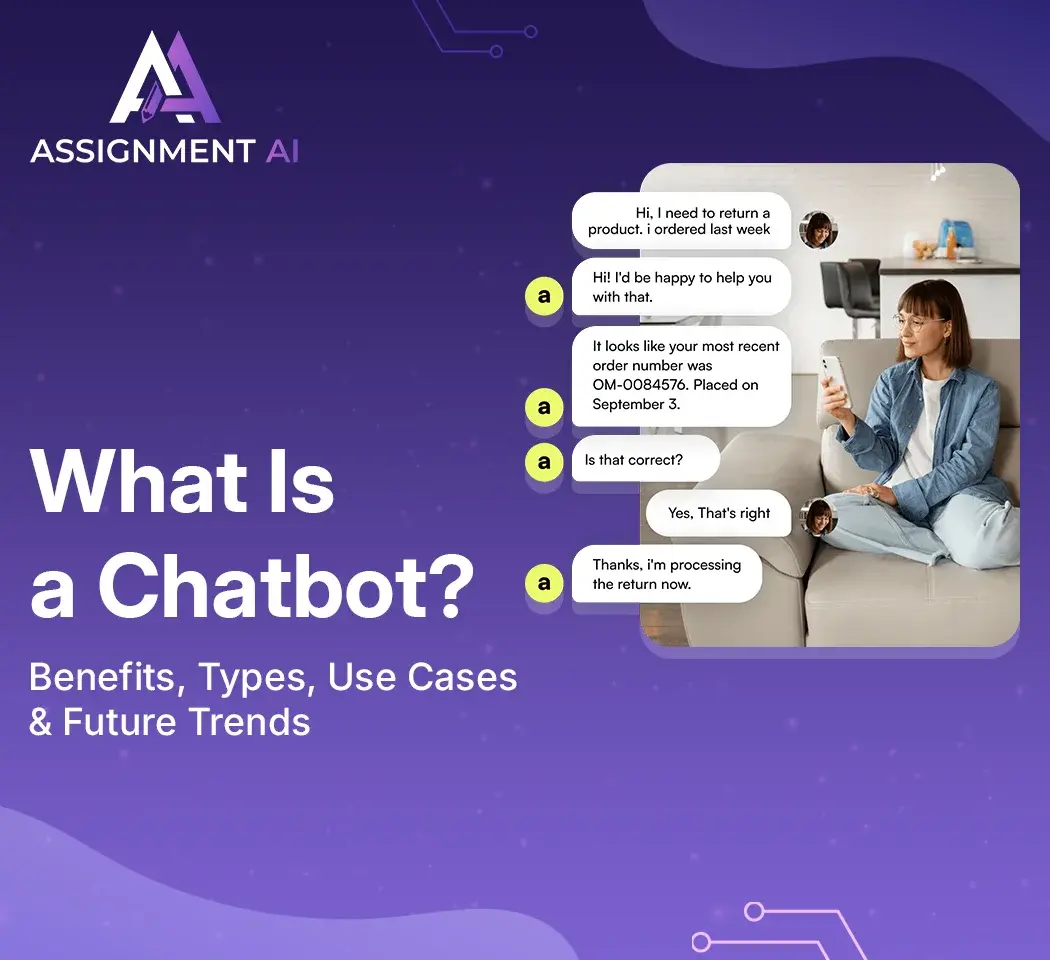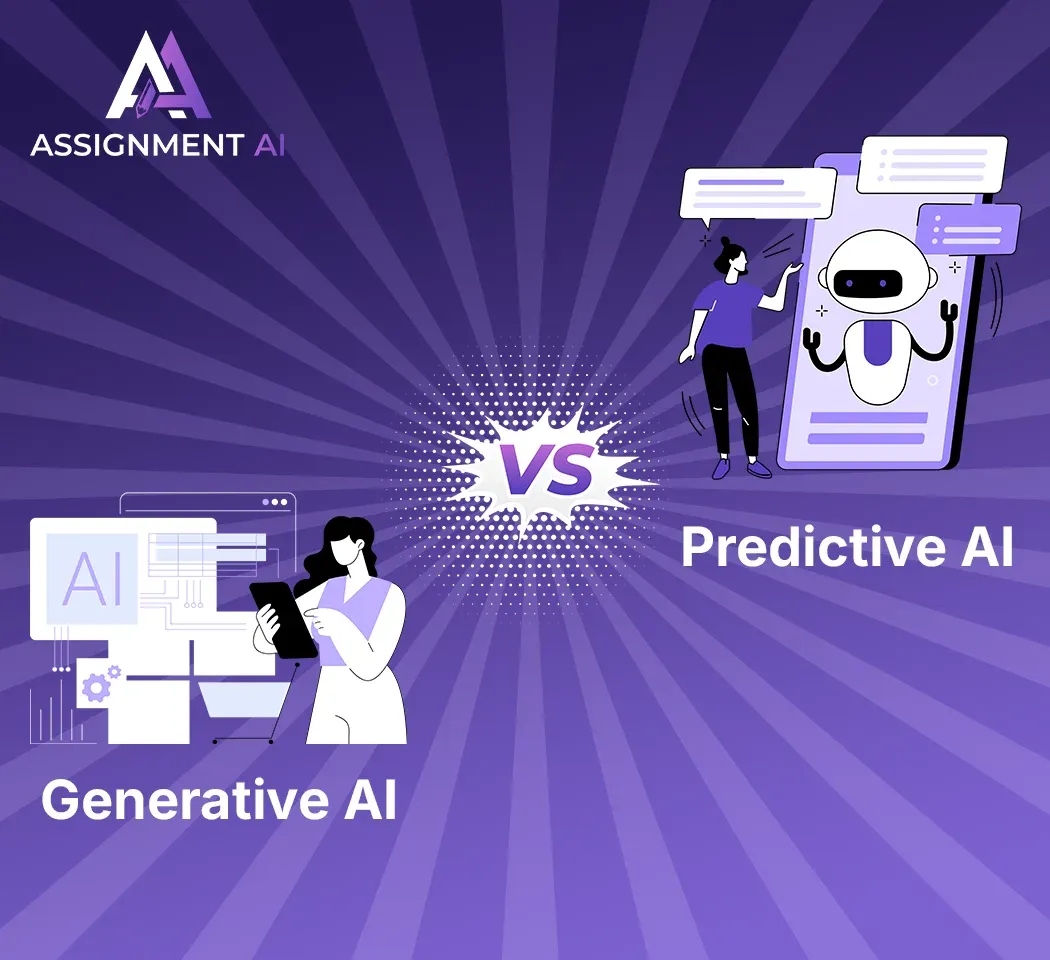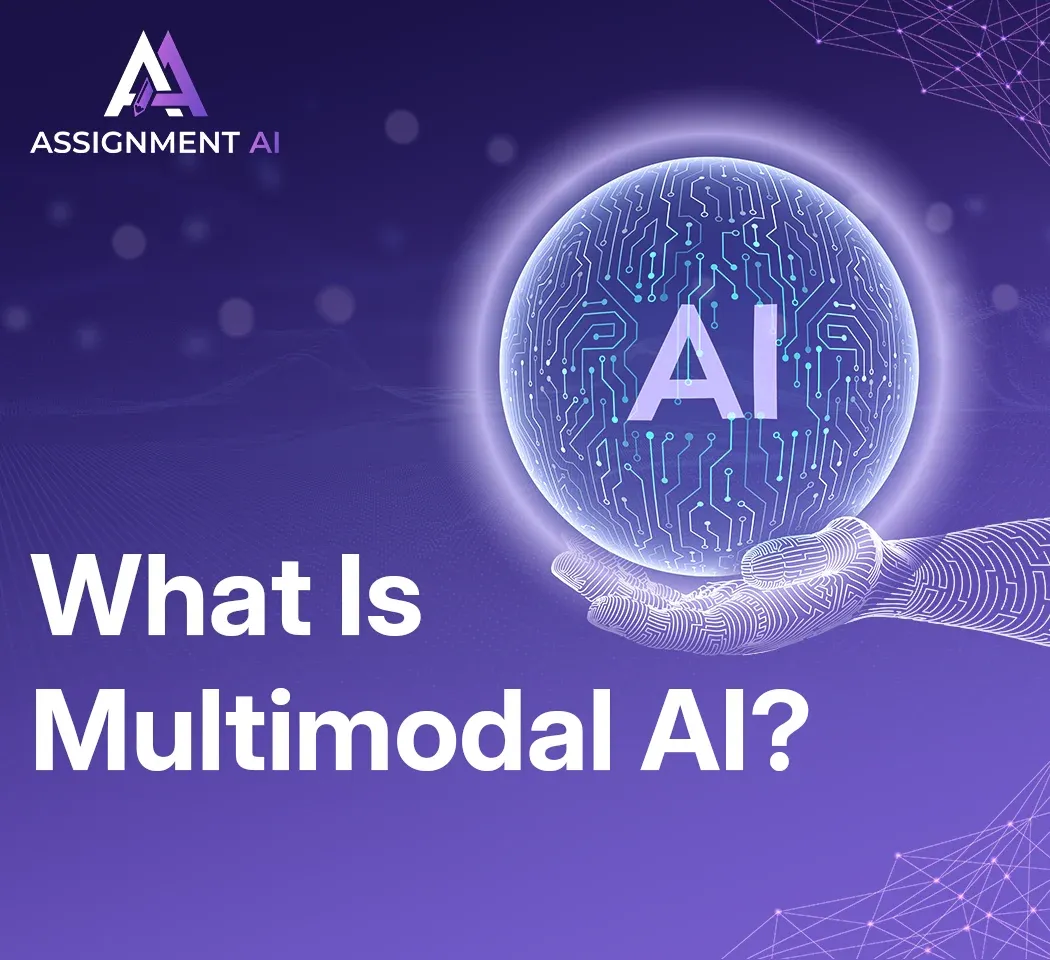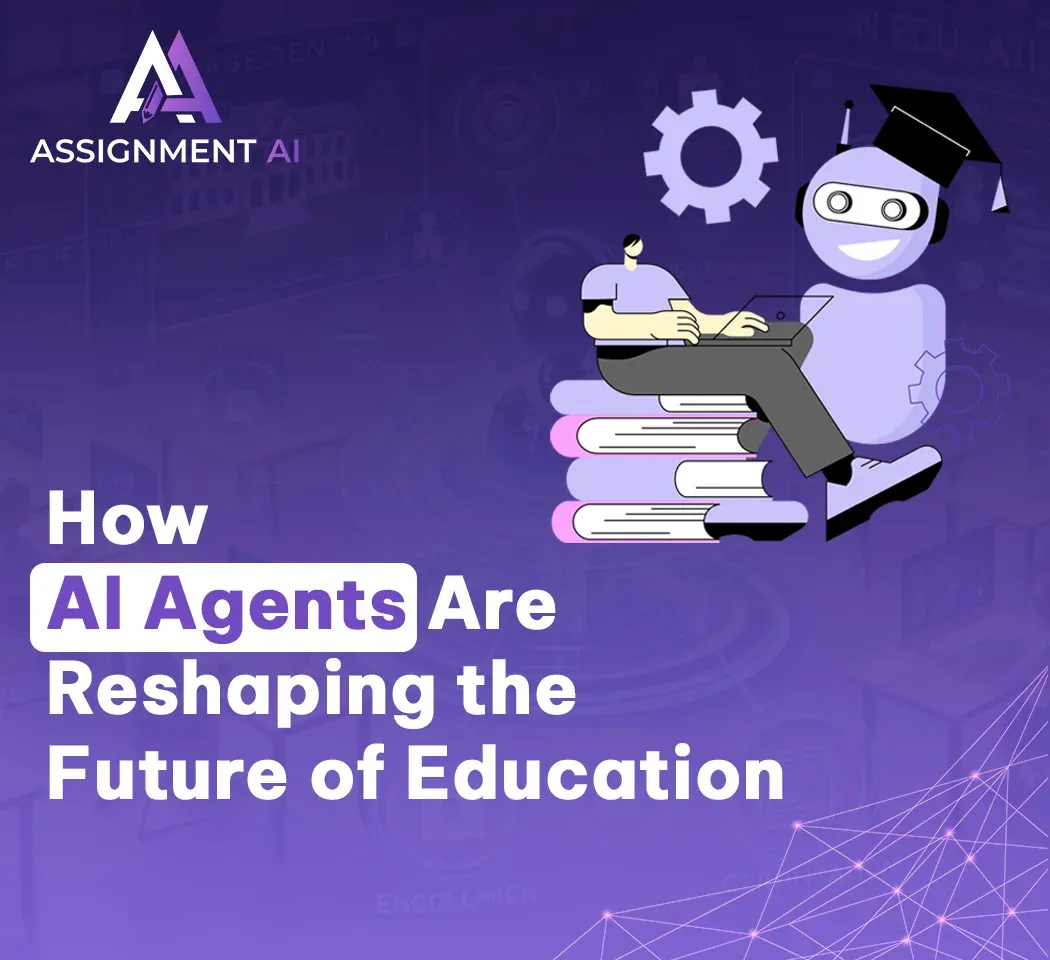AssignmentGPT Blogs
In the field of database management, it is extremely important to have a well-defined structure and to use ER diagrams (Entity Relationship diagrams) for this purpose.
ER diagrams are an indispensable tool for planning, thus avoiding errors in the design process, whether you are a developer, engineer, or beginner in data modeling.
The year 2026 will not lack powerful ER diagram tools of different kinds, from basic diagram makers to smart AI-based ER diagram generators.
They will not only speed up the process but also make it more efficient and collaborative by introducing automated tasks, allowing real-time changes, and supporting integration with other tools.
This is why we have dedicated this blog to discussing the leading ER diagram tools of 2026 including their features, costs, and support in making database designs that you can be confident in.
What is an ER Diagram?
Before we go through the tools in the blog, let's first understand the term ER diagram.
An ER diagram (Entity Relationship diagram) is the graphical presentation that shows the connection between the various data items in a database. It consists of data and helps visualize these relationships. It’s like the blueprint of your database design. In short, ER diagrams are crucial for database designers, developers, and anyone working with complex data relationships. Now, let's get into the tools that help create these essential diagrams.
How to make an ER diagram for free?
1. Launch Canva
Open Canva and search for "ER Diagram" to start a new design project.
2. Choose an ER diagram template
Browse through Canva's collection of ready-made ER diagram templates and select one that suits your needs.
3. Apply your data
Add the relevant entities, attributes, and relationships to the diagram by customizing the template with your own data.
4. Personalize your ER diagram
Customize the design elements, such as colors, fonts, and layout, to match your preferences and make the diagram more visually appealing.
5. Download and share
Once your ER diagram is ready, you can download it in your preferred format (e.g., PNG, PDF) or share it directly with others.
Best ERD Tools to Create Diagrams in 2026
Leading ERD tools in 2026 include Lucidchart, Draw.io, and SQLDBM for cloud-based design, ERwin and Visual Paradigm for robust modeling, plus Miro’s collaborative whiteboard to streamline database diagramming and team workflows.
1. AssignmentGPT AI Diagram Generator
AssignmentGPT AI’s AI diagram generator is a game-changer for creating ER diagrams. Through AI, this tool generates highly accurate and detailed ER diagrams with just a few clicks. If you're working on a complex project or a simple database, AssignmentGPT uses smart algorithms to understand your data structure and produce a visual representation. It's ideal for professionals who need speed and accuracy in their diagram creation.
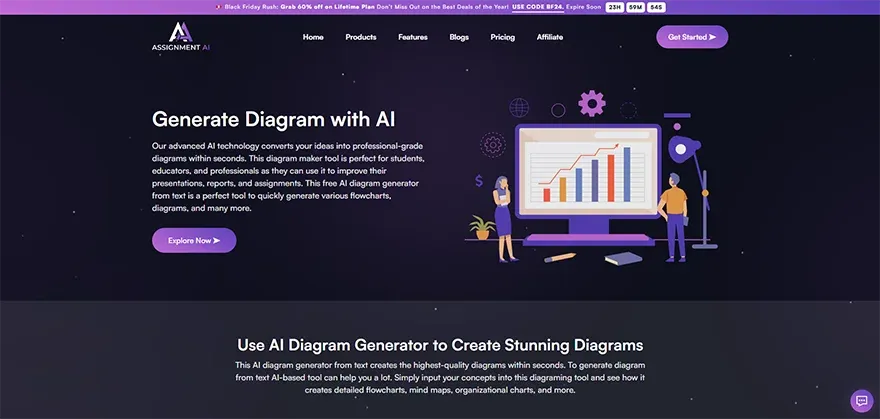
Best Features:
- AI-powered ER diagram generator.
- Automatically generates diagrams based on your database schema.
- Customizable features for specific project needs.
- Easy integration with other tools and platforms.
Pricing:
- Free Plan- $0/month.
- Junior Master Plan- $5.99/month.
- Master Plan- $8.33/month
- Principal Plan- $12.49/month
- Lifetime Plan- $159.99/month
2. Lucidchart
Lucidchart is a popular tool for creating ER diagrams. Its simple interface to drag and drop allows users to draw diagrams without any difficulties. It is even very easy to use for beginners. Furthermore, it facilitates real-time collaboration which is a perfect solution for the teams working on database design. Lucidchart is the tool that makes your work easier and more successful.
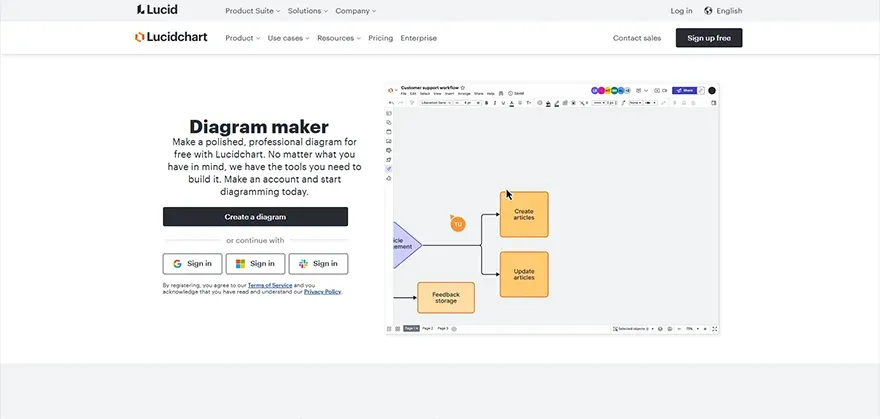
Best Features:
- Real-time collaboration.
- Extensive library of ER diagram shapes.
- Integration with Google Drive, Microsoft Office and more.
Pricing:
- Free version available with limited features.
- Individual plan- $9.00/month.
- Team plan- $30.00/month.
- Enterprise plan- $36.50/month
3. Creately
Creately is an intuitive ER diagram program for teams. Whether you are creating a database, a workflow or an organizational chart, creately provides you various templates to choose from and jump-start your design. There is a range of incredible features for teamwork and storing files in the cloud, which makes it a very good tool for such projects and data storage. It also integrates with other tools for the purpose of better functionality.
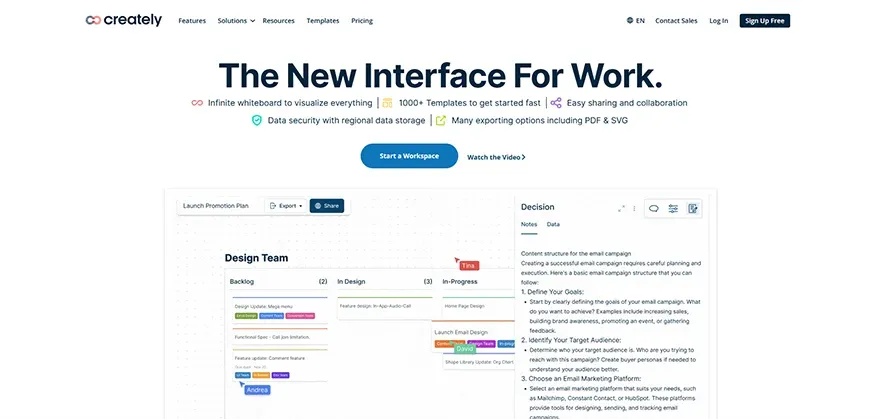
Best Features:
- Thousands of templates for ER diagrams.
- Collaboration in real-time.
- Smart shapes and connectors for easy diagramming.
Pricing:
- Personal plan- $5/month
- Team plan- $5/month
- Business plan- $89/month
4. QuickDBD
QuickDBD is an easy and fast tool to draw entity relationship diagram. It’s best for those who want to create diagrams quickly and don’t want to be stuck with long and boring features. With QuickDBD, you can turn your plain texts of a database into an ER diagram in minutes. It has a user-friendly interface that guarantees that users will have an easy and productive workflow.
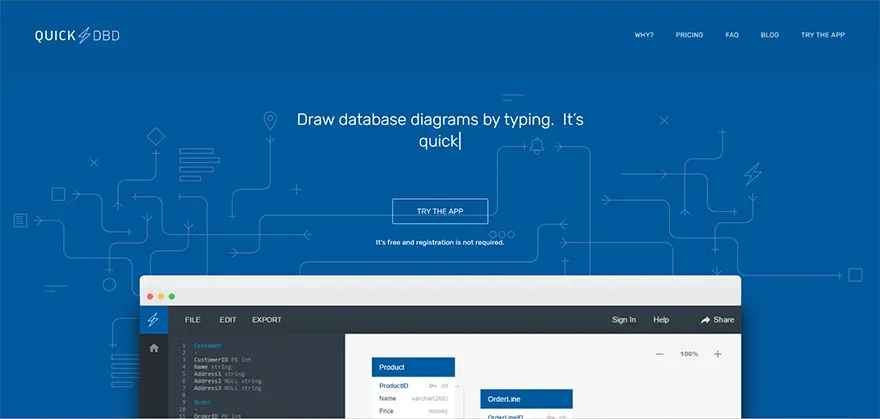
Best Features:
- Text-to-diagram feature.
- Clean, straightforward interface.
- Supports complex ER diagrams for advanced users.
Pricing:
- Free version with limited functionality.
- Pro plan- $14/month.
5. DBDiagram
DBDiagram is a free ER diagram tool that lets you create, share and edit diagrams without any difficulty. Users who desire a light web-based tool so that they can draw ER diagrams without the need for complicated software installations. Additionally, it supports collaboration that allows multiple users to work on the same diagram. Thus, it becomes perfect for teamwork.
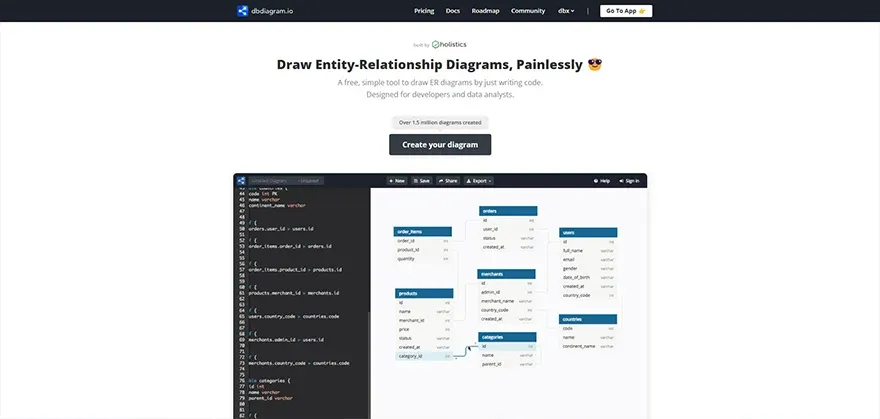
Best Features:
- Simple and user-friendly interface.
- Supports SQL imports for easy database visualization.
- Sharing and collaboration options available.
Pricing:
- Free version available.
- Personal Pro plan- $8/month.
- Team plan- $50/month.
6. SmartDraw
SmartDraw is user-friendly even for beginners. It automatically arranges the shapes for the user, so, user, it doesn't have to do it. Plus, it works seamlessly with Microsoft Office and Google Workspace. It also provides various templates and symbols. Additionally, it can be used for productivity improvement.
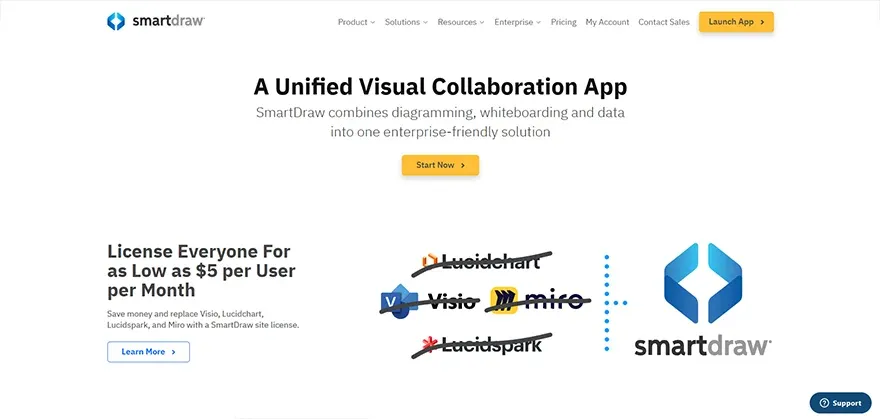
Best Features:
- Automatic formatting.
- Wide range of diagram templates.
- Cloud-based and mobile-friendly.
Pricing:
- Individual plan- $9.95/month.
- Team plan- $8.25/month.
- Site plan- $5/month.
Also read this article : Entity Relationship Diagrams in DBMS
7. Miro
Miro is a flexible online collaboration platform that also offers tools for creating ER diagrams. It is ideal for teams that need to brainstorm and discuss the design of the databases in real time. Miro's interactive board allows users to sketch out ideas and refine their diagrams as they go. Plus, it supports integrations with other tools, making it highly flexible and enhancing team productivity.
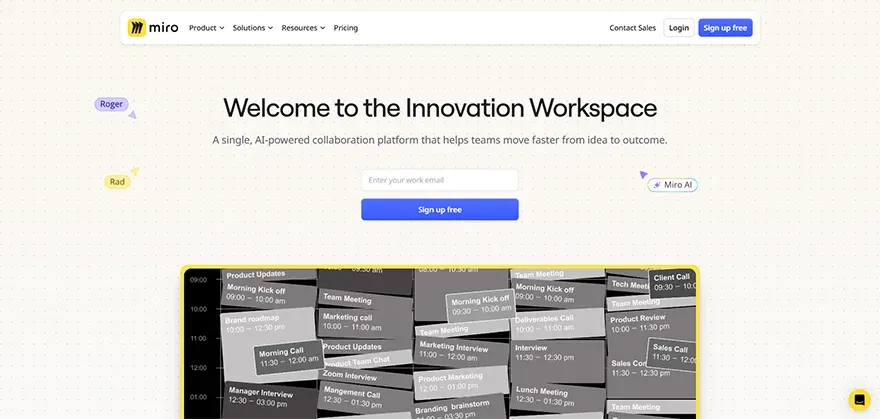
Best Features:
- Real-time collaboration on diagrams.
- Templates for various types of ERD models.
- Great for brainstorming and iterative design.
Pricing:
- Free version available.
- Starter plan- 8/month.
- Business plan- $16/month.
8. Canva
Canva is best known for graphic design. It also offers a huge variety of templates for making ER diagrams. You can use Canva's user-friendly interface to easily make diagrams that are professional-looking for your database management system. Further, Canva provides extensive customization and icon options, making it an excellent choice for creating detailed and eye-popping ER diagrams.
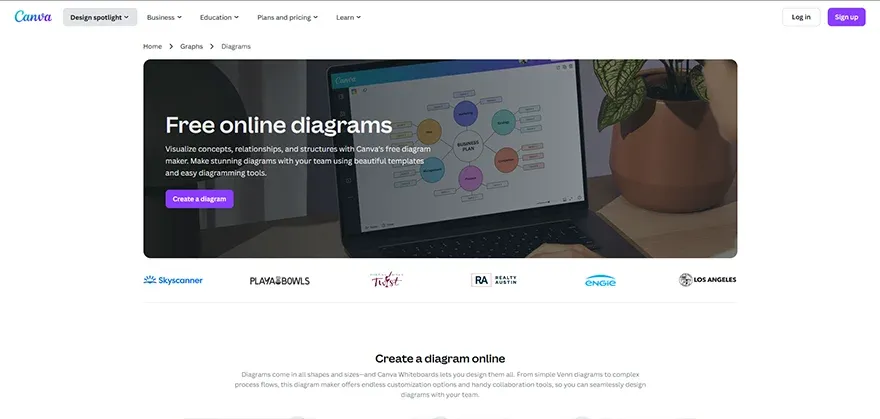
Best Features:
- Easy drag-and-drop interface.
- Customizable templates for ER diagrams.
- Great for presentation-style ER diagrams.
Pricing:
- Free version with limited templates.
- Canva Pro- ₹4000/12 month for one person.
- Canva Teams- ₹4000/12 month for one person.
9. EdrawMax
EdrawMax is a software that helps visualize ER diagrams for flowcharts, mind maps, and other types of visuals. It gives a broad scope of abilities for both beginners and advanced users. It is offered with cloud service integration for the purpose of sharing. Moreover, EdrawMax is a large library of templates and symbols, which give the users the opportunity to use all the tools they need for their projects.
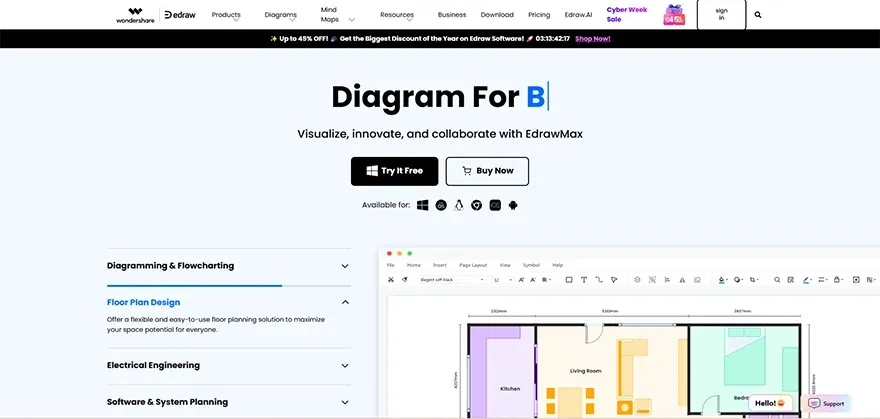
Best Features:
- Wide range of diagram options.
- Smart templates and drawing tools.
- Cross-platform support (Windows, macOS and online).
Pricing:
- Lifetime plan- $171.5/year.
- EdrawMax- $138.6/year.
- EdrawMind- $82.6/year.
10. Visual Paradigm
Visual Paradigm is an ERD diagram tool that is usually used by developers, designers and business analysts to improve ER diagrams. Further, you can use different visual types like class diagrams, use case diagrams and a few more. Visual Paradigm is well known because of its high-standard features that made it possible for large-scale database projects to use the software. It also provides robust modeling and analysis capabilities.
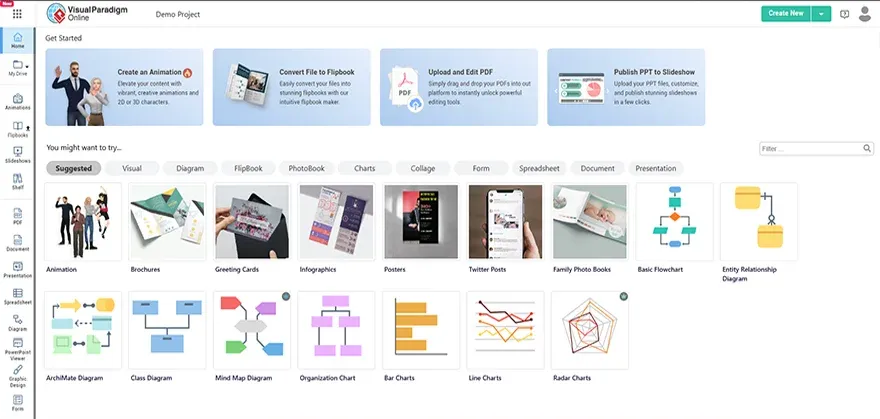 Best Features:
Best Features:
- Supports complex ER diagrams.
- Integration with IDEs like IntelliJ and Eclipse.
- Extensive database design features.
Pricing:
- Free version with limited features.
- Enterprise versions- $89/month.
11. ERDPlus
ERDPlus is a free entity relationship diagram tool that's simple yet powerful. It not only supports ERDs, but also other types of diagrams such as relational schemas and UML diagrams. For students and beginners, simple entity-relationship diagrams are easily created by this tool without any inconvenience. Additionally, ERDPlus offers intuitive features that enhance learning, making it an excellent choice for educational purposes.
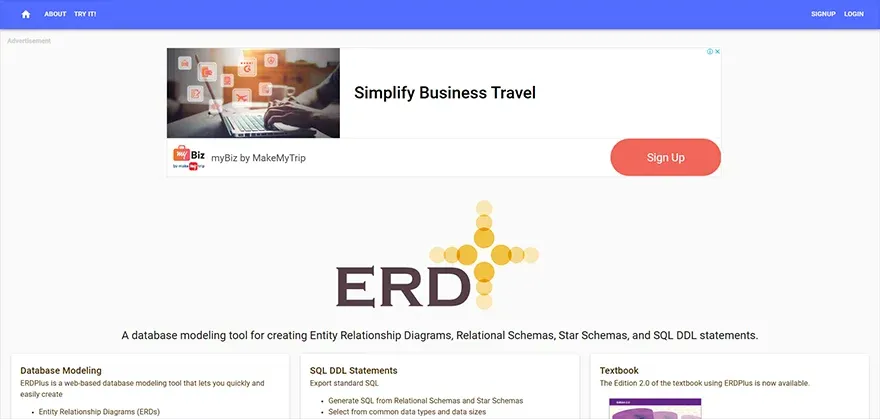
Best Features:
- Simple and user-friendly interface.
- Supports multiple diagram types.
- Free to use.
Pricing:
- Completely free.
Need the best ER Diagram tools? Use assignmentgpt ai to simplify and enhance your diagram creation process.
12. DrawSQL
DrawSQL is an intuitive ER diagram tool designed for teams. It helps you create beautiful and detailed ER diagrams quickly. It allows easy sharing and collaboration, making it an excellent choice for teams working on database designs together. Also, DrawSQL supports version control, enabling teams to track changes easily and integrate seamlessly with other project management tools to enhance productivity.
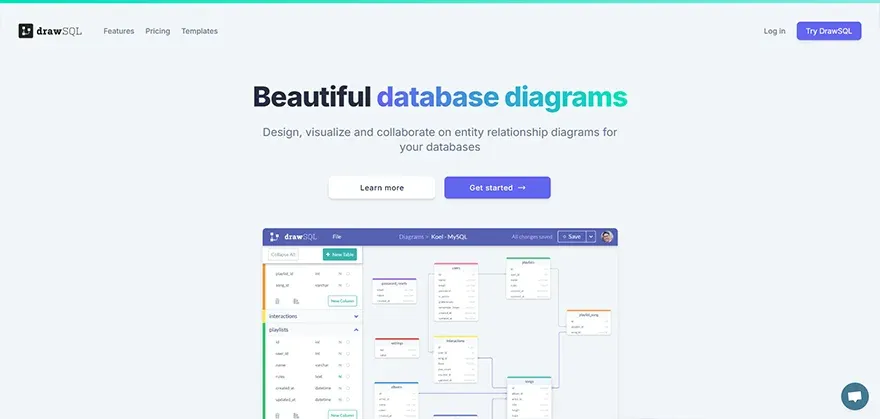
Best Features:
- Collaborative features.
- Customizable templates.
- Cloud-based for easy sharing.
Pricing:
- Free version available.
- Starter plan- $19/month.
- Growth plan- $59/month.
- Large plan- $179/month.
13. Gliffy
Gliffy is an ER diagram maker that is super easy to handle and has excellent integration capabilities with Jira, Confluence, and various other Atlassian tools to be the best choice for agile teams. Users can easily draw, edit and share ER diagrams among each other. With a variety of templates, it's great for team projects and ensures an efficient workflow for everyone. Also, it has a wide range of templates, which makes it very suitable for projects done by the team and ensures the best workflow for all the participants.
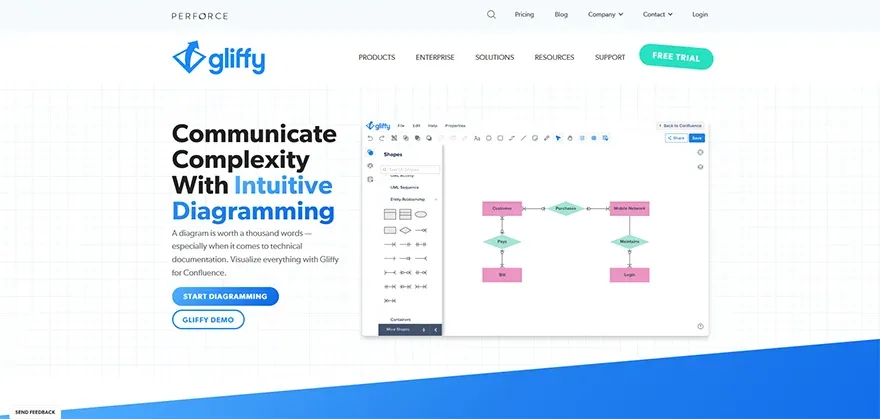
Best Features:
- Works well with Atlassian products.
- Drag-and-drop with ease.
- Cloud-based for real-time updates.
Pricing:
- Free version available.
- Professional plan- $6.00/month. (billed annually)
- Professional plan- $8.00/month. (billed monthly)
Conclusion
Selecting the right ERD diagram tool is essential as it creates a communicable representation of the database structure. Among the top tools of 2026, AssignmentGPT AI AI diagram generator stands out for its precision, convenience and user-friendly interface, making it the best choice for creating professional and efficient ER diagrams. Let it be a small data design based on your requirements or large-scale data handling projects you are dealing with; you will definitely find a suitable tool among the programs listed. Additionally, AI Homework Helper offers valuable support for students and professionals tackling complex database assignments, making learning and implementation smoother than ever.
FAQs
1. What is an ER diagram tool?
2. Can I use these ERD tools for complex database projects?
3. Are these ER diagram tools free to use?
4. Which ER diagram tool is best for beginners?
5. Which AI is best for an ER diagram?
6. Which software is used for ERD diagram?
7. Can chatgpt make ER diagram?
8. What are the two types of ER diagrams?
Content writer at @AssignmentGPT
Kandarp’s world is powered by conversations, content, and creativity. With experience across branding, literature, publishing, and strategy, he has helped shape identities and stories for businesses across industries. At AssignmentGPT AI, he leads a team that blends sharp content, strong design, and local insight to turn businesses into brands that connect with people.
Master AI with
AssignmentGPT!
Get exclusive access to insider AI stories, tips and tricks. Sign up to the newsletter and be in the know!

Transform Your Studies with the Power of AssignmentGPT
Empower your academic pursuits with tools to enhance your learning speed and optimize your productivity, enabling you to excel in your studies with greater ease.
Start Your Free Trial ➤Start your success story with Assignment GPT! 🌟 Let's soar! 🚀
Step into the future of writing with our AI-powered platform. Start your free trial today and revolutionize your productivity, saving over 20 hours weekly.
Try For FREE ➤