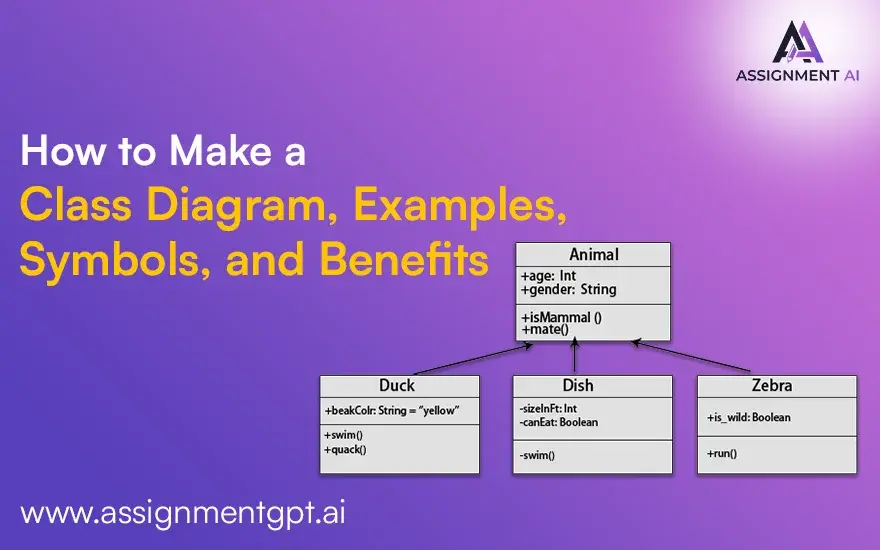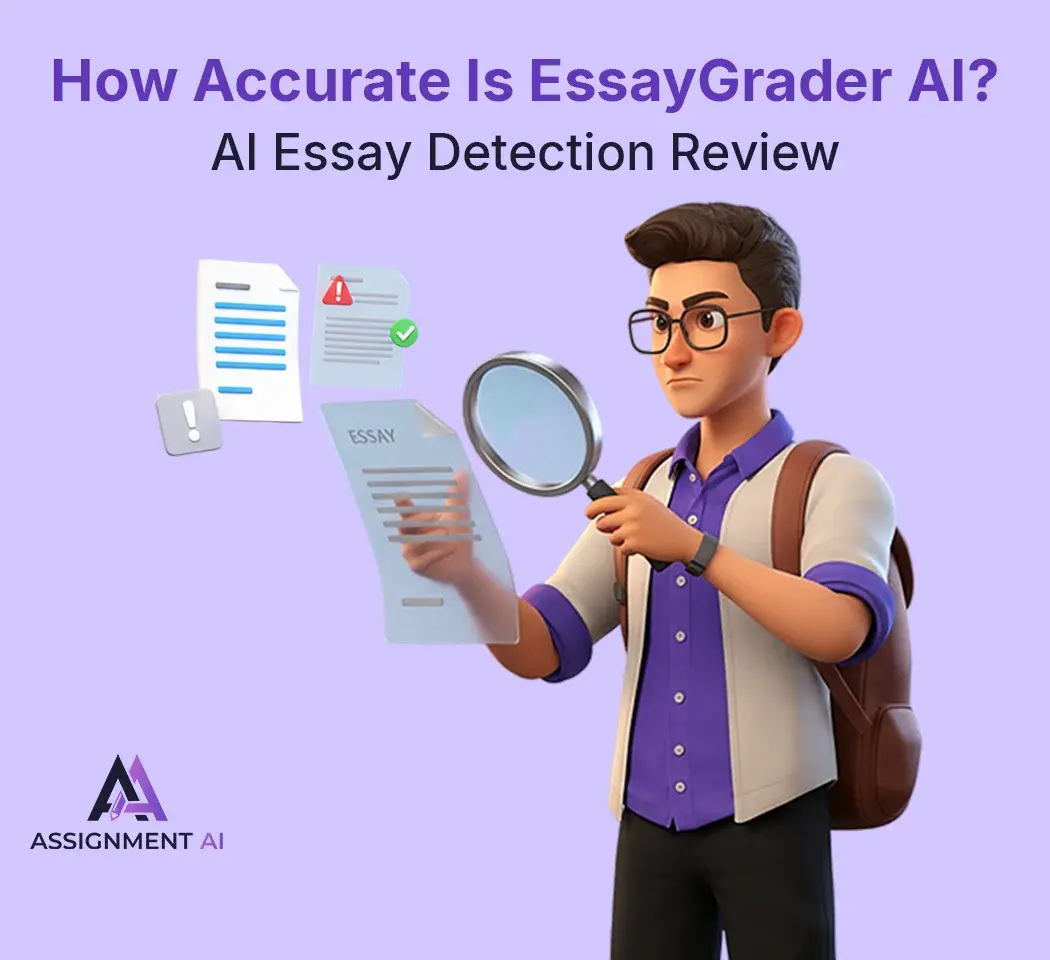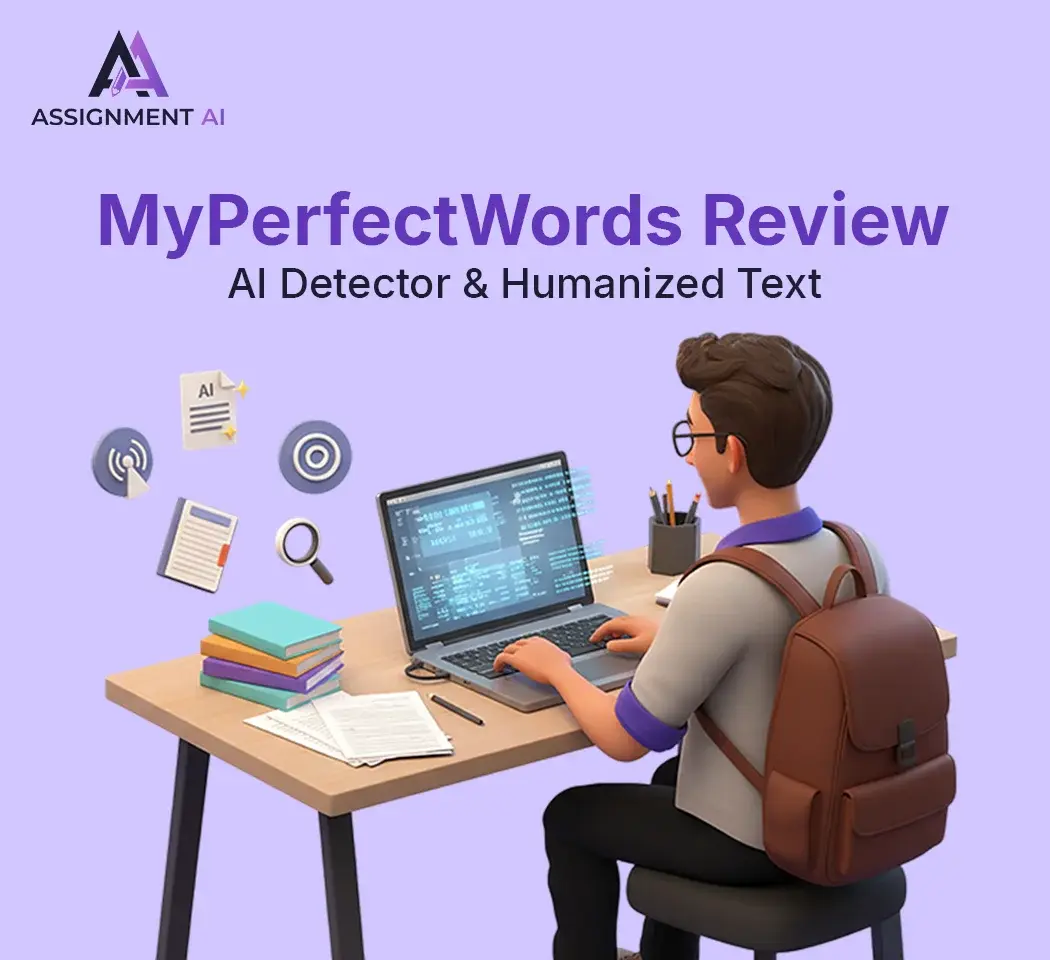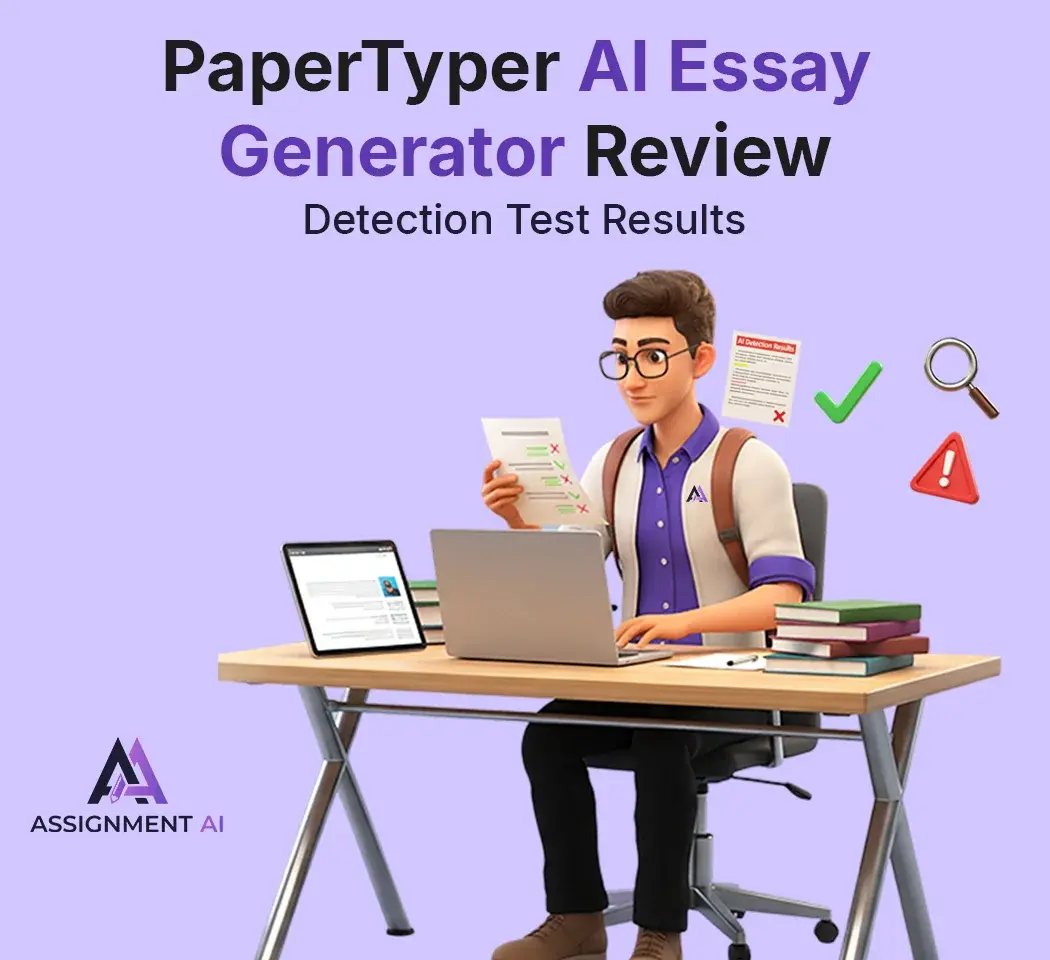AssignmentGPT Blogs
Class diagrams unlock the secrets of software engineering, illustrating a system's structure through its classes, features, and relationships. Acting like a roadmap, these diagrams help developers manage intricate systems. Let's explore how to make a class diagram, examine examples and symbols, and uncover the benefits they bring to your projects.
Quick Summary
A class diagram, a type of UML diagram, describes the structure of a system by specifying its classes, attributes, functions, and relationships. This guide explains how to create class diagrams, demonstrates their use in business models such as ATM operations and clinical management systems, and highlights their usefulness in simplifying complex systems, communication advancing, and helping to draft policy
What is a class diagram?
A class diagram is a snapshot of a specific Unified Modeling Language (UML) framework, showing the skeleton of a system. It reveals classes, their features, maneuvers, and connections with other objects. Popular in UML, class diagrams help model a system's firm structure, presenting a design-like overview that aids in visualizing and planning the system's comprehensive layout.
What is the difference between class diagrams and UML diagrams?
UML (Unified Modeling Language) encompasses various diagram types to depict all aspects of a software system. Class diagrams, a subset of UML diagrams, focus on system classes and their connections. Unlike use case or sequence diagrams, class diagrams highlight the static structure within a system, showing how all components link and function together.
3 class diagram examples for businesses
ATM Operation: An ATM system class diagram might include classes like ATM, Transaction, Account, and Card. It shows how these classes interact to perform banking operations. Passenger Services IT System: A passenger services IT system class diagram could have Passenger, Ticket, Flight, and Booking classes, illustrating the booking and ticket management process. Hospital Management System: A hospital management system class diagram includes Doctor, Patient, Appointment, and Prescription classes, showing the interactions for managing hospital tasks efficiently.
1. ATM Operation
Picture an ATM (Automated Teller Machine) system class diagram. It might have classes like ATM, Transaction, Account, and Card. Let's visualize how they work together to complete banking actions. For example, the ATM class connects to the Transaction class. The Transaction class then speaks to the Account and Card classes. It paints a picture of the operation's journey, from customer input to the transaction's crunching.
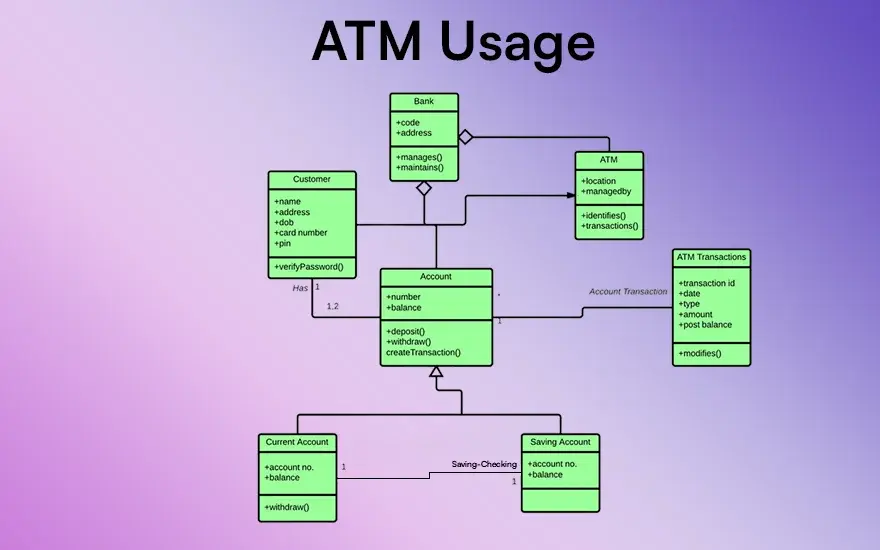
2. Passenger Services IT System
Picture an IT system for passenger services, like a class diagram with categories such as Passenger, Ticket, Flight, and Booking. It takes a complex scenario, booking a flight and managing tickets, makes it easier to understand. It shows how we link passengers to bookings and tickets to flights. It is all about managing passenger services better and keeping our customers happy.
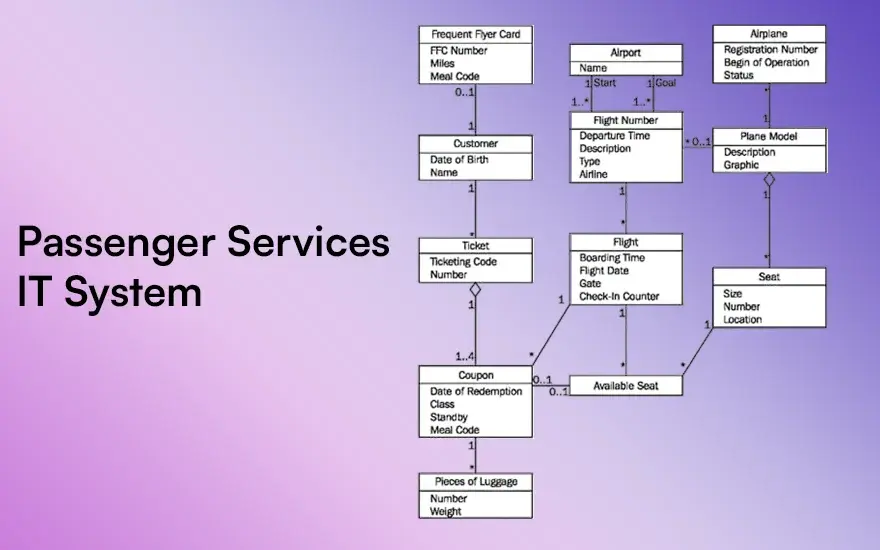
3. Hospital Management System
Meet the Doctor, Patient, Appointment, and Prescription classes in a Hospital Management System. These pieces of the puzzle help manage hospital tasks with efficiency, showing the connections between doctors and patients. Overseeing schedules, tracking appointments, and linking prescriptions provide a clear snapshot of the hospital's routine.
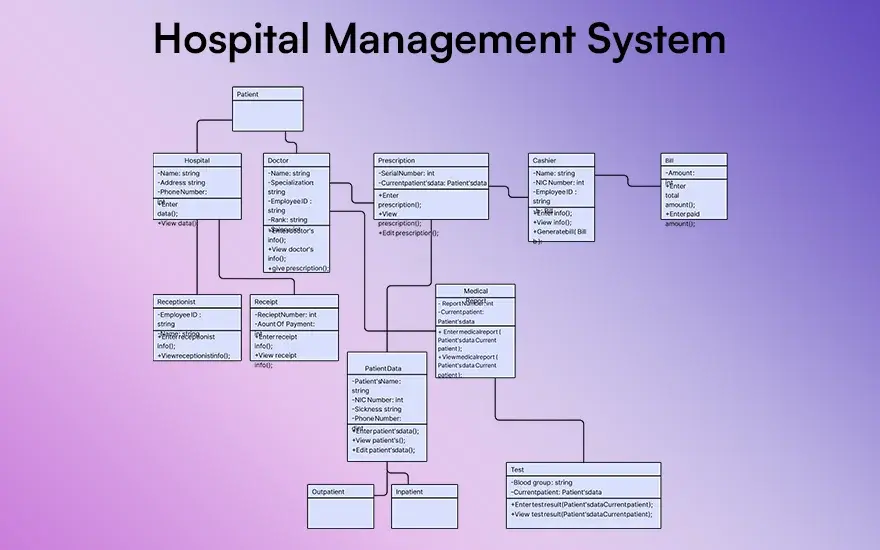
Also read this article : What is a Class Diagram?
Class diagram symbols and notations
Learning diagrams use symbols and labels to help indicate class structures.
Here are some common signs and symbols to help you better understand class diagrams:
Class diagram notations
Emblems used in class diagrams aid in demonstrating an array of relationships and parts within the framework. The primary emblems encompass:
1. Classes
Classes are represented by three-dimensional triangles for class names, attributes, and actions.
A rectangle with two borders represents an abstract class that cannot be instantiated. Each subclass is represented by a rectangle in the portion of each superclass, with the same letter in the superclass’.
2. Objects
Objects are represented as ovals with class names within class name segments.
An object is represented as an oval with the object containing only one class name in the class. If there are multiple classes, the ovals are nested within each other to indicate objects with different classes.
3. Attributes
Features are listed in the Feature section of the rectangular square. Attributes can be attributes or behaviors of a class depending on whether they are used in association with another class.
Class diagram symbols
Class diagrams show classes through divided rectangles. Each rectangle is split into three sections. The class name is in the top section. The middle houses attributes. Operations fill the bottom section. These sections help to systematically showcase the different features of a class.
Objects spring to life from classes and are drawn as rectangles. Their names are underlined. Think of the rectangle as a little box with different sections, just like classes. However, these boxes point to unique examples, not broad blueprints. We jot down attributes in the center part of this rectangle. What are they? They are traits or features of a class. They help you understand each class more deeply by explaining what it stands for.
How to make a class diagram?
To create a class diagram, identify the classes in your system and define their attributes and methods. Draw rectangles for each class, and list attributes and methods inside them. Use lines to connect classes, indicating relationships like inheritance, association, and aggregation.
Manually create your own with Microsoft PowerPoint
Grab Microsoft PowerPoint and get started with a clean slide. Dip into the Shapes tool to sketch rectangles to depict classes. Split these rectangles into three segments, one each for a class name, attributes, and operations. Lay down lines to exhibit relationships and pop in the right symbols for inheritance, association, aggregation, and composition. Savour the flexibility and control you are handed with this approach towards the look and content of your diagram.
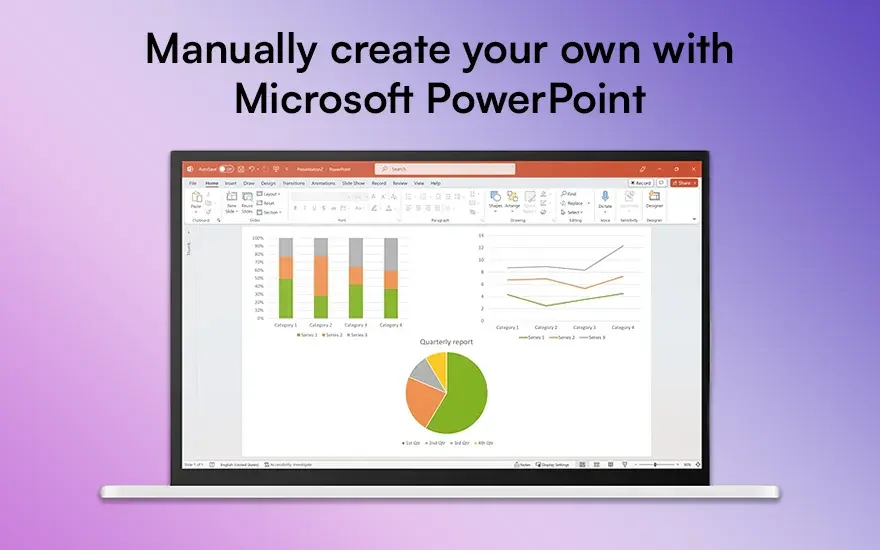
Generate a class diagram based on a code with Microsoft Visio
Microsoft Visio, you have a simpler method. Start Visio and make a fresh UML Model Diagram. With the UML Model Explorer, you can create a new class diagram. Just drag and drop classes from the UML Class step to the drawing sector. Visio can take code, flip it around, and roll out class diagrams independently. This speeds up things and guarantees precision, mirroring the system’s layout properly.
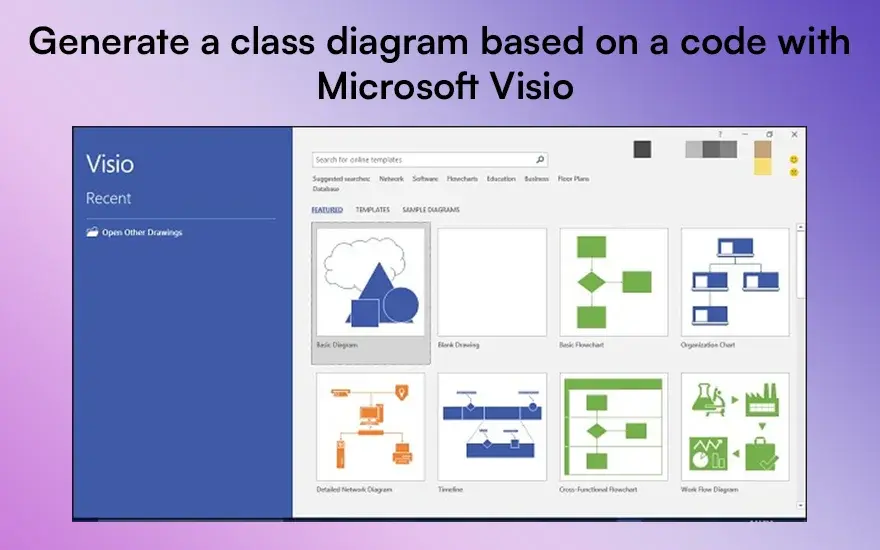
Use a class diagram template and customize it with Venngage
Venngage, you get a hands-on tool to design class diagrams from templates. Create an account or sign in to Venngage, select a class diagram template from the array of options and tailor it. Update its classes, attributes, and connections as you wish. The drag-and-drop feature of Venngage empowers you to alter your diagram for your unique requirements.
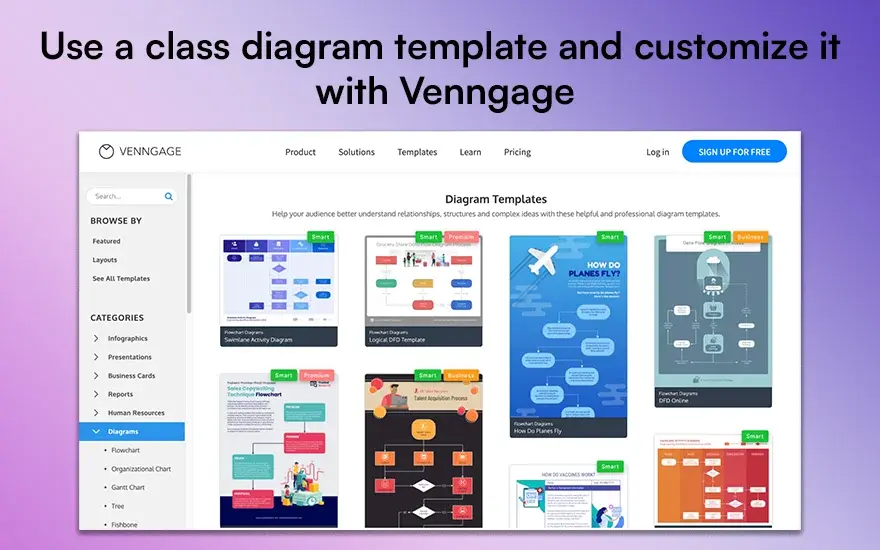
What are the benefits of using a class diagram?
Class diagrams simplify understanding complex systems, aid in documentation, and improve communication. They help in system design, revealing potential issues early and ensuring everyone has a shared understanding of the system's structure.
Class diagrams play a vital role in plotting out a system's structure ahead of time. They let us see what's going on within the system, helping developers spot possible hiccups and make solid choices in design. Plus, class diagrams foster good communication. Giving a shared view of the system makes sure everybody's clued in and synced up.
What are class diagrams used for?
Class diagrams model a system's static structure, detailing classes and their interconnections. They are essential for system design, documentation, and communication, useful throughout all development stages.
Start enhancing your software design today with effective class diagrams! Whether you prefer manual creation, code-based generation, or using templates, the right tools and techniques are just a click away. Try Now.
5 Best practices for making class diagrams
When creating class diagrams, ensure clarity by using consistent naming conventions, avoid clutter by limiting the number of classes per diagram, group related classes together, use clear and meaningful relationships, and document assumptions and constraints. Regularly review and update diagrams to reflect changes.
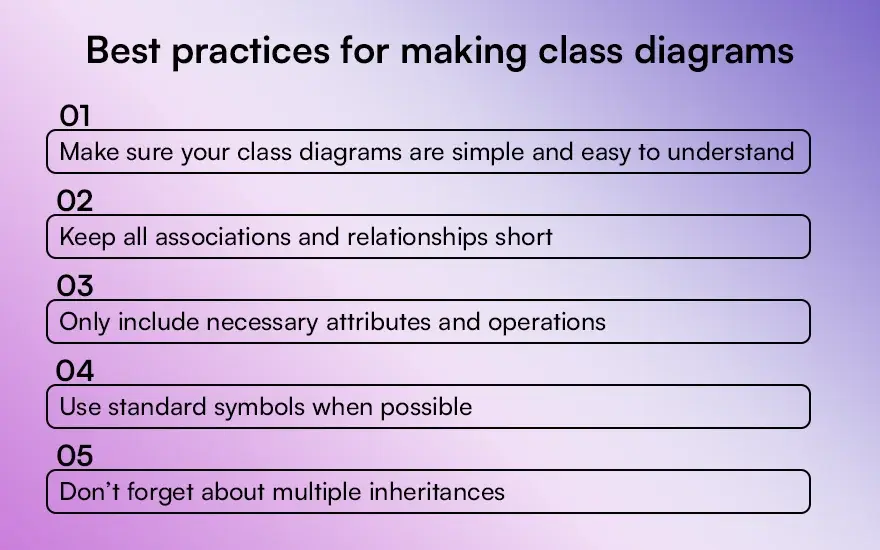
- Make sure your class diagrams are simple and easy to understand
Being simple is crucial in designing class diagrams. Make your diagrams clean and skip any nonessential details. Concentrate on the key elements that improve comprehension of the system.
- Keep all associations and relationships short
Make all the links and ties straightforward and concise. Dodge crossing paths as far as you can so the chart stays neat and simple to grasp.
- Only include necessary attributes and operations
Stick to the important functions and actions to grasp the system's workings. Overloading with details can blur and confuse the chart.
- Use standard symbols when possible
Use common UML icons and signs for your diagrams to make sure everyone understands them. This regularity aids the team and shareholders in communication and makes accurately reading the diagram much simpler.
- Don’t forget about multiple inheritances
If numerous inheritances are part of your system, represent them well in your class diagram. This demonstrates the classes' associations and the system's ordering, providing a complete picture of the system's layout.
Conclusion
Class diagrams serve as an excellent visual aid for the layout and design of a system. Grasping the signs, codes, and ideal methods allows you to generate quality class diagrams, enhancing your software creation endeavor. Crafting them by hand, employing software aids, or adapting template class diagrams will assist in designing, recording, and conveying your system's structure efficiently. One effective way to streamline this process is by using AssignmentGPT diagram generator, which can help you create precise and comprehensive class diagrams, ensuring clarity and accuracy in your documentation and design efforts.
FAQs
1. Looking for a tool to design class diagrams?
2. Do class diagrams show a system's dynamic traits?
3. What about detail in class diagrams
4. Is the use of class diagrams confined to the design stage?
5. Can non-object-oriented systems leverage class diagrams?
Content writer at @AssignmentGPT
Rashi Vashisth is a content writer who helps brands put their thoughts into words. She creates blogs, website content, and brand stories that are easy to understand and feel genuine. Her writing style focuses on keeping things clear and making sure the message connects with the right people.
Master AI with
AssignmentGPT!
Get exclusive access to insider AI stories, tips and tricks. Sign up to the newsletter and be in the know!

Transform Your Studies with the Power of AssignmentGPT
Empower your academic pursuits with tools to enhance your learning speed and optimize your productivity, enabling you to excel in your studies with greater ease.
Start Your Free Trial ➤Start your success story with Assignment GPT! 🌟 Let's soar! 🚀
Step into the future of writing with our AI-powered platform. Start your free trial today and revolutionize your productivity, saving over 20 hours weekly.
Try For FREE ➤