Meet - Our Political Blog Tool

How to start a political blog - Your own political journey?
Stay informed and inspired with insights from a seasoned political blogger, helping you create compelling and relevant content for your readers.
Explore Political Blog ➤Intruduction
Are you deeply passionate about politics and eager to share your insights, opinions, and analyses with a like-minded audience? If so, the idea of starting a political blog may have crossed your mind. In this comprehensive guide, we'll guide you through the process of creating your very own political blog. From defining your niche and setting up your blog to crafting compelling content and growing your readership, we'll cover all the essential steps. But first, let's explore why venturing into political blogging can be an intellectually rewarding journey:
Step 1: Access the AssignmentGPT AI Dashboard
Begin by accessing the AssignmentGPT AI dashboard, which provides a range of functions including Assignment, Content Writer, Team, and Account Settings.
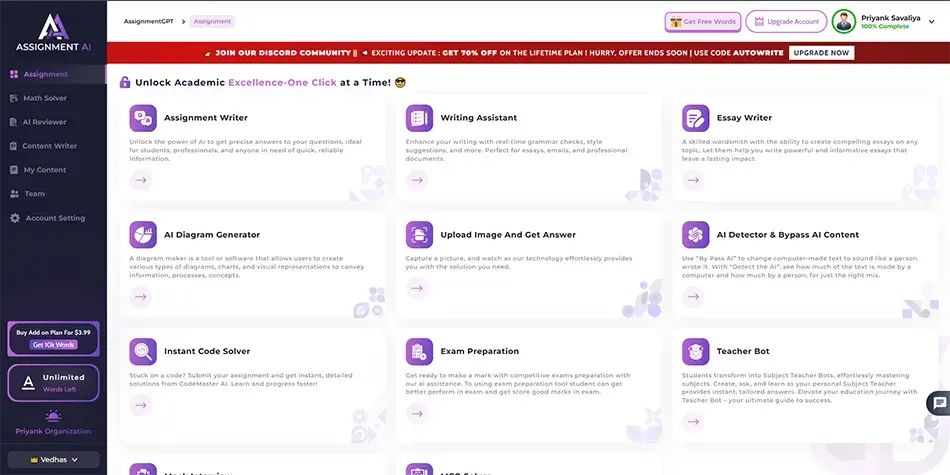
Step 2: Selecting Your Blog's Content Category
At this point, your main task is to choose the "Content Writer" option, conveniently positioned alongside "Assignment." Once you've clicked on "Content Writer," a variety of categories will be displayed, such as "News Blog," "Personal Finance Blog," "Sports Blog," and more. Simply pick the category that best suits your needs, and you can begin working with it.
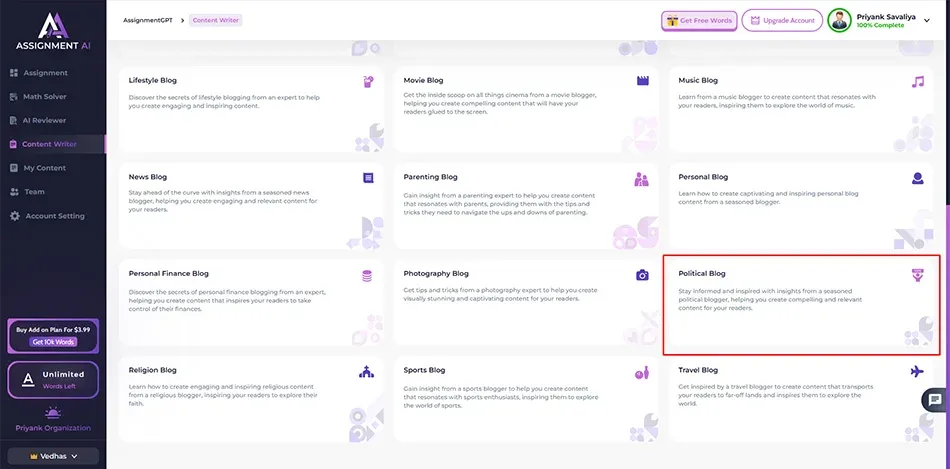
Step 3: Choosing the "political blog" Category
To proceed to the third step, simply click on the "political blog" option. This selection will lead you to a dedicated screen tailored for political blogs.
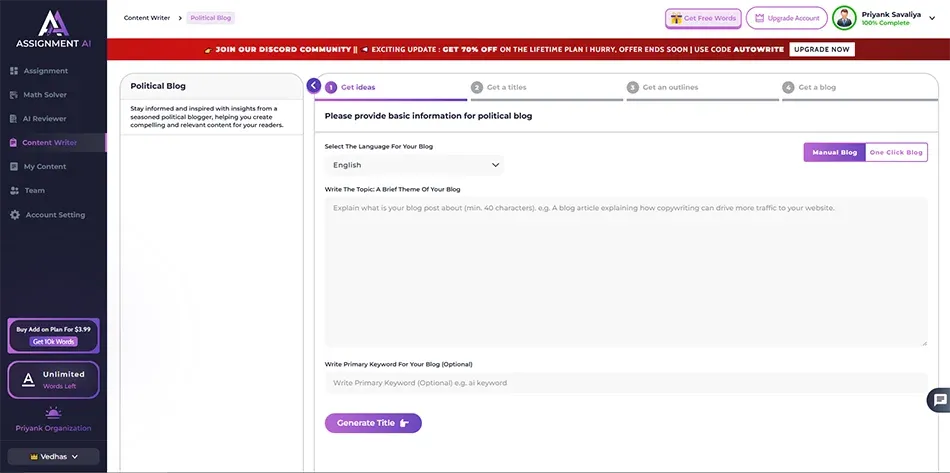
Step 4: Initiating Your Sports Blog
In the fourth step, start your political blog by completing all the essential details as provided by AssignmentGPT AI.
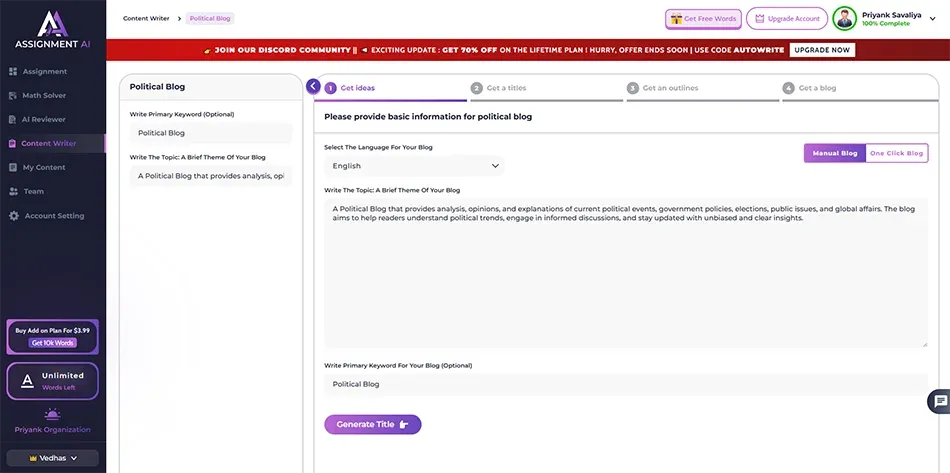
Step 5: Accessing the "Get Ideas" Form
During this step, you should access the "Get Ideas" form and input your data into it to generate a title for your blog.
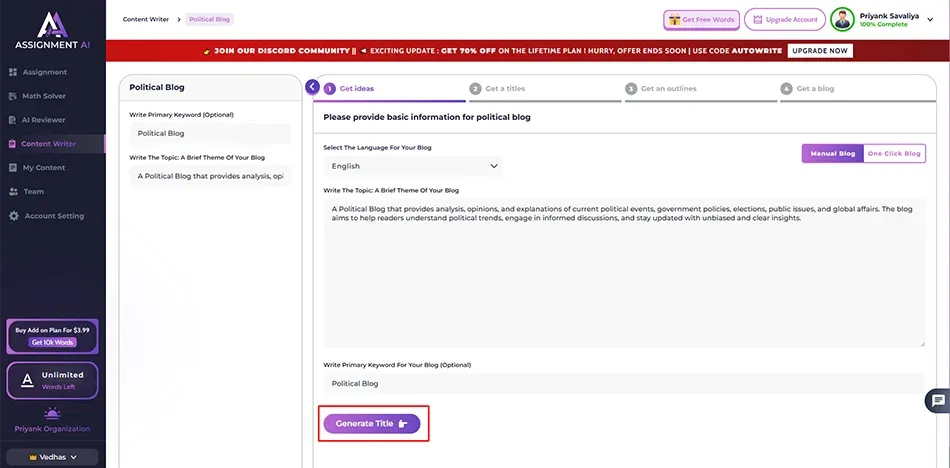
Step 6: Crafting Your Blog Title
In the subsequent step, craft a title for your blog, and then proceed by clicking the "Generate Outline" button to move forward.

Step 7: Obtain an Outline
During this phase, select the "Get an outline" option, and then proceed by clicking the "Generate Blog" button.

Step 8: Review Your Blog
Now, you have the opportunity to review the blog you've created.
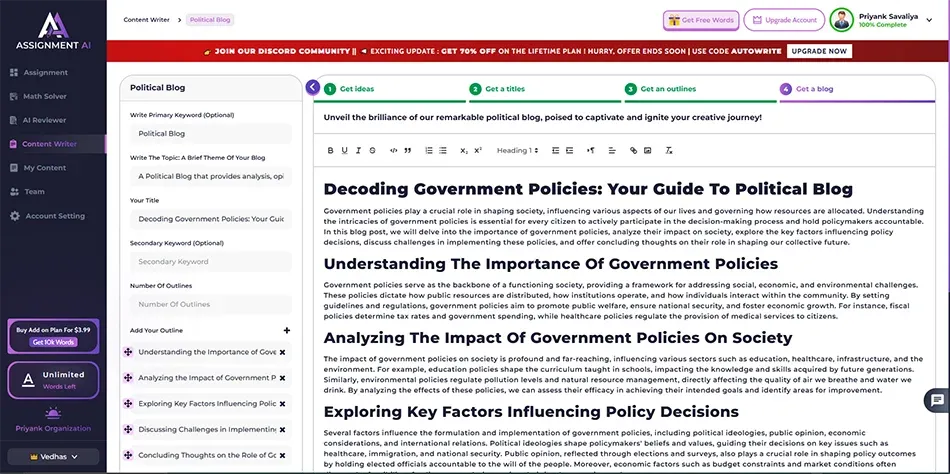
Conclusion
AssignmentGPT proves indispensable for crafting compelling political blogs. Its adeptness in generating articulate content, understanding nuanced perspectives, and delivering timely insights enhances the quality and efficiency of writing. Harnessing this tool ensures a seamless blend of expertise and innovation, elevating the impact of political discourse.
Master AI with
AssignmentGPT!
Get exclusive access to insider AI stories, tips and tricks. Sign up to the newsletter and be in the know!

Start Your Learning with AssignmentGPT
Conquer challenging assignments with ease. Our AI tools are designed to alleviate academic stress, providing top-notch educational support and solutions.
Explore Now For Free ➤subscribe now
Ready to take your content creation to the next-level?
AssignmentGPT AI article writer is here to write accurate blogs on your tone of voice that easily ranks on Google.
Claim free 800 words daily ➤


















