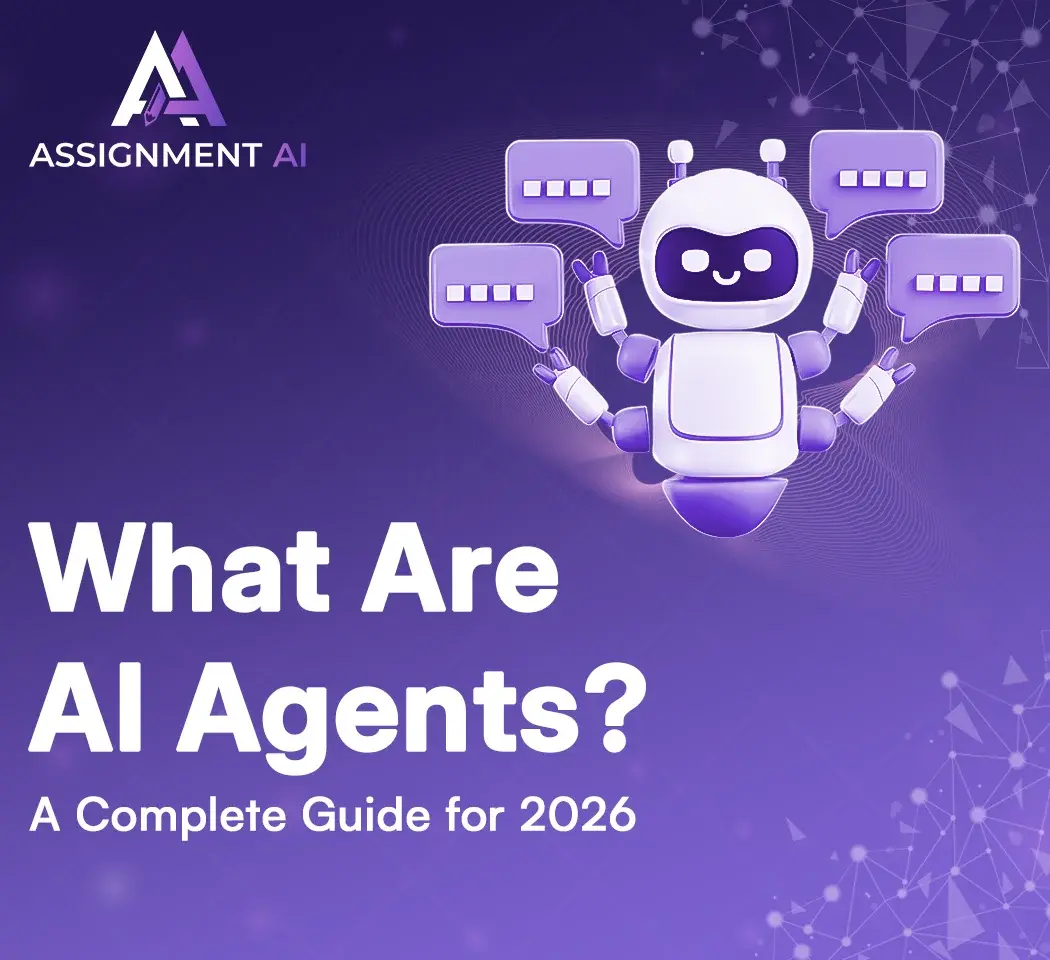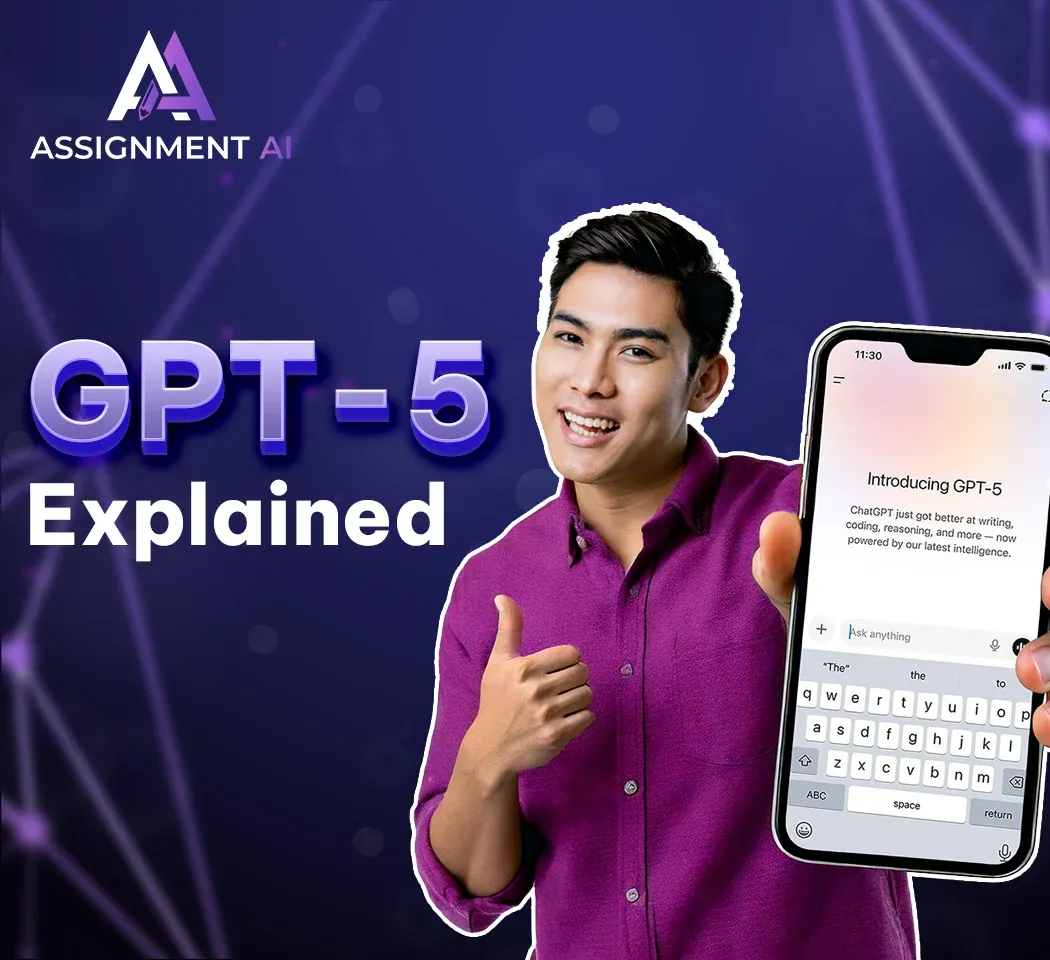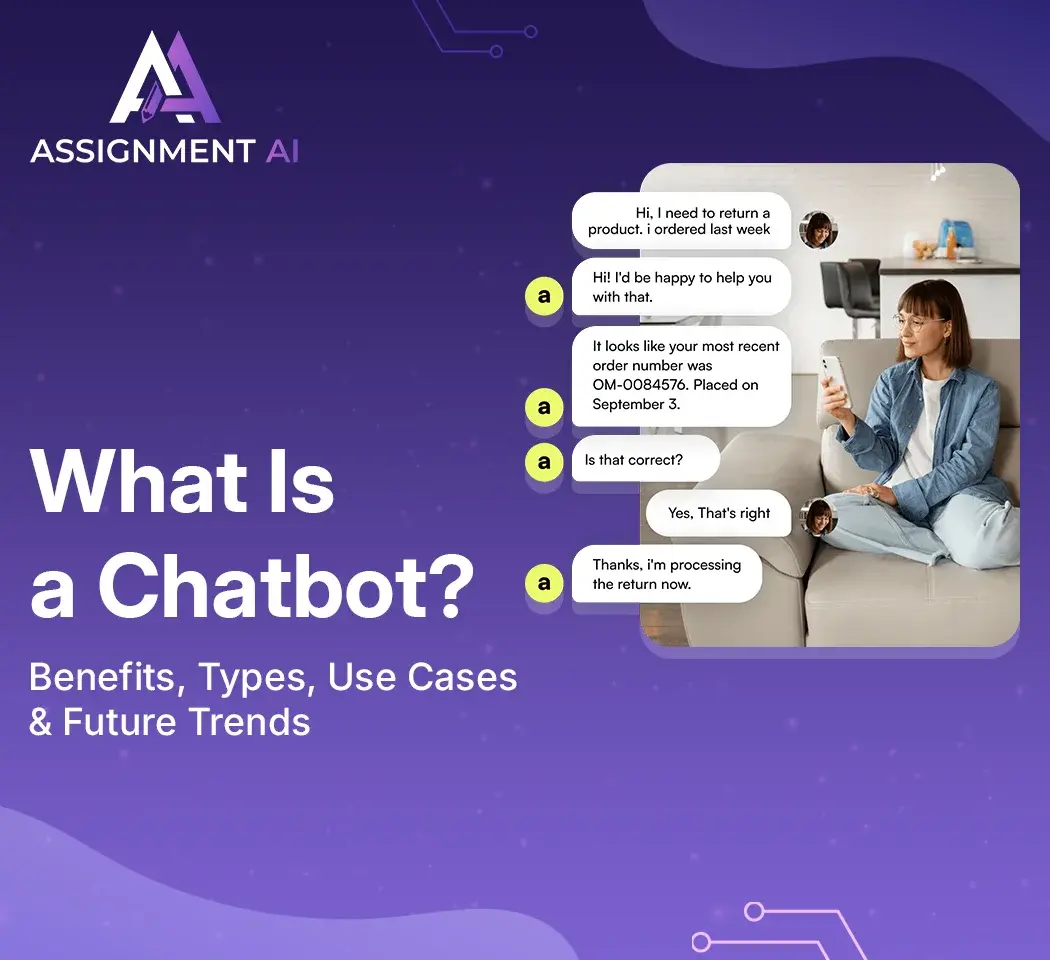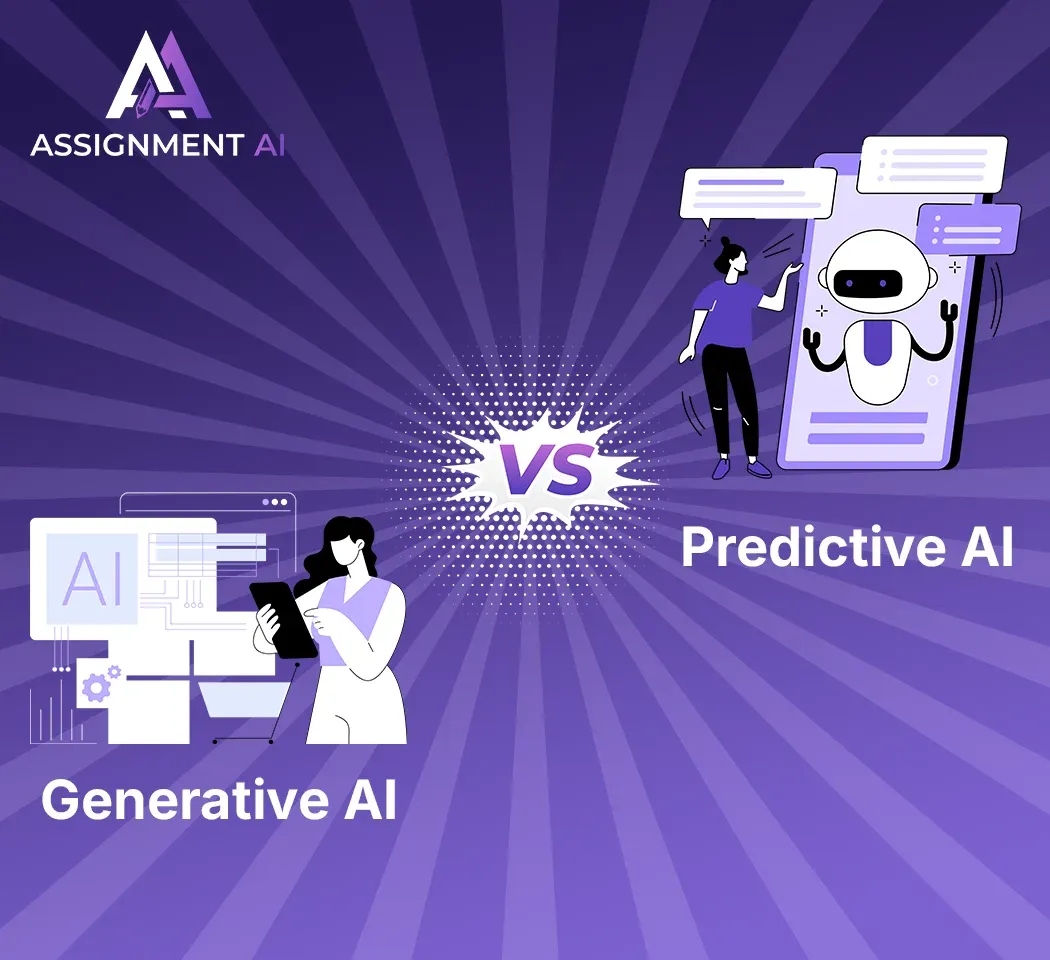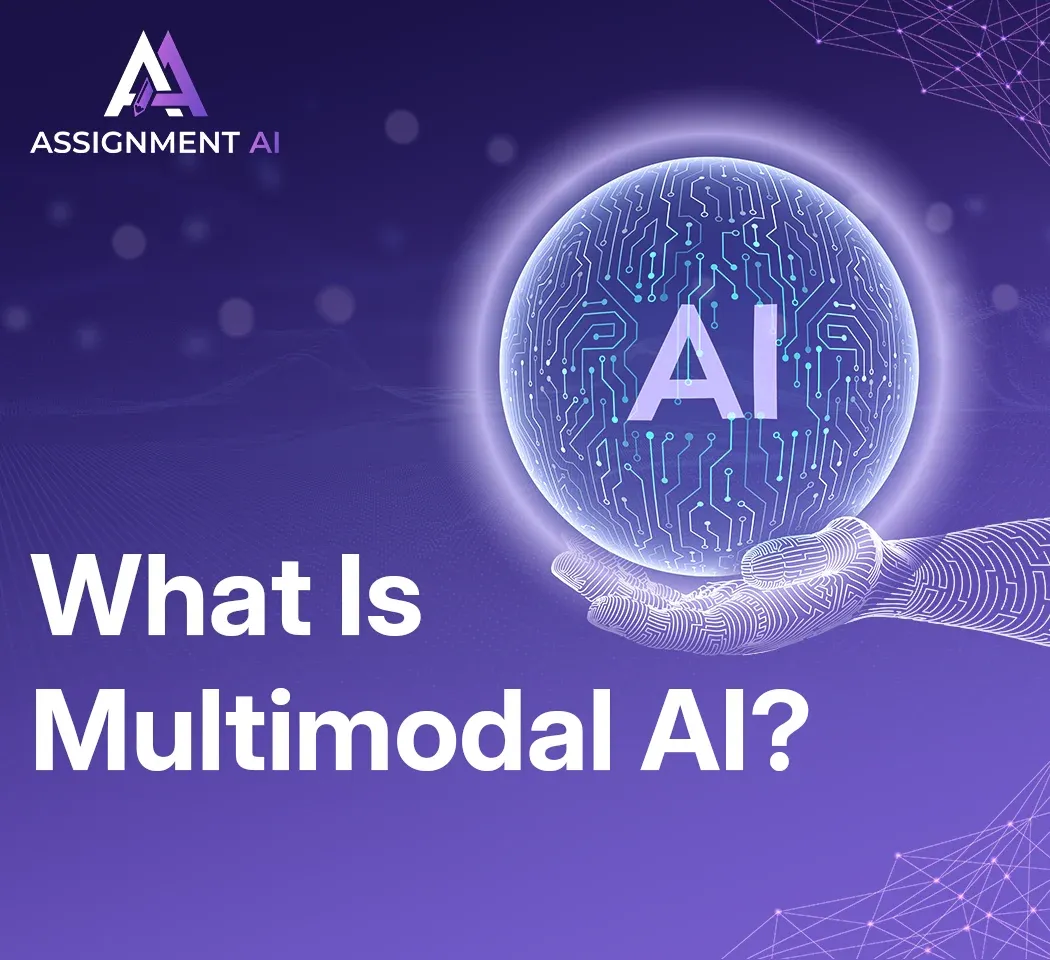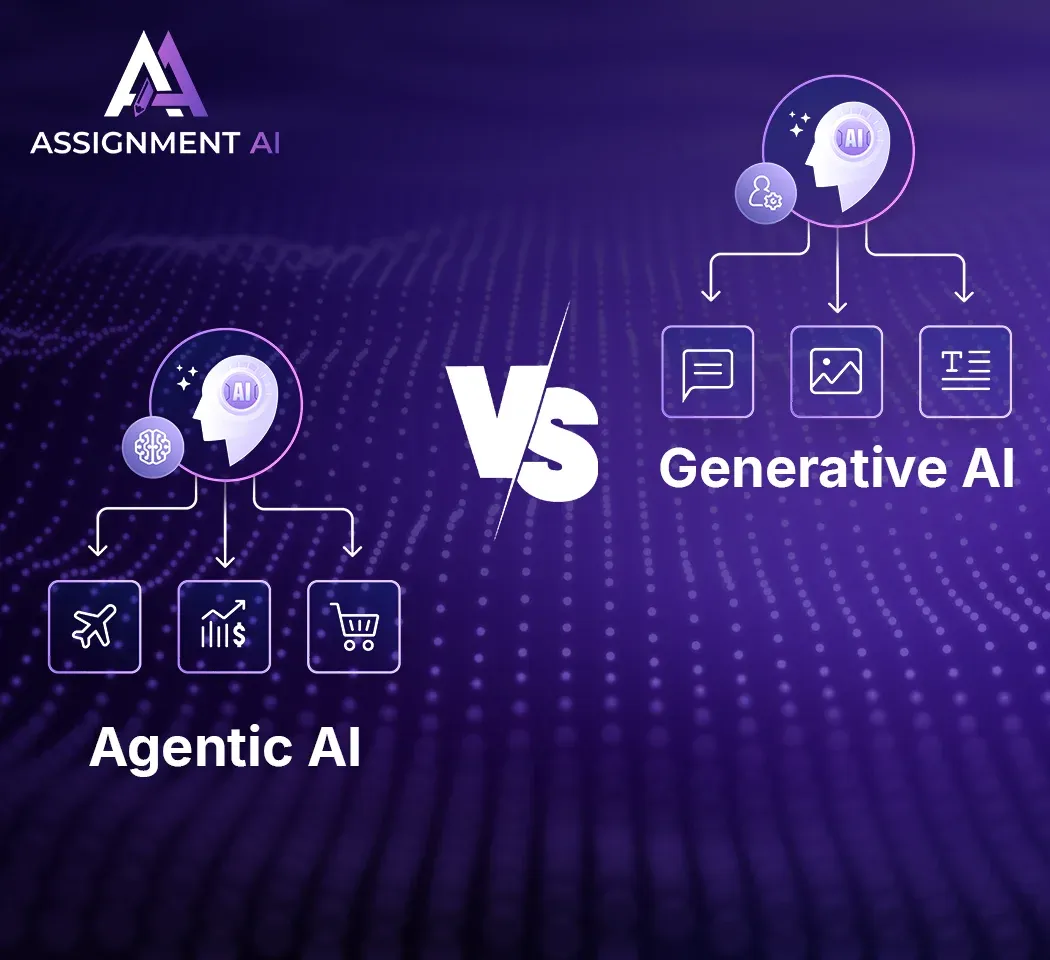AssignmentGPT Blogs
Think of having a smart pal who can manage your emails, keep your calendar sorted, and even assist you with the creation of the perfect presentation-while you enjoy your morning coffee. Say hello to Microsoft Copilot, your brand new AI-driven assistant that perfectly blends into Windows and Microsoft 365. Just like other innovative best AI chatbot solutions, Copilot is designed to enhance your productivity. No matter if you are a student, a worker, or a person who is in love with efficiency, Copilot is the way to go in your digital life to be smarter and more efficient.
Quick Summary
Microsoft Copilot has been created to perform more than just being a virtual assistant. It uses the power of generative AI to improve productivity across Microsoft applications. Through tasks from writing papers in Word to experiencing data furnished in Excel, generative AI Copilot truly changes how users interface with their digital workspace. This guide will provide you with a comprehensive description of what Copilot is, its features, advantages, and how it is positioned in the generative AI tools market.
What is Copilot from Microsoft?
Microsoft Copilot! Imagine having your own AI assistant in Microsoft's suite of applications. Copilot has the capability to learn through advanced algorithms that you can use to create, organize, and manage your tasks. From drafting an e-mail, and summarizing a meeting to designing a spreadsheet, Copilot is ever-ready to lend a helping hand—in a smart and efficient manner.
Copilot Can Control Which Windows Settings?
Have you ever imagined your computer as a genie predicting your next need? Microsoft Copilot and your amazement wish come true. Copilot is capable of such functions as individual optimization of Windows settings. Thus, you can create the best environment for effective working. Whether it is a resolution tuning for the best visibility or priority notification management so you are able to concentrate, Copilot makes a win-a-win game for Windows and thus your computing experience is individualized and headache-free. Essentially it is as if you had a really smart friend who knows all your settings by heart.
Copilot Pro: What is it?
Copilot Pro is a version of Microsoft Copilot specifically crafted for power users and businesses. Copilot Pro includes all the great features already present in standard Copilot among other additional functions that are designed for complex tasks and bigger teams. Is it worth having an AI that not only helps you out but also contributes to your team's work, making the projects faster and more productive? Copilot Pro is the best choice for those who want some extra tailwind in their digital package.
Exactly What is Microsoft 365 Copilot?
Similarly, Microsoft 365 Copilot is the brainchild of the Copilot master capabilities project, which gives ‘life’ to all the Microsoft 365 applications, like Word, Excel, PowerPoint, and Outlook. It is capable of understanding the context, creating content, and automating routine tasks to, therefore, allow you to focus on the things that matter the most. Microsoft 365 Copilot is your faithful helper, so if you are writing a report, analyzing data trends, or planning a meeting, every activity will feel like a breeze.
Also read this article : ChatGPT vs. Microsoft Copilot vs. Gemini
Use Cases of Microsoft Copilot
Microsoft Copilot isn’t just a one-trick pony. Its versatility shines in numerous scenarios:
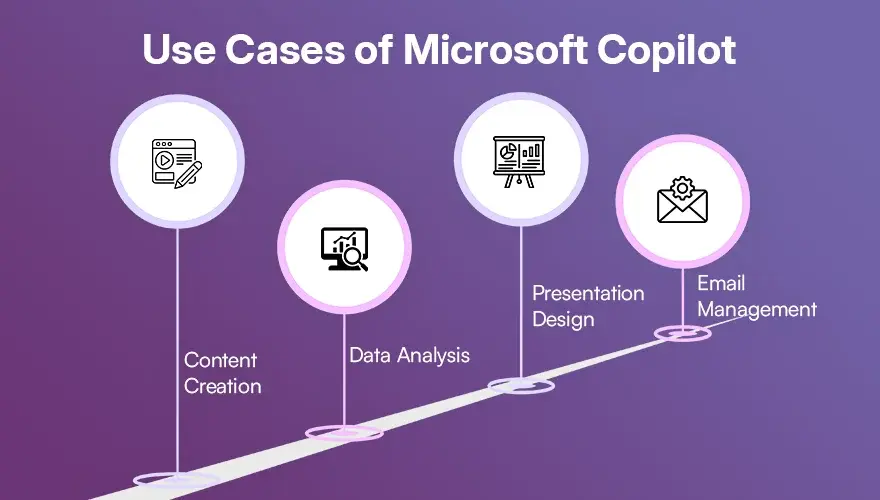
1. Content Creation: Want to write an interesting report or a persuasive email? Copilot can write, make proposals, and also let you make sure your message is clear and succinct. Similar to how best ChatGPT alternatives assist with content generation, Copilot specializes in professional document creation.
2. Data Analysis: When doing calculations in Excel, Copilot can be your partner who will assist you in building complex formulas, plotting charts, and gaining even insight on your data trends thus you can make an informed decision.
3. Presentation Design: Having a hard time with PowerPoint slides? Copilot can create designs from the provided content, add design elements, and even come up with the speaker notes to be displayed in the presentation.
4. Email Management: Inundated by your inbox? With Copilot, you can set which emails you want to prioritize over the others, have your responses drafted and sorted, plus get around-ensured of not losing track of the important ones along the way.
Advantages of Using Microsoft Copilot
The perks of adopting Microsoft Copilot are numerous:
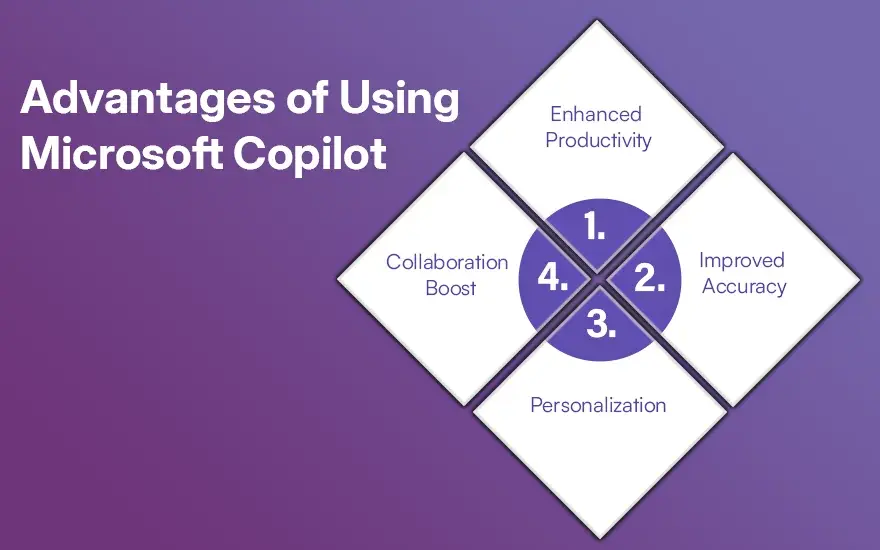
1. Enhanced Productivity: With the help of the new automation, Copilot, the tedious tasks can be finished without you, hence you can replace them with a more strategic method.
2. Improved Accuracy: Copilot reduces human errors by means of proper data analysis, correct spell checking, and uniform formatting.
3. Personalization: Copilot, which is customizable, corresponds to your way of working, thus, your communication with Microsoft apps is more natural and efficient.
4. Collaboration Boost: Copilot promotes teamwork and communication within groups through facilities that help team members in their project and shared tasks.
Future of Microsoft Copilot
Microsoft Copilot has a great future ahead. As artificial intelligence technology keeps developing, Copilot is expected to be much smarter and more adaptable in the future. Upcoming features can be several things such as improved detail, more powerful data analysis tools, and collaborative features. Microsoft is determined to continue improving Copilot’s features, making sure it remains the leading AI-based productivity tool.
Is Microsoft Copilot Free to Use?
Are you curious to know if it is possible to enjoy Microsoft Copilot without putting some holes into your pockets? The company has launched the co-pilot along with the major release of Microsoft 365 & Copilot Pro, which consists of the full suite of co-pilot features. The money you spend on this not only opens advanced capabilities but also assures you that you have the new updates and supporting tools.
Do I Need a Microsoft Copilot License to Get Started?
Gaining the full Insight from Microsoft's Copilot requires a license, which is a normal practice. Either you choose the typical Microsoft 365 subscription or the advanced Copilot Pro version, having the correct license means your usage of all the Copilot's features will be effective. Licensing also gives regular updates and support. Your Copilot experience will be smooth and fresh this time will not be wasted on thinking the robot spearheads it.
Read More : Guide to GitHub Copilot
Microsoft Copilot Differs from Other Tools for Generative AI
In a sea of generative AI tools, Microsoft Copilot stands out for several reasons:
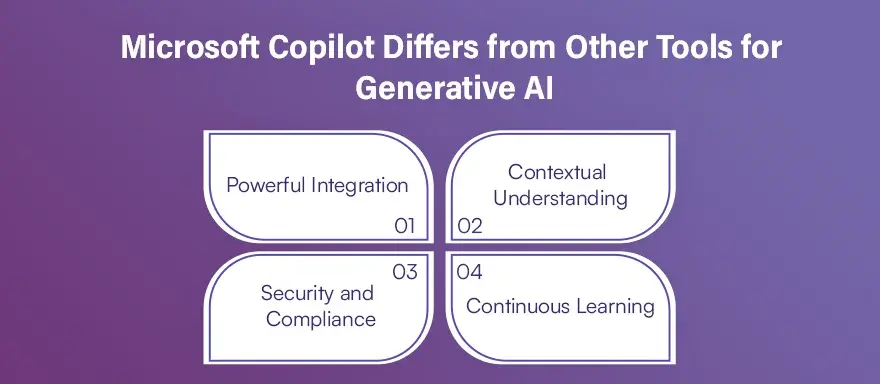
1. Powerful Integration: Despite the isolated AI tools, Copilot is closely integrated into Microsoft’s ecosystem, thus providing a more complete and unified experience.
2. Contextual Understanding: Copilot is particularly good at showing an understanding of your job or tasks, which means giving advice that is much more related. Hence, it is also better than the vague AIs, who do not really comprehend the actual problems of users. Compare this with other tools in our best AI chatbot comparison.
3. Security and Compliance: Besides the robust security offered by Microsoft, Copilot ensures that your data is secured and it also complies with the industry standards.
4. Continuous Learning: Copilot, using Microsoft's extensive data a variety of data of records, constantly evolves providing increased intelligence and more ergonomic assistance over time.
Conclusion
Microsoft Copilot is transforming the way we communicate with our digital devices. Through AI integration with Windows and Microsoft 365, Copilot allows users to experience a boost in performance, accuracy, and team collaboration. Sending inputs, writing a document, analyzing data, or managing a schedule, Copilot becomes your dependable and capable AI assistant, which infuses skills and knowledge, and helps you drive floppy activities easier and faster. Moreover, through technological progress, Copilot develops, and so, you will have access to even more innovations which will be ready to handle your changing requirements.
FAQs
1. What is Copilot?
2. Is Microsoft Copilot free to use?
3. Do I need a Microsoft Copilot license to get started?
4. How does Microsoft Copilot differ from other generative AI tools?
5. What are the main advantages of using Microsoft Copilot?
Content writer at @AssignmentGPT
Kandarp’s world is powered by conversations, content, and creativity. With experience across branding, literature, publishing, and strategy, he has helped shape identities and stories for businesses across industries. At AssignmentGPT AI, he leads a team that blends sharp content, strong design, and local insight to turn businesses into brands that connect with people.
Master AI with
AssignmentGPT!
Get exclusive access to insider AI stories, tips and tricks. Sign up to the newsletter and be in the know!

Transform Your Studies with the Power of AssignmentGPT
Empower your academic pursuits with tools to enhance your learning speed and optimize your productivity, enabling you to excel in your studies with greater ease.
Start Your Free Trial ➤Start your success story with Assignment GPT! 🌟 Let's soar! 🚀
Step into the future of writing with our AI-powered platform. Start your free trial today and revolutionize your productivity, saving over 20 hours weekly.
Try For FREE ➤