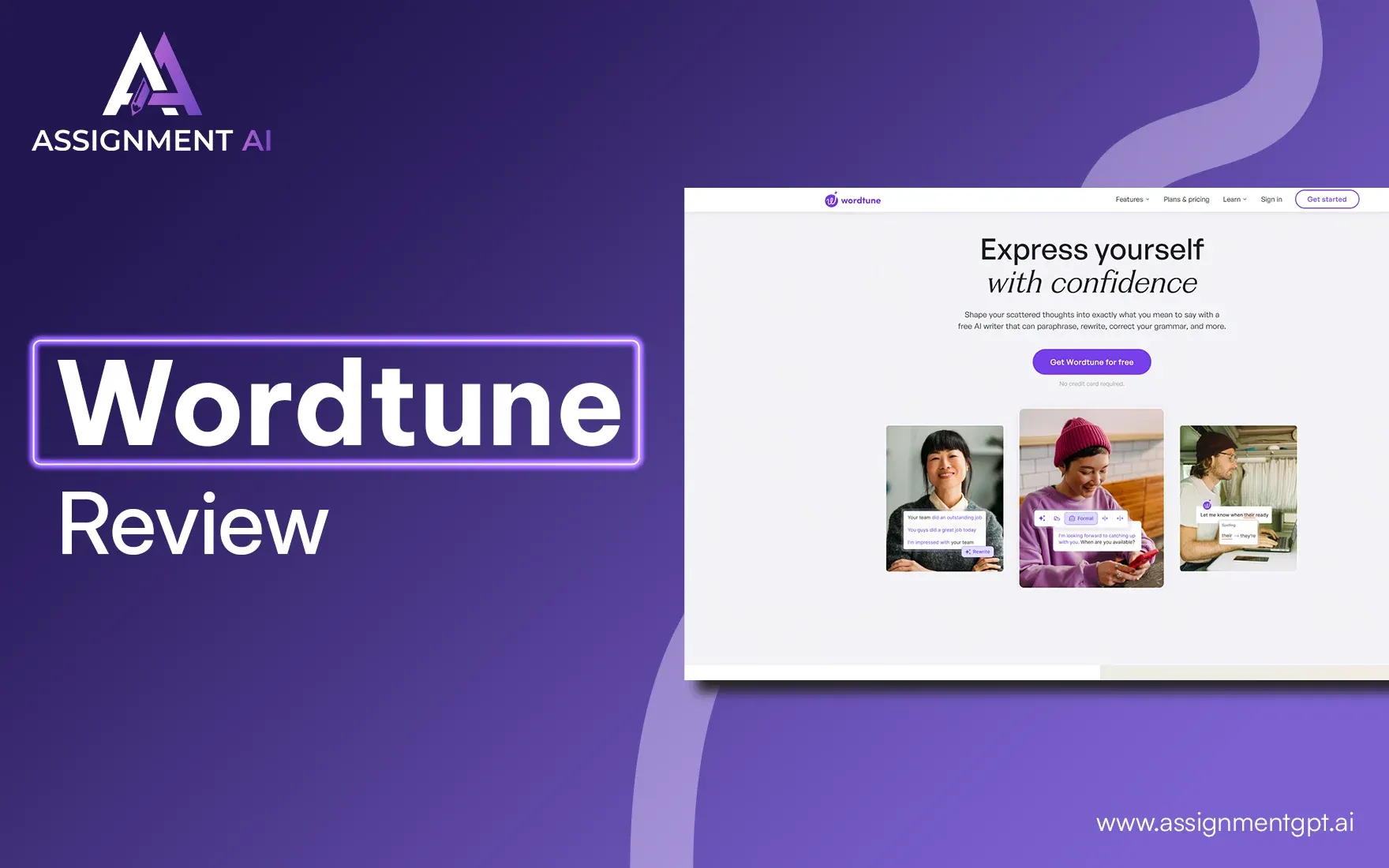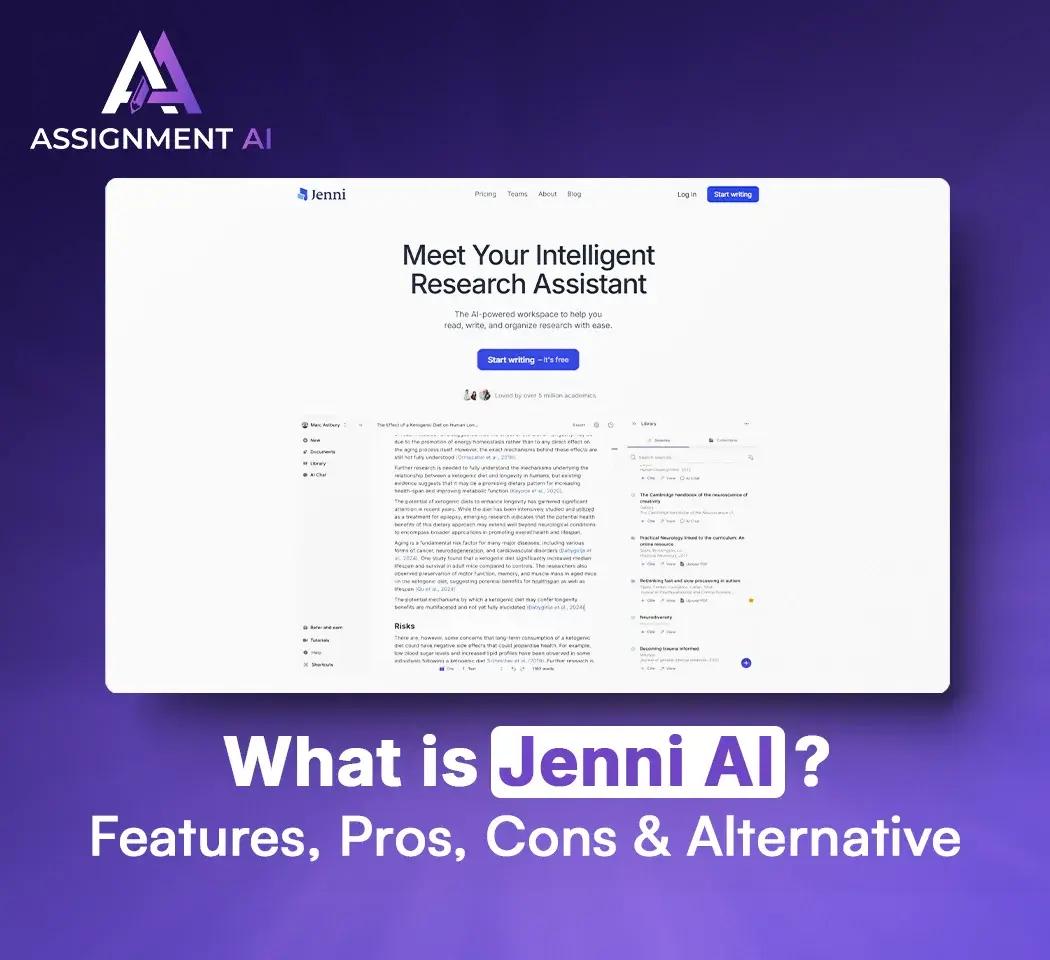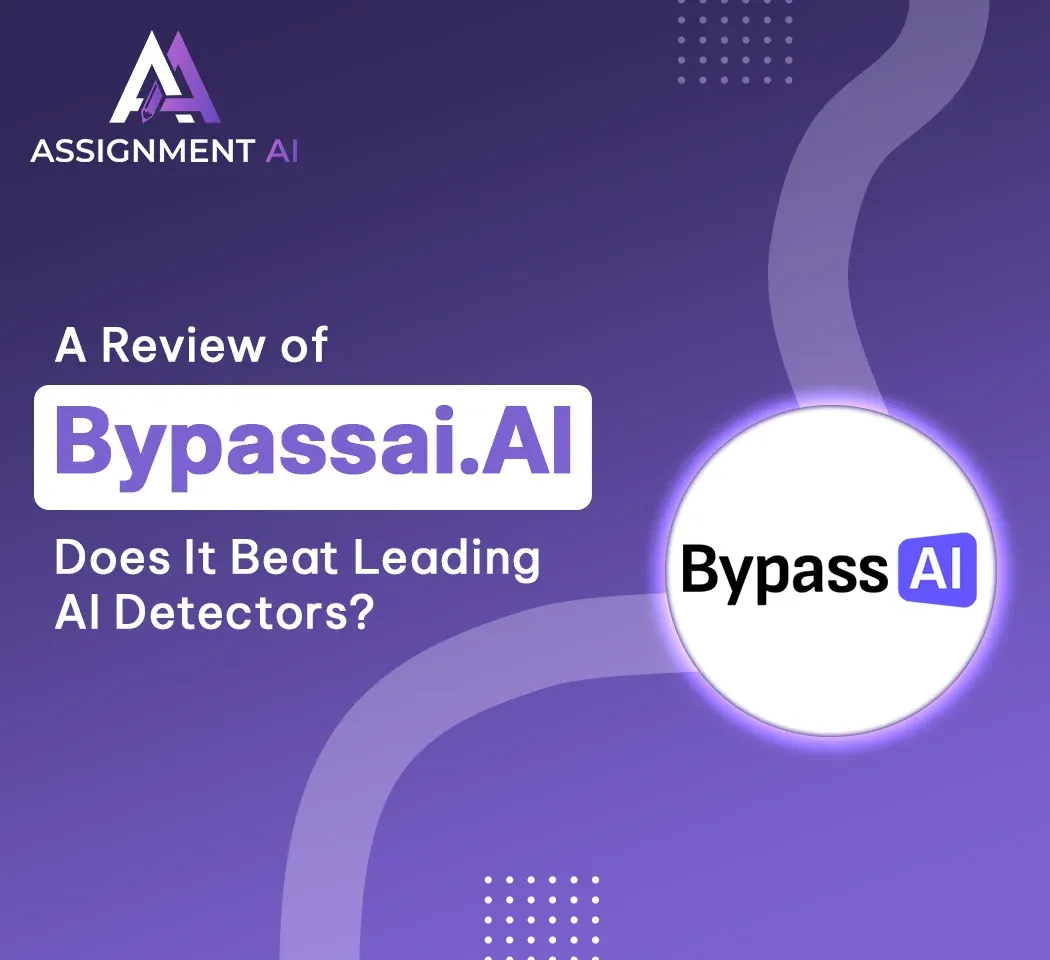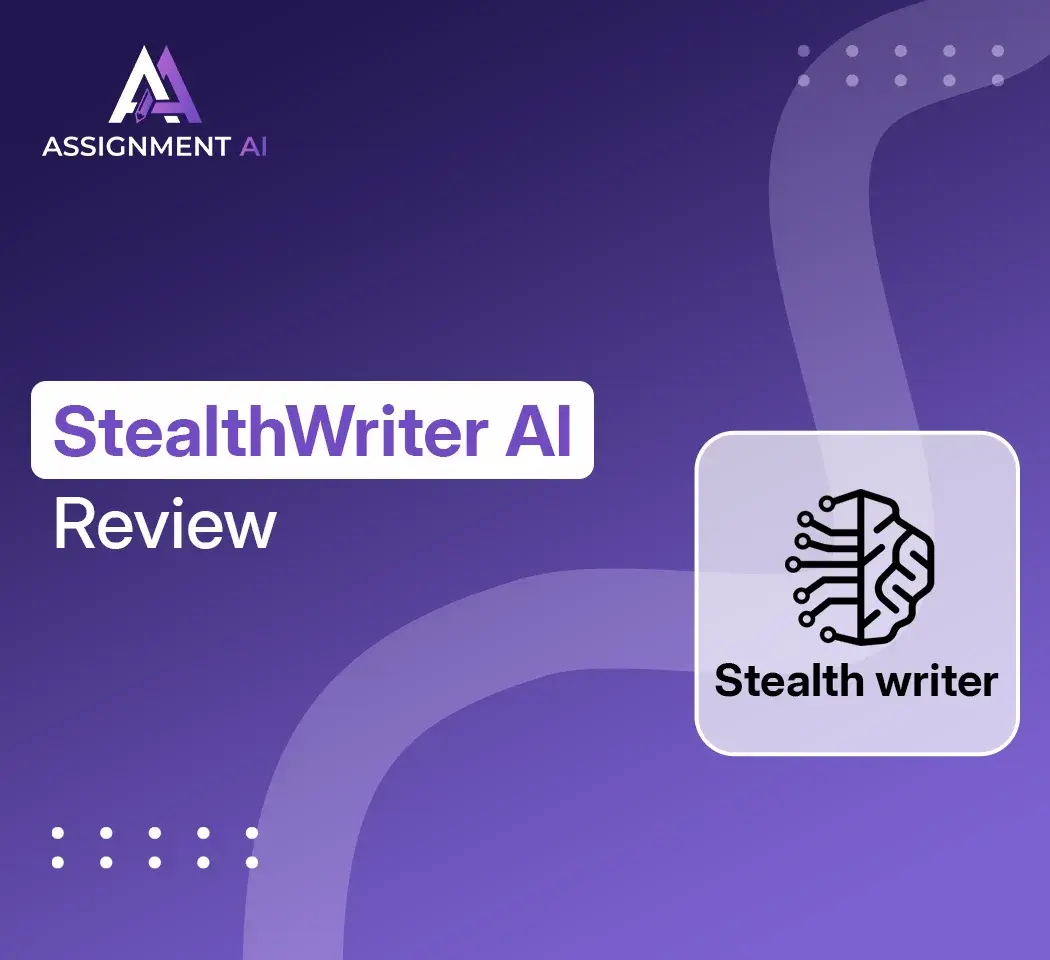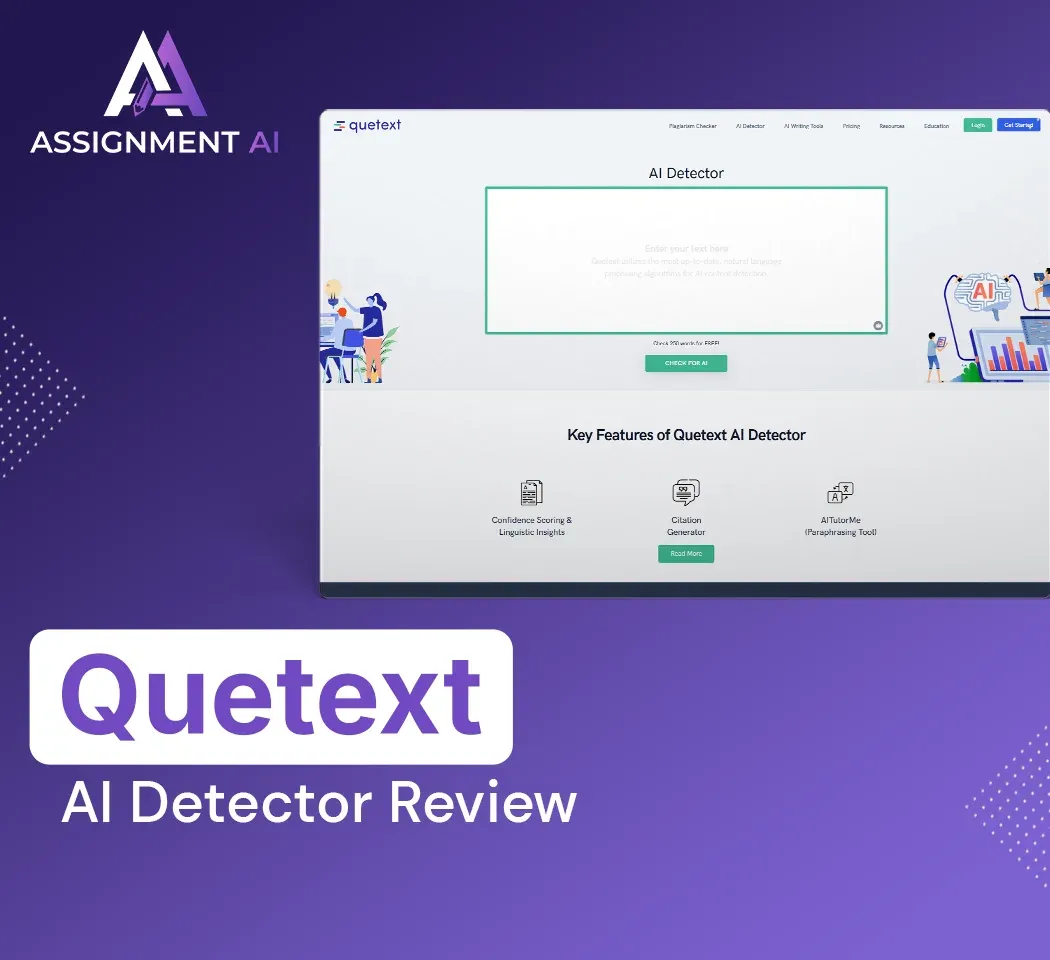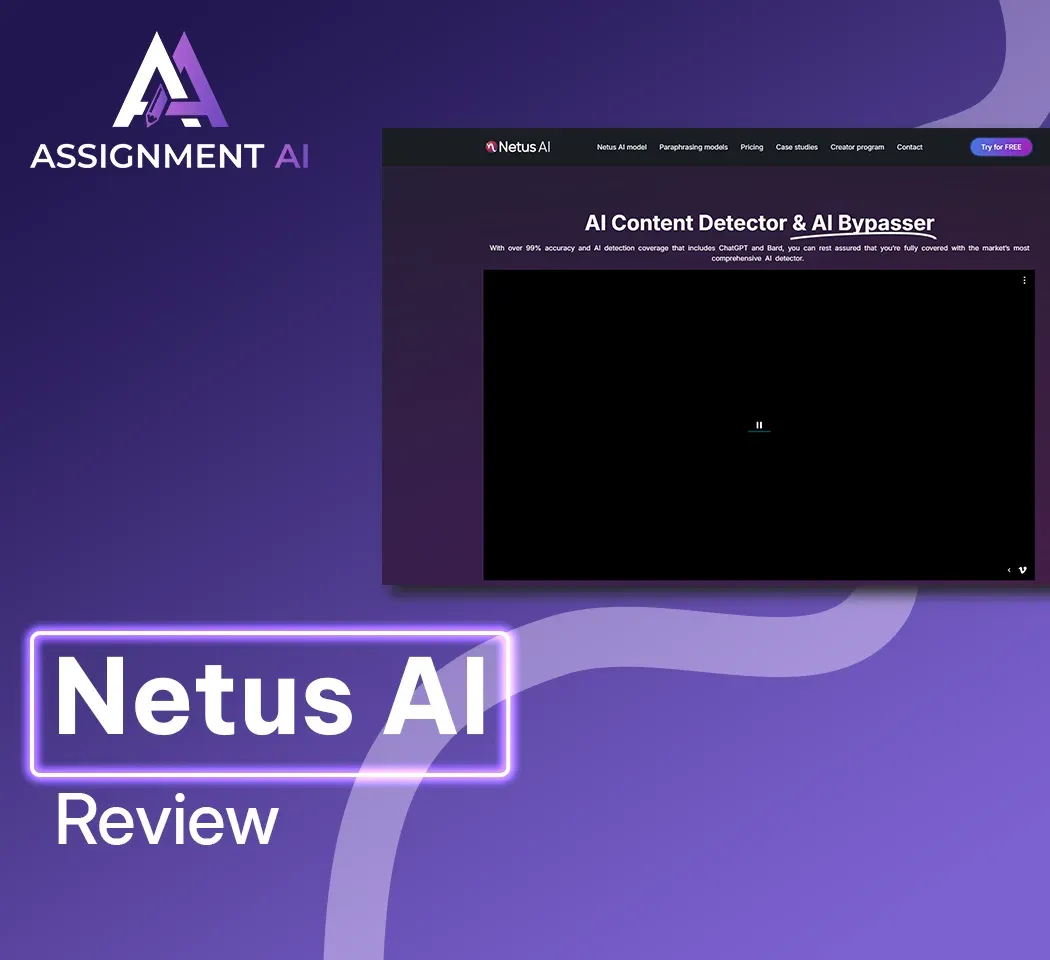AssignmentGPT Blogs
In today’s digital age, effective communication is essential for students, professionals, and content creators. Whether you are writing an email, a blog post, or a business report, your words should be clear, engaging, and grammatically correct. And even if it's your interview resume, words decide how well you explain a topic or content. And as we know Content is one of the most important part in blogging and publishing field, and it is said that "content is king" because your content decides whether it will rank in search engines or not and how much your content will appeal to the audience. And to address all these issues and enhance content quality, here comes Wordtune, an AI-powered writing assistant. Understanding the benefits of using AI writing tools can help you make informed decisions about which tools best suit your writing needs.
Wordtune helps users rewrite, refine, and improve their content by providing AI-driven suggestions that enhance clarity, tone, and structure. Unlike basic grammar checkers, it offers multiple rewriting options that allow users to choose the best version of their sentences. In this review article, we will explore Wordtune’s features, benefits, pricing, pros and cons, and its top alternatives, and we will also try to go into their features in detail so that you can choose the best tool according to your needs and profession.
Quick Summary
Wordtune is an AI-powered writing enhancement tool designed to improve sentence clarity, tone, and engagement. It provides multiple rewriting options, allowing users to choose between casual, formal, and professional styles. So whether you want to improve your professional mails, presentations or formal assignments, you can do it easily with this tool. It will convert your given text input into more simple and clarity.
This tool is perfect for students, professionals, and content creators who need to improve their writing quality. It integrates with Google Docs, Gmail, LinkedIn, and other platforms, making it accessible for daily use. But if Wordtune tool is not fitting according to your use or need, then it does not matter, in this article we will also learn about the best alternatives of this tool, in which we will learn in detail about tools like AssignmentGPT AI, QuillBot, Rytr, Writesonic, and Grammarly and these tools offer similar or more advanced functionalities compare to Wordtune, after reading this article completely you will be able to easily decide the best tool for yourself.
What is Wordtune?
Wordtune, developed by AI21 Labs, is an AI-powered writing assistant that refines and enhances text using advanced natural language processing. It goes beyond basic grammar checks by offering context-aware rewriting suggestions, making sentences clearer, concise, and more engaging. This tool improves the text content given by the user and gives it output to the user, even if the content is generated, the Wordtune tool improves its quality and tone.
Key Benefits of Wordtune
If you are also thinking of using this tool, then let's first know about its benefits. While Wordtune offers specific advantages, there are broader benefits of using AI writing tools that apply across different platforms and use cases.
In this tool, user gets AI-powered rewriting feature to improve sentence structure and readability
Wordtune adjusts the tone of text content according to its requirement. Whether you want to change your content from casual, formal or professional writing, this tool can easily do it.
This tool is very good at sentence expansion and shortening for better clarity.
It enhances the vocabulary of user's content, for stronger word choices.
Cross-platform integration with Google Docs, Microsoft Word, and email platforms, so you will be able to easily use many important tools together.
Who Can Use Wordtune?
Although all users can use the Wordtune platform for writing purposes, let's know about some important sectors and professions where you can use this tool.
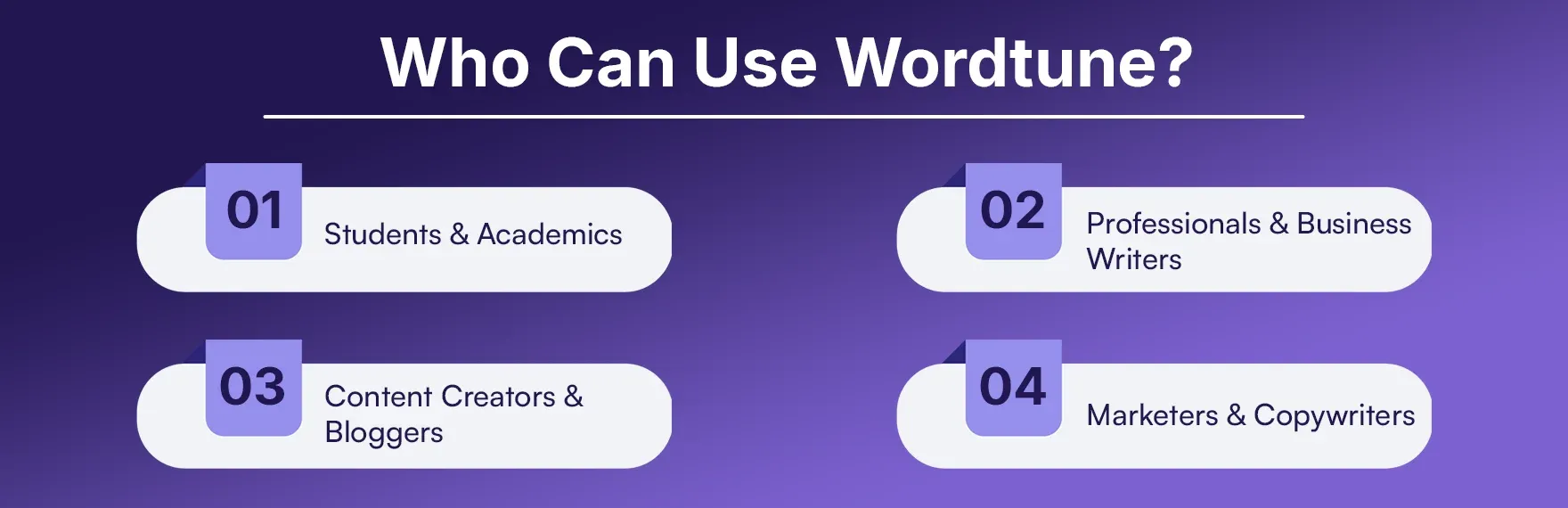
Students & Academics: You can use this tool for academic purposes whether you are a student or a teacher, Wordtune improves essays, research papers, and assignments.
Professionals & Business Writers: This tool helps you write better emails, reports, and presentations, and this tool also supports a very professional content tone, so if you are thinking of using this tool for your business purpose then this tool is best for you.
Content Creators & Bloggers – For bloggers, their website is the most important, and the reason for the growth of any website is its content. Modern content creators are increasingly turning to AI content creation tools to enhance their productivity, and this tool refines the content given by the user whether it is blog posts, website content, and social media captions.
Marketers & Copywriters – This tool is also very good for marketing purposes, Wordtune enhanced ad copies, product descriptions, and sales emails.
Also read this article : Writesonic AI Review 2026
How Can Wordtune Help You?
If you are also wondering how this tool can help you in your profession, then go ahead.
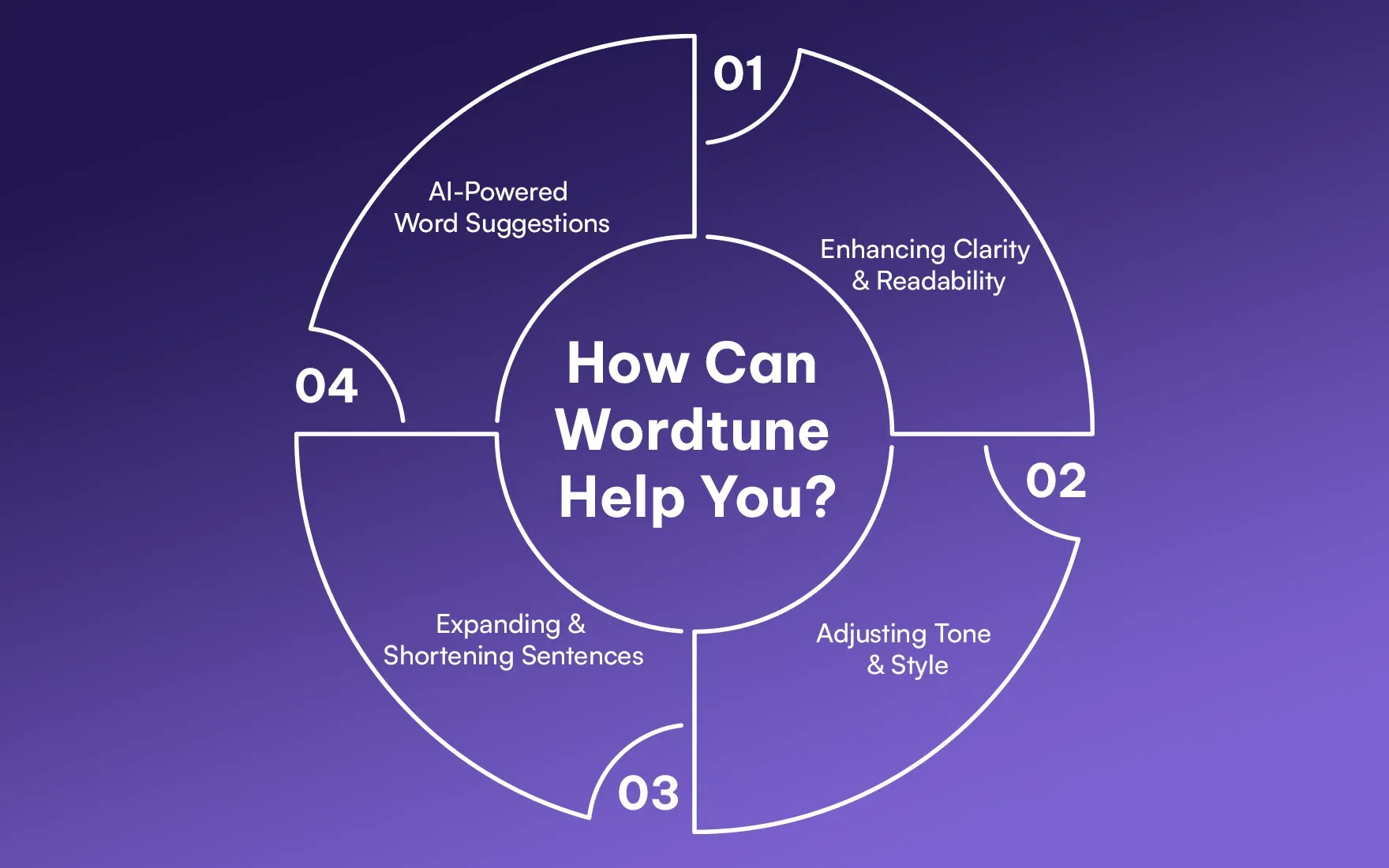
1. Enhancing Clarity & Readability: Wordtune restructures complex sentences into clear and easy-to-read versions. If your content is on complex topics, then this tool will make your content easy to use and user friendly.
Example Before:
"Our company is working on implementing new strategies that will allow us to grow at a rapid pace."
Wordtune Suggestion:
"Our company is adopting new strategies to accelerate growth."
2. Adjusting Tone & Style: Wordtune lets users switch between casual and formal tones, making their writing appropriate for different audiences. The best thing about this tool is that you can influence the writing according to the tone of your content.
Casual: "Hey, let's check this out!"
Formal: "We should review this information carefully."
3. Expanding & Shortening Sentences: This tool me users can expand or condense their sentences based on their writing needs.
Expanding: Adds details for better explanation
Shortening: This tool removes unnecessary words for clarity.
4. AI-Powered Word Suggestions: Wordtune suggests better word choices to improve sentence quality, replacing generic or weak words with stronger alternatives. This tool has data of synonyms of millions of words, through which it selects the most simple and effective words of any word.
How to Use Wordtune Effectively
Let us know how you can use this tool in a professional or effective way.
1. Install Wordtune Extension: This tool is available as a Google Chrome extension and it works on Google Docs, Gmail, LinkedIn, and Twitter.
2. Type or Paste Text: Once installed, you can type or paste text into Wordtune, and it will generate multiple rewriting suggestions.
3. Select the Best Suggestion: Users can click on different suggestions to choose the best one that fits their writing style. Apart from being automated, this tool also has the feature of manually checking and deciding words and phrases.
4. Adjust Tone (Casual or Formal): isme user switch between casual and formal writing depending on the target audience. You will be able to make all these changes easily from a single platform which will prove effective for you quite some time.
What Kinds of Content Can You Create With Wordtune?
Although you can use Wordtune for all types of text content, it is ideal for creating:
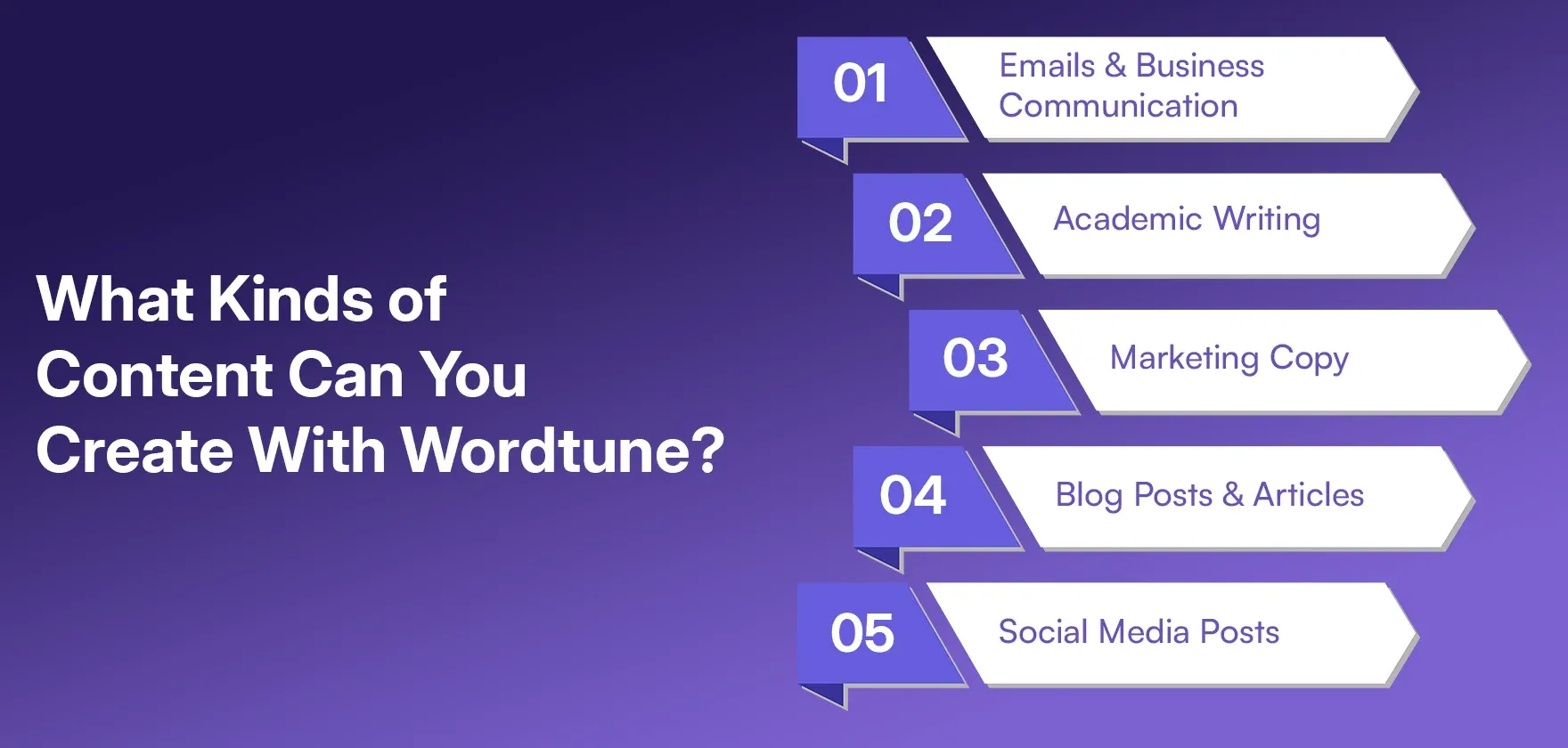
Emails & Business Communication: It enhances professionalism and clarity in user's mails.
Academic Writing: This tool improves structure and readability of essays and reports
Marketing Copy: It optimizes user's marketing text content, in which it enhances product descriptions and ad copy in a more professional way.
Blog Posts & Articles: Wordtune makes content more engaging, and it enhances the quality of blogs and articles significantly. For comprehensive blog creation, you might also consider exploring the best AI content creation tools available in the market, as the content converted by it is also search engine friendly.
Social Media Posts: This helps users to write compelling and catchy captions.
Pros and Cons of Using Wordtune
We have learned about the benefits of Wordtune in detail, now let's learn about the pros and cons of this tool.
Pros of Wordtune
In this, the user gets the feature of AI-based rewriting tool which enhances the clarity and tone of text content.
The output that the user gets in this will show multiple suggestions from which he can choose the best word, phrases, so it provides flexibility to the user.
Works across various platforms like Google Docs and Gmail and this tool comes with an easy-to-use interface and its free version is also available, so even if you are an occasional user, this tool will prove to be a good choice for you.
Cons of Wordtune
In this, the user gets limited features in the free plan.
In this the user will have to remain connected to the internet, the feature of offline mode is not available in it.
Advanced AI features require a premium subscription.
Pricing of Wordtune
Wordtune offers a free plan with basic rewriting features, which is best for beginners and occasional users and a premium plan starting at $9.99/month, which unlocks unlimited rewriting, tone adjustments, and formal/casual writing modes. There is also a team plan with custom pricing, designed for businesses and organizations that need collaborative writing assistance. The free version is great for casual users, but professionals and content creators will benefit more from the premium features. So if you are thinking of using Wordtune for professional purposes, then the Premium subscription may be a good option for you.
Key Features of Wordtune
Wordtune comes with a range of AI-driven features that make it stand out as a writing assistant. This tool not only helps the user in automation but also gives suggestions to the user, so that they can make manual decisions and checks according to their requirements. Let's know about the important features of this tool.
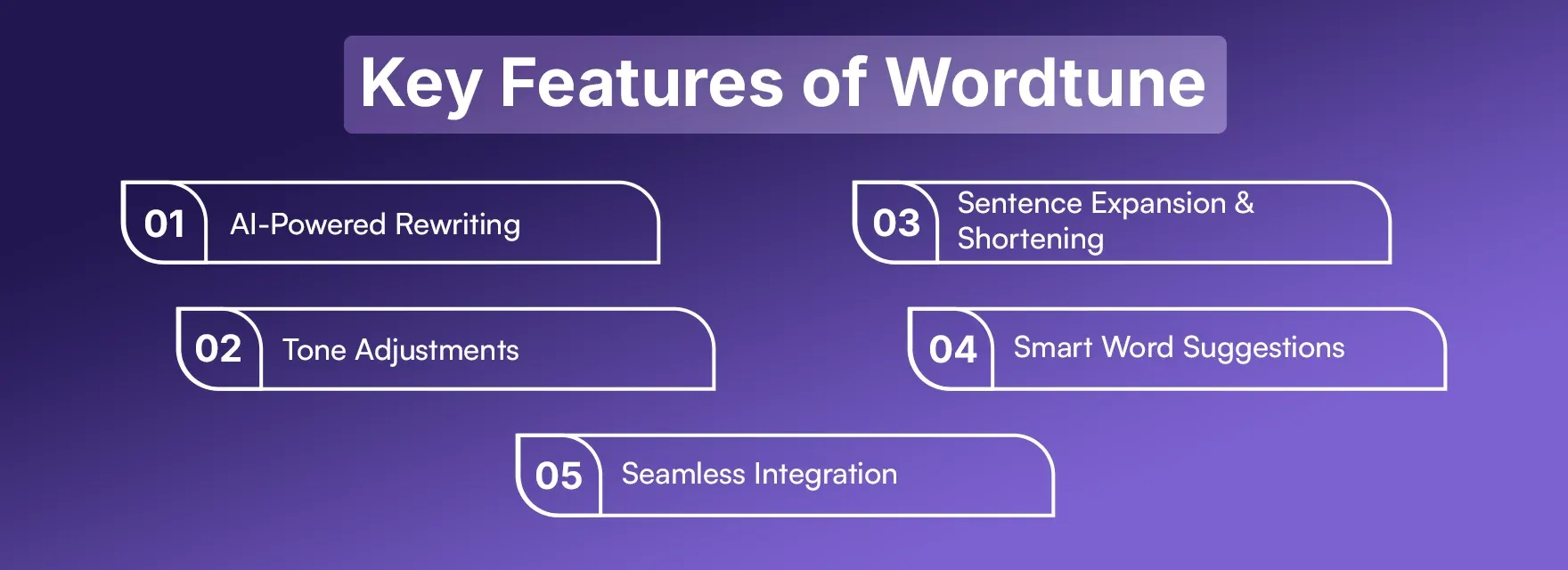
1. AI-Powered Rewriting: This tool enhances sentence clarity and engagement, it tries to make any complex topics as easy as possible to understand.
2. Tone Adjustments: In this tool users can switch between casual, formal, and professional writing, so that they can decide the overall tone of the content.
3. Sentence Expansion & Shortening: In this, you can adjust the sentence length of your content, which enhances readability further.
4. Smart Word Suggestions: After checking, in this, the user gets the choice of improved word suggestions so that he can maintain the sentence flow.
5. Seamless Integration: This tool is integrated with all the office tools of Google, and it works with Google Docs, Gmail, and social media platforms.
Read More : Quillbot Paraphrasing Tool
Wordtune Alternatives
If Wordtune doesn’t meet your requirements, let’s learn about some top alternatives that offer similar or advanced features, so that you can choose the best tool for you.
1. AssignmentGPT AI
AssignmentGPT AI writing assistant is a powerful alternative that specializes in high-quality rewriting and content generation. It ensures that rewritten content remains natural, engaging, and original. You can check out AssignmentGPT AI’s features at AssignmentGPT AI Writing Assistant. The best thing about this tool is that even if you are a beginner, you will be able to use this tool easily. In AssignmentGPT AI, you get a lot of useful tools using which you can increase the quality and clarity of your content even more. As one of the best AI writing generators available, it provides comprehensive writing assistance beyond just rewriting.
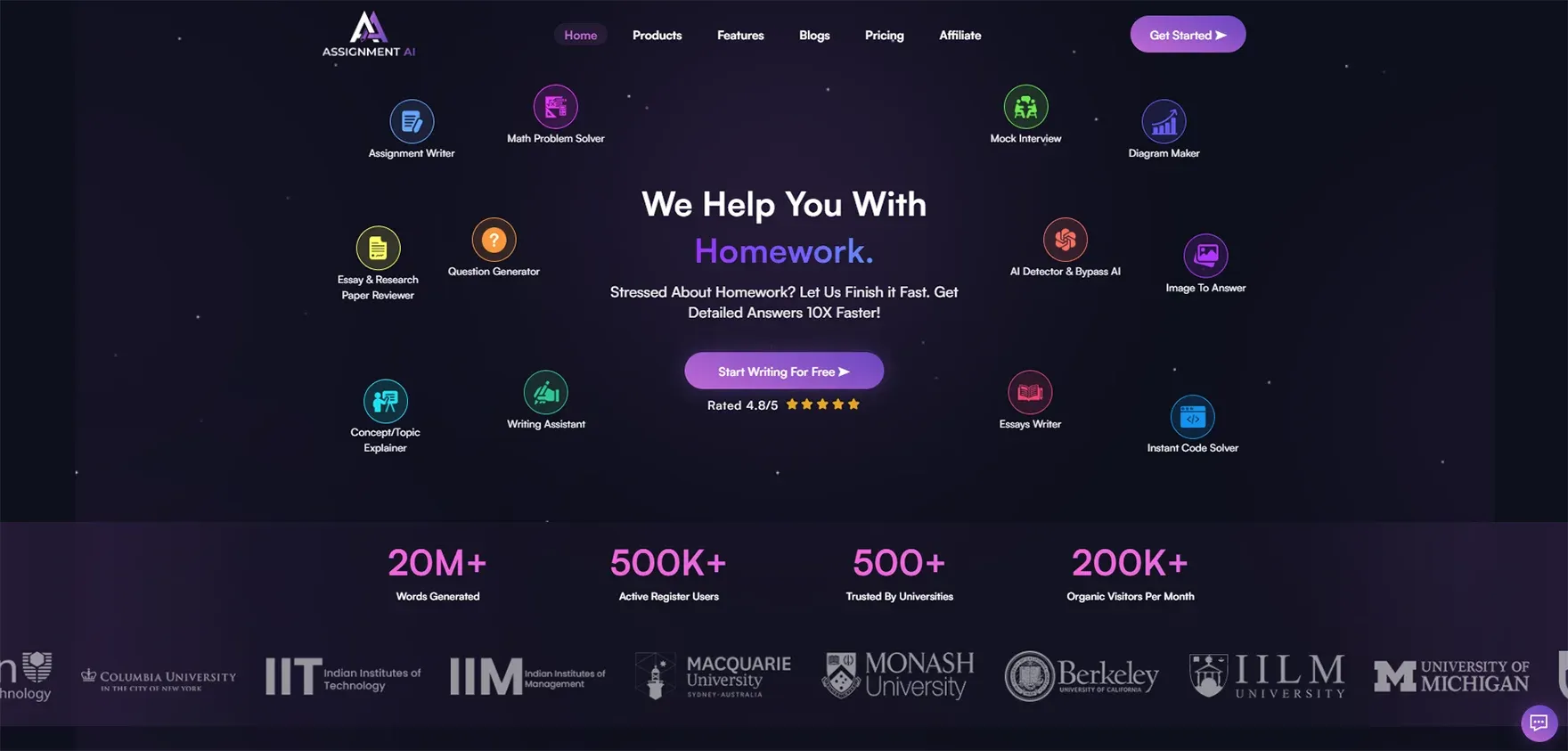
2. QuillBot
A popular AI-powered writing tool that offers paraphrasing, summarization, and grammar checking. QuillBot is ideal for students and professionals looking for an easy-to-use rewriting tool. In Quillbot, the user has many useful content writing tools in which the user can check the Grammar, Plagiarism and AI detection of their content while staying on a single website. For those seeking similar functionality, you can find detailed insights in our QuillBot review, so that the accuracy of your final output is quite high.
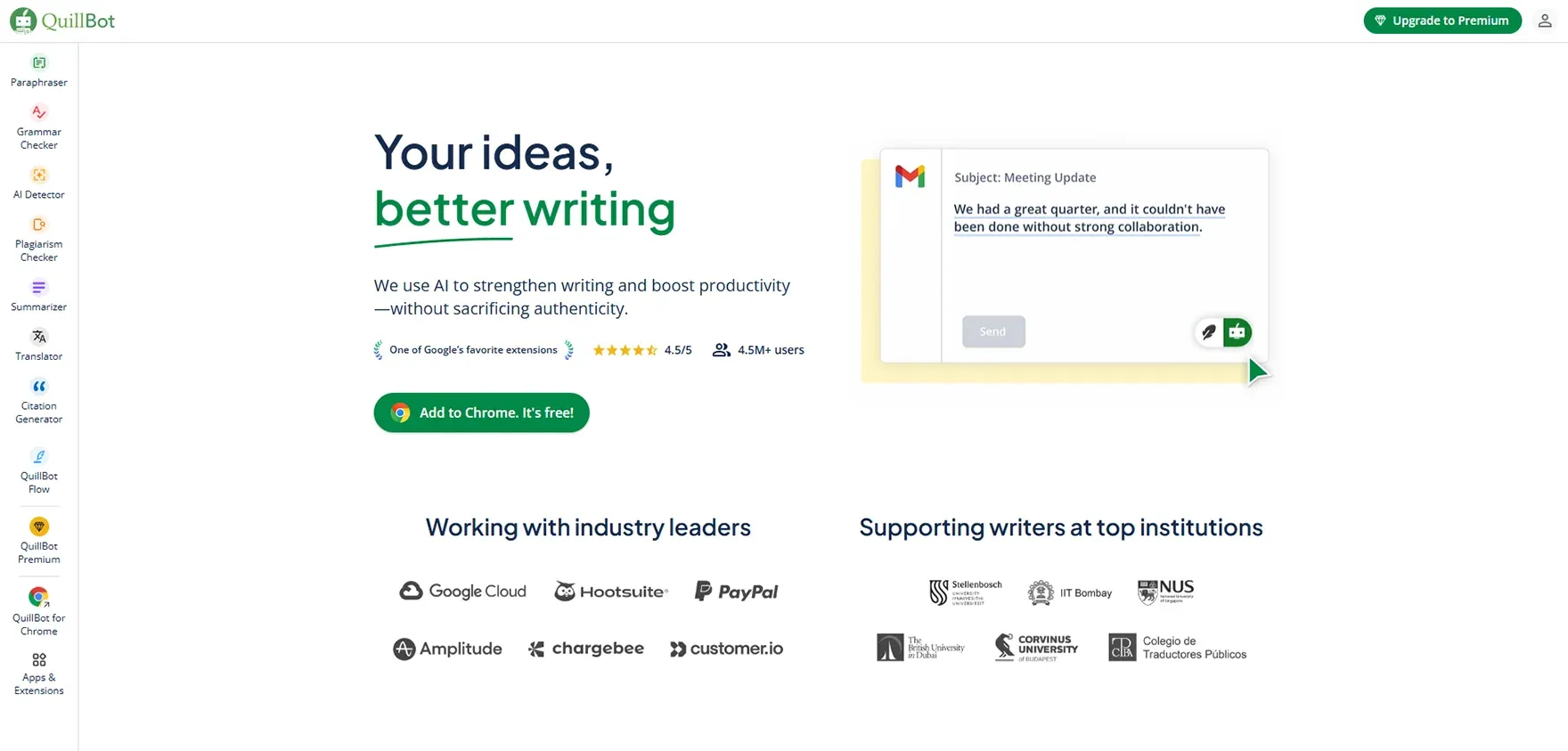
3.Rytr
Rytr is an affordable AI-writing assistant that specializes in content generation for blogs, ads, and emails. It offers templates for various writing needs. If you need to quickly generate professional or formal text content, then this tool can be a good option for you, because in this the user gets many pre-built templates, using which they can generate their output in very less time.
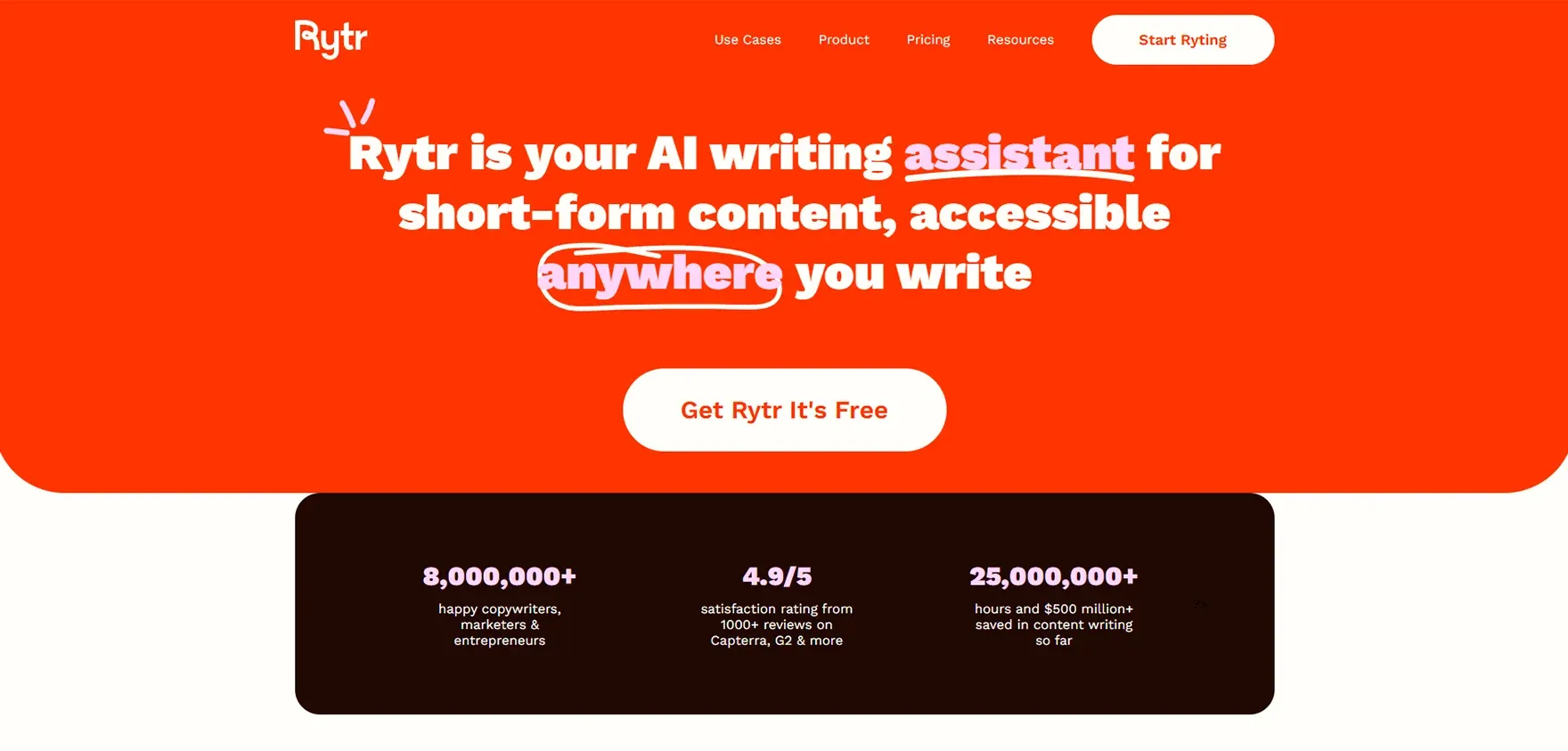
4. Writesonic
Writesonic is a powerful AI writing tool that generates SEO-friendly content.
It is designed for bloggers, marketers, and businesses looking to create long-form content. If you are a website blogger or a professional content writer, then you can prefer this tool, because this tool will not only help you improve your writing, but it will also keep the output very SEO friendly, so that you can easily publish the created content in your website, and its content is also search engine friendly.
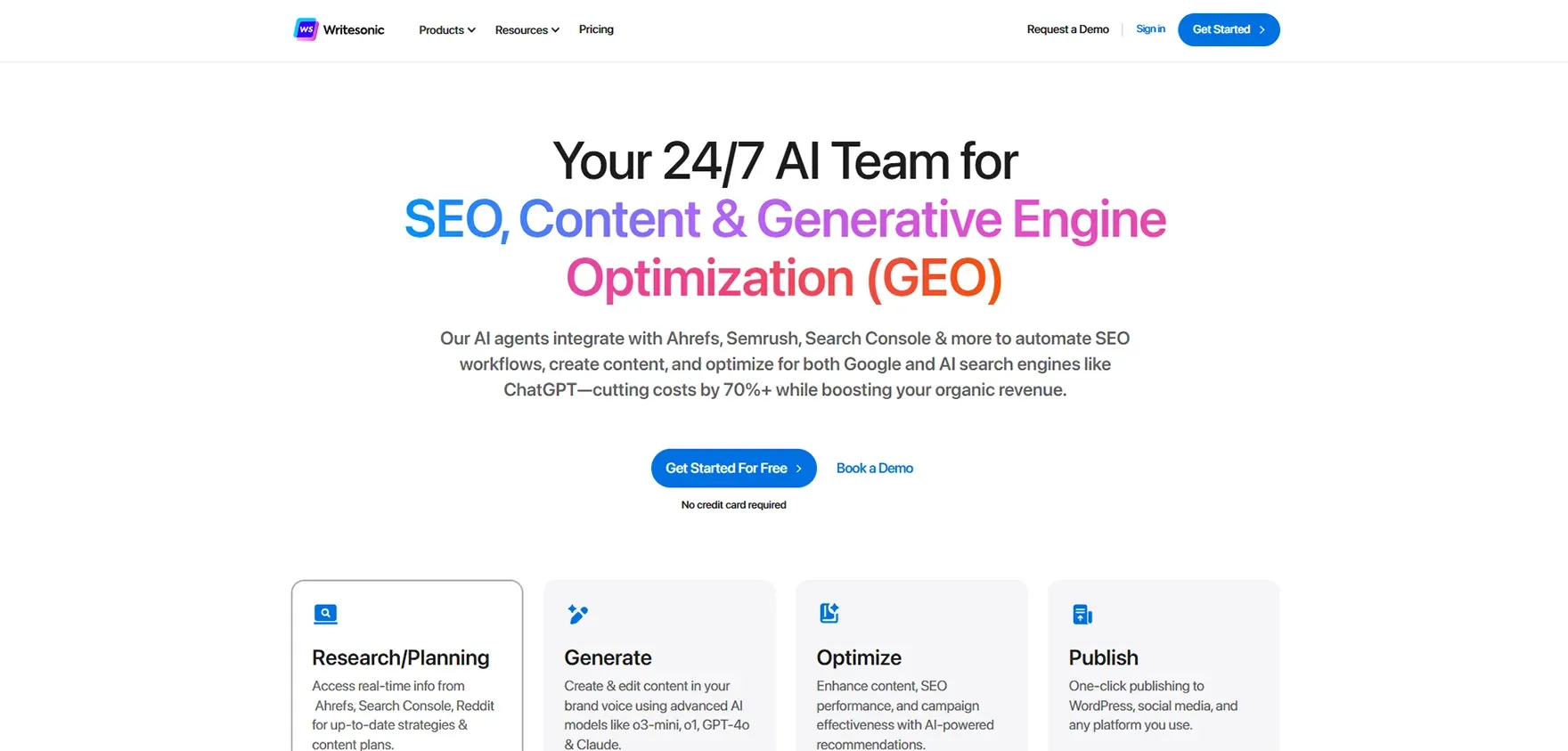
5. Grammarly
Grammarly is a widely used AI-powered writing tool that focuses on grammar correction, tone analysis, and plagiarism detection. However, if you're looking for alternatives, check out our comprehensive guide on Grammarly alternatives. It's best for those looking for comprehensive proofreading.
It’s best for those looking for comprehensive proofreading. Personally, I also used different tools of Grammarly for all my content related work. If you too make grammatical mistakes, I would prefer you to use Grammarly tool. You can easily use the Grammarly extension in your chrome browser and whenever you have grammatical mistakes in any word or phrase on your screen, it will give you suggestions and corrections.
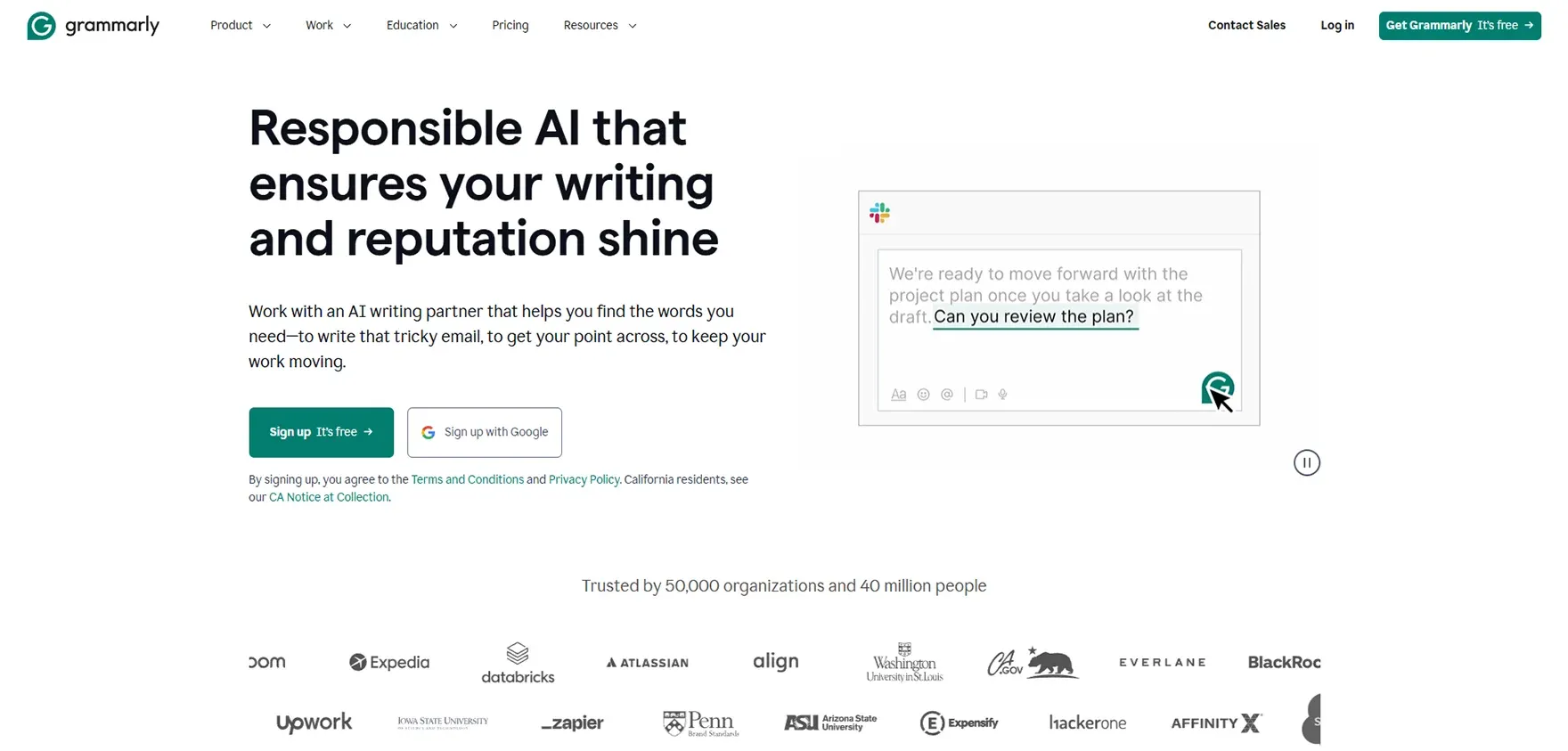
Conclusion
Wordtune is a powerful AI writing assistant that enhances clarity, tone, and engagement in writing. It is an excellent tool for students, professionals, and content creators who want to refine their writing. However, if you are looking for the best tool for rewriting content with precision and creativity, AssignmentGPT AI Writing Assistant stands out. Because you will also get many writing related tools in it, through which you can improve your content writing. It offers exceptional rewriting capabilities that ensure your content remains engaging, natural, and original. And AssignmentGPT AI website is also quite beginner friendly. Whether you choose Wordtune or any alternative, understanding the complete landscape of AI writing tools and their benefits will help you make the most informed decision for your specific writing requirements.RetryClaude does not have the ability to run the code it generates yet.
FAQs
1. Is Wordtune Free?
2. Can Wordtune Improve My Writing?
3. What is the Best Alternative to Wordtune?
4. Can I prefer Grammarly as a Wordtune alternative?
Content writer at @AssignmentGPT
Ashu Singh, content writer at AssignmentGPT, crafting clear, engaging content that simplifies complex tech topics, with a focus on AI tools and digital platforms for empowered user experiences.
Master AI with
AssignmentGPT!
Get exclusive access to insider AI stories, tips and tricks. Sign up to the newsletter and be in the know!

Transform Your Studies with the Power of AssignmentGPT
Empower your academic pursuits with tools to enhance your learning speed and optimize your productivity, enabling you to excel in your studies with greater ease.
Start Your Free Trial ➤Start your success story with Assignment GPT! 🌟 Let's soar! 🚀
Step into the future of writing with our AI-powered platform. Start your free trial today and revolutionize your productivity, saving over 20 hours weekly.
Try For FREE ➤