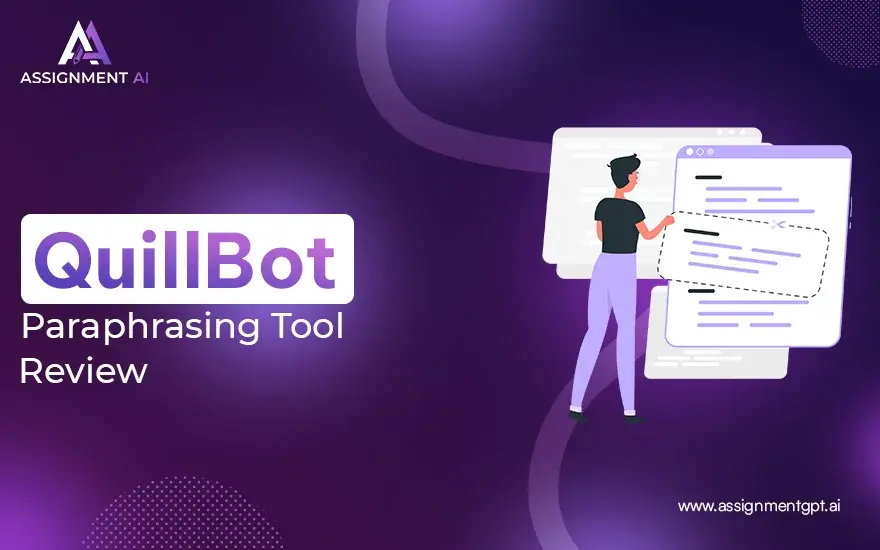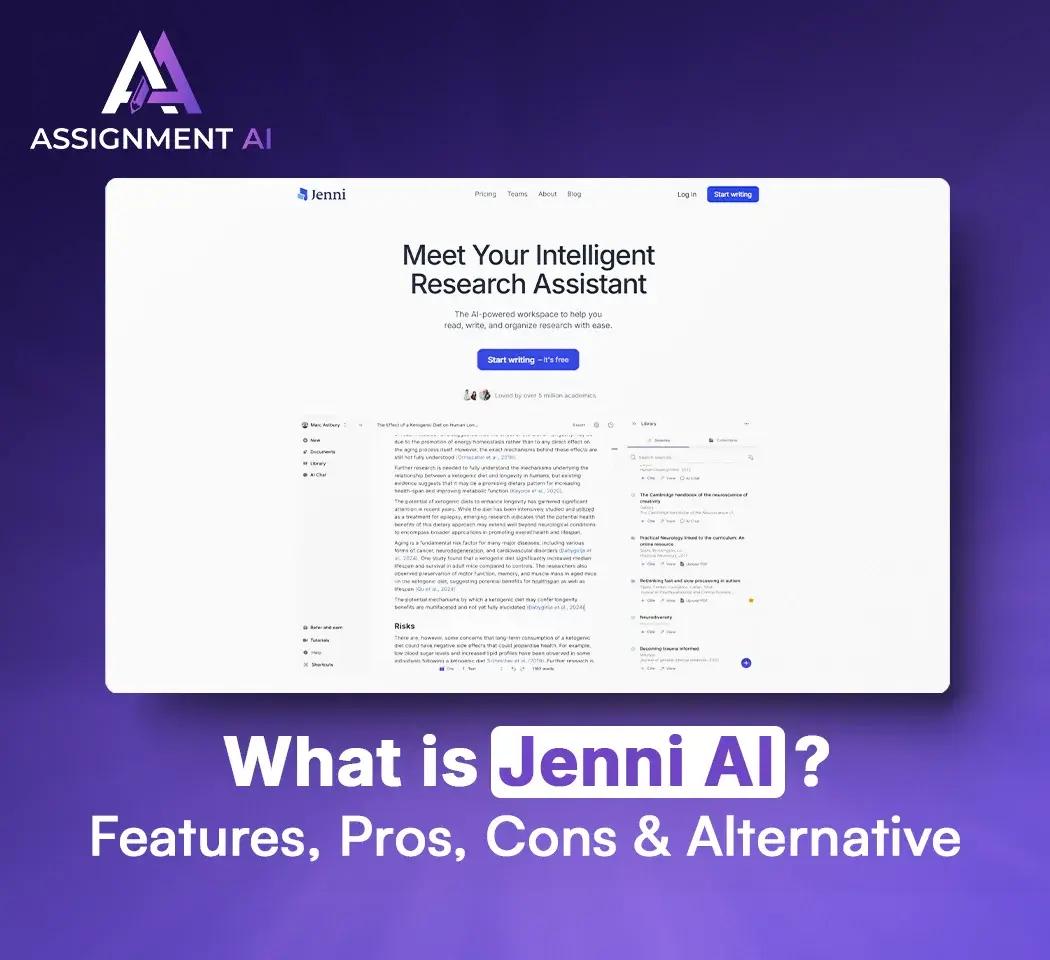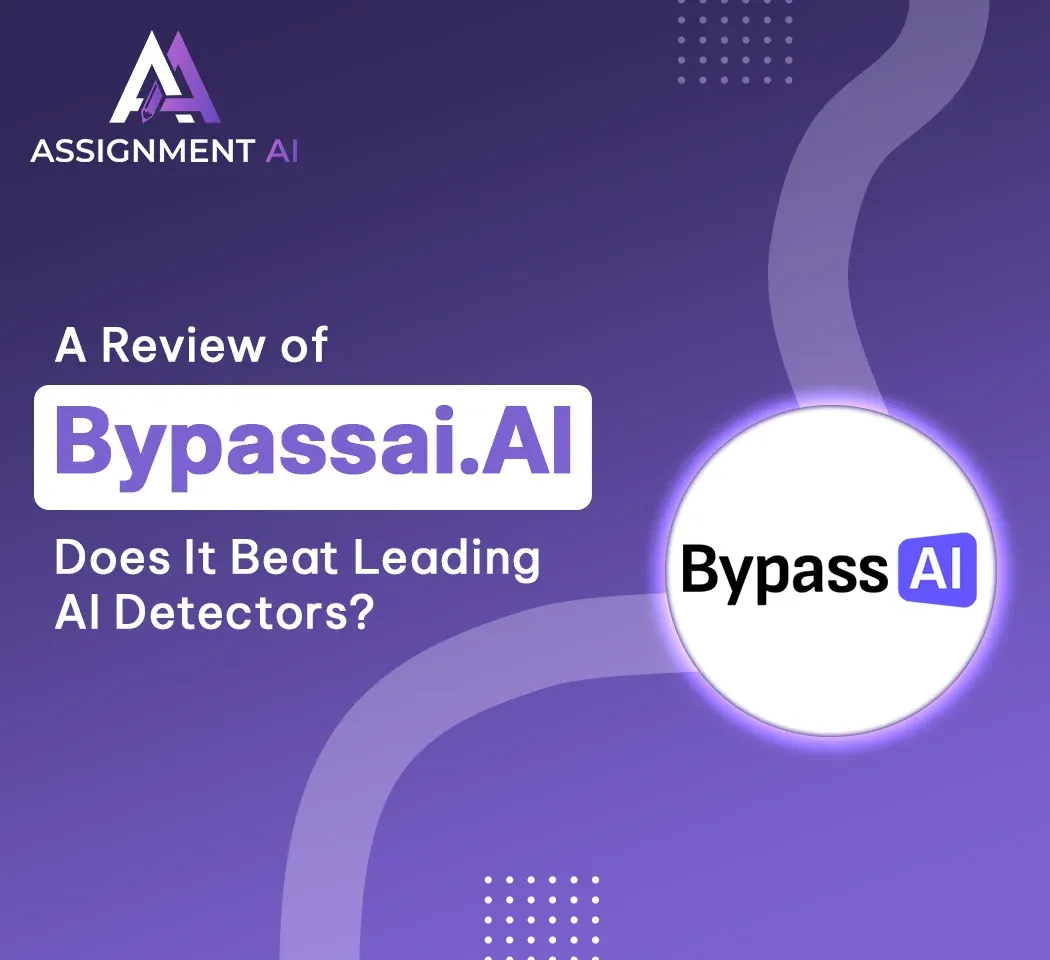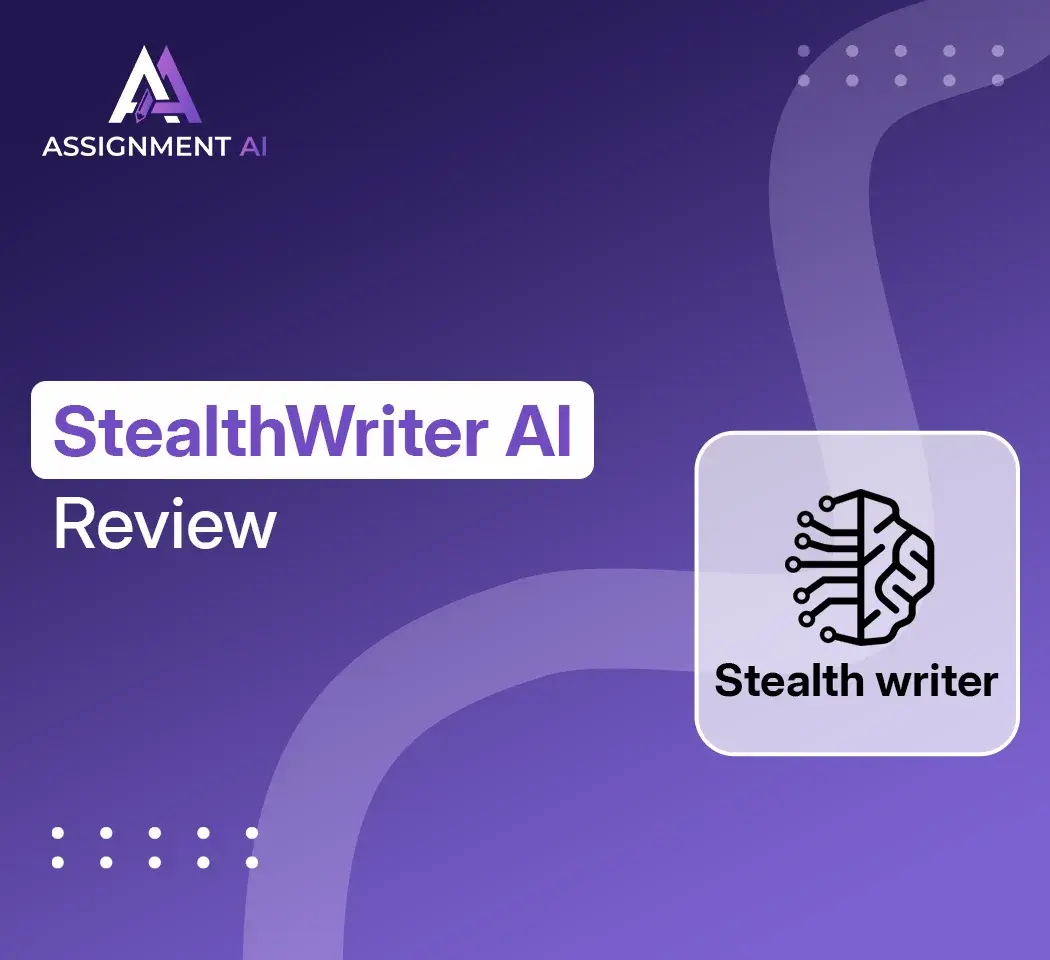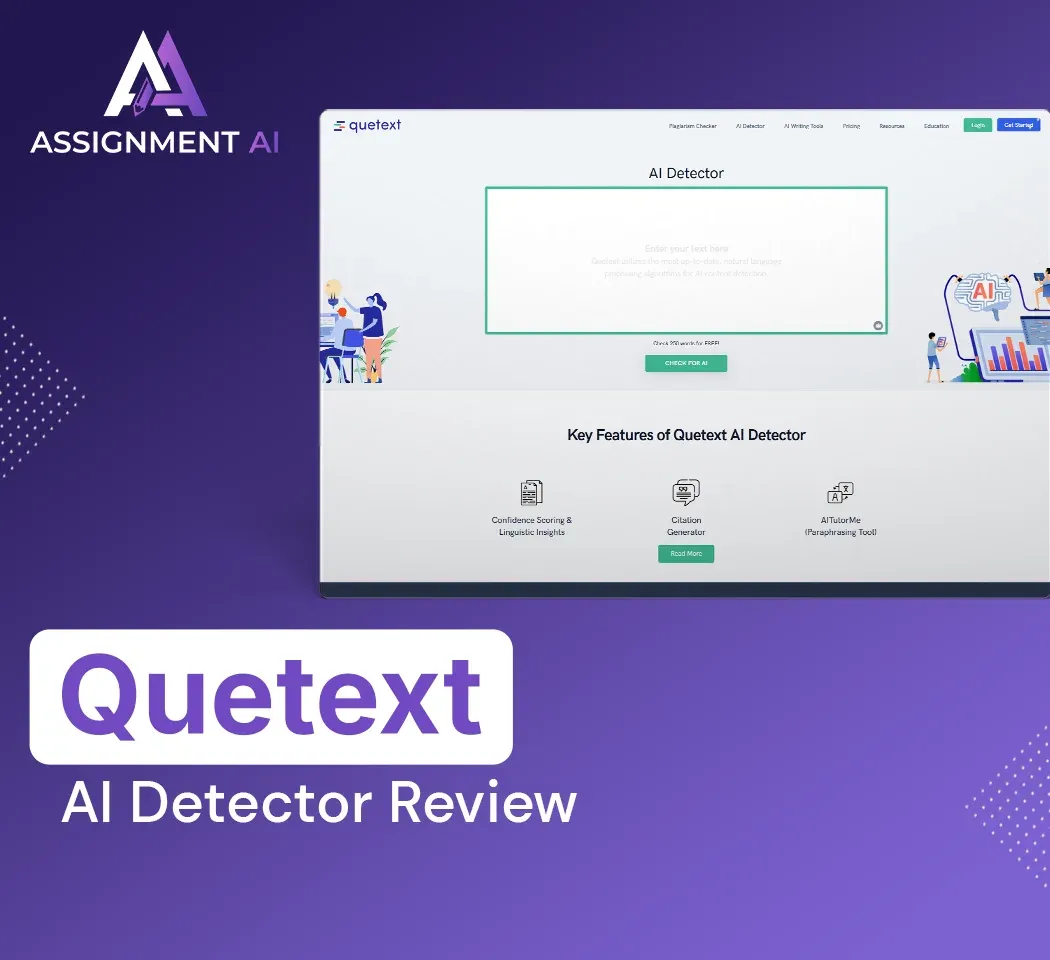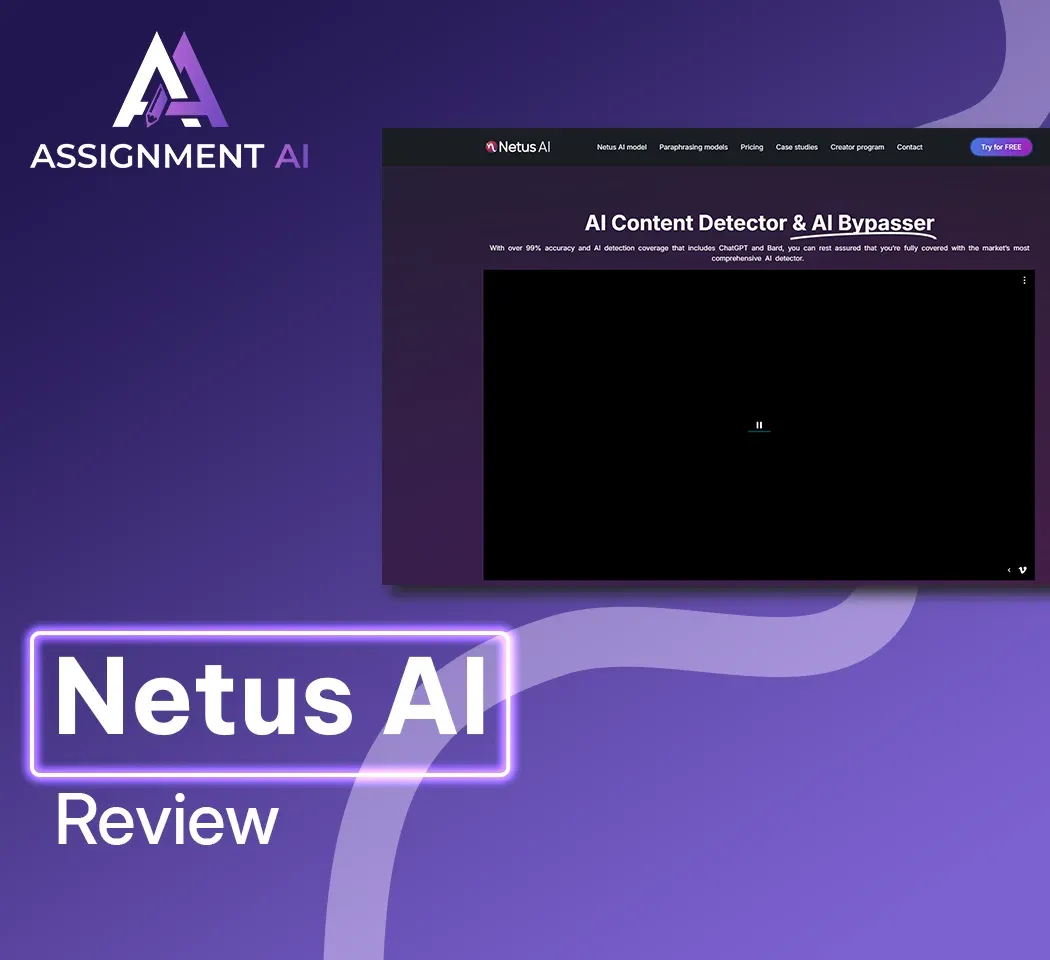AssignmentGPT Blogs
Quillbot has become a hot topic among writers, students, and anyone dealing with text. As one of the leading AI content creation tools, it claims to make life less complicated. People buzz about its capacity to shape sentences, catch grammar slips, and even whip up citations. It’s not a magical fix-all, but it does a decent job of cutting down writing hassles. You paste in your text, hit paraphrase, and watch the words shift into something fresh yet faithful to your original idea. Not everything is perfect, but Quillbot feels like a reliable pit stop before you finalize your content. Understanding the benefits of using AI writing tools helps set realistic expectations for what these platforms can deliver.
In this blog, we’ll do a close look at Quillbot’s features. We’ll talk about its paraphrasing tool, grammar check, summarizer, plagiarism checker, citation generator, translator, and add-ons. We’ll also see who might love it the most, where it shines, and where it falls short. Finally, we’ll do a quick comparison between Quillbot and AssignmentGPT writing assistant, then wrap it up with five FAQs that drop plenty of the keywords you might be scouting for.
Quick Summary
Quillbot is famous for its paraphrasing tool. People type “Quillbot paraphrasing tool,” “paraphrasing tool Quillbot ai,” and “paraphrasing tool – Quillbot ai,” which all lead to the same place. In essence, Quillbot reworks your text. It aims to keep original meaning intact while freshening up the words. It also hunts for grammar issues. You can toggle settings to tweak your preferred style, whether you want a safer rewrite or a bit more flair.
Its summarizer condenses content. That can be handy if you’re pressed for time or want a quick gist of a long read. The plagiarism checker gives a sense of security, especially for academic work. Meanwhile, the citation generator speeds up references, letting you avoid manual formatting nightmares. Finally, there’s a translator, various browser extensions, and an AI detector. All these perks come in different pricing tiers, with a free plan for those wanting a basic test drive. For those exploring budget options, free AI text generator tools offer additional alternatives worth considering.
What is Quillbot?
Quillbot is a web-based tool that became a go-to option for rewriting text. It was built to help people refine or modify sentences. Over time, it expanded. Now, it’s not just about paraphrasing. It also flags grammatical errors, summarizes long passages, checks for potential plagiarism, generates citations, and even offers translations. If you ever wonder, "How accurate is Quill Bot?" you'll get mixed answers. Comparing it with QuillBot alternatives reveals varying accuracy levels across different platforms. Some say it does a tight job on typical sentences. Others notice occasional quirks, especially with nuanced phrases. But overall, it’s worth a shot if you want a quick fix without paying a proofreader by the hour.
The big draw is convenience. You pop in your text, click a button, and watch it rework things right in front of your eyes. It saves time, which is gold for busy learners and professionals. The tool’s ease of access also attracts casual users who want tidier, more polished text for emails or social media posts. On top of that, Quillbot’s interface is clean. You’re not stuck rummaging through hidden menus. It’s straightforward: paste text, pick a mode, and let Quillbot do its thing.
Features of QuillBot
QuillBot offers powerful features like advanced paraphrasing, customizable tone settings, and a built-in grammar checker. It supports multiple writing modes, a summarizer, plagiarism detection, and seamless integration with tools like Google Docs for effortless writing.
1. Paraphrasing tool
Quillbot’s paraphrasing tool is at its core. This is what put “quill bot” on the map. The process is simple. Paste your text, click to start, and watch Quillbot twist and rework sentences. It tries to protect your main idea. However, it also attempts to add some variety in phrasing. You can crank up the changes if you want, though more dramatic adjustments sometimes lead to offbeat sentences. Still, for a quick rewrite, it does an impressive job.
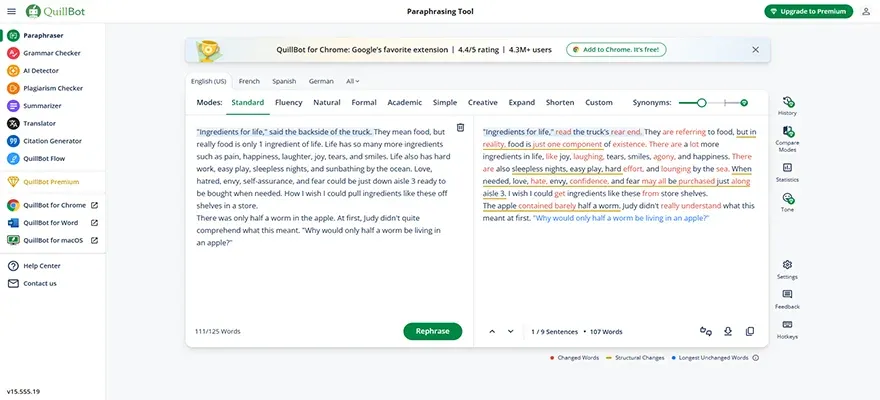
2. Grammar checker
The Quillbot grammar checker is designed to catch sneaky typos, awkward phrases, and punctuation mishaps. It’s not foolproof, yet it’s handy for everyday writing. The best part is that you can combine paraphrasing and grammar checking in one go. That’s a time saver. People often ask, “How accurate is Quill Bot with grammar?” The answer: decent enough for standard issues, though it might miss deeper, more subtle flaws.
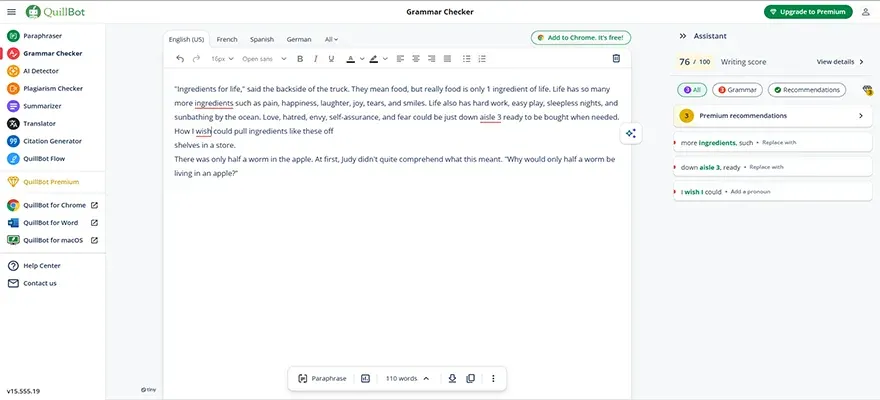
3. Summarizer
If you’re in a hurry, Quillbot’s summarizer can condense a chunk of text in seconds. It pulls out key points and lays them out in short form. You can use this for articles, research papers, or even that super-long email from your boss. Accuracy varies. Sometimes it nails the essence. Other times, it misses a crucial piece. Still, if you want a snapshot of something lengthy, it’s better than wading through pages of content.
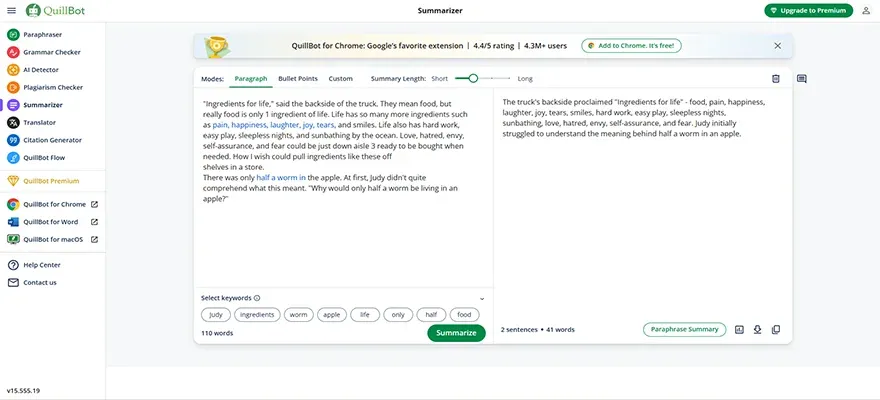
4. Plagiarism checker
Worried about borrowed phrases hiding in your text? Quillbot’s plagiarism checker scans your work against an online database. It’s not the top dog among paid plagiarism tools, but it’s solid enough for casual scanning. You get a report that highlights suspicious strings of text. This feature appeals especially to students and bloggers who don’t want to land in hot water for accidental copying.
Note : (Pro Version Required)
Also read this article : Benefits of AI Writing Tools for Content Creation
5. Citation generator
Research papers can be a chore, especially when it’s time to format citations. That’s where the citation generator steps in. You pick your style—APA, MLA, Chicago, etc.—and it churns out references that match your chosen format. This can spare you plenty of fuss. It’s also user-friendly. You just fill in the details, and out pops a neat reference.
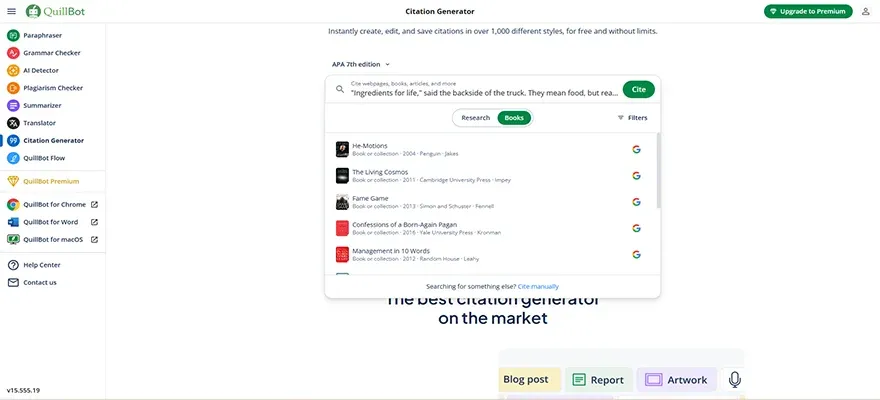
6. Translator
Quillbot’s translator offers a quick way to switch from one language to another. It’s not as deep as some well-known translation services, but it handles basic tasks well. If you ever need a rough version of a text in a different tongue, it’s good enough. It won’t fully replace more specialized tools, but it’s right there if you need it.
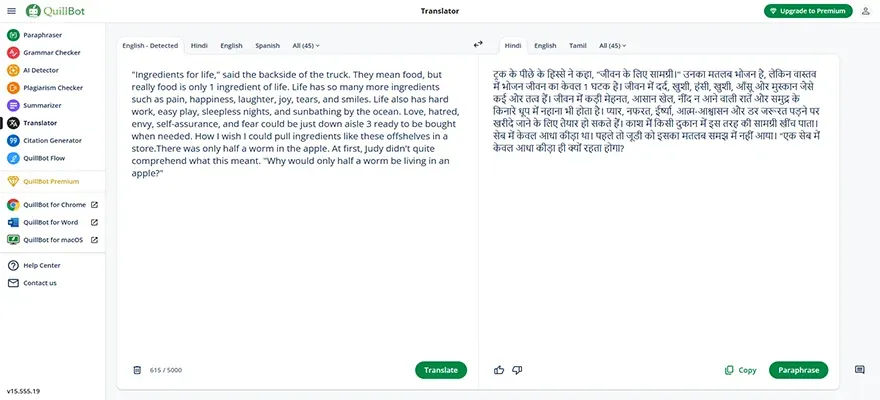
7. Extensions
Browser extensions can be a lifesaver. Quillbot recognizes that and provides add-ons for popular browsers. That means you can use its paraphrasing tool, grammar check, or summarizer without navigating away from your current page. These extensions integrate with platforms like Google Docs. This speeds up your workflow and saves you from constant copy-pasting.
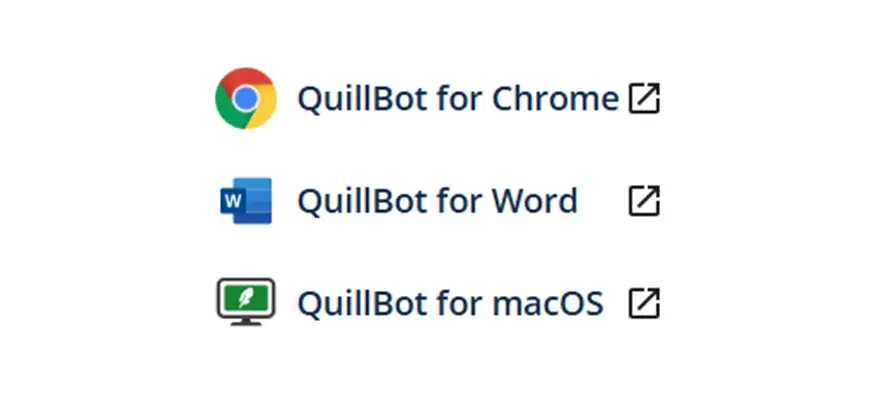
8. AI detector
Ever wonder if your text seems too machine-like? The AI detector scans your writing and gives feedback on how much of it might look generated by artificial intelligence. This can be handy if you’re trying to make sure your content reads more naturally. It’s a unique feature that sets Quillbot apart from older writing tools.
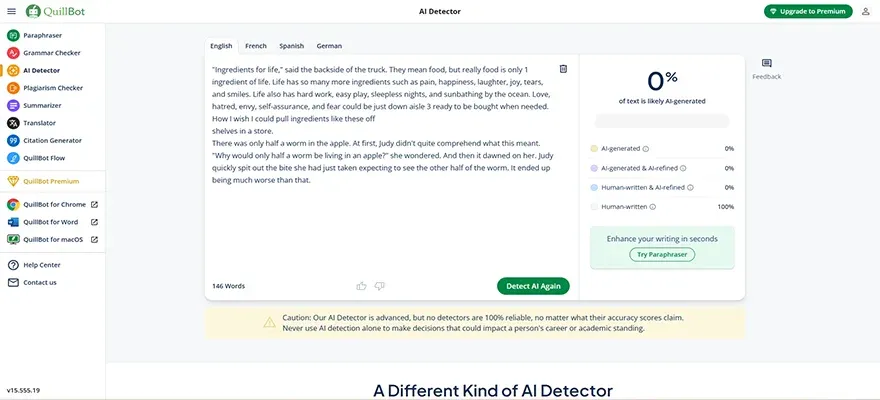
Quillbot Is Suitable For Whom?
Quillbot appeals to a wide crowd. Students trying to handle big assignments like research papers can benefit. Understanding the pros and cons of AI assignment writing tools helps students use these tools responsibly. They might use the paraphrasing tool to make notes more readable, or the grammar checker to spot mistakes before submitting final drafts. The plagiarism checker also brings some comfort. Nobody wants a teacher flagging their paper for copied phrases.
Freelance writers might also find something to like. Writing assistant apps for ultimate productivity like QuillBot can streamline professional workflows. They can quickly shuffle around client text to avoid repetition. Bloggers can fix grammar slips and keep their posts tidy without spending forever on manual edits. Even social media managers can find it useful, especially if they juggle many posts in different styles. The summarizer also helps them get quick recaps of trending articles, so they can spin relevant updates with minimal fuss.
Businesses might see it as a handy tool for everyday emails or in-house documentation. You can polish messages to sound more professional. Or you can rely on the translator for quick understanding of foreign-language emails. Quillbot’s AI detector is helpful for anyone aiming to keep their content sounding human-made, which is particularly relevant in a world that’s stuffed with AI-generated text.
All in all, Quillbot is suitable for those who want convenient rewriting, grammar tidying, and a few add-ons in one package. Those seeking more comprehensive content creation might consider best AI writing generator options that offer broader functionality. It’s not perfect. Yet it’s good enough for everyday writing scenarios where speed and accuracy matter.
Pros of Quillbot
Quillbot can save plenty of time. If you’ve ever had to rewrite a passage for a report, you know how tedious that can be. The “Quillbot paraphrasing tool” or “paraphrasing tool Quillbot ai” feature is quick. It often nails the basic meaning, letting you skip hours of manual rewording. That convenience stands out.
It’s also fairly user-friendly. You don’t need a tutorial to get started. You paste your text, pick a mode, and let Quillbot do the hard work. Another plus is that you can combine grammar checking with paraphrasing in one place. You can even check for plagiarism and get auto-formatted citations, which is a big time-saver for academic tasks.
Cons of Quillbot
Quillbot isn’t always flawless. Sometimes, it produces awkward phrases that don’t quite match the tone you need. You might still need to do a light edit to ensure the final product sounds right. This can be a mild letdown if you expected a perfect rewrite on the first try.
Its free version also has strict limitations. You can't do as many characters, and some advanced modes remain hidden behind paywalls. Budget-conscious users might explore free writing assistants that offer more generous free tiers. The plagiarism checker isn’t as robust as premium services with massive databases. If you rely on it heavily for academic research, you might want a backup check. Best academic writing software often provides more robust plagiarism detection specifically designed for scholarly work. Finally, the translator and AI detector, while neat, aren’t cutting-edge. They work well enough but won’t necessarily outshine standalone tools that specialize in those tasks.
Quillbot Pricing
Quillbot has a free plan and a premium plan. The free option is great if you just want the basics. You get access to the paraphrasing tool but with limited word capacity. You also get some grammar checks. For casual use, that might be enough. But if you need extra modes for paraphrasing or heavier usage, premium is your path. You can pay monthly, semi-annually, or annually. The longer the plan, the cheaper the monthly cost.
Premium unlocks unlimited paraphrasing capacity, more customization, and a stronger plagiarism checker. You also get better speed during high-traffic periods. Payment is straightforward. They accept credit cards and PayPal. You can cancel anytime if it’s not meeting your needs. Overall, Quillbot’s pricing is about mid-range for AI writing platforms. It’s not dirt-cheap, but it also won’t break the bank if you rely on writing assistance for work or school.
Quillbot Compares with AssignmentGPT
AssignmentGPT also aims to help with writing. But it does things a bit differently. Understanding AI vs human content writing approaches helps contextualize these differences. It focuses on rewriting, grammar checks, proofreading, and adjusting content length in more advanced ways.
That’s where many folks argue that AssignmentGPT might be the smarter pick if you want a consistent writing assistant with plenty of depth. Quillbot is good at what it does, but AssignmentGPT tries to give you a more holistic writing approach.
Some say AssignmentGPT’s interface feels smoother, with quick responses that don’t require as many re-tries. Quillbot has done well to evolve, but it still has pockets where it could polish up. If you're juggling complex text or want bulletproof grammar fixes, AssignmentGPT could fit you better. AI writers for content improvement specialize in these advanced editing and enhancement capabilities. That being said, Quillbot’s range of features like the translator or the AI detector might hold extra appeal if you need those specific functions. In the end, it’s about what you want from your writing tool.
Conclusion
Quillbot is a well-rounded option for those hunting for a paraphrasing tool, a grammar checker, a summarizer, and extras like plagiarism detection. It’s especially inviting for students, casual bloggers, and professionals who need quick rewrites or grammar fixes. But if you’re searching for maximum efficiency in text reworking, grammar polishing, and content refining, AssignmentGPT Writing Assistant deserves a look. It has advanced features and a streamlined interface that many find smoother. If you value precise output and an intuitive user flow, AssignmentGPT might leave you happier in the long run.
FAQs
1. What is Quillbot, and how accurate is Quill Bot for paraphrasing tasks?
2. Can the Quillbot Grammar Checker fix complex issues, and how does Quillbot Grammar Check outshine basic spell-checkers?
3. Is there a difference between paraphrasing tool Quillbot AI and paraphrasing tool - Quillbot AI, or are they the same service?
4. Does a Quillbot review suggest it’s good for academic writing, and does the Quillbot paraphrasing tool handle different citation styles?
5. Why do some users call Quill Bot their best helper, and what’s the verdict on how accurate is Quill Bot for grammar corrections?
6. What does QuillBot paraphrase do?
7. Why do students use QuillBot?
8. Is QuillBot safe or not?
9. Is it illegal to use QuillBot?
Content writer at @AssignmentGPT
Kandarp’s world is powered by conversations, content, and creativity. With experience across branding, literature, publishing, and strategy, he has helped shape identities and stories for businesses across industries. At AssignmentGPT AI, he leads a team that blends sharp content, strong design, and local insight to turn businesses into brands that connect with people.
Master AI with
AssignmentGPT!
Get exclusive access to insider AI stories, tips and tricks. Sign up to the newsletter and be in the know!

Transform Your Studies with the Power of AssignmentGPT
Empower your academic pursuits with tools to enhance your learning speed and optimize your productivity, enabling you to excel in your studies with greater ease.
Start Your Free Trial ➤Start your success story with Assignment GPT! 🌟 Let's soar! 🚀
Step into the future of writing with our AI-powered platform. Start your free trial today and revolutionize your productivity, saving over 20 hours weekly.
Try For FREE ➤