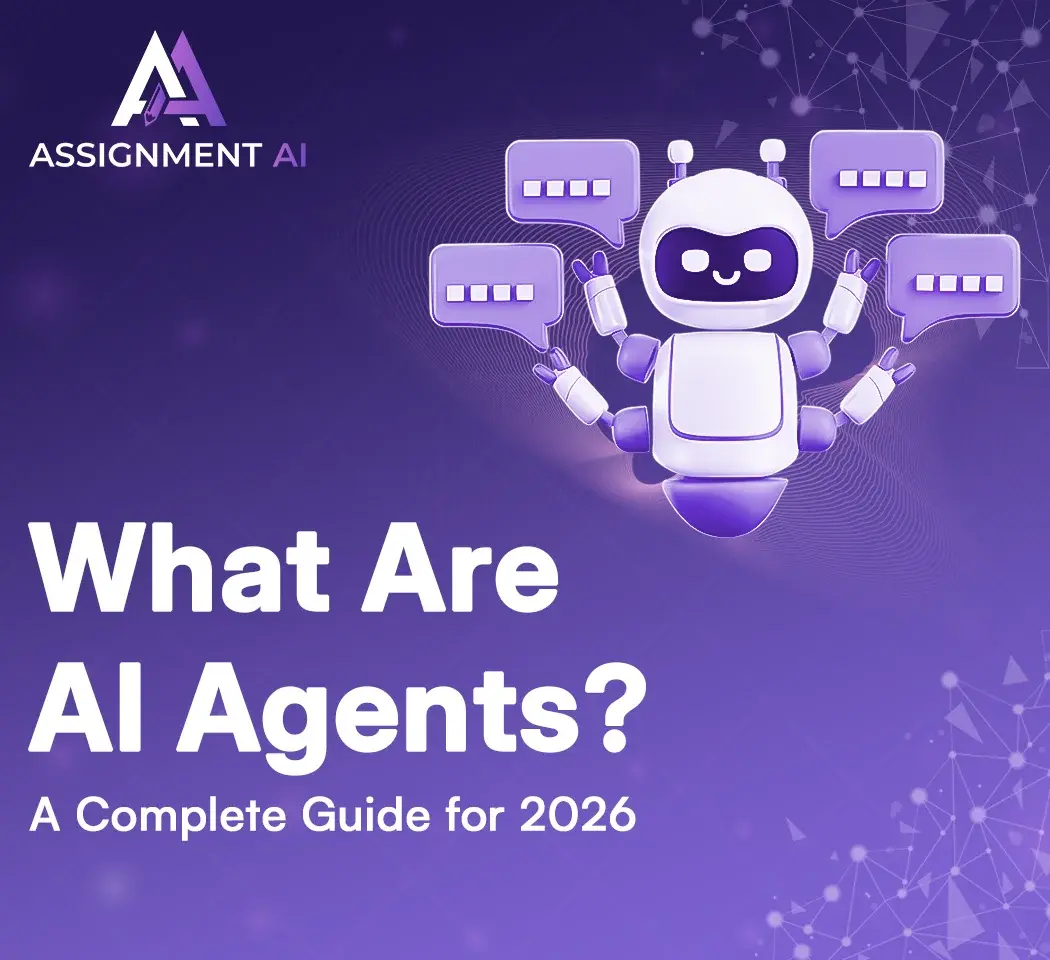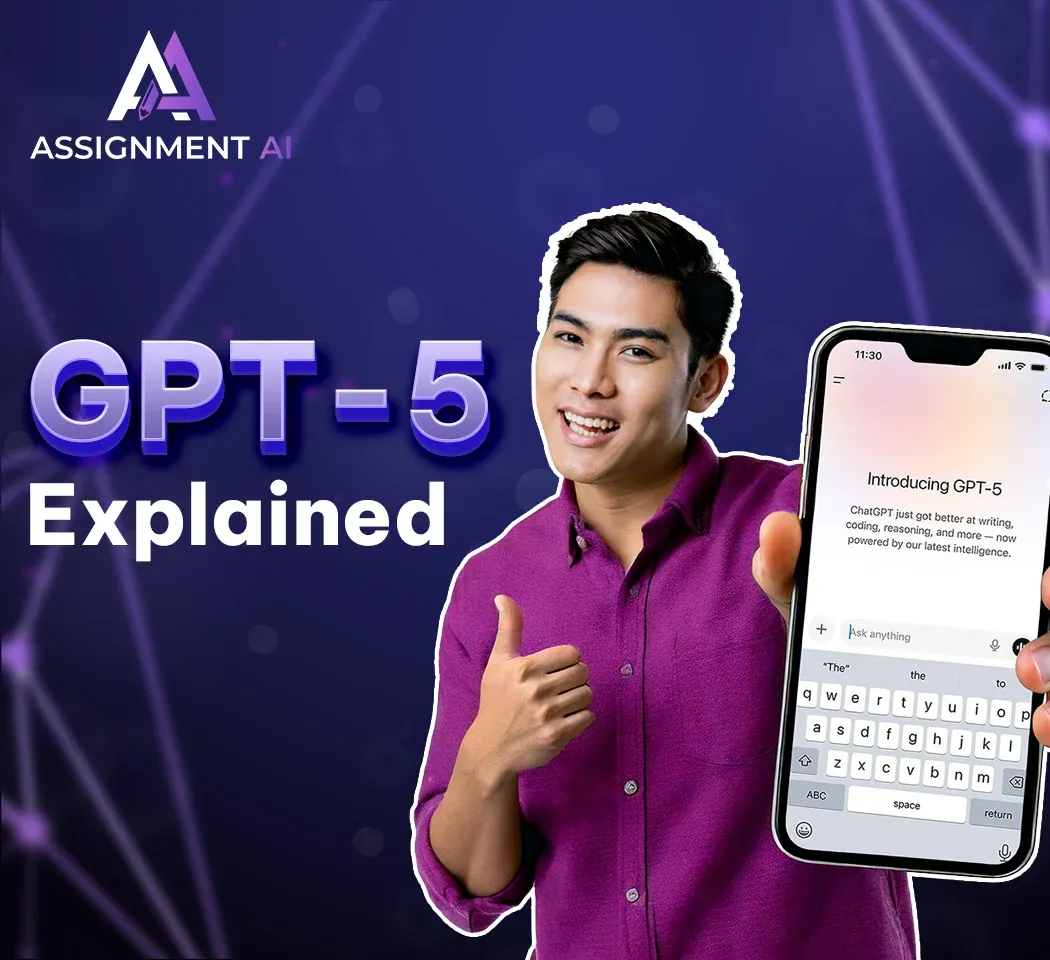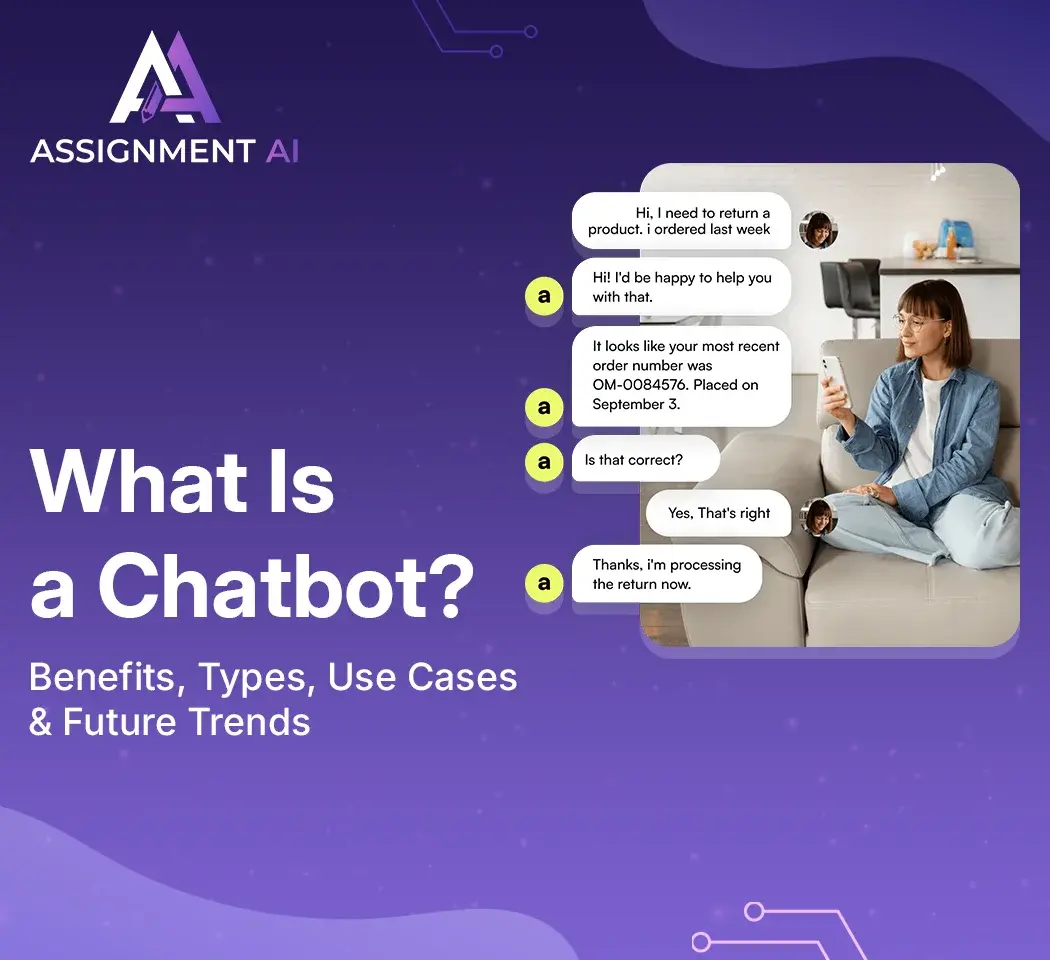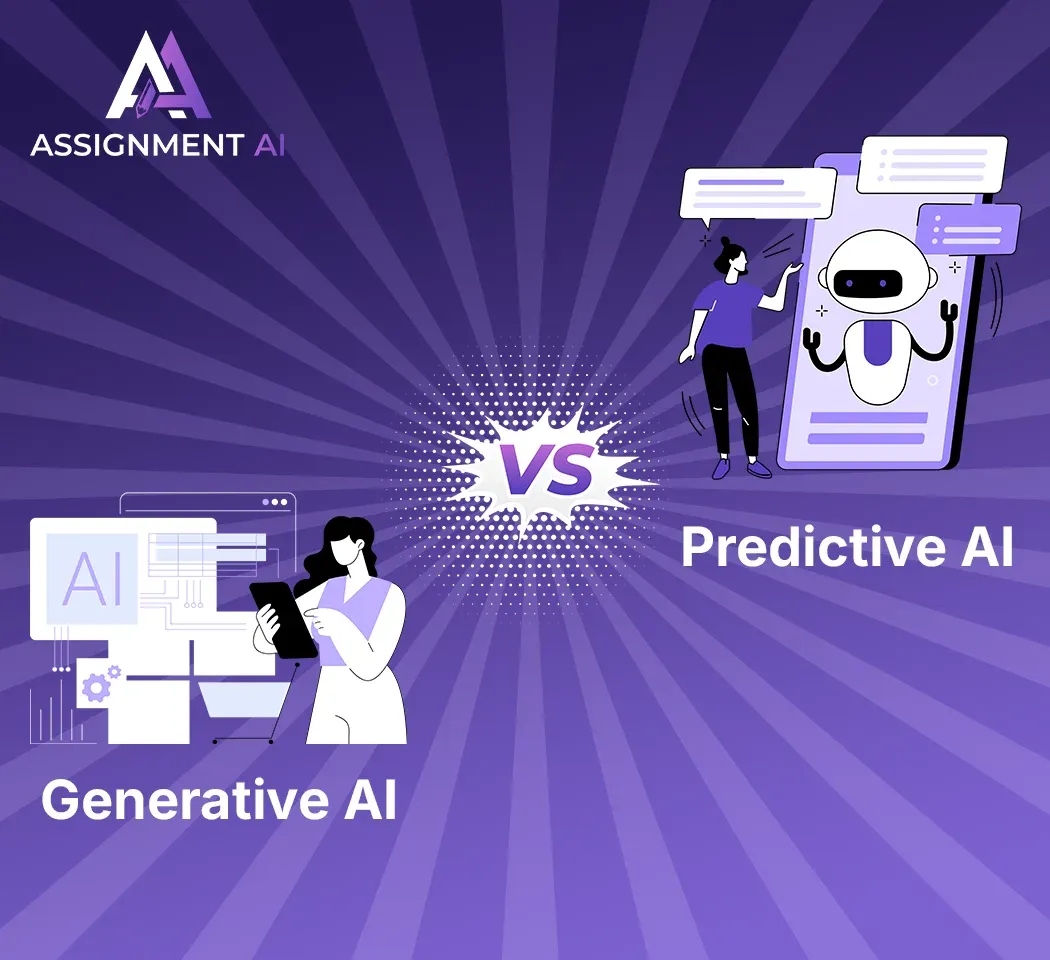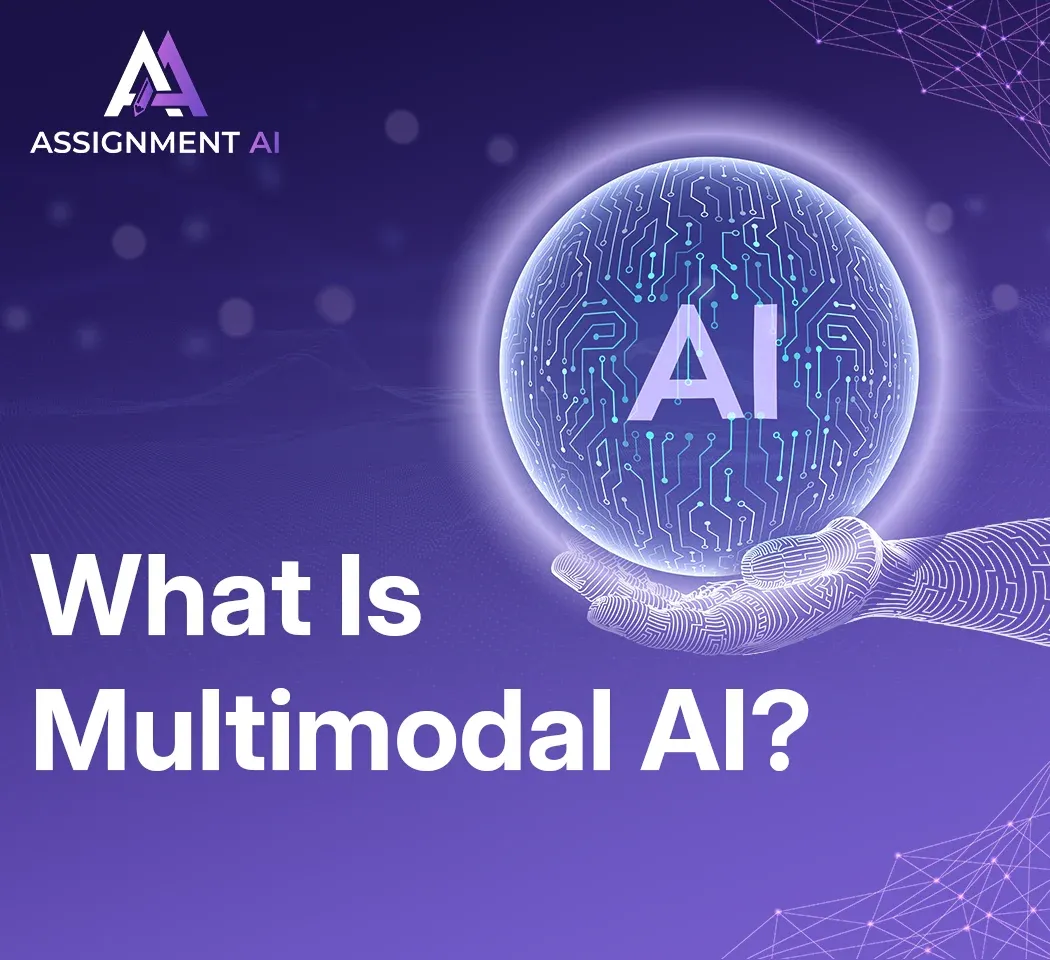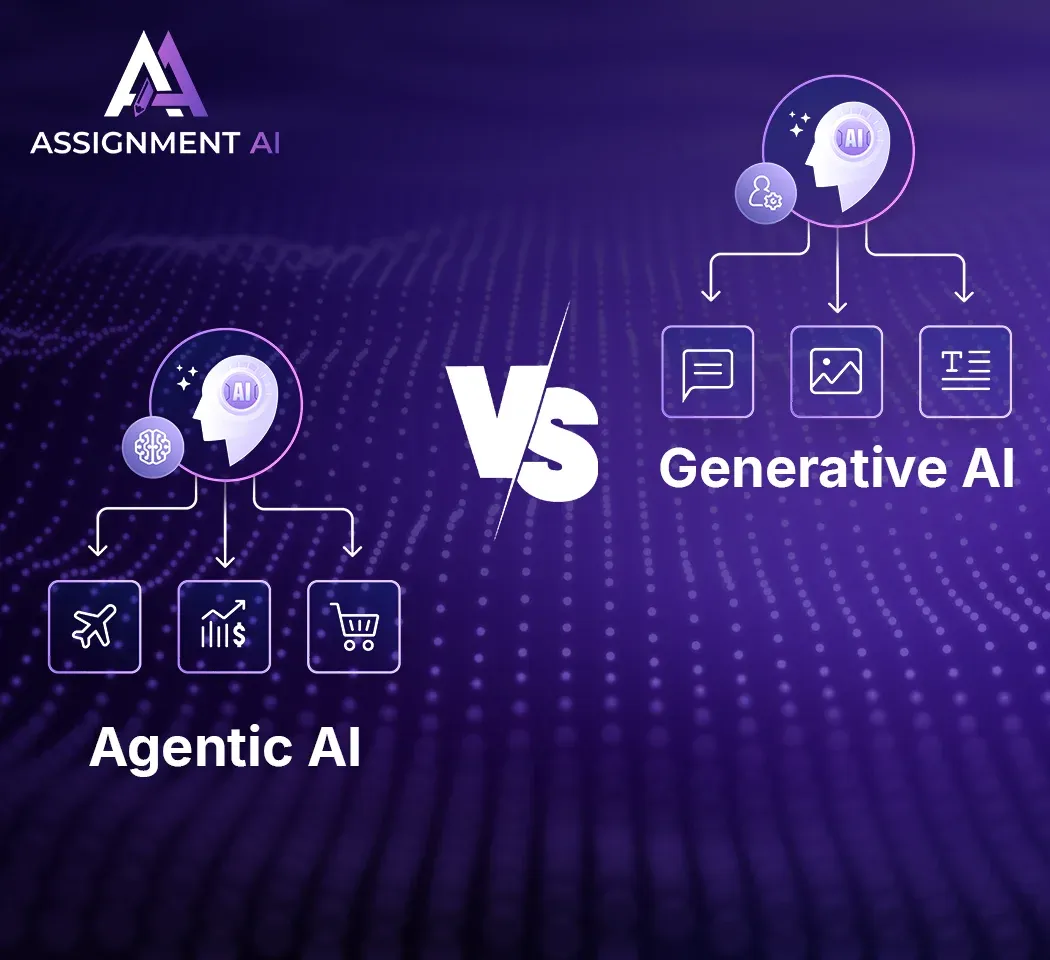AssignmentGPT Blogs
In the digital age, artificial intelligence or AI is changing our experience with online content. Modern AI content creation tools are revolutionizing how we produce and interact with digital content. A new breakthrough is Claude artificial intelligence by Anthropic AI.
This chatbot, made strong by large language models, or LLMs, enables easy, text chats. Claude AI shines in different tasks. This can be summarizing, editing, answering queries, taking decisions, and writing codes. Like other best AI writing generators, Claude offers comprehensive text processing capabilities.
Claude AI can handle up to 75,000 words at once, making it a valuable asset for people and companies wanting to improve work processes and boost output.
Quick Summary
Meet Claude artificial intelligence, a product of Anthropic AI. It's a top-tier chatbot made for natural language tasks. It's built on three main models: Claude 1, Claude 2, and Claude-Instant. They each have their own unique features. Claude AI is designed to manage big text chunks, making it great for tasks like digesting research papers, creating blog posts, exploring financial data, and lots more. Yes, it has strong points like a wide context window and great summarizing skills. But, there are also weak points, like having no mobile app and possible errors. Nonetheless, Claude AI is a big step forward in AI tech. It could change the way we connect with the digital world.
What is Claude?
Developed by Anthropic AI, the Claude AI chatbot is also a list of the underlying large language models (LLMs) that power it. Claude is trained to have natural, text-based conversations, and is good at summaries, edits, questions, decisions, code writing, and more. Like other language models such as GPT, it leverages advanced neural networks for natural language processing.
Currently, Anthropic offers three “Claude” models: Claude 1, Claude 2, and Claude-Instant. While they are all language-only counterparts, there are subtle differences in what each is capable of. Claude is regularly trained on updates and can read up to 75,000 words at a time. This means reading this booklet and answering questions about it!
Sign-up Guide: Getting Started with Claude
A precondition for using Claude is that you must create an account on Claude. If you’re not sure how to do that, here’s a step-by-step guide.
First, go to Claude’s homepage and you will have the option to create an account there. There are 2 options: “Continue using email” and “Continue using Google”.
If you are using email, type the email in the box and a code will be sent to the email.
Go to your mailbox and get the code from Claude, enter the code in the box, click “Continue with login code” or just go to the mail and click the "Verify Email" button or link to establish your email address the emphasis
If you use Gmail, click "Continue with Google" and then click the Gmail account you want to continue. You may be prompted to enter a password. When prompted, enter the password and return to Claude.
Also read this article : AssignmentGPT AI vs ChatGPT
How to Use Claude AI: General Guidelines
First, we’ll walk you through the steps to use Claude itself. Read the paragraph below and understand.
- Step 1: Login to Your Account
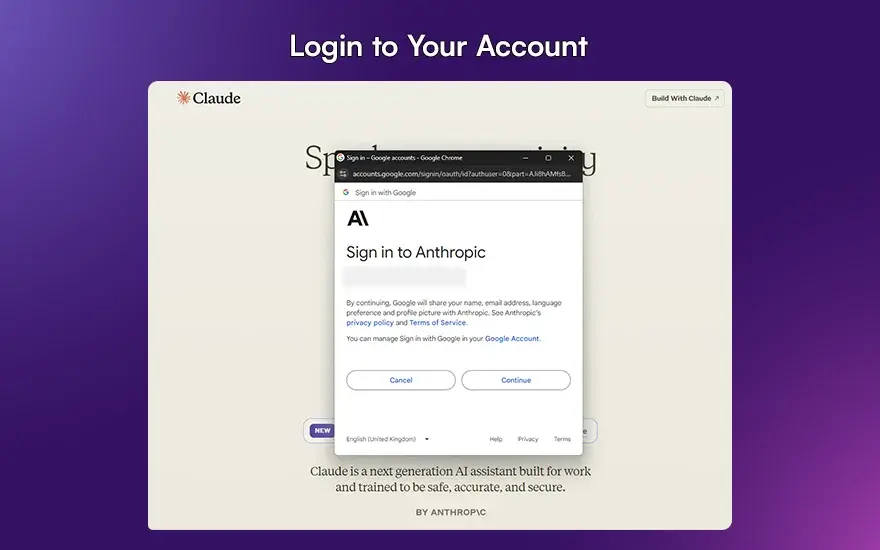 If you already have a Claude account, go to the Claude website and click on Continue with Google or email to start the conversation.
If you already have a Claude account, go to the Claude website and click on Continue with Google or email to start the conversation.
If this is your first time using Claude, visit the Claude website and provide your email address. After sending, you will be taken to the chat interface. It is important to note that you will need to verify your phone number for security reasons when registering.
- Step 2: Start a Conversation with Claude
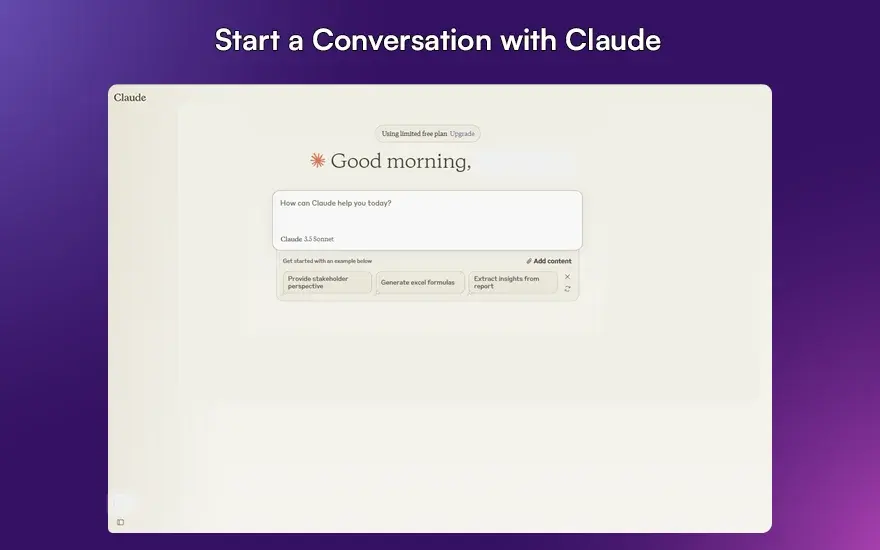
Type your Claude prompt in the message bar and press Enter to get a response.
You can upload up to 5 documents or images, each 10 MB in size, and ask for feedback.
- Step 3: Use the Prompt for a More Precise Response
Once you receive a response from Claude, you can use the feedback to make changes. For example, if Claude answers your questions in large paragraphs, you can use prompts like: “I just want a summary” or “write in bullets, briefly”.
Advanced Feature of Claude 3
Then you need to learn about some general uses of the Claude. Below we discuss 5 such applications.
Summarize a Research Paper
Once you do Claude 3, you won’t have to spend hours reading entire research papers. Claude 3 can effectively summarize complex research papers, breaking down important information and findings into concise and clear summaries.
Create a Blog

Claude 3 is a great AI tool for blogging. From creating an outline to creating a blog, you can do it easily. It competes well with other best AI content creation tools in the market. All you have to do is provide that title/keyword and Claude will create the entire story for you.
You can edit and customize it by using multiple prompts or populating the story with multiple steps.
Work With Image
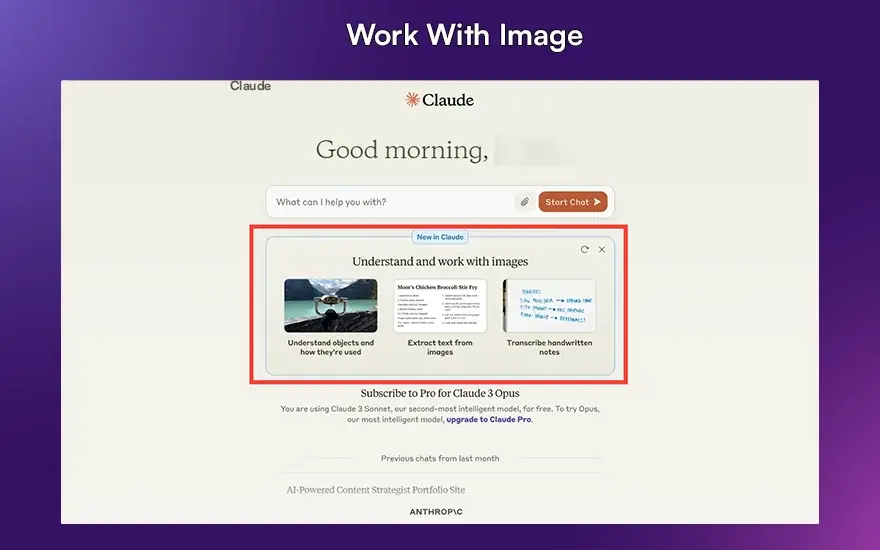
The new Claude can work with images. Until now, your only limit was texts. But now you can send an image to Claude and Claude will analyze the image and interpret it according to your feedback. So, whether it’s visual data like charts or images, Claude will explain it to you.
Analyze Financial Data
Claude 3 can analyze financial data to deliver insights and improvements from big data. This helps to make better decisions based on the data collected.
Generate Code Documentation
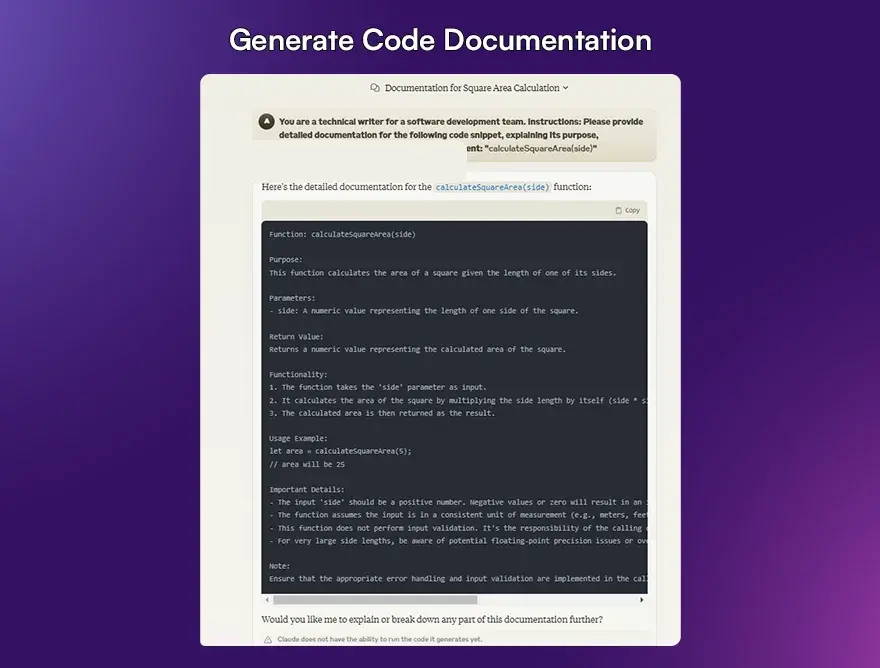
It can also use Claude 3 to generate detailed documentation for the details of the regulations, which contributes to the understanding and maintenance of the regulations. This capability positions it among AI tools that can think and write like humans.
This feature can save you a lot of time by providing a clear explanation of how the code works, making it easier for developers to collaborate and troubleshoot any issues.
Is Claude Better Than ChatGPT?
| Criteria | Claude | ChatGPT |
|---|---|---|
| Focus | Text-based tasks like summarization and analysis | Versatile, handles text, code, and image generation |
| Text Generation | Proficient and informative | Proficient, creative, and conversational |
| Text Summarization | Excels with larger context window (up to 150 pages) | Limited context window |
| Machine Learning | Strong foundation | Good |
| Natural Language Processing | Strong foundation | Good |
| Code Generation | Basic | Good |
| Image Generation | No | Yes |
| Internet Access | No | Yes (through API) |
| API Access | Limited | Extensive |
| Ideation | Provides new and different tips each time | Gives similar responses when asked the same question multiple times |
| Proofreading | Lists errors only | Lists both errors and corrections |
| Writing Codes | Performs basic code generation | Performs advanced code generation |
| Context Window | Can process over 200,000 words, allowing better understanding of context | Limited context window |
| Speed | Executes 52 prompts in 5 minutes | Executes 52 prompts in 7 minutes |
| Accuracy | Can hallucinate and create its own data and facts at times | Can hallucinate and create its own data and facts at times |
Limitations of Claude AI
Now it’s time to talk about some of the limitations of Claude artificial intelligence.
No mobile app: Unlike ChatGPT and Microsoft's Copilot, Claude does not currently offer a mobile app. This limitation affects its accessibility compared to other writing assistant apps for ultimate productivity. The ChatGPT app is easy for quick chat. However, as an alternative you can use the Poe app on any device to access Claude 3-powered chats. Lack of images: Unlike Copilot and paid ChatGPT, Claude doesn’t support images.
Limited Free Questions: You will find a limit on how many prompts you can give to another Claude before you encounter a paywall. Users looking for unlimited access might explore free AI text generator tools as alternatives for basic tasks. The limit depends on the requirement and Claude will display a message whenever you reach the limit. This was not an issue with the previous Claude.
Hallucinations: We advise against relying solely on Claude 3 for fact checking work. You don’t always get 100% accurate data. Confusion is the best choice for this job.
Mathematical Capabilities: While the new version of Claude can handle some basic math and syntax problems that previous versions couldn’t, we prefer to rely on the ChatGPT Wolfram Alpha plug-in.
Conclusion
Claude AI represents a great breakthrough inside the realm of artificial intelligence, supplying a completely unique combo of abilities designed to streamline duties and decorate productivity. From summarizing complicated research papers to producing weblog content and reading economic facts, Claude AI gives a versatile set of equipment for individuals and corporations alike. While it excels in areas like text-primarily based tasks and processing massive quantities of contextual data, users should remain aware about its boundaries, along with the absence of a mobile app and capacity inaccuracies in factual facts.
As the AI era keeps to conform, the ability to use Claude artificial intelligence, inclusive of personalized training, stepped forward customer service, and undertaking automation, will in all likelihood extend, making it an increasingly valuable asset in diverse domain names. However, it's far more important to navigate the related dangers, including private concerns and potential biases, with caution and cognizance.
FAQs
1. Who created Claude AI?
2. How does Claude AI work?
3. What capabilities does Claude AI have?
4. What are the potential benefits of Claude AI?
5. What are the potential risks with Claude AI?
6. What is the key characteristic of Claude AI?
7. Is Claude AI better than ChatGPT?
8. Is Claude AI for coding?
9. Is Claude AI free?
Content writer at @AssignmentGPT
Rashi Vashisth is a content writer who helps brands put their thoughts into words. She creates blogs, website content, and brand stories that are easy to understand and feel genuine. Her writing style focuses on keeping things clear and making sure the message connects with the right people.
Master AI with
AssignmentGPT!
Get exclusive access to insider AI stories, tips and tricks. Sign up to the newsletter and be in the know!

Transform Your Studies with the Power of AssignmentGPT
Empower your academic pursuits with tools to enhance your learning speed and optimize your productivity, enabling you to excel in your studies with greater ease.
Start Your Free Trial ➤Start your success story with Assignment GPT! 🌟 Let's soar! 🚀
Step into the future of writing with our AI-powered platform. Start your free trial today and revolutionize your productivity, saving over 20 hours weekly.
Try For FREE ➤