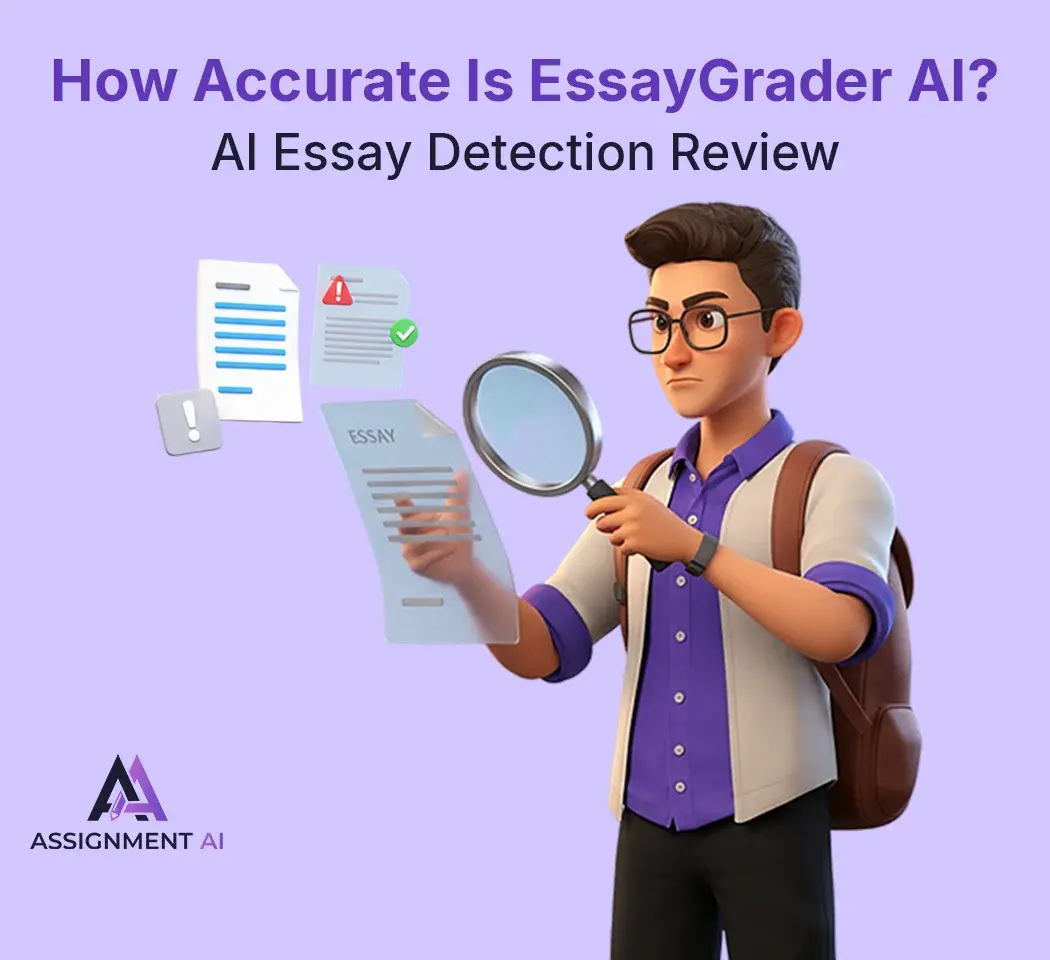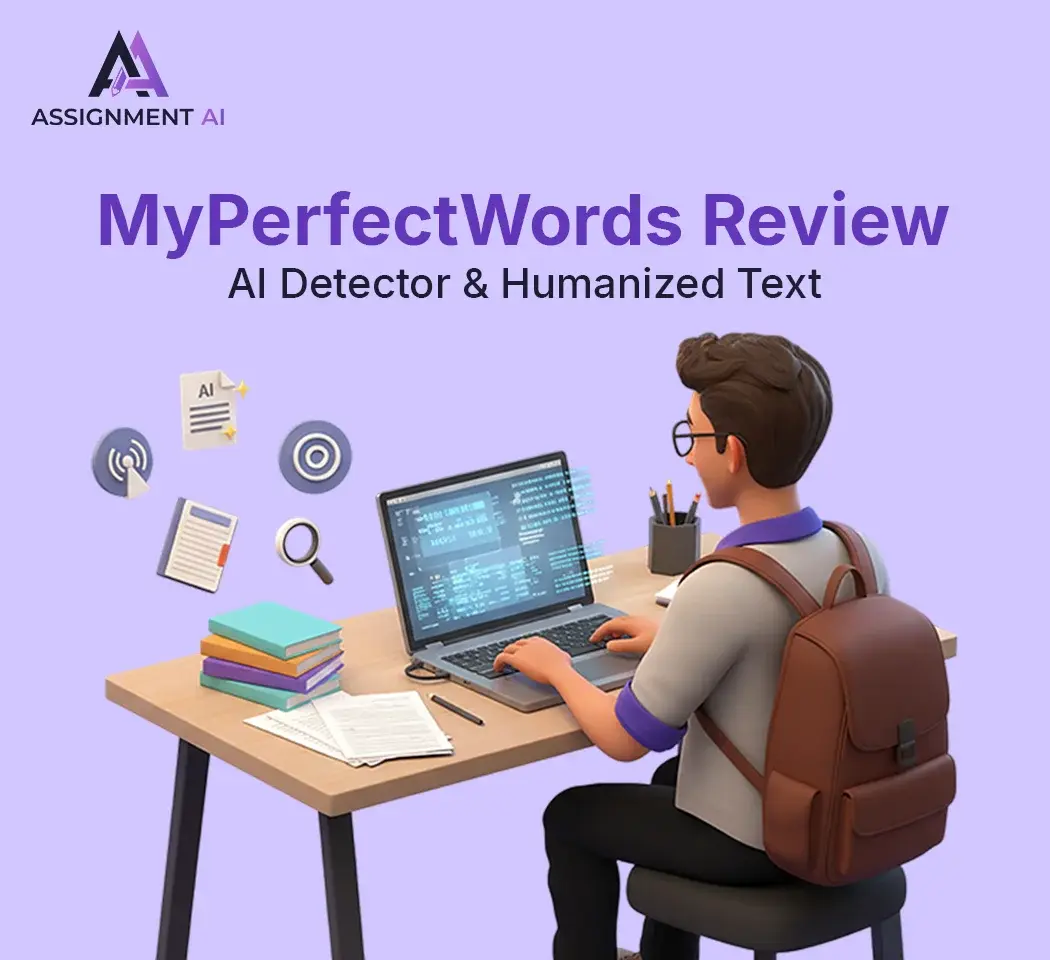AssignmentGPT Blogs
Today's school scene has teachers always searching for new ways to improve lessons and offer custom learning for their students. AI is quickly changing the way educators create and use lesson plans. The goal is making it easier to meet the varied needs of students. AI tools like AssignmentGPT, ClassPoint AI, and ChatGPT help teachers tidy up their workflows, boost student involvement, and let them focus on the important stuff like cultivating a love for learning. This piece looks at the pros and functions of different AI instruments. It offers a peek into how they can really change AI lesson planning.
Quick Summary
AI gives educators new ways to plan lessons. It offers nifty tools that make the whole process more efficient and tailored. Teachers can harness AI's power, like its gadgets and algorithms, to get helpful tips and insights. This aids them in crafting effective lesson plans and teaching methods. Handy tools like AssignmentGPT, ClassPoint AI, PlusAI, and more equip educators to make exciting content, come up with quizzes, and customize teaching methods for their students. AI allows teachers to focus more on nurturing students' love for learning and helping them live up to their potential. See how AI is reshaping the future of education and how it can revamp your teaching style.
Understanding AI for Lesson Planning
AI curriculum harnesses the power of artificial intelligence and machine learning to analyse a wide range of educational content. By leveraging this data, AI algorithms can provide teachers with valuable insights and recommendations, helping them make informed decisions about curriculum, instructional strategies, and student support.
Basically, the AI curriculum empowers teachers to use data insights to create effective learning experiences tailored to their students.
Using AI Software for Lesson Planning
Using AI software for lesson planning streamlines the process by generating tailored content, activities, and assessments. It adapts to students' needs, saves time, and provides data-driven insights to enhance teaching strategies and student engagement.
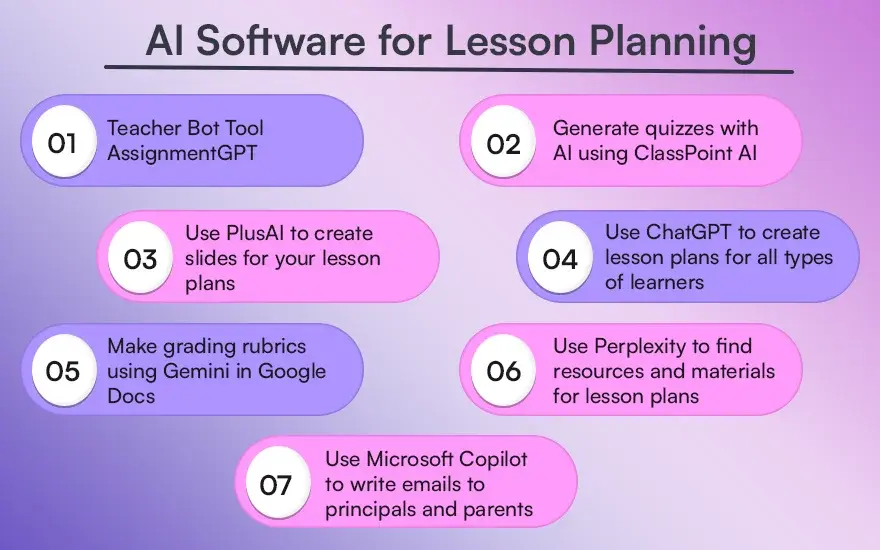
1. Teacher Bot Tool - AssignmentGPT
AssignmentGPT Teacher Bot offers a versatile tool designed to help students with a variety of academic tasks. Here are the basic features and functionality of Teacher Bot:
Quick Answers: The Teacher Bot provides instant answers to homework questions, helping students tackle assignments more efficiently.
Content generation: Teacher bots can help create engaging content, social media posts content, and quizzes, enhancing the learning experience.
Feedback and Criticism: Provides detailed information about writing and helps students improve clarity, structure, and grammar.
Mock Interview: This feature allows students to practice interviewing skills through mock questions and immediate responses.
2. Generate quizzes with AI using ClassPoint AI
ClassPoint AI is an AI-powered question generator in PowerPoint. It comes with the ClassPoint add-on for PowerPoint that lets you instantly turn your presentation into interactive presentation questions and answers. Just install ClassPoint, open your PowerPoint slides, and switch to slideshow mode.
In just one click, the AI reads your PowerPoint slides and will generate a series of questions based on Bloom’s Taxonomy levels, as well as suggested answers to guide your learning.
3. Use PlusAI to create slides for your lesson plans
Tired of spending days creating slides for your course? Integrate Plus AI into your Google Slides account and start churning out beautiful, engaging presentations in minutes.
Describe your content with just a few words, and Plus AI will create an entire slide deck with text, images, and a logical layout.
Want to use your existing AI lesson plans? Upload PDFs of your notes and other documents – even PowerPoint presentations! – Then do the rest with PlusAI. All it takes to spruce up your deck is a few clicks with AI rewriting, a slide generator, and other smart tools.
4. Use ChatGPT to create lesson plans for all types of learners
As a teacher, you know that every student learns differently. But if you’re already overwhelmed with other activities, it’s nearly impossible to create a special lesson plan for every child.
ChatGPT can do this for you. Describe in detail what you’re looking for – grade level, subject/topic, and specific learning challenges you’re working on – then let ChatGPT take it from there.
5. Make grading rubrics using Gemini in Google Docs
Grading can be a real slug, especially when you’re trying to give each student individual feedback. Get the job done with Google’s AI assistant Gemini.
6. Use Perplexity to find resources and materials for lesson plans
Stuck on a AI lesson plans road? Get extra inspiration from Perplexity, an AI search engine that tracks the best educational sources online.
Type your topic into the search bar, and within seconds Perplexity will provide you with a summary. You’ll also find a list of the most relevant resources, including scholarly articles, educational videos, curricula, interactive activities, and more.
7. Use Microsoft Copilot to write emails to principals and parents
Microsoft Copilot is an AI writing assistant that can help you write clear emails to principals, parents, and others. Like the other AI tools on this list, Copilot requires very little prompting to create the perfect email:
No more agonising over tone and style – Whether you’re writing a simple thank-you note or a complex email about a student’s progress, Copilot can help you find the right words to make your thought process easier to understand.
You can also use Copilot as your editor. Ask the AI to fix typos, improve transitions, choose more appropriate language, or even change the tone of your email to suit the situation.
Conclusion
Incorporating AI into lesson planning is remodelling the instructional panorama, making it less complicated for teachers to tailor studying experiences to their college students' desires. By leveraging AI gear like AssignmentGPT, ClassPoint AI, PlusAI, ChatGPT, Gemini, Perplexity, and Microsoft Copilot, educators can streamline their workflows, beautify scholar engagement, and create a more personalised mastering of surroundings. These technologies aren't just about performance; they're approximately empowering instructors to consciousness on what honestly subjects – fostering a love for learning and helping each scholar attain their full ability. Embrace the future of training with AI and watch because it elevates the teaching and gaining knowledge to enjoy new heights.
FAQs
1. What is AI in lesson planning?
2. How can AI tools enhance the lesson making plans technique?
3. Are AI tools tough to use for teachers who are not tech-savvy?
4. Can AI tools be used for all subjects and grade degrees?
5. How do AI tools help with scholar engagement?
Content writer at @AssignmentGPT
Rashi Sharma is a content writer who helps brands put their thoughts into words. She creates blogs, website content, and brand stories that are easy to understand and feel genuine. Her writing style focuses on keeping things clear and making sure the message connects with the right people.
Master AI with
AssignmentGPT!
Get exclusive access to insider AI stories, tips and tricks. Sign up to the newsletter and be in the know!

Transform Your Studies with the Power of AssignmentGPT
Empower your academic pursuits with tools to enhance your learning speed and optimize your productivity, enabling you to excel in your studies with greater ease.
Start Your Free Trial ➤Start your success story with Assignment GPT! 🌟 Let's soar! 🚀
Step into the future of writing with our AI-powered platform. Start your free trial today and revolutionize your productivity, saving over 20 hours weekly.
Try For FREE ➤