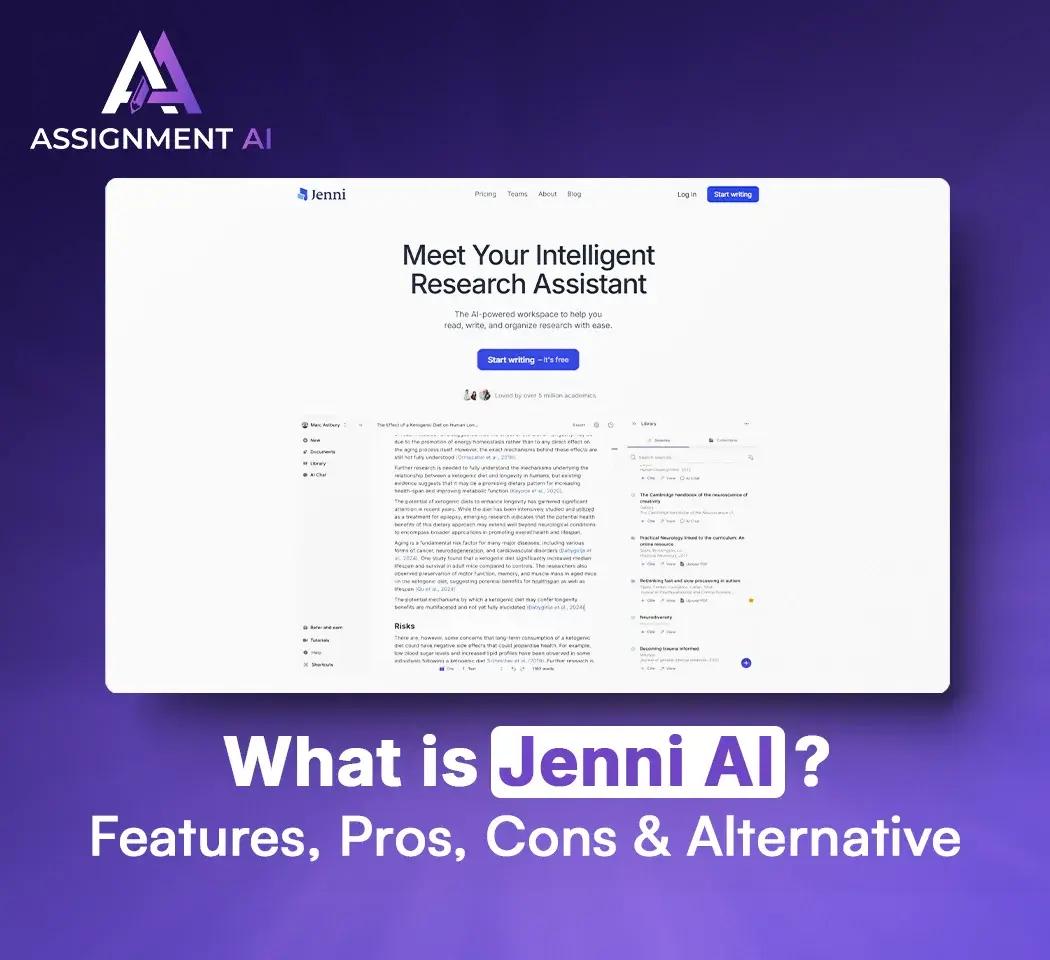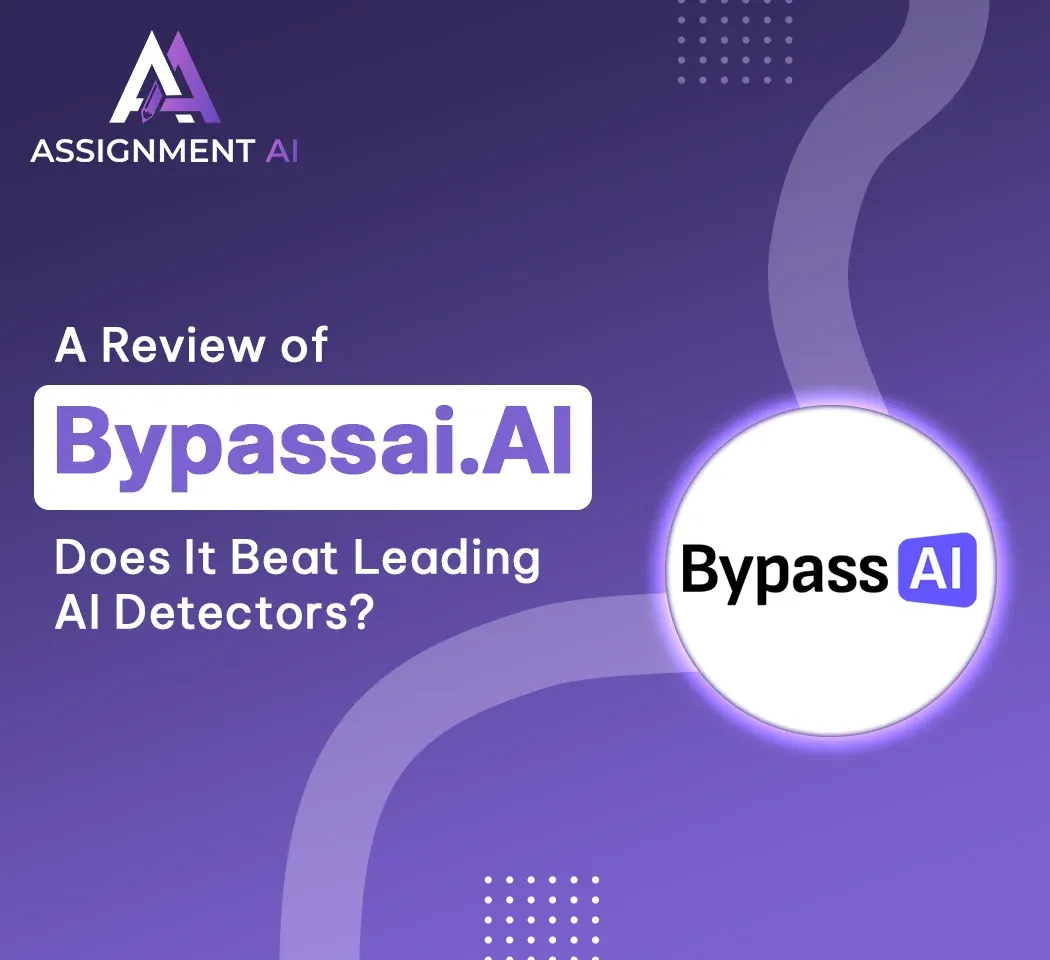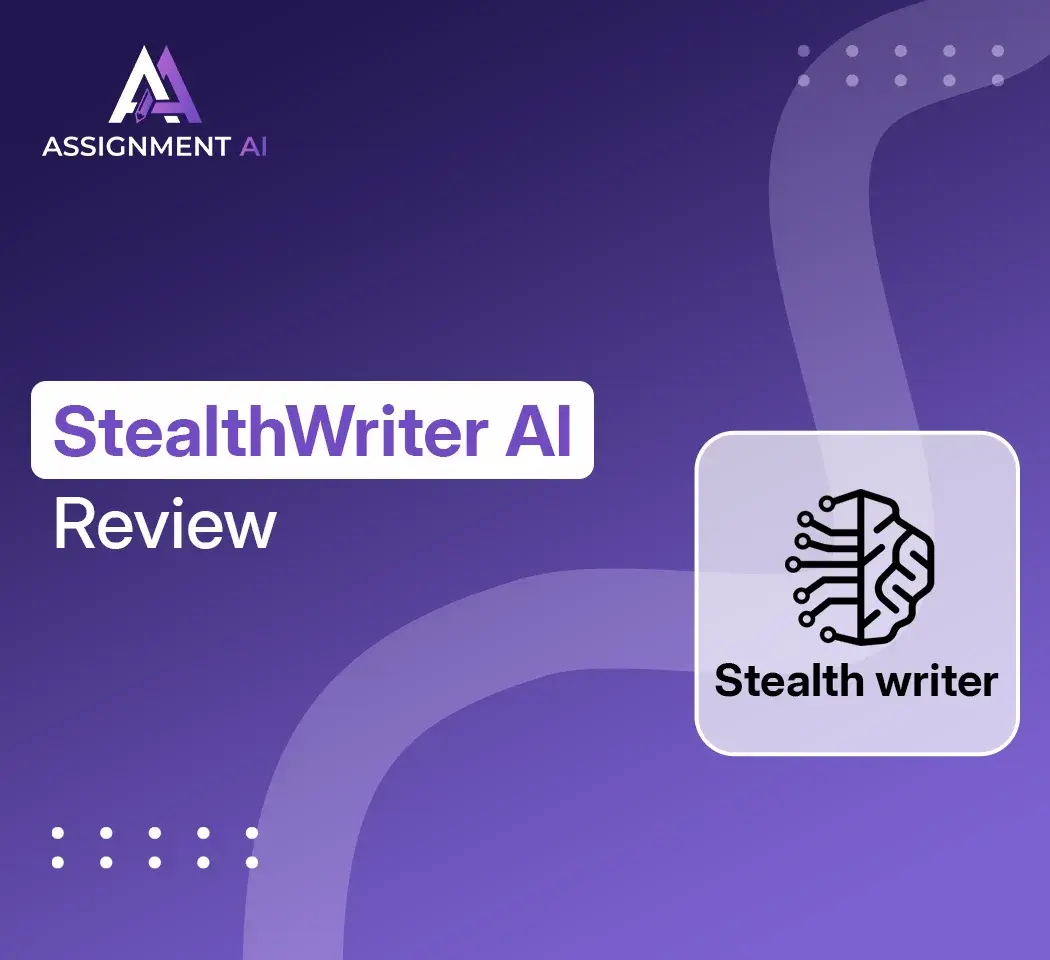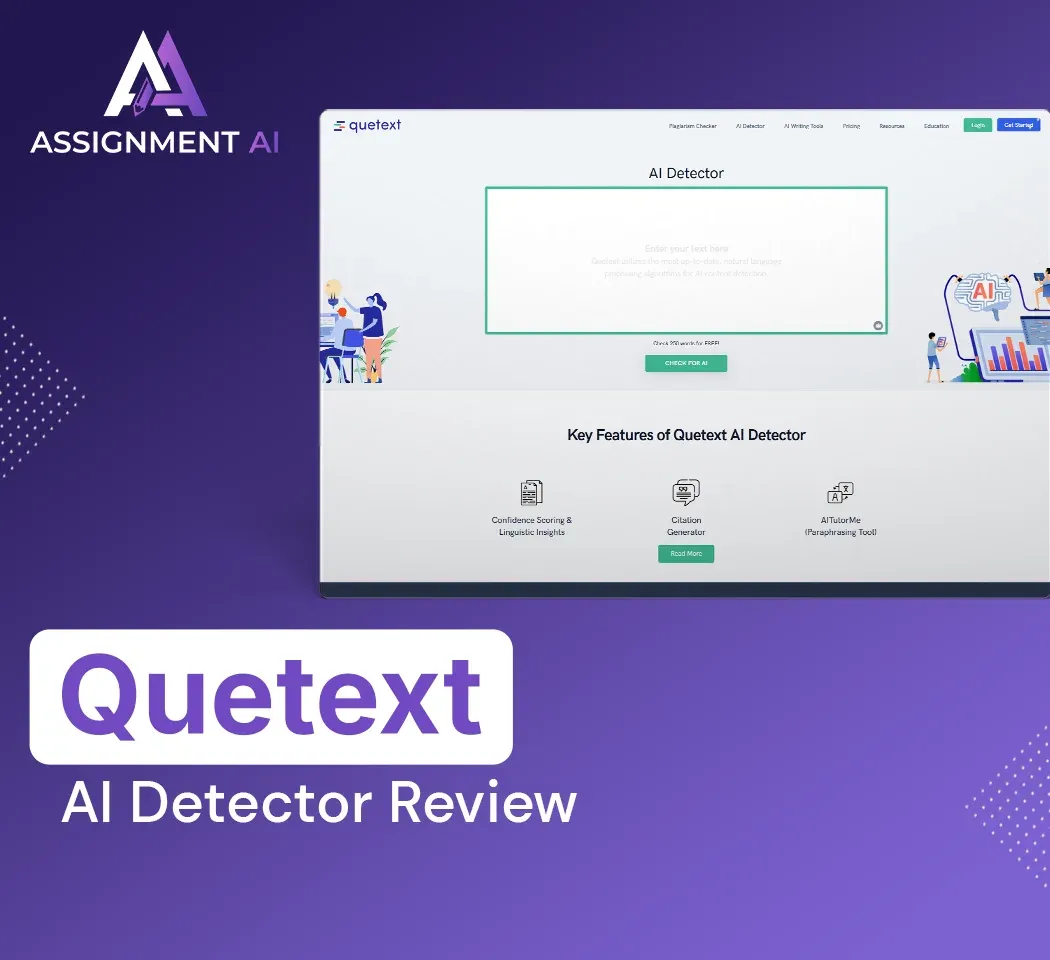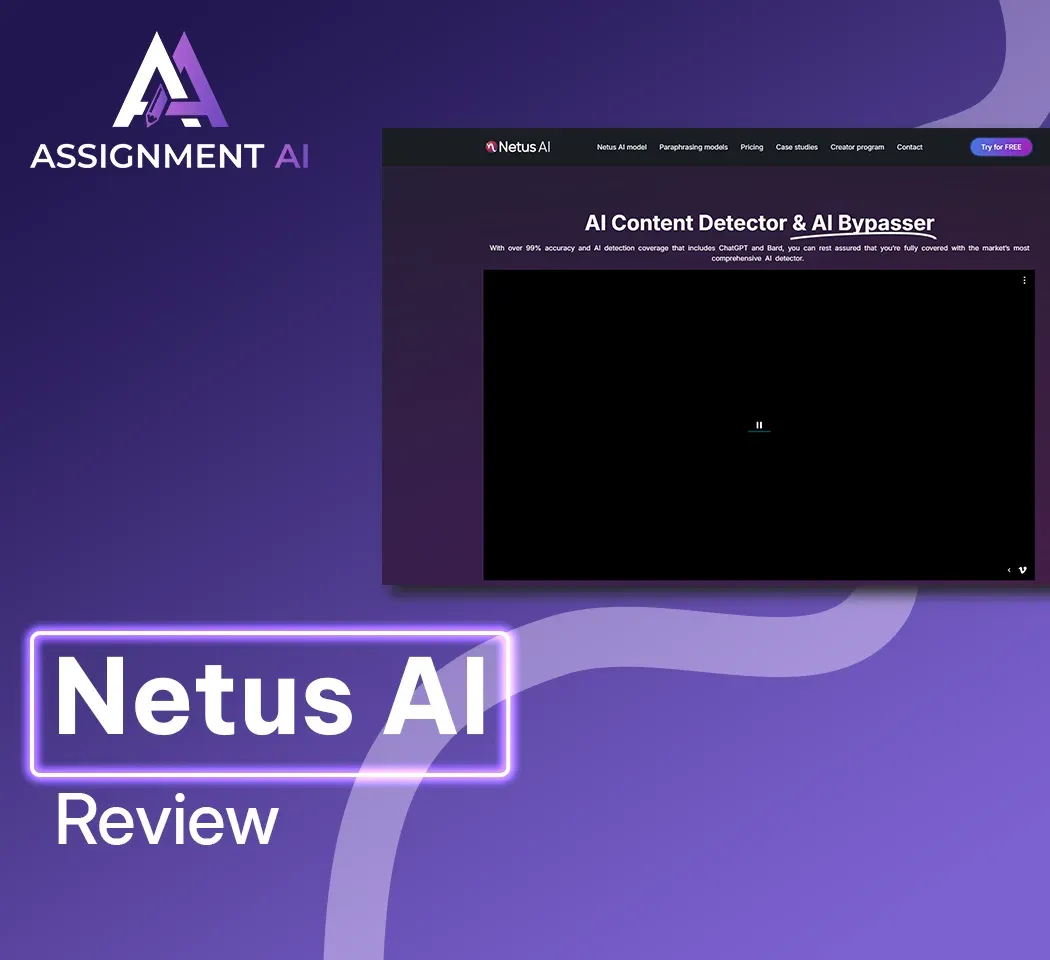AssignmentGPT Blogs
AI writing tools are quickly advancing, and the market for the best AI content creation tools is still expanding every year. New tools are arriving all the time and are said to be able to solve writing problems fast, from rewriting and editing to translation and detection.
One of the tools that are attracting the most attention is Smodin IO, which is praised for its AI-based paraphrasing and detection capabilities. To get a clearer picture of the role of AI writing tools in our lives, it is always good to be informed about the benefits and compromises of Smodin IO.
But, it isn't the sole alternative on the market. There are a plethora of AI writing tools which provide very competitive solutions. This text will guide you through Smodin IO's operation, its merits and demerits as well as some of the best options that you may also want to consider.
How does Smodin IO Work?
Smodin IO employs NLP techniques to understand your provided text and breaks it down into interconnected parts. The entire system is constructed so that it recognizes a user-submitted writing and processes it step by step. Among other things, the NLP-based system is designed to paraphrase sentences, check grammar, and even generate references. The whole process is fast, and you get results almost instantly most of the time.
One of the most popular features is the paraphrasing tool. You can choose different modes, from light rewording to a more thorough rewrite. The AI keeps your original meaning but changes words or rearranges phrases. At the same time, Smodin’s AI detection checks if the content has been generated by AI or heavily paraphrased from another source. The result is a mix of smart automation and user control, combining advanced AI with everyday writing tasks.
Smodin IO Pros
Smodin.io is a powerful tool for students, writers, and professionals, offering features like plagiarism detection, AI writing assistance, and text summarization. Its user-friendly interface, multilingual support, and accuracy make it ideal for creating high-quality, efficient content.
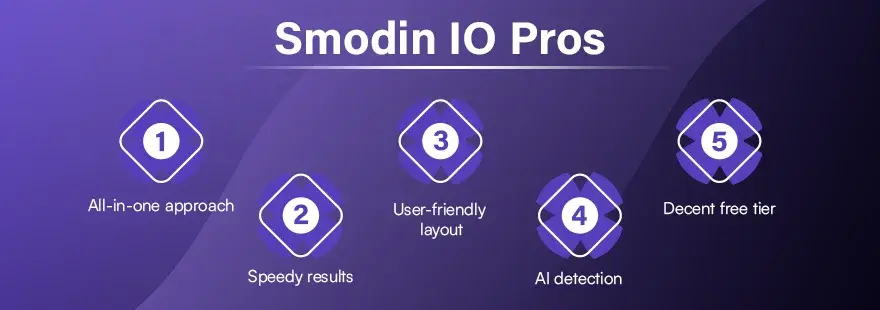
All-in-one approach- Paraphrasing, grammar checks, translation, and more are bundled together.
Speedy results- You don’t have to wait forever. Upload, click, and watch the magic happen.
User-friendly layout- Even first-timers can navigate the platform without feeling lost.
AI detection- It’s handy if you want to confirm whether content was automatically generated.
Decent free tier- Smodin offers limited but still usable free features, letting newcomers test the waters before investing in a paid plan.
Smodin IO Cons
While Smodin.io offers powerful AI tools, it can sometimes produce generic or repetitive content, requiring manual edits for uniqueness. Advanced features may be limited without a premium plan, and occasional inaccuracies in complex topics could hinder research reliability.
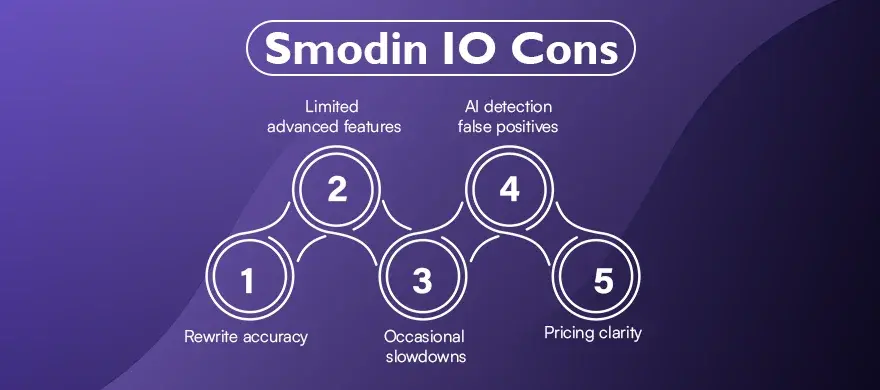
Rewrite accuracy- While the paraphrasing is decent, it sometimes generates awkward phrasing. Double-checking is a must.
Limited advanced features- It covers the basics but may not satisfy specialized writing needs like SEO optimization.
Occasional slowdowns- At peak times, some users report slower response. Not the best when you’re in a hurry.
AI detection false positives- Any AI detector can trip up, and Smodin’s is no exception. Relying solely on it can be risky.
Pricing clarity- Some users find the subscription tiers a bit confusing.
Features of Smodin IO
Smodin.io features include AI-powered text generation, summarization, translation, plagiarism detection, and paraphrasing tools. It supports multiple languages, simplifies research and writing tasks, and offers an intuitive interface for academic, professional, and creative use.

1. Paraphrasing Tool
This tool reworks your text to keep the original meaning while introducing new vocabulary. Handy for avoiding plagiarism or revamping dull writing.
2. Summarization
Paste a long article, and the summarizer condenses it to key points. Ideal for a quick overview without reading pages of fluff.
3. Citation Generator
Academic writing can be tedious. This feature automates references in APA, MLA, or Chicago styles. Just fill in details and get a formatted citation.
4. Grammar and Spell Checker
It scans for grammar slip-ups and typos, offering quick fixes to maintain professionalism in your writing.
5. Translation
Supports multiple languages. While it’s not as large as specialized tools, it’s good enough for routine translations.
6. AI Writing Assistant
Struggling for ideas? It provides prompts and even drafts. A neat kickstarter for when you’re stuck.
7. User-Friendly Interface
Everything is labeled clearly. Buttons for paraphrasing or grammar are easy to find, making it welcoming for newbies.
8. AI Content Detector
Worried about AI-generated text? This feature spots suspicious areas. Still, no detector is foolproof, so use caution.
9. Plagiarism
Checks your text against online content to reduce the chance of copy-paste issues. Not flawless, but serviceable for basic checks.
10. AI Chat
A chatbot that can answer questions or offer quick info. It’s not a hardcore research engine, but it’s handy in a pinch.
11. Image to Text
Converts text from images into editable form. Great for scanning notes or quotes without typing them.
12. Citation
Beyond simple references, it can handle multiple sources and styles. Perfect for large projects requiring organized citation. All in all, these tools make Smodin IO an appealing one-stop shop for basic writing and editing tasks. So if you frequently need quick rewrites or grammar checks, Smodin’s integrated suite can save time by gathering multiple features in one platform.
Use Cases and Applications of Smodin IO
Smodin IO fits many scenarios. Students can rely on its paraphrasing tool to refine essays or generate citations for research papers. Understanding the pros and cons of AI assignment writing tools helps students use such platforms responsibly. If you’re a blogger, you might use the summarizer to condense articles or rework older posts. It also suits social media managers who need quick, polished updates. Marketers benefit from the grammar checks and translation tools when crafting multilingual campaigns.
Meanwhile, professionals in corporate settings can apply the platform to streamline reports or presentations. Writing assistant apps for ultimate productivity like Smodin serve various professional workflows. Even everyday users might find it handy for personal emails or job applications. Because it offers both rewriting and detection, it’s a neat multipurpose solution. However, specialized fields like legal or medical writing may demand more advanced or domain-specific editing tools. Best academic writing software often provides more specialized features for scholarly work.
Ultimately, it’s about convenience. If you can transform text, check grammar, and detect plagiarism all in one tool, you’ll save precious minutes. For content creators juggling multiple tasks, that time savings can be a truly lifesaving.
Smodin IO Plans and Pricing
Smodin offers a free tier with basic access. Like many free AI text generator tools, you can try its paraphrasing feature or run a few checks without paying. However, free usage often has caps on word count or daily requests. For those needing more, paid plans unlock unlimited rewrites, deeper grammar checks, and priority support.
Prices vary depending on the level of features. Some users find the premium plans cost-effective, especially if they heavily rely on rewriting or plagiarism checks. Others suggest that the structure could be clearer. If you’re unsure, the free tier is your sandbox. It lets you gauge whether the premium perks justify the subscription.
Alternatives of Smodin IO
Competition is strong in AI writing. Here are five solid options :
1. AssignmentGPT AI
Assignmentgpt AI offers advanced rewriting and editing. The interface is straightforward, and the AI is robust. Speedy, precise, and perfect for both students and professionals.
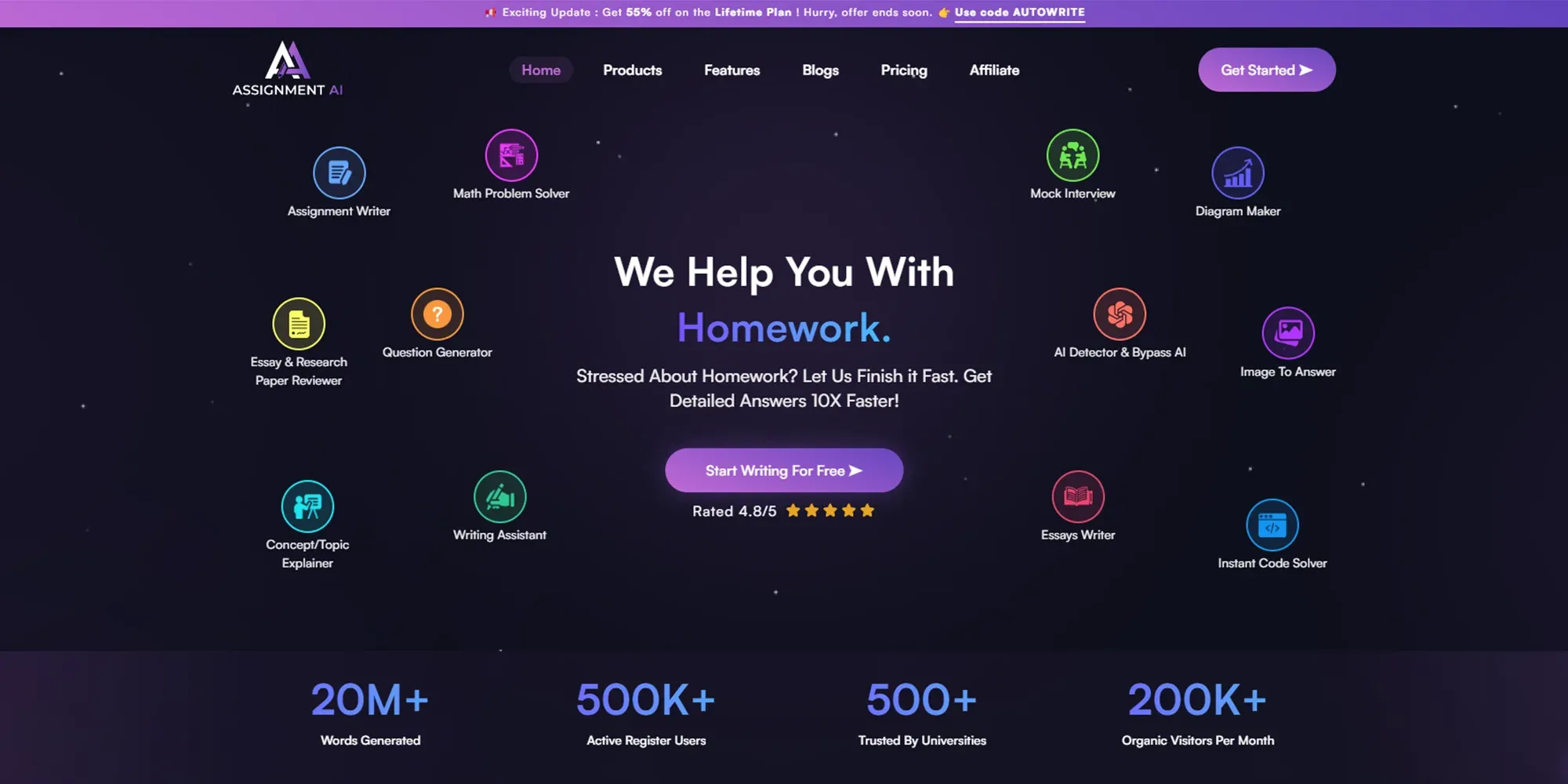
2. Jasper AI
Known for churning out marketing copy and social posts fast. Our comprehensive Jasper AI review explores its capabilities in detail. It learns your style over time. However, it lacks some detection tools Smodin provides.
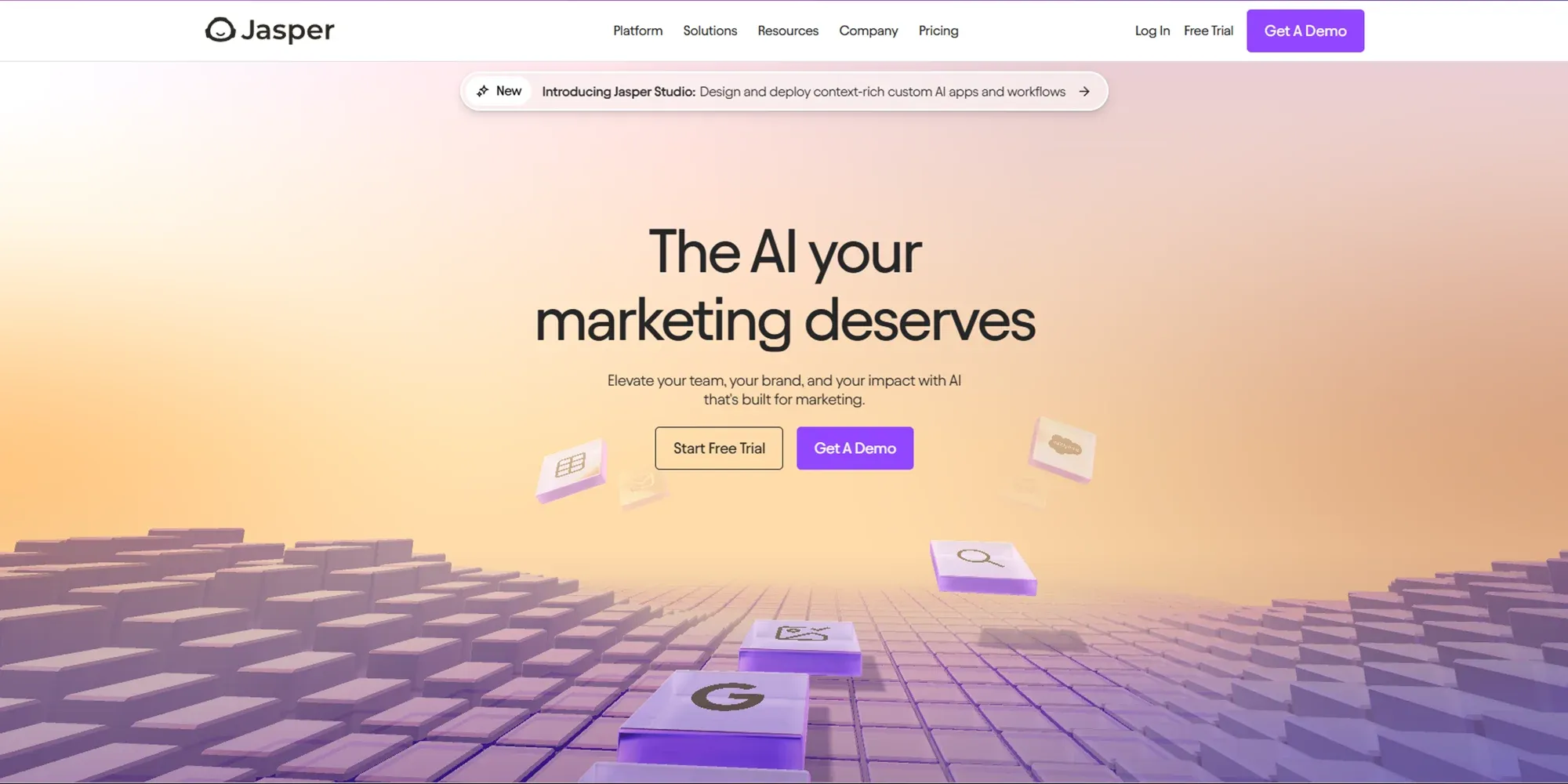
3. Writesonic
Focuses on ads, social media captions, and longer articles. Our detailed WriteSonic AI review covers its template system thoroughly. Its templates make drafting effortless. Ideal for brand marketers wanting quick, consistent copy.
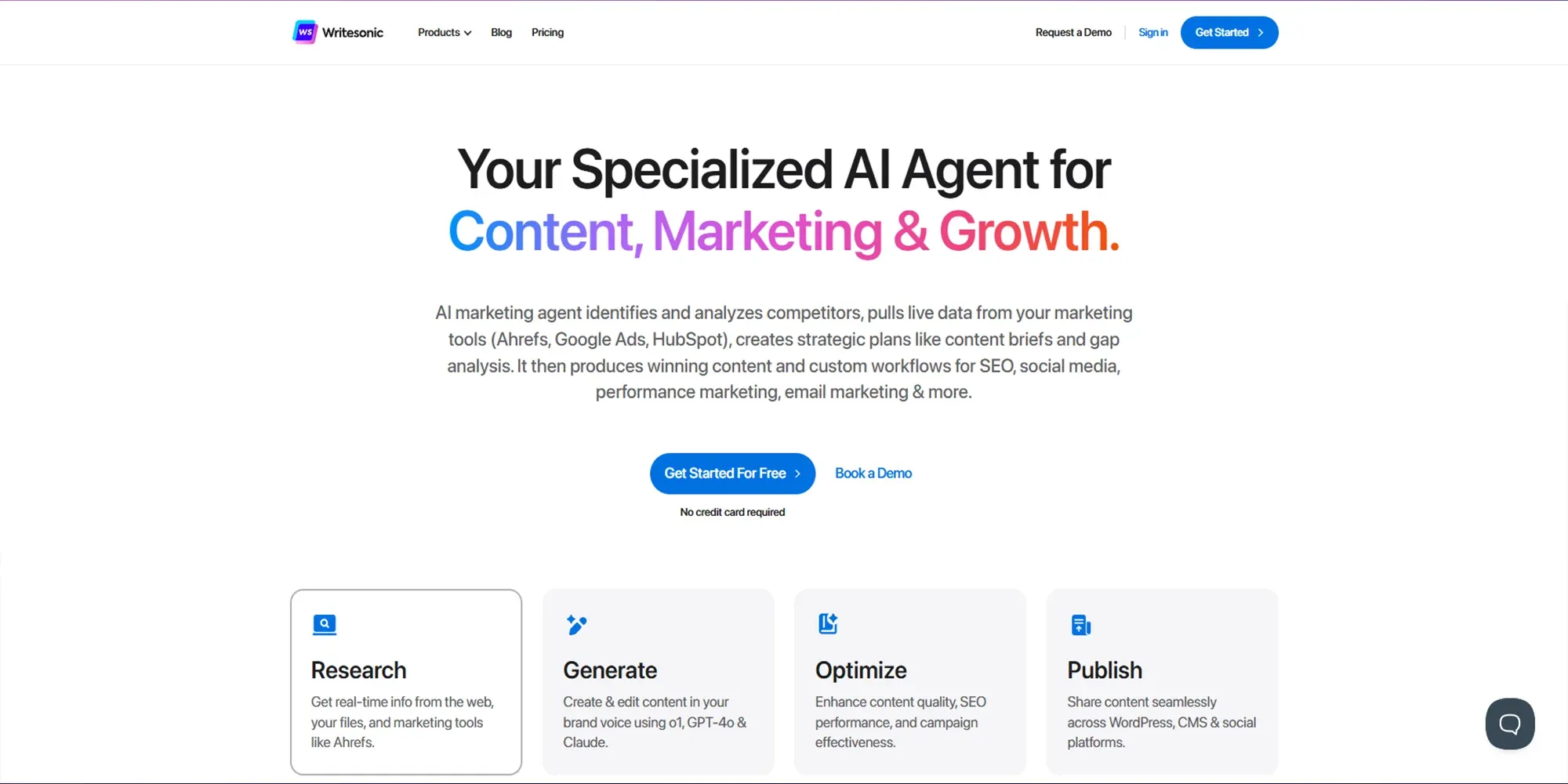
4. Grammarly
Grammarly is a classic. It excels at catching grammar issues and refining style. It’s not heavy on paraphrasing, but it polishes your text to a professional sheen.
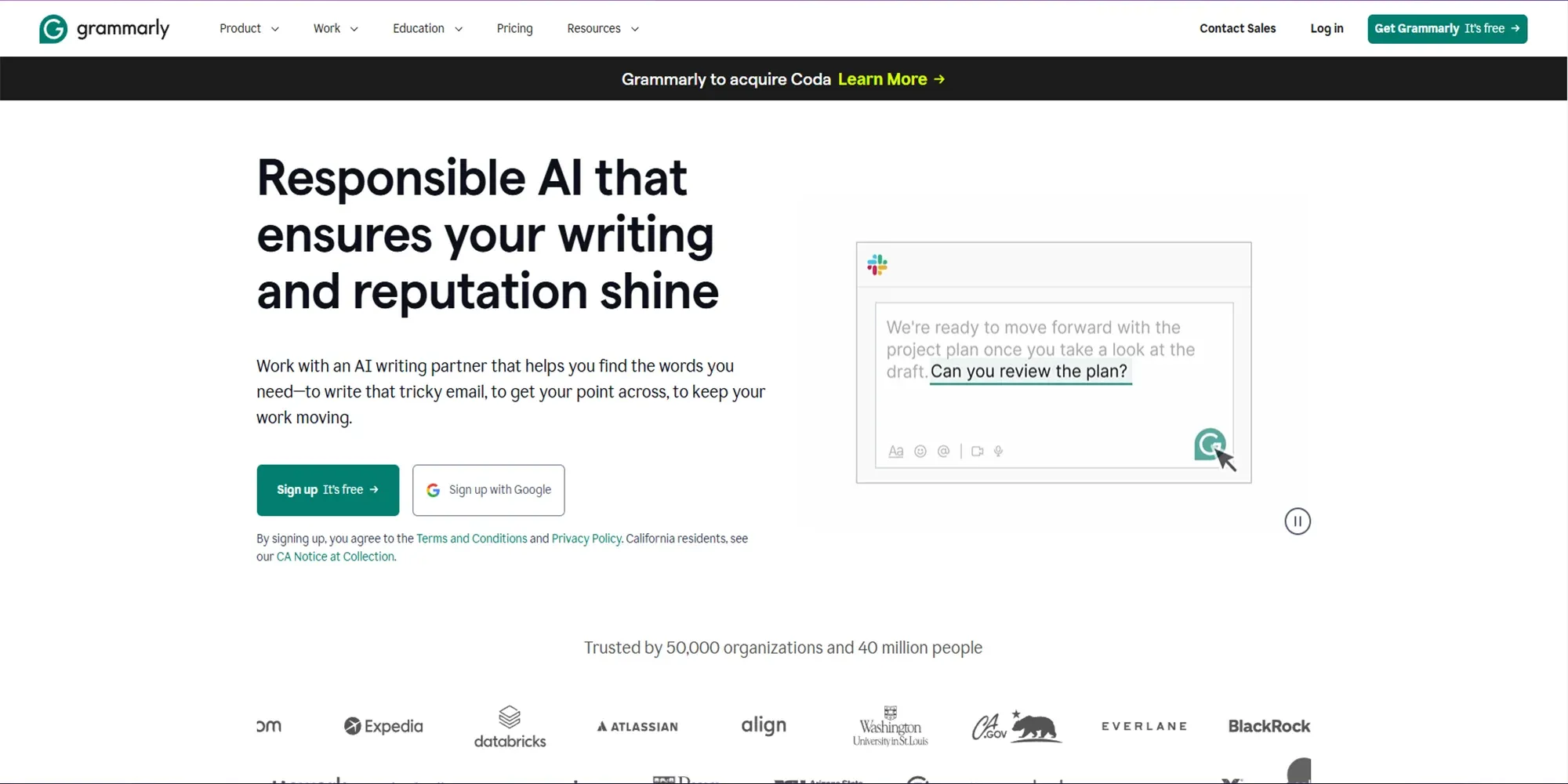
5. Copysmith
Targets e-commerce and marketing. Generates product descriptions and catchy taglines. It integrates with major platforms, though it might not meet all academic needs. For specialized tasks or more robust AI rewriting, these alternatives may fill gaps Smodin IO leaves. Understanding the pros and cons of using AI writing tools helps users make informed decisions about which platform best meets their needs.
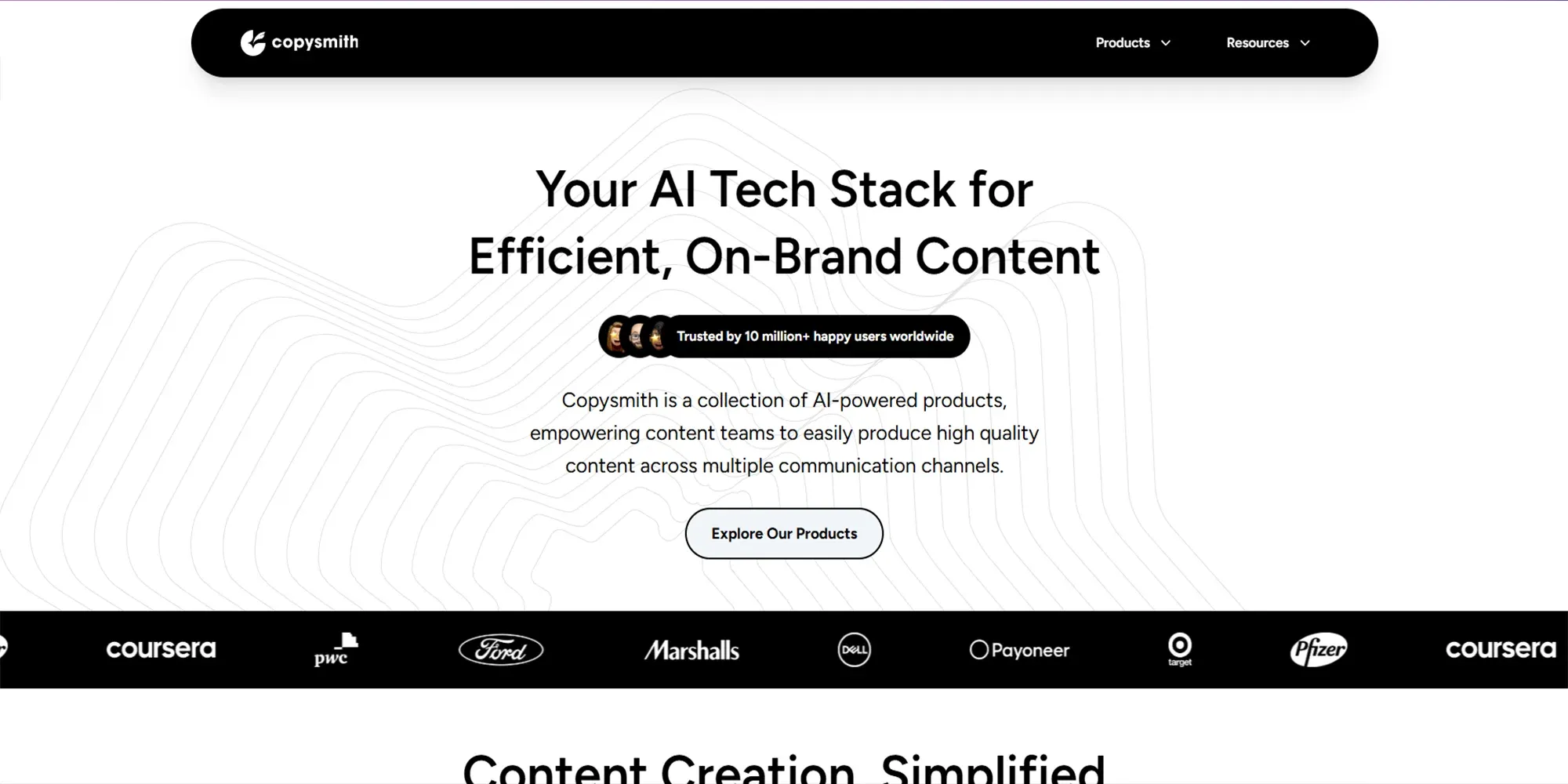
Conclusion
Smodin IO is a versatile tool offering features like paraphrasing, grammar checking, AI content detection, and more. However, if you’re seeking a more comprehensive and efficient solution, AssignmentGPT AI stands out as the best alternative. With its advanced AI capabilities and user-friendly interface, AssignmentGPT AI ensures top-quality content creation and editing tailored to your needs.
FAQs
1. Is Smodin IO suitable for academic writing?
2. How accurate is Smodin’s AI content detector?
3. Does Smodin IO support languages other than English?
4. Can Smodin IO replace an editor or proofreader?
5. Is AssignmentGPT AI easier to use than Smodin IO?
6. Is smodin trusted?
7. How accurate is the smodin AI detector?
Content writer at @AssignmentGPT
Kandarp’s world is powered by conversations, content, and creativity. With experience across branding, literature, publishing, and strategy, he has helped shape identities and stories for businesses across industries. At AssignmentGPT AI, he leads a team that blends sharp content, strong design, and local insight to turn businesses into brands that connect with people.
Master AI with
AssignmentGPT!
Get exclusive access to insider AI stories, tips and tricks. Sign up to the newsletter and be in the know!

Transform Your Studies with the Power of AssignmentGPT
Empower your academic pursuits with tools to enhance your learning speed and optimize your productivity, enabling you to excel in your studies with greater ease.
Start Your Free Trial ➤Start your success story with Assignment GPT! 🌟 Let's soar! 🚀
Step into the future of writing with our AI-powered platform. Start your free trial today and revolutionize your productivity, saving over 20 hours weekly.
Try For FREE ➤