AssignmentGPT Blogs
With AI dipping its feet in all creative and professional arenas, programming, too, is evolving differently. The emergence of AI has ensured that developers have a technical assistant that helps to check for bugs and fix them, look for inconsistencies in a code, and much more. Tools like GitHub Copilot exemplify this transformation in development workflows.
AI for coding is absolutely revolutionizing the arena of coding, and developers are embracing the assistance with open arms.
Quick Summary
In this blog, we explore how to effectively use AI in coding, emphasizing on the importance of choosing the right AI tools for coding, and prioritizing continuous learning and transparency.
Read ahead to also know about the best AI for coding, like AssignmentGPT’s code solver among others, and also learn about the pros and cons of artificial intelligence in programming.
What is the role of AI in coding?
AI plays a key role in coding by automating repetitive tasks, suggesting code completions, detecting bugs, and optimizing algorithms. It enhances productivity, improves code quality, and accelerates development through tools like AI-powered code editors and debuggers.
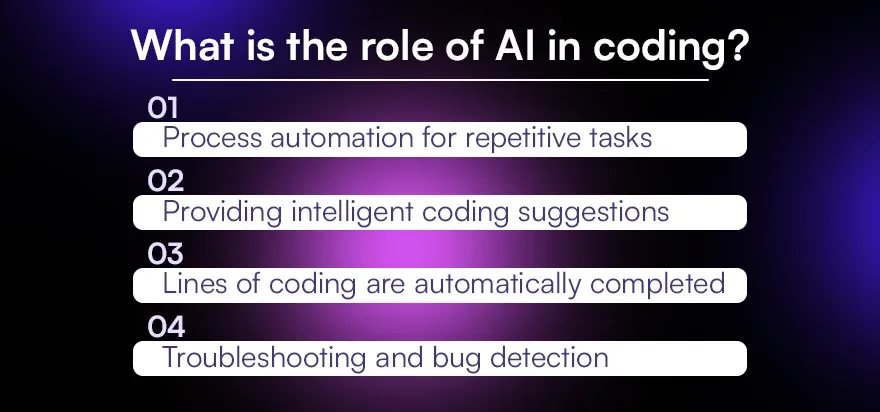
1. Process automation for repetitive tasks
By analyzing code patterns and learning developer behavior, AI can automate tasks well, this helps developers to focus on the more pressing and complex parts of the work.
2. Providing intelligent coding suggestions
AI can help developers by offering intelligent suggestions by understanding the goals of any code through NLP (Natural Language Processing) and Machine Learning.
3. Lines of coding are automatically completed
Similar to autocomplete for text, AI can also help developers by automatically completing lines of code by understanding the desired outcome
4. Troubleshooting and bug detection
AI has saved developers the time required to sift through multiple lines of code to check for one missing semicolon, or any other inconsistencies that are stopping the code from compiling- all in a matter of seconds!
How to use it
An AI for coding assists developers by auto-generating code, offering real-time suggestions, and debugging based on the context. To use it, integrate it with your IDE or platform, input prompts for desired functionality, and refine the outputs to match your needs.
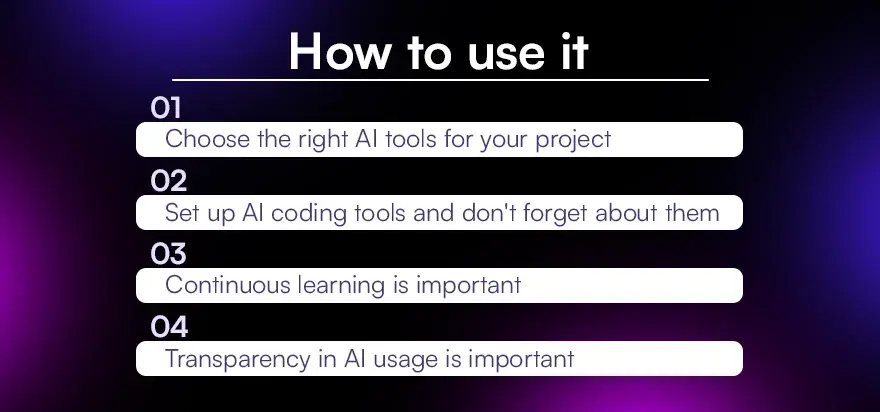
1. Choose the right AI tools for your project
The first rule of winning any battle is to have the right weapons in your arsenal. So depending on your project(s), make sure you choose the right AI coding tools. Check out our list of top AI tools for developers to find the perfect match.
2. Set up AI coding tools and don't forget about them
It is good to have AI do easen up your job for you, it is even more important that you keep a human touch to your projects. AI can only do what it is taught, it is ultimately a developer that adds an innovative or creative touch to a project.
3. Continuous learning is important
Make sure you’re up-to-date about the latest AI developments in the market. This can include reading about the latest AI tools in the market, how popular projects were completed with the help of AI, etc.
4. Transparency in AI usage is important
Sometimes, it is important to come clean about using AI for projects- especially when it comes to clients. If you are working with a team as well, it is important that you ensure that people know that AI is to enhance the coding process, not to replace the developer entirely!
Also read this article : 12 AI Tools That Can Gеnеratе Codе To Hеlp Programmеrs
AI tools for coding
AI tools have now become a part of the toolkit of the modern developer, wherein they can leverage AI to help with sorting repetitive tasks, and then also make intelligent suggestions to optimize any code. From AI code generator platforms to specialized assistants, the options are vast. Some of these are:

1. AssignmentGPT
It is a powerful AI tool that can help students in completing coding problems. The genius code-solver feature helps determine how to solve any coding problem making it easier for the learner.
In addition, since it comes with a step-by-step explanation it can be mighty useful for learning coding skills!
2. ChatGPT
A versatile AI tool that can be used for coding tasks, ChatGPT can generate code snippets, explain concepts in coding, and debug codes; even though ChatGPT wasn’t primarily created to assist with code.
3. CodeRabbit
CodeRabbit is an all-purpose AI coding assistant with features that make it easier to develop something in an efficient amount of time.
It can even give suggestions and automatically test whether what has been created actually works. Developers particularly love the smooth UI navigation of CodeRabbit.
4. AlphaCode of DeepMind
AlphaCode is an AI tool by DeepMind that can produce brilliant code.
AlphaCode showed code prowess very close to human skill levels, so you might not be wrong to dabble with AlphaCode for coding.
5. Codiga
Codiga offers features like static analysis, code reviews, and auto formatting that help ensure code reliability. Upon integration with popular developer platforms, this might just bring out the best of the developer in you!
Benefits of using AI in coding
Using AI in coding enhances productivity by automating repetitive tasks, improving code quality through smart suggestions, debugging faster, and enabling better optimization. It also speeds up development with code generation, saving time and reducing errors.
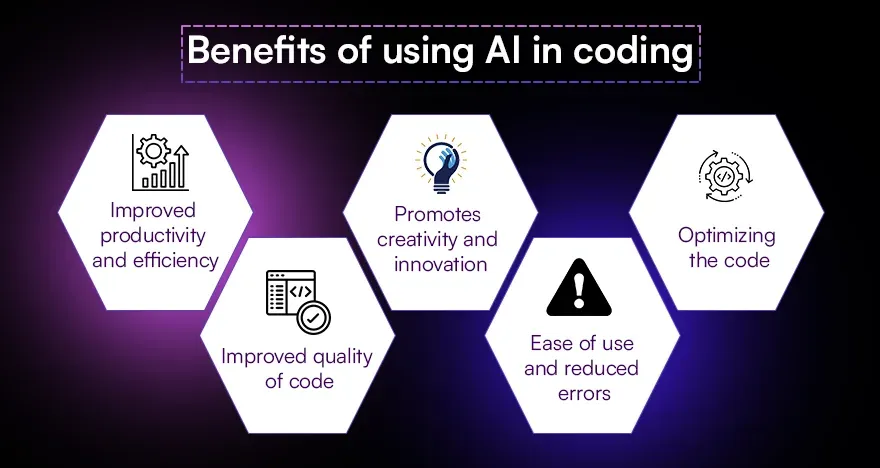
1. Improved productivity and efficiency
By using AI to automate developer tasks and find bugs, developers can save a lot of time and energy that can be directed into tending to more pressing aspects of a coding project. Tools like GitHub Copilot have become essential for modern development workflows.
2. Improved quality of code
With AI powered suggestions and troubleshooting, it is almost expected that you will have a better quality of code in an efficient amount of time.
3. Promotes creativity and innovation
With AI assisting at various levels of coding projects, it is bound to give way to more creativity and innovative solutions for various projects. Learn more about available options in our AI code generator guide.
4. Ease of use and reduced errors
AI tools are quite easy to use, and most come with a UI that is smooth to navigate. This makes it all the more easier to begin using AI assistance for coding projects, as well as reduce the margin for errors.
5. Optimizing the code
With AI practically helping developers with identifying and fixing bugs, providing suggestions, and also automating repetitive tasks, it has become easier to optimize code, in record time!
Risks and challenges
AI-generated code can introduce risks such as biases in decision-making, security vulnerabilities, and lack of accountability. Challenges include ensuring code reliability, ethical use, managing evolving data, and maintaining transparency in AI-driven systems.
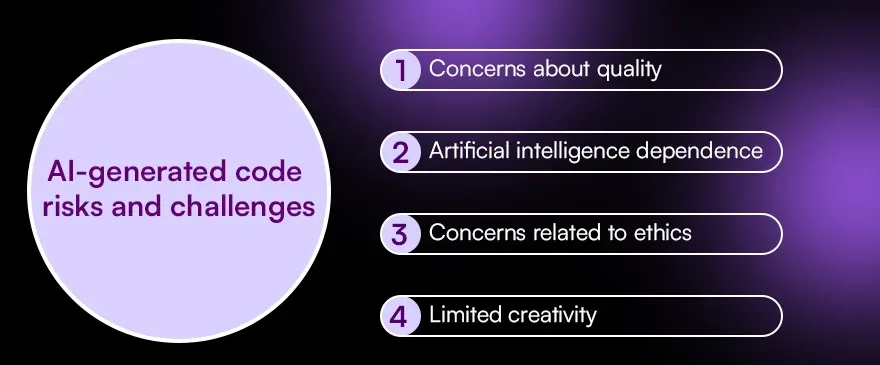
1. Concerns about quality
While AI tools might certainly boost coding efficiency and productivity, results produced by AI tools may not always be optimal, maintainable, or free from bugs.
This can lead to potential problems in the production environment, especially when it concerns critical applications.
2. Artificial Intelligence dependence
Among the cons for AI is the risk of over dependence on AI for coding. No AI tools can ever match up to human levels of intelligence and creativity, which is why it is important not to entirely depend on AI tools for coding work.
3. Concerns related to ethics
There is also an ethical issue regarding the use of AI tools in coding because it raises questions on code ownership, among other things, and also the possible use of AI in creating harmful and dangerous malware.
4. Limited creativity
Developer creativity and originality only increases with experience. However, AI has a limit to the same, and it has a limited amount of creativity that pertains to the amount of datasets it has been trained on.
Conclusion
With the development and advance of AI, its presence in coding would only further come to the fore. However, it is important to remember who wields the tool.
Your projects sound only as smart as the creativity you have to leverage AI in appropriate aspects for coding. Overall, understanding AI pros and cons in coding can help you become an absolutely great developer, by leveraging the best of AI for the best results in coding projects!
FAQs
1. What are the ways developers can efficiently use AI while coding?
2. What is the best AI at solving coding problems?
3. What are the risks of AI-generated code?
Marketing Executive at @AssignmentGPT
I lead strategic campaigns, blending creativity with analytics to drive brand growth and engagement across digital platforms.
Master AI with
AssignmentGPT!
Get exclusive access to insider AI stories, tips and tricks. Sign up to the newsletter and be in the know!

Transform Your Studies with the Power of AssignmentGPT
Empower your academic pursuits with tools to enhance your learning speed and optimize your productivity, enabling you to excel in your studies with greater ease.
Start Your Free Trial ➤Start your success story with Assignment GPT! 🌟 Let's soar! 🚀
Step into the future of writing with our AI-powered platform. Start your free trial today and revolutionize your productivity, saving over 20 hours weekly.
Try For FREE ➤








