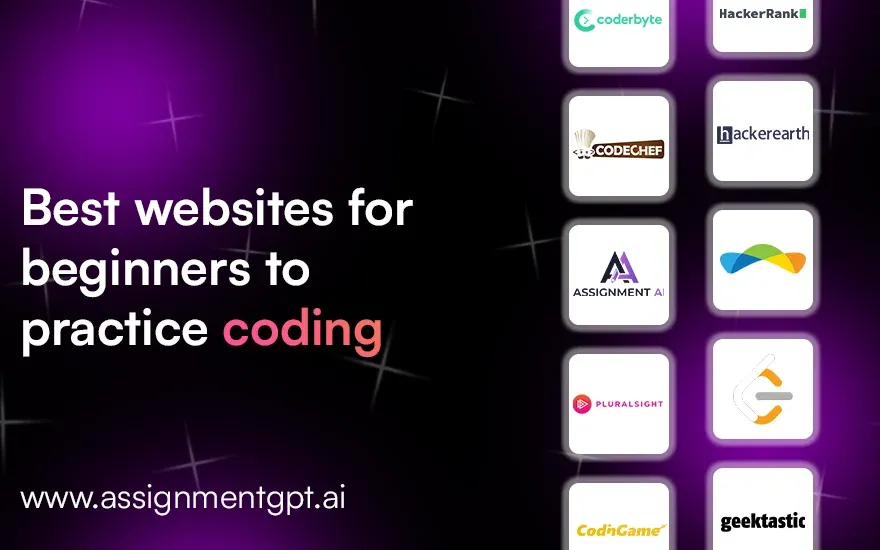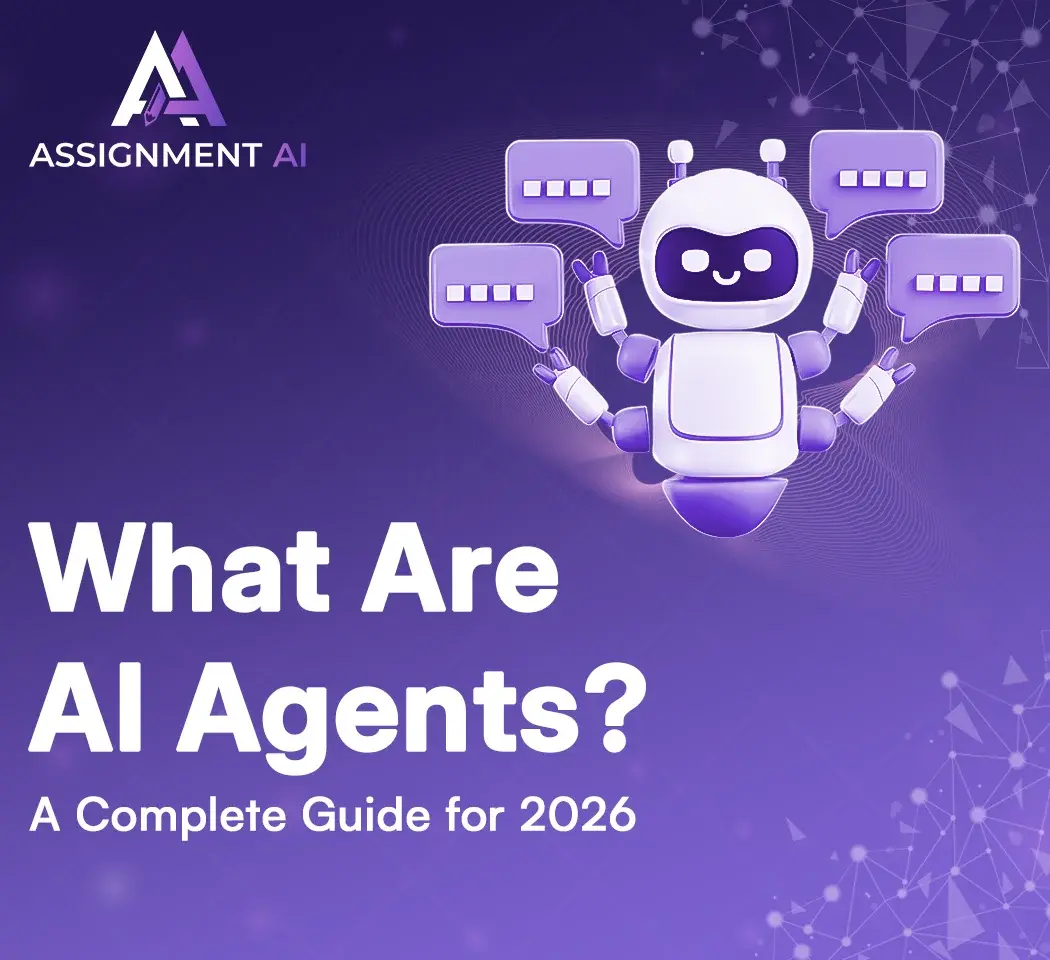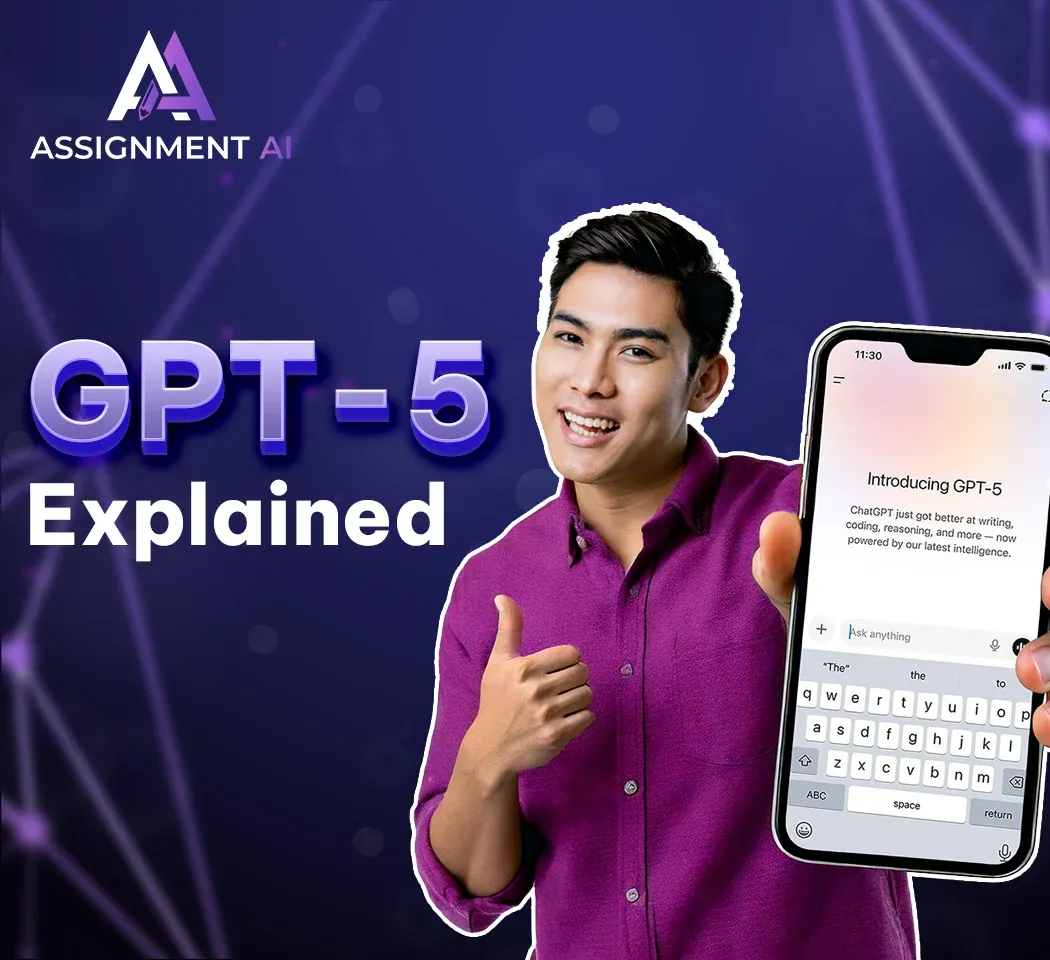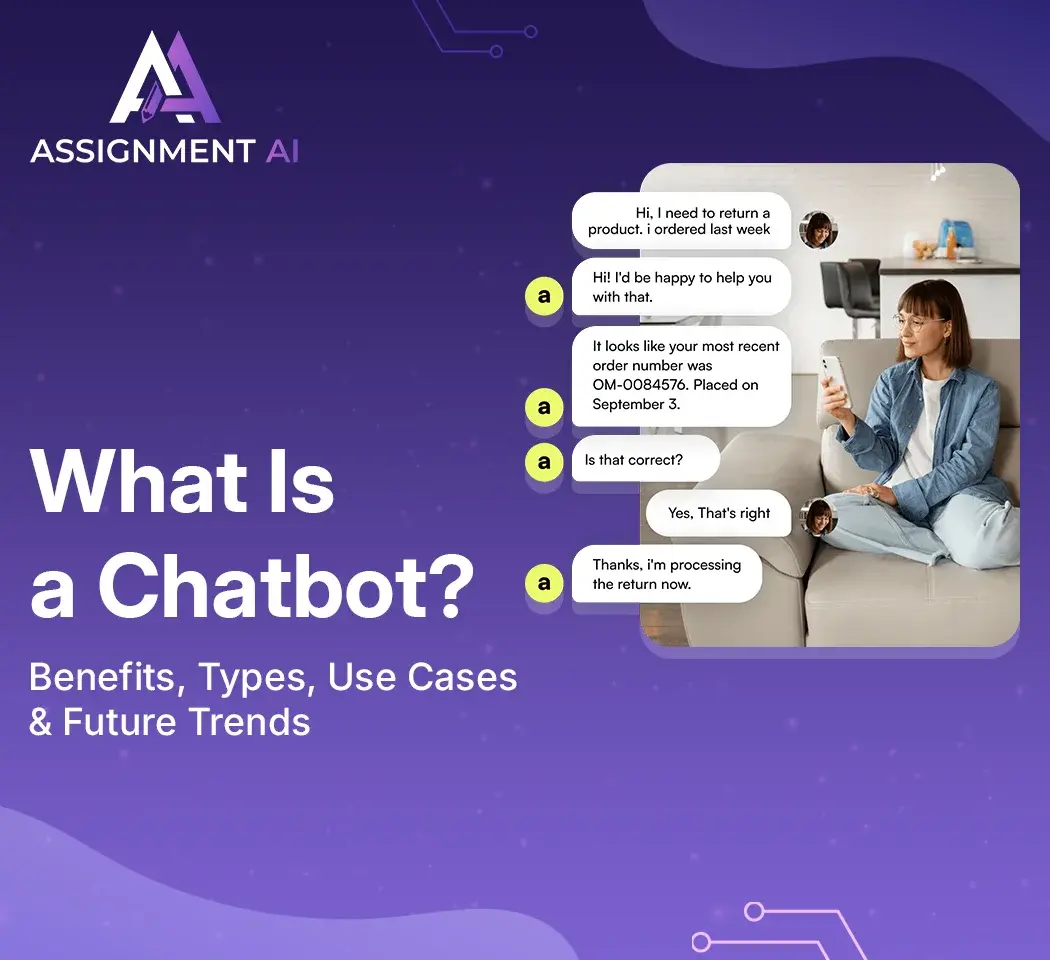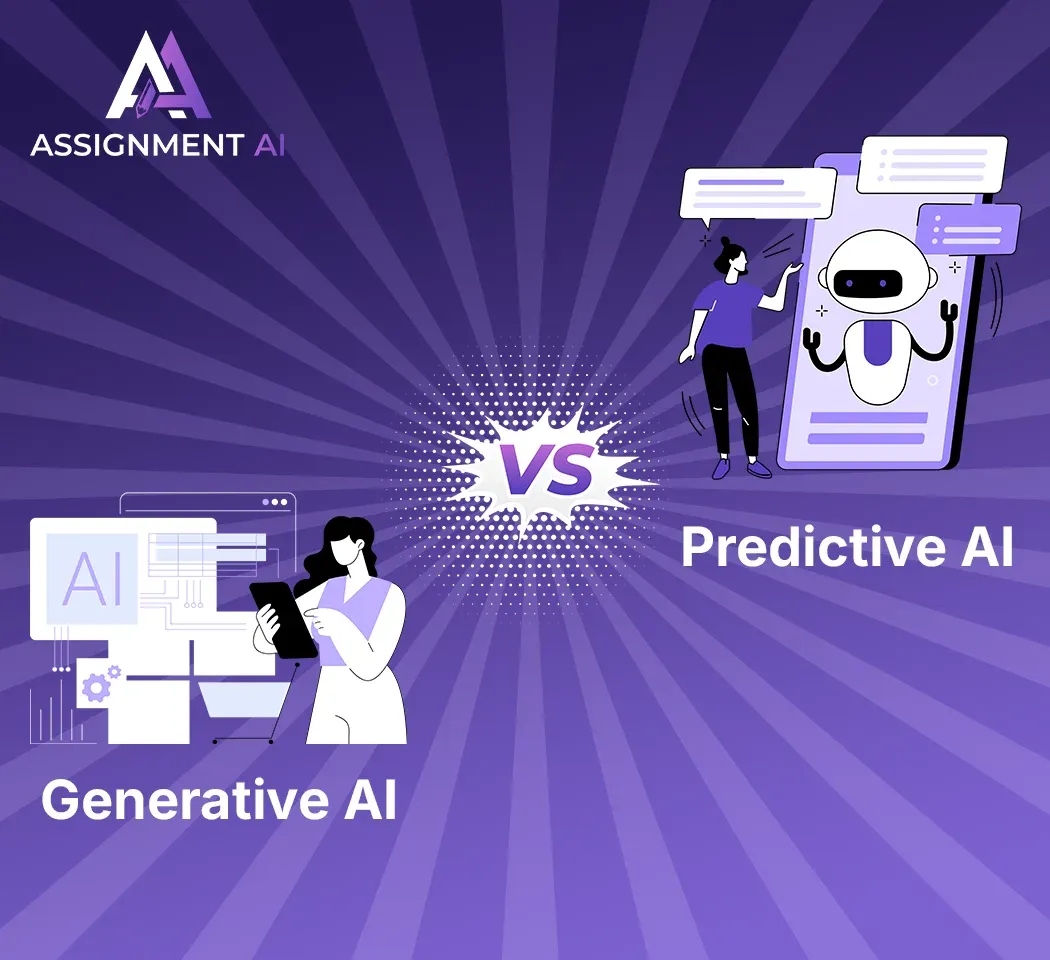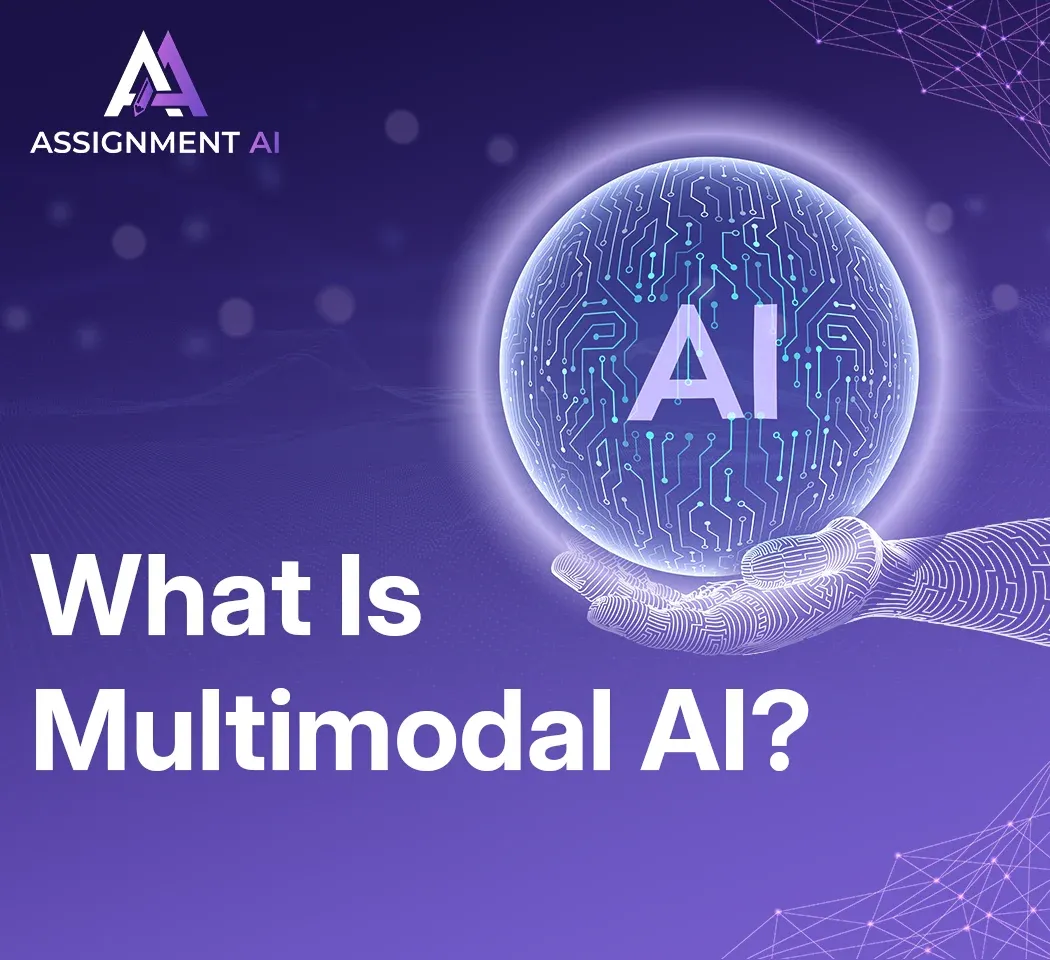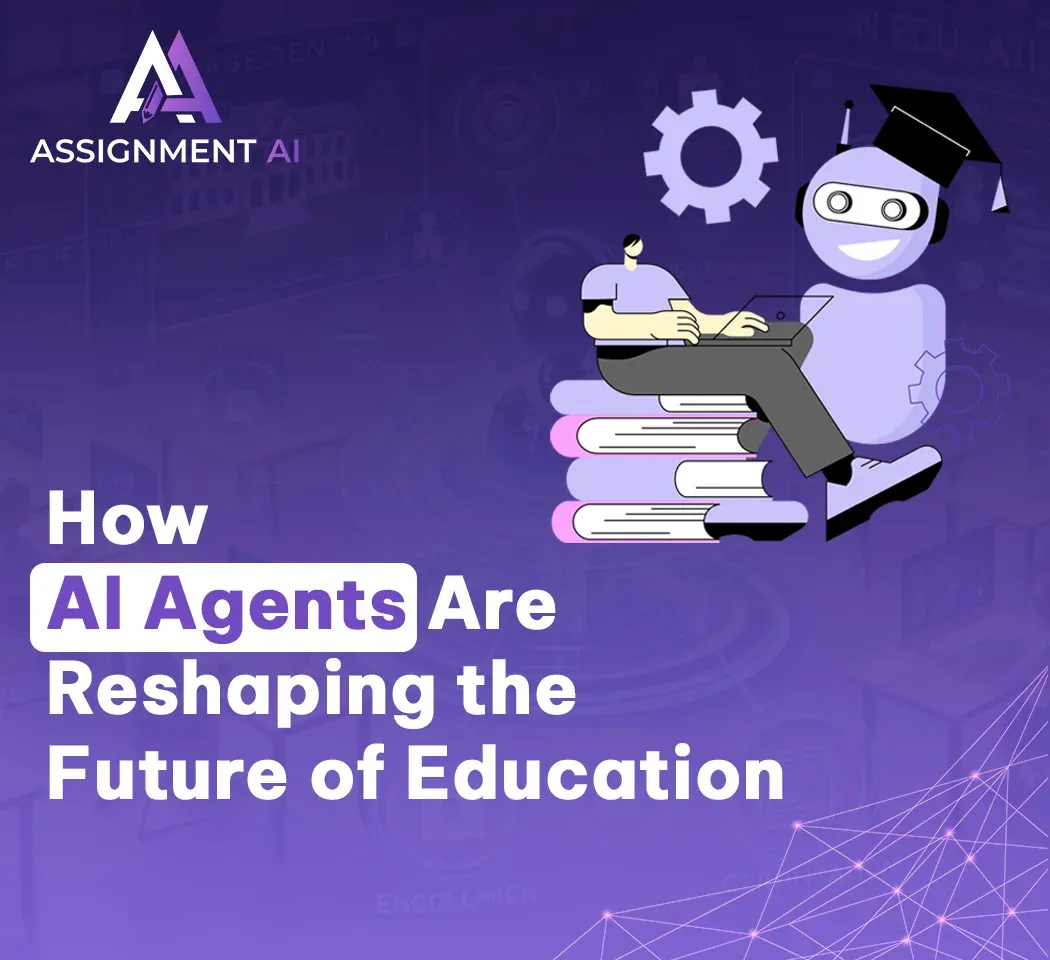AssignmentGPT Blogs
Mastering coding is like crafting a work of art – each line builds up. Lines and lines then result in a functional application. Pro or beginner, you can get better at it. So, to facilitate a culture of learning – we have online platforms like coding practice sites.
These are the modern-day workshops, giving you that edge over the others when it comes to embracing new technologies. It all starts when you decide that technologies will change. And for that, you also need to consistently augment newer skillsets.
We have compiled a list of the top 10 websites that you can visit for learning (or improving!) your coding skills.
Quick Summary
In this blog, we’ll be providing you with a list of the top 10 programming practice websites wherein you can start you coding journey, and even polish your existing skills.
Practice your coding skills on these websites
Practice your coding skills on top platforms like LeetCode, HackerRank, Codeforces, and Codewars. These websites offer coding challenges and competitions, helping you improve problem-solving, algorithms, and data structures knowledge while sharpening your coding abilities.
1. AssignmentGPT
AssignmentGPT is a comprehensive tool, one of the complete coding sites.
It can be used to easily solve a variety of coding problems, from simple syntax errors to more complex logic issues. Instant code solvers can also be used to learn new programming techniques and to improve your problem-solving skills.
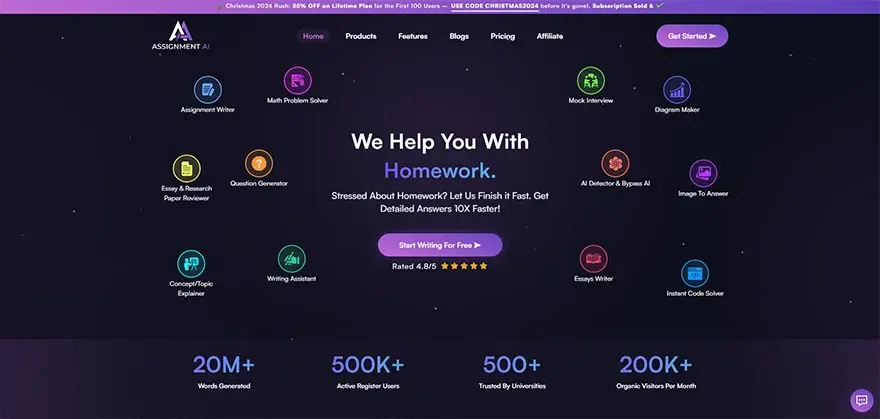 Pros
Pros
- Code Solver feature simplifies complex problems.
- User-friendly interface designed for both beginners and intermediate programmers.
- Real-time feedback and suggestions.
Cons
- Limited interactive challenges compared to some other platforms.
- Still building its library of coding exercises.
2. Coderbyte
Coderbyte offers a complete range of coding challenges, tutorials and courses that are aimed at helping developers. This includes courses that are developed for all skill levels, so there’s something for everyone. You can practice coding online free on this website!
It also has a supportive community community, and allows users to discuss solutions and share tips. Platforms like Coderbyte and does CodeSignal record screen features are particularly valuable for interview preparation, as they simulate real technical assessments.
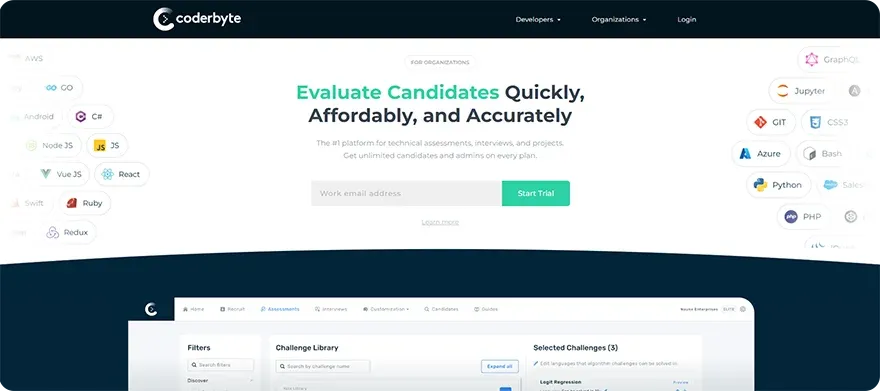
Pros
- Wide variety of challenges and solutions.
- Covers both technical and soft skills, such as interview preparation.
- Excellent for algorithm practice.
Cons
- Limited free content, with a subscription required for full access.
- It can be overwhelming for absolute beginners.
3. CodeChef
CodeChef is an excellent platform for competitive programming. It offers a variety of challenges for various levels of expertise. Beginners benefit from structured learning tracks and monthly contests that push participants.
It also provides opportunities for collaboration and learning from experienced coders.
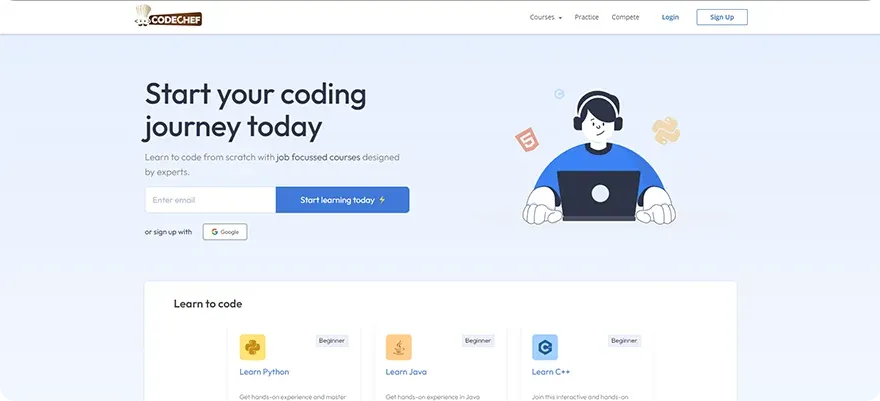
Pros
- Regular coding contests and competitions.
- Strong focus on algorithmic problem-solving.
- Active community and discussion forums.
Cons
- Focuses heavily on competitive programming, which may not suit all learning styles.
- Interface can feel cluttered at times.
4. Pluralsight
Pluralsight offers deep learning courses that cover a wide range of languages, frameworks and development tools. The platform is perfect for beginners that look for structured learning paths and interactive assessments.
It is preferred for its comprehensive and educational approach.
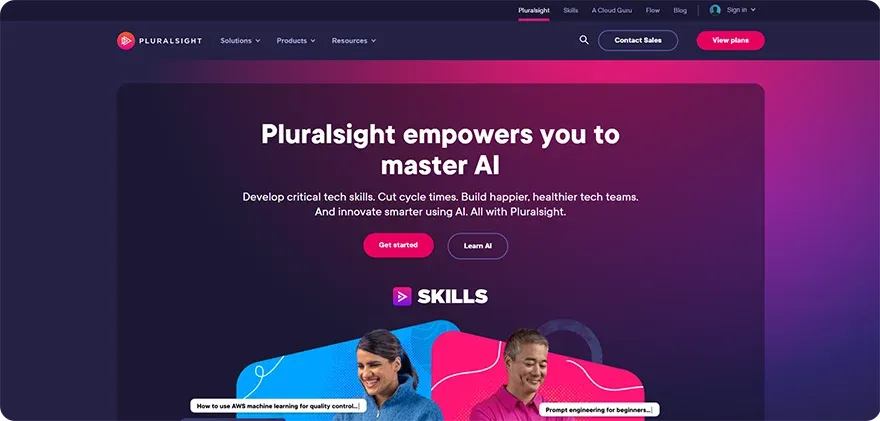
Pros
- High-quality, in-depth courses on various programming topics.
- Personalized skill assessments and learning paths.
- Provides certification for completed courses.
Cons
- Paid subscription is required for most content.
- Less emphasis on coding challenges and practice problems.
5. CodinGame
Codingame has a unique way of teaching. It turns programming into a game, and allows beginners to solve coding challenges through interactive and visually engaging puzzles.
Supporting over 25 programming languages, it lets you practice the language of your choice. It helps sharpen your coding skills. It is undoubtedly one of the best computer programming sites out there.

Pros
- Engaging, game-like interface that keeps learning fun.
- Supports many programming languages.
- Real-time multiplayer coding battles.
Cons
- Focus on gaming may not suit learners looking for more traditional coding practice.
- Limited focus on real-world coding applications.
Also read this article : AI Tools That Can Gеnеratе Codе To Hеlp Programmеrs
6. Geektastic
Geektastic stands out for its focus on peer-reviewed coding challenges. Unlike automated checking systems, real developers will review your code and provide personalized feedback.
The human touch makes sure that you not only practice coding, but also learn how to write it cleanly and efficiently.
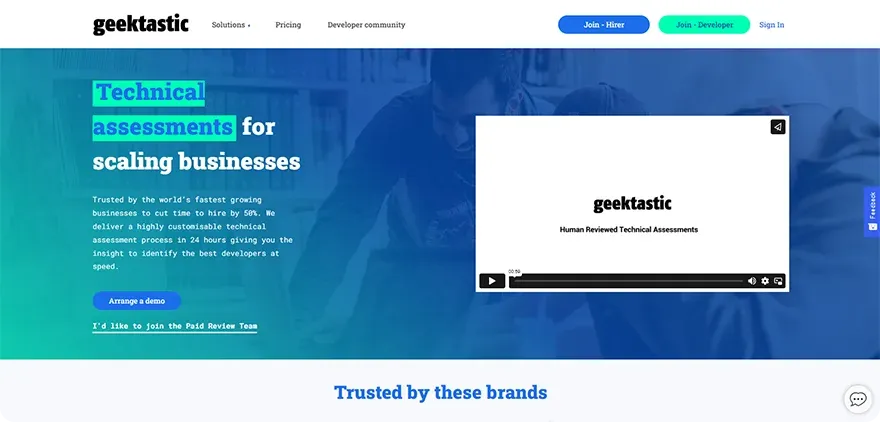
Pros
- Peer-reviewed challenges provide meaningful feedback.
- Ideal for practicing code quality and optimization.
- Opportunity to collaborate with experienced coders.
Cons
- Smaller platform with fewer challenges compared to competitors.
- Limited free access to challenges.
7. LeetCode
LeetCode is one of the most popular coding practice platforms. It is for those that prepare for technical interviews. From easy to advanced, it makes it ideal for beginners who want to build problem-solving skills.
It hosts regular contests and offers mock interview sessions – these are invaluable for career preparation.
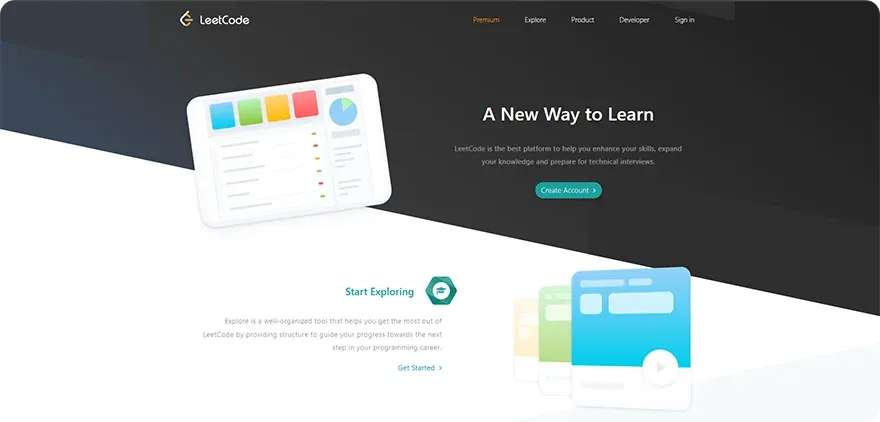
Pros
- Extensive problem set covering algorithms, databases, and more.
- Active community and discussion forums.
- Great for interview preparation.
Cons
- Focuses primarily on competitive programming and technical interviews.
- Paid subscription needed for premium content.
8. TopCoder
It is one of the oldest competitive programming platforms out there. It even hosts competitions for both beginners and advanced programmers alike!
The comprehensive tutorials and forums make it accessible to beginners. Also, the platform offers opportunities to work on real-world projects and challenges from various companies.
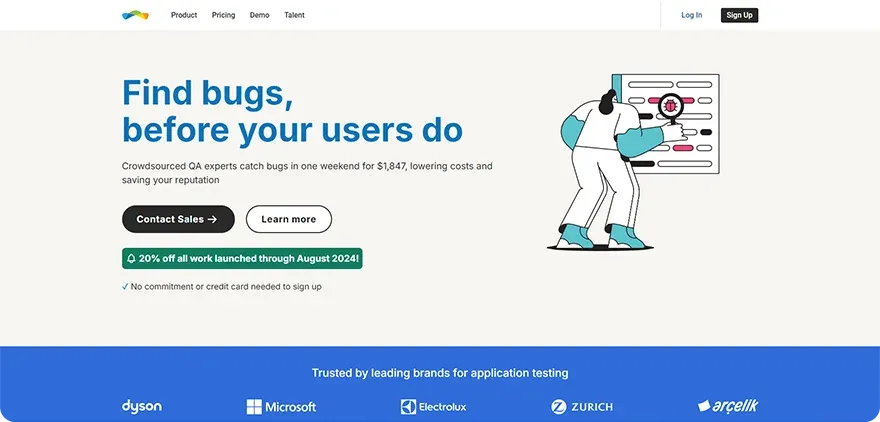
Pros
- Excellent for competitive programming.
- Real-world coding challenges from top companies.
- Large, active community.
Cons
- Steep learning curve for beginners.
- Emphasizes competition over collaborative learning.
9. HackerEarth
HackerEarth is a platform that combines coding practice with real-world problems. It helps with coding challenges, hackathons and other competitions.
It gives you sleek tutorials and covers everything from data structures to machine learning.
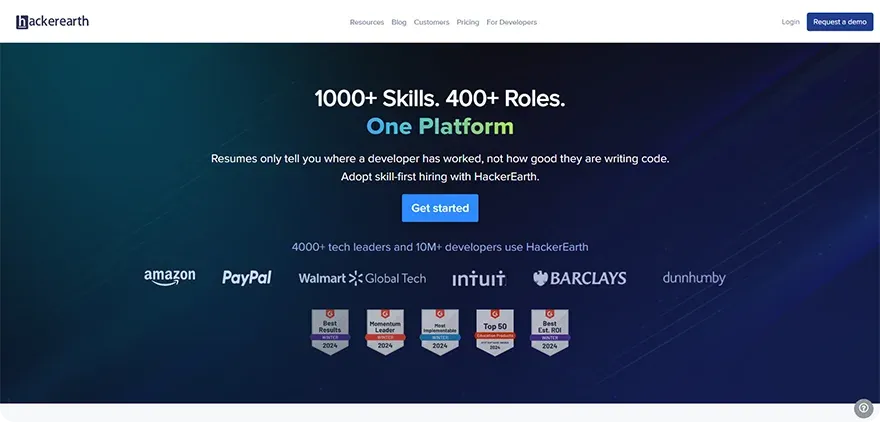
Pros
- Focus on real-world coding problems.
- Regular coding contests and hackathons.
- Strong community support and learning resources.
Cons
- Some advanced challenges may be too difficult for beginners.
- Interface can be slightly complex for first-time users.
Facing problems in coding? Explore AssignmentGPT AI for instant coding solutions and personalized assistance to simplify your learning journey.
10. HackerRank
HackerRank is known for its extensive problem sets and interview preparation materials. The platform provides challenges across various domains – algorithms, data structures, artifical intelligence – you name it!
It is usually used by beginners to develop foundational coding skills and then go on to work their way up to more complex problems.
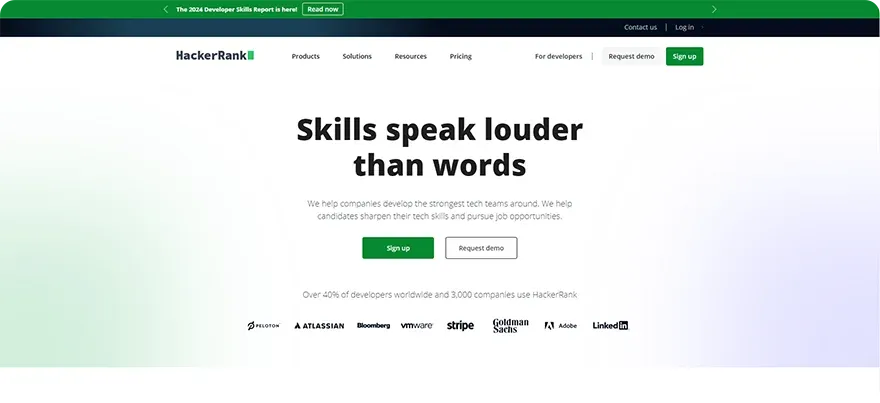
Pros
- Extensive library of challenges across different domains.
- Provides certificates and leaderboard rankings.
- Excellent for preparing for coding interviews.
Cons
- Automated feedback system lacks human interaction.
- Some content may require a subscription for full access.
Struggling with Coding assignments or need extra guidance? Let our AI homework helper free make learning easier! Get step by step assistance with coding problems, explanations, and more.
Conclusion
The journey to becoming a proficient coder is long, requiring a lot of practice. These platforms offer challenges, tutorials and courses that help you improve your coding skills.
Then your experience level becomes secondary – learning has no age whatsoever!
Each platform has its own strengths. So, it is important to see which one suits you best. Usually, you get free trials that let you get an idea of what the platform has to offer.
Also, you can try out AssignmentGPT – it has code solver, helping you identify mistakes in code.
FAQs
1. What is the best website to learn coding for beginners?
2. How can I improve my coding skills?
3. What are some tips for learning coding?
5. Is coding a good career?
6. Which site is better for coding?
Content writer at @AssignmentGPT
Kandarp’s world is powered by conversations, content, and creativity. With experience across branding, literature, publishing, and strategy, he has helped shape identities and stories for businesses across industries. At AssignmentGPT AI, he leads a team that blends sharp content, strong design, and local insight to turn businesses into brands that connect with people.
Master AI with
AssignmentGPT!
Get exclusive access to insider AI stories, tips and tricks. Sign up to the newsletter and be in the know!

Transform Your Studies with the Power of AssignmentGPT
Empower your academic pursuits with tools to enhance your learning speed and optimize your productivity, enabling you to excel in your studies with greater ease.
Start Your Free Trial ➤Start your success story with Assignment GPT! 🌟 Let's soar! 🚀
Step into the future of writing with our AI-powered platform. Start your free trial today and revolutionize your productivity, saving over 20 hours weekly.
Try For FREE ➤