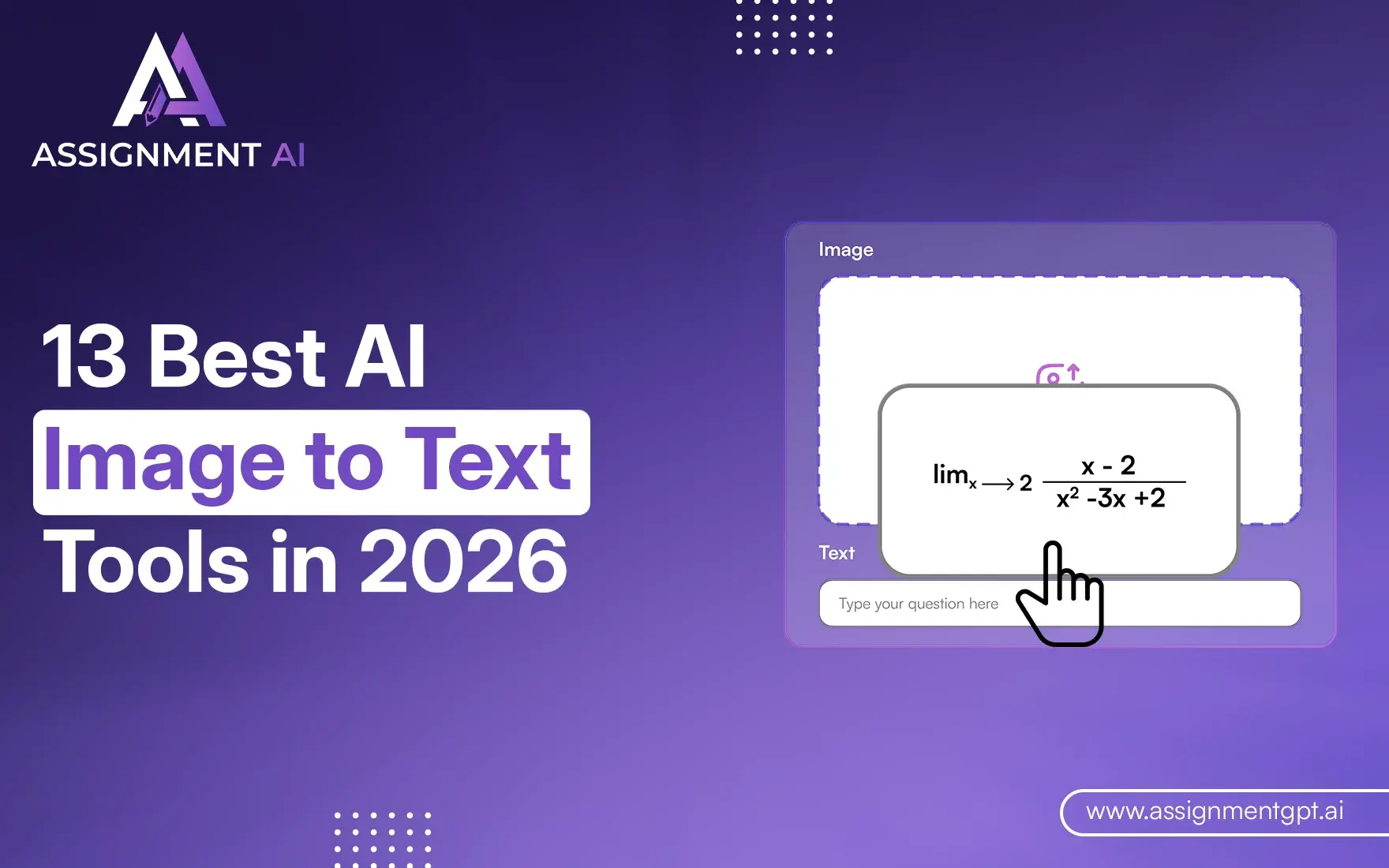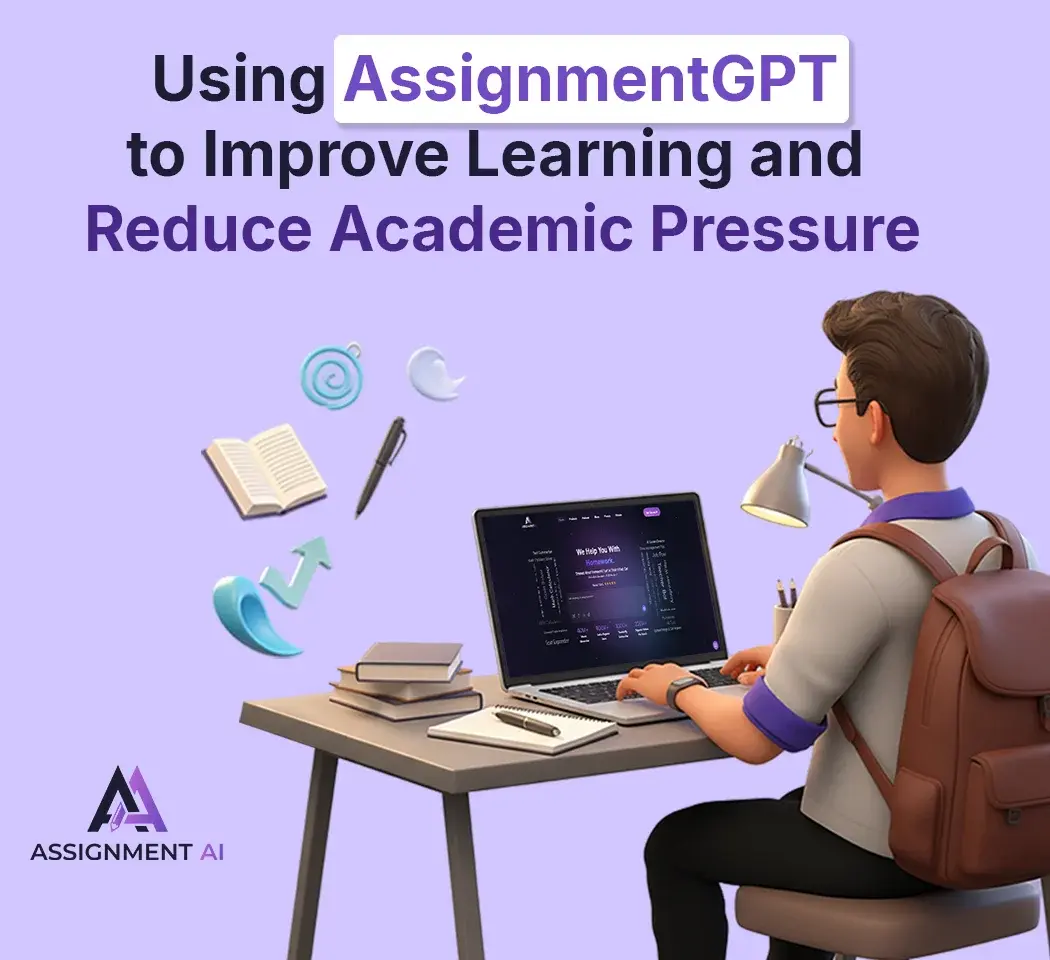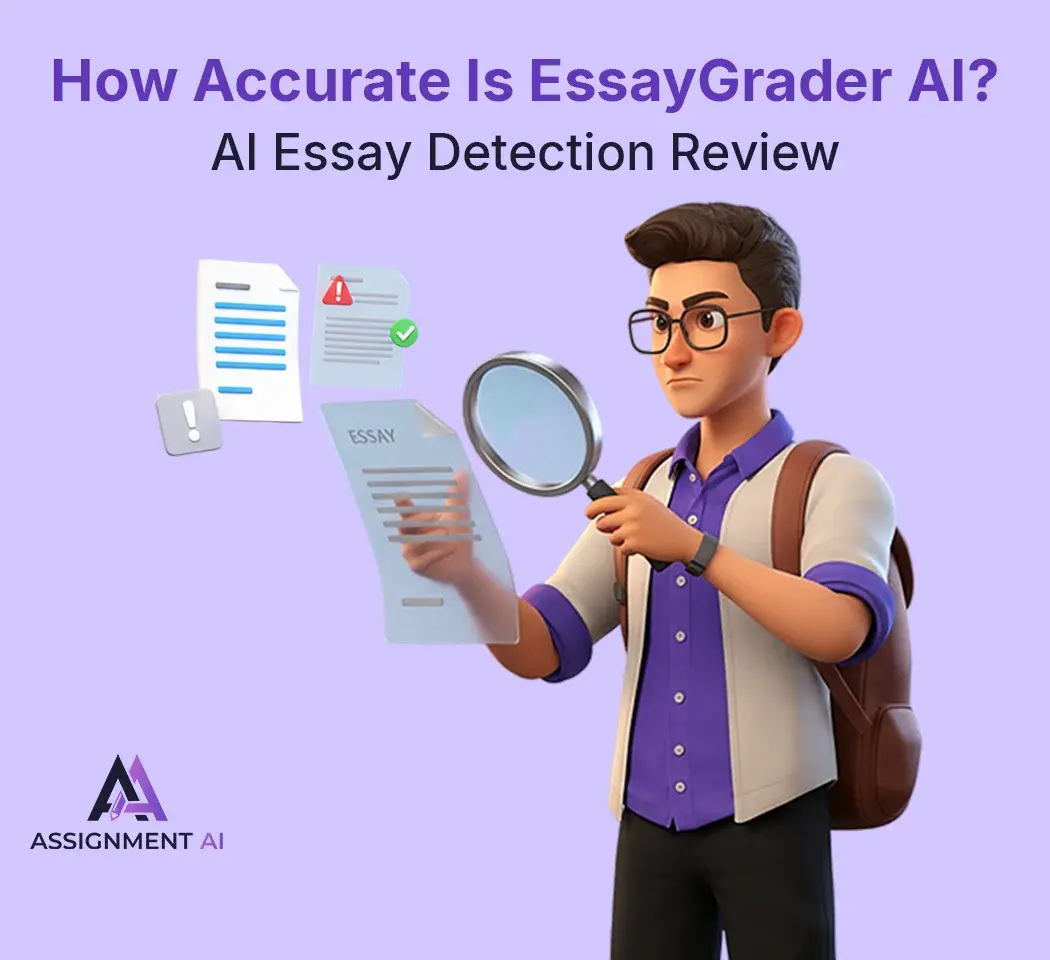AssignmentGPT Blogs
Are you facing difficulties with the tiresome job of transcriptioning text from photos manually? The cutting-edge AI technology has now made it possible to convert images into editable text faster, easier, and with a much higher level of accuracy than ever before.
The use of these tools saves time, decreases mistakes, and makes daily tasks easier for students, professionals, and companies alike.
In the following article, we will be presenting the 13 best Image to text AI tools that will be available in 2026.
We will be going from Assignmentgpt AI Upload and Get Answer tool to ChatGPT, OCR.best, Nanonet, and IMG2TXT while looking at the factors that characterize and enable each tool to turn images into usable text quickly and efficiently.
What is an AI-Powered image to text converter
An AI-powered image to text converter is software that uses artificial intelligence algorithms to analyze and display text in images. These tools use advanced visual character recognition technology to accurately convert images into editable text. Using machine learning and deep learning models, these AI tools can understand and extract information from images including scanned documents, images, screenshots and even handwriting.
What is the AI tool for images?
An AI image generator enables users to create visual imagery by providing simple inputs, such as a text prompt. Adobe Firefly is an example of an AI image generator that includes a text-to-image feature.
3 Ways to Convert Image to Text
Using AI technology, there are many ways to turn an image into text. Here are the top 3 strategies you can use:
1. Automated OCR Software
A free image submission tool is possible as long as you only have a few images. Depending on the tool you use, the daily limit will eventually run out (probably after 3-4 images), leaving you with more images to process
In this case, you can use automatic OCR software that provides >98% accuracy for image-to-text conversion. You see, with free tools, you can’t get a good level of accuracy and benefit from reconfiguring changed text.
But with OCR software, you can:
- Create a free account
- Log in to your account and convert images to text.
- Select the paper type you want to convert.
- If no document type exists, you can create a custom model in an OCR software.
- Upload the picture(s).
- Wait a few seconds to transfer the file.
- After rotating, verify the image using the extracted text.
- Export the converted file to a Word, TXT, or CSV file.
2. Mobile Apps
Mobile applications can now convert picture to text on a smartphone or tablet. These apps use AI technology to capture images and extract text, making it easier for users to make changes on the go. Here’s how you can use mobile apps to turn images into text:
- Select the app you want to use [options: Google Keep, Google Photos, CamScanner, Office Lens, Adobe Scan, etc.].
- Launch the app on your smartphone or tablet and explore its features and options.
- Take a picture with your camera or choose an image from the gallery.
- Text extraction starts automatically. If not, tap on the “convert” button.
- Check out the references.
- Copy and paste the information into a downloadable document.
- If the app offers a Download option, download the text file to your device.
3. Online Image to text AI conversion tool
If you want to convert picture to text in minutes without creating an account or signing up, you can use a free image-to-text service online. The steps in image-to-text AI conversion are:
- Search ‘ free image-to-text AI conversion tool’ on Google.
- Open any image-to-text tool.
- Put the picture on it. [Note: Some tools will have the option to upload multiple images].
- Wait a few seconds to transfer the file.
- The text will appear in a box, or a download option will appear for the text file.
These conversion tools allow you to upload an image and extract its text using algorithms that accurately recognize text from an image and convert it to a readable format
Top 13 Best image to text AI tools
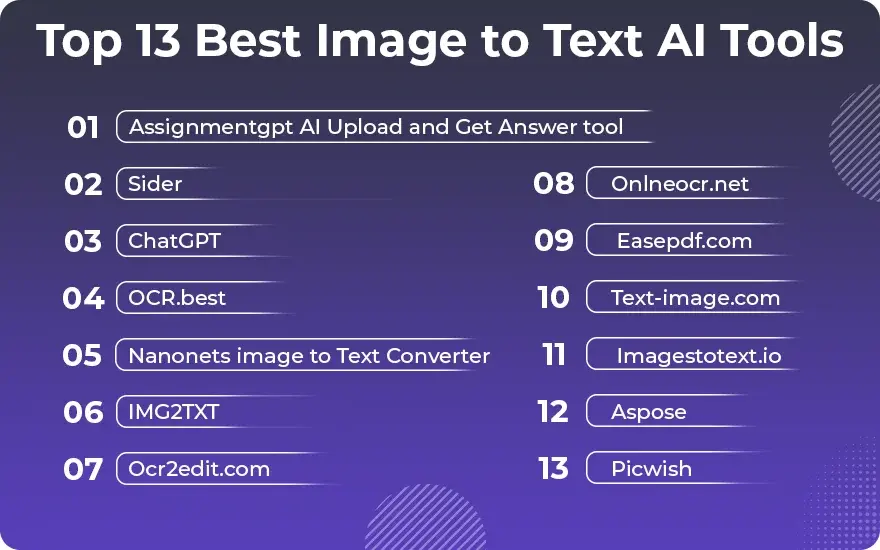
1. Assignmentgpt AI Upload and Get Answer tool
The AssignmentGPT AI Upload and Get Answer tool is a versatile platform that allows users to upload images and get answers to their questions. Users can access the AssignmentGPT AI dashboard, select the "Assignment" option, select "Assignment From An Image", fill in the necessary information, upload the image, crop as needed, then output This tool is part of a range of products offered by AssignmentGPT AI, which includes Its aim is to increase efficiency and productivity by providing fast and reliable solutions to a variety of academic tasks affecting ho is homework help, mathematical problem solving, writing help, AI image generation, and more. While Image answer AI tools help turn handwritten or printed notes into text you can edit and use, the Free AI Homework Helper goes one step further by giving quick answers and clear explanations for those homework questions.
Price
- The cost of the AssignmentGPT AI Upload and Get Answer tool varies depending on the subscription model selected.
Pros
Convenience : The device offers customers with an easy manner to add assignments or questions and get AI-generated solutions speedy, saving effort and time
Accessibility: Users can get entry to the tool from everywhere through the internet, making it suitable for college kids or professionals at the go.
Accuracy: Depending on the nice of the AI model that powers the device, it could offer accurate and relevant answers to a extensive range of questions or applications.
Teaching Tools: Tools may be valuable coaching equipment, supplying new motives or insights on difficult topics.
Efficiency: With fast reaction time, the tool permits customers meet deadlines and control their paintings extra successfully.
Cons
Quality issues: The accuracy and appropriateness of AI responses can range relying on the complexity of the query or venture. Users may also stumble upon incorrect facts or inappropriate facts.
Dependence: Users are susceptible to over-reliance on the tool, that could reduce vital questioning and hassle-solving abilities.
Plagiarism Concerns: There is a danger that customers can also abuse the tool for plagiarism, mainly if generated responses aren't nicely stated or attributed the proper.
Limited understanding of context: AI models war to apprehend subtle or context-based questions, resulting in defective or incomplete solutions.
2. Sider
Sider is the primary AI tool to offer photo to text AI chat capability to all users. It is capable of extracting textual content from pix and sending it to ChatGPT, in addition to annotating every image. This sophisticated application employs advanced OCR (optical person recognition) generation to precisely recognise and extract textual content from pix, making it easy to transform pictures into editable textual content documents.
Sider permits you to post photos in a whole lot of codecs, which include JPEG and PNG. Once submitted, Sider will mechanically look at the photograph and extract any textual content it finds. You can also then utilise the recorded text to begin a verbal exchange or translate it into every other language.
Price
- Tiered pricing involves pricing on different tiers, with each tier offering different features and prices.
Pros
- Easy and fast OCR
- Help explain and discuss each picture
- Extract text, numbers and shapes from pictures
- It offers a lot of value
Cons
- Can only recognise English handwriting.
3. ChatGPT
Developed by OpenAI, ChatGPT is known for its natural language processing capabilities. Although primarily known as a conversational AI tool, ChatGPT Plus supports image-to-text conversion for customers. The tool uses a combination of natural language processing (NLP) and computer vision technology to accurately recognize and extract text from images.
With its versatility and reliability, ChatGPT is a top choice for those who want an excellent AI tool in text and graphics. The photo to text AI feature is inaccessible to casual users, but you can upgrade to Plus to enjoy the visual feature.
Price
- ChatGPT Plus membership costs $20 per month and provides access to advanced features such as GPT-4.
Pros
- Familiarize yourself with text in images
- He can describe pictures in human-like voices
Cons
The image-to-text tool is only available to Plus subscribers.
4. OCR.best
OCR.best is a high-performance and user-friendly OCR tool that uses AI to convert images into editable text with high accuracy. It can flawlessly extract text from images including handwriting. The tool is secure and does not store image data on its servers.
Price
- It is also free to use and supports nine image file formats
Pros
- Free to use, with no daily restriction.
- Extracts text from scanned documents, low-resolution pictures, and even mathematical expressions.
Cons
- The pictures cannot be explained
- Image-based AI doesn’t capture conversations
Unlock the power of AI to transform images into editable text seamlessly. Don't miss out on this opportunity to revolutionize the way you handle image-based information. Explore these cutting-edge tools now.
5. Nanonets image to Text Converter
Nanonets.com is another OCR tool that allows you to effortlessly convert images to text. It uses AI algorithms to recognize human writing, catchphrases, and content in multiple languages.
The tool supports PNG, JPG, and PDF images and can recognize graphic images and convert them to editable text. The digital version of the text is very easy to edit, update and revise.
Price
- The image to text converter is absolutely free for unlimited use.
Pros
- Simplest to use design for single image usage
- Free for unlimited use
- Fast, efficient and accurate
- Completely safe for professionals
- Support for multiple file types (default file type) .
- Allows up to 10 images per submission
Cons
- It doesn’t feature a user-friendly interface
- It only supports PNG, JPG, and PDF files
6. IMG2TXT
IMG2TXT is another simple but powerful image-to-text AI tool perfect for basic image-to-text conversion tasks. Its URL-based image scanning services are invaluable for converting digital files and images into editable text. The tool allows you to quickly view information from image files such as identity cards, school report cards, infographics, and postcards.
It supports multiple image formats under 8MB and extracts text in 60 seconds. What makes Img2TXT unique is its wide range of languages, which covers most of the languages spoken around the world. Users can choose their preferred language to get more accurate results.
Price
- IMG2TXT offers free Optical Character Recognition (OCR) functionality to extract text from images, PDF documents and images.
Pros
- Files/images can be uploaded directly or through links
- It supports multiple formats including jpg, jpeg, png, and pdf
- Extracts can be exported to txt, pdf, docx, odf
- Supports 35+ languages for content discovery
Cons
- It does not support handwritten text
7. Ocr2edit.com
This online OCR tool is the ultimate way to convert image-to-text AI with great language support.
OCR2Edit allows you to import images from a variety of sources, including cloud and offline storage. You can easily drag or paste an image into the input box.
Price
- Under the free plan, you get a limited set of features and scans. With a premium package, it annually charges a bill according to the number of devices or users.
Pros
- Versatile OCR tools: OCR2Edit offers a variety of text recognition, OCR, and document conversion tools, allowing users to extract text from scans, images, PDFs, and more.
- Data Privacy: The service ensures data protection by deleting files after processing, providing privacy and security for user data.
- Course Support: Free educational licenses are offered to teachers and students, encouraging teaching and use of OCR tools in class.
Cons
- Processing Time Limitations: Users may encounter processing time constraints, which may affect the efficiency of extracting information from images or documents.
- Limitations: Some advanced features, such as image location detection, are still in development, which can limit performance compared to advanced OCR tools.
8. Image to text converter
Image to text converter is a relatively new tool that enables the extraction of text from images. Whether you have printed or handwritten text and want to convert it into editable and searchable digital formats. This is an extremely beneficial and user-friendly tool. You can use it to extract text from transcripts, menu cards, receipts, and more.
It uses OCR technology and advanced algorithms to recognize characters in images. By analyzing the shapes, patterns, and structures of text, OCR accurately converts images into editable text. It also offers multiple tools to convert image files and formats, like JPG to PNG, PDF to JPG, etc. Price: It's a free tool available anytime, anywhere.
Pros
- You can upload up to 3 images at a time.
- The tool supports multiple languages and adapts to your needs.
- It prioritizes your privacy by deleting files immediately after processing, with no images saved.
- Additionally, it offers a range of extra tools for your convenience.
Cons
- The tool is only available when you are online.
- It supports formats such as PNG, JPG, and PDF.
9. Easepdf.com
This website acts as an online all-in-one platform that converts an Image to words and allows editing to convert text from the same platform. It comes with a high-performance tool and editing functionality to generate results, but supports only four image formats, including JPG, PNG, BMP, and GIF.
Price
- The free trial of this tool limits its usability. You can’t do batch processing, which is annoying. So, if you want to take full advantage of this tool, you may need to opt for premium coins.
Pros
- Comprehensive tools: EasePDF offers over 30 PDF tools online, covering a wide range of applications from conversion to editing, meeting the needs of a variety of users
- User-friendly interface: The platform provides a simple and easy interface with tutorials in the FAQ section, simplifying the user experience
- Data Security: EasePDF puts data security first by using 256-bit SSL encryption to protect files and automatically deletes uploaded files and links after 24 hours, ensuring that the user use is confidential.
Cons
- Limited Offline Features: Premium features such as EaseFlip may have limited offline book availability and built-in FTP functionality, which may affect the user experience for those who require greater offline access
- Advanced Feature Development: Some advanced features, such as image field detection, are still in development, which may limit the performance of the platform compared to advanced PDF tools.
10. Text-image.com
Text-imaging is a high-performance and easy-to-use web application that provides a variety of options for image-to-text conversion. This online tool is powered by an AI-powered algorithm that accurately reads and extracts information from an image.
Price
- The tool works for free but can only process one image at a time.
Pros
- Easy-to-use interface: TEXT-IMAGE.Com presents an intuitive and clean-to-use approach for growing text pictures from snap shots, catering to customers with a variety of technical skills can be obtained
- Customization: Users can without problems create cool pics from almost any image on their tool, permitting them to be creative and personalized.
- Continuous Improvement: The platform has been modernized to decorate design and encompass sharing functions, displaying a commitment to improving the consumer revel in over the years.Cons
- Limited Features: As a unfastened carrier, TEXT-IMAGE.Com can also have limitations on paid text-picture generators in phrases of superior functions or customization alternatives
- Lack of pricing: Lack of unique pricing guidelines or appealing alternatives can deter users from looking for additional functions or assist beyond the simple loose provider.
Transform Your Images into Text with our tools. Perfect for professionals and creatives, these tools offer accuracy, speed, and ease of use. Unleash the power of AI and enhance your workflow today.
11. Imagestotext.io
Imagestotext.Io is one of the maximum famous picture to text AI on line. It uses the maximum contemporary OCR models to copy text from pics, whether they be handwritten, typed, or scanned files.
This AI device is the maximum flexible, reliable, and absolutely unfastened for limitless use. Its ability to translate pix into all languages, support for all photo codecs, and batch photo processing set it other than the opposite answers reachable on-line.
The photo to textual content converter online is the most secure technique to maintain mystery data and eliminates the want for bodily garage of the papers.
It converts snap shots to text faster and greater as it should be than hand writing and typing.
Price
- This photo to text AI converter is absolutely free for unlimited usage and has the most user-friendly interface to help its users.
Pros
- It is easy to use and available 24/7
- Relentless replacement of humanitarian aid
- It’s fast, reliable, and free to use with no restrictions
- Support all common images
- Batch image (up to 5/submission) process
- Scalable TextExtraction (minimum 5MB, maximum 10MB/image)
- It gives an Image to words converter mobile app
- Conversion of images into text in many languages
- The ideal tool for professionals and non-professionals alike
- Become familiar with characters and intricacies
- The excerpts will contain no grammatical and spelling mistakes
Cons
- Not available offline
12. Aspose
Aspose.App is also a well-known image to textual content converter tool available on line. Its integrated superior OCR era allows the tool to recognize photos in any language and translate them into editable text that is enormously smooth to edit and percentage.
It can extract textual content from pics, URLs, screenshots, Twitter feeds, Instagram posts, WhatsApp statuses, and another PDF document to Word.
Image to words Converter has the maximum bendy layout for easy get entry to for brand spanking new users and shop time for specialists. It is well suited with all extensively used photos formats and affords the potential to convert multilingual photographs to text.
Price
- This tool is completely free, no features locked.
Pros
- User-friendly
- versatile, dependable, and efficient.
- Compatible with all of the existing picture formats.
- Faster and more accurate
- Recognise URLs for picture links.
- Multilingual image-to-text conversion
- Allows picture input from device or Dropbox.
Cons
- The free version has limited functionality.
13. Picwish
Picwish.com is another highly reliable online OCR tool that can be used to turn images into text in the blink of an eye.
It’s an easy, fast, and reliable way to copy text from books, PDFs, screenshots, old or blurred images, or handwritten notes.
The built-in Tesseract and Python libraries enable the tool to edit before and after extraction, especially for short grammar checks.
It supports all types of images, batch image processing, multilingual text extraction, and numerical dictionary recognition.
Price
- The tool is free for all features.
Pros
- It is user-friendly
- Compatible with all models
- Explore mathematical syntax
- Recognize blurred images
- Fast and reliable
- Multilingual extraction of images
- A safe and authentic external for data security
Cons
- It only supports JPG, JPEG, PNG, BMP, and GIF files.
Conclusion
In the swiftly evolving landscape of AI technology, photo to text AI conversion has end up less difficult and extra accessible than ever earlier than. From versatile systems like AssignmentGPT AI Upload and Get Answer tool to specialized gear like OCR.Exceptional and Nanonets, there are options to healthy each need and desire. Whether you are a student, expert, or casual consumer, those equipment provide rapid, accurate, and efficient answers for changing snap shots into editable textual content. Embrace the energy of AI and streamline your workflow with these progressive photo-to-text converters nowadays.
FAQs
1. Are these image-to-text converters loose to use?
2. Can those tools apprehend handwritten text?
3. Are there any limitations on photograph file codecs supported by using those converters?
4. Do those converters make sure information privacy and protection?
5. How correct are these converters in extracting textual content from pictures?
6. What is the AI text to image platform?
Content writer at @AssignmentGPT
Rashi Vashisth is a content writer who helps brands put their thoughts into words. She creates blogs, website content, and brand stories that are easy to understand and feel genuine. Her writing style focuses on keeping things clear and making sure the message connects with the right people.
Master AI with
AssignmentGPT!
Get exclusive access to insider AI stories, tips and tricks. Sign up to the newsletter and be in the know!

Transform Your Studies with the Power of AssignmentGPT
Empower your academic pursuits with tools to enhance your learning speed and optimize your productivity, enabling you to excel in your studies with greater ease.
Start Your Free Trial ➤Start your success story with Assignment GPT! 🌟 Let's soar! 🚀
Step into the future of writing with our AI-powered platform. Start your free trial today and revolutionize your productivity, saving over 20 hours weekly.
Try For FREE ➤